Why Blocking Someone from Your Facebook Page is Necessary
Maintaining a safe and respectful community on your Facebook page is crucial for building trust and engagement with your audience. However, with the rise of online harassment and spam, it’s becoming increasingly important to take measures to protect your page from unwanted interactions. One effective way to do this is by blocking someone from your Facebook page. Blocking someone can help prevent harassment, spam, or other forms of abuse that can negatively impact your page’s reputation and user experience.
When someone is blocked from your Facebook page, they will no longer be able to see your posts, interact with your content, or contact you through private messages. This can be especially useful for pages that deal with sensitive or controversial topics, as it allows administrators to maintain control over the conversation and prevent the spread of misinformation.
In addition to preventing harassment and spam, blocking someone from your Facebook page can also help to reduce the risk of cyberbullying and online abuse. By taking proactive steps to protect your page and your audience, you can create a safer and more respectful community that fosters engagement and encourages meaningful interactions.
It’s worth noting that blocking someone from your Facebook page is not a permanent solution, and it’s not a substitute for reporting abusive behavior to Facebook. If someone is engaging in harassment or spamming, it’s essential to report them to Facebook’s moderators, who can take further action to address the issue.
By understanding the importance of blocking someone from your Facebook page, you can take the first step towards creating a safer and more respectful community that benefits both you and your audience. In the next section, we’ll explore how Facebook’s blocking feature works and how to use it effectively.
Understanding Facebook’s Blocking Features
Facebook’s blocking feature is a powerful tool that allows you to control who can interact with your page and its content. However, it’s essential to understand the differences between blocking someone from your personal profile versus blocking someone from your page. When you block someone from your personal profile, you are preventing them from seeing your profile, posts, and messages. On the other hand, blocking someone from your page only restricts their ability to interact with your page and its content.
When you block someone from your Facebook page, they will no longer be able to like, comment, or share your posts. They will also be unable to send you messages or see your page’s content in their news feed. However, it’s worth noting that blocking someone from your page does not prevent them from seeing your page’s public content, such as your page’s profile picture or cover photo.
Facebook’s blocking feature also allows you to block specific actions, such as blocking someone from posting on your page or blocking someone from sending you messages. This can be useful for pages that want to maintain control over the conversation and prevent spam or harassment.
In addition to blocking individuals, Facebook also allows you to block specific words or phrases from appearing on your page. This can be useful for pages that want to prevent certain types of content from being posted, such as profanity or hate speech.
It’s also important to note that blocking someone from your Facebook page is not the same as reporting them to Facebook. Reporting someone to Facebook can result in their account being suspended or terminated, whereas blocking someone only restricts their ability to interact with your page.
By understanding how Facebook’s blocking feature works, you can take the necessary steps to protect your page and its community from unwanted interactions. In the next section, we’ll provide step-by-step instructions on how to block someone from your Facebook page.
How to Block Someone from Your Facebook Page
Blocking someone from your Facebook page is a straightforward process that can be completed in a few steps. To block someone from your Facebook page, follow these instructions:
Step 1: Access your page settings by clicking on the “Settings” icon in the top right corner of your page.
Step 2: Click on the “People and Other Pages” tab on the left-hand side of the page.
Step 3: Find the person you want to block and click on the “Block” button next to their name.
Step 4: Confirm that you want to block the person by clicking on the “Block” button in the pop-up window.
Once you’ve blocked someone from your Facebook page, they will no longer be able to interact with your page or see your posts. You can also block someone from your page by going to their profile and clicking on the “Block” button.
It’s also possible to block someone from your Facebook page using the “Block” feature in the “Page Moderation” section of your page settings. This feature allows you to block specific words or phrases from being posted on your page, as well as block specific users from interacting with your page.
When blocking someone from your Facebook page, it’s essential to make sure you’re blocking the correct person. Blocking someone by accident can lead to unintended consequences, such as blocking a legitimate user or blocking someone who is not actually causing any issues.
By following these steps, you can effectively block someone from your Facebook page and maintain a safe and respectful community for your users.
What Happens When You Block Someone from Your Facebook Page
When you block someone from your Facebook page, it can have significant consequences for their ability to interact with your page and its content. Here are some of the key effects of blocking someone from your Facebook page:
They will no longer be able to see your page’s posts in their news feed. This means that they will not be able to view, like, comment, or share your posts, even if they are public.
They will not be able to interact with your page’s content, including comments, messages, and reviews. This means that they will not be able to engage with your page or its community in any way.
They will not be able to contact you through Facebook Messenger. This means that they will not be able to send you messages or initiate conversations with you through Facebook.
They will not be able to see your page’s profile picture or cover photo. This means that they will not be able to view your page’s visual identity or branding.
They will not be able to tag your page in their posts or comments. This means that they will not be able to mention your page or link to it in their content.
It’s worth noting that blocking someone from your Facebook page does not prevent them from seeing your page’s public content, such as your page’s profile picture or cover photo. However, it does prevent them from interacting with your page or its content in any way.
Blocking someone from your Facebook page can be an effective way to maintain a safe and respectful community, but it’s essential to use this feature judiciously and only when necessary. In the next section, we’ll discuss alternative solutions to blocking someone from your Facebook page.
Alternative Solutions to Blocking Someone from Your Facebook Page
While blocking someone from your Facebook page can be an effective way to maintain a safe and respectful community, it’s not always the best solution. In some cases, you may want to consider alternative solutions that can help you manage unwanted interactions without blocking someone entirely.
One alternative solution is to report the person to Facebook. If someone is violating Facebook’s community standards or terms of service, you can report them to Facebook’s moderators. This can help to prevent the person from continuing to engage in abusive or harassing behavior.
Another alternative solution is to restrict the person’s access to your page. You can do this by going to your page settings and selecting the “Restrict Access” option. This will prevent the person from seeing your page’s posts or interacting with your page in any way.
Facebook also offers a range of built-in moderation tools that can help you manage unwanted interactions. For example, you can use Facebook’s “Keyword Filtering” feature to block certain words or phrases from being posted on your page. You can also use Facebook’s “Comment Moderation” feature to review and approve comments before they are posted on your page.
In addition to these tools, you can also consider using third-party moderation tools to help you manage your Facebook page’s community. These tools can help you to automate the moderation process and ensure that your page is always safe and respectful.
Ultimately, the best solution will depend on the specific needs and goals of your Facebook page. By considering alternative solutions to blocking someone from your Facebook page, you can create a safe and respectful community that is welcoming to all users.
Best Practices for Managing Your Facebook Page’s Community
Managing a Facebook page’s community requires a thoughtful and strategic approach. Here are some best practices to help you create a safe and respectful community:
Create a clear community policy: Develop a community policy that outlines the rules and guidelines for engaging with your page. This policy should include information on what types of content are allowed, how to report abuse or harassment, and the consequences of violating the policy.
Respond to comments and messages: Responding to comments and messages in a timely and professional manner is essential for building trust and engagement with your community. Make sure to address all comments and messages, even if they are negative or critical.
Handle conflicts or disputes: Conflicts or disputes can arise in any community. When handling conflicts or disputes, remain calm and professional, and try to resolve the issue in a fair and respectful manner.
Use Facebook’s built-in moderation tools: Facebook offers a range of built-in moderation tools that can help you manage your page’s community. These tools include keyword filtering, comment moderation, and page insights.
Monitor your page’s analytics: Monitoring your page’s analytics can help you understand your community’s behavior and preferences. Use this information to adjust your content and engagement strategy to better meet the needs of your community.
Be transparent and consistent: Transparency and consistency are essential for building trust with your community. Make sure to clearly communicate your community policy and moderation guidelines, and consistently enforce them.
Engage with your community: Engaging with your community is essential for building a loyal and active following. Respond to comments and messages, ask for feedback, and use social listening to stay on top of industry trends and conversations.
By following these best practices, you can create a safe and respectful community on your Facebook page that is engaging and loyal.
Common Mistakes to Avoid When Blocking Someone from Your Facebook Page
Blocking someone from your Facebook page can be an effective way to maintain a safe and respectful community, but it’s essential to avoid common mistakes that can lead to unintended consequences. Here are some common mistakes to avoid when blocking someone from your Facebook page:
Blocking someone by accident: Make sure to double-check the person’s name and profile before blocking them. Blocking someone by accident can lead to unnecessary conflicts and damage to your reputation.
Not following Facebook’s community standards: Facebook has strict community standards that prohibit hate speech, harassment, and other forms of abuse. Make sure to familiarize yourself with these standards and follow them when blocking someone from your page.
Not documenting the reason for blocking: It’s essential to document the reason for blocking someone from your page. This can help you to track any future incidents and provide evidence if needed.
Blocking someone without warning: Before blocking someone from your page, consider giving them a warning. This can help to prevent unnecessary conflicts and give the person a chance to correct their behavior.
Not considering alternative solutions: Blocking someone from your page should be a last resort. Consider alternative solutions, such as reporting the person to Facebook or restricting their access to your page.
Not monitoring your page’s analytics: Monitoring your page’s analytics can help you to identify potential issues and prevent them from escalating. Make sure to regularly check your page’s analytics to stay on top of any potential problems.
By avoiding these common mistakes, you can ensure that blocking someone from your Facebook page is an effective way to maintain a safe and respectful community.
Conclusion: Protecting Your Facebook Page from Unwanted Interactions
Protecting your Facebook page from unwanted interactions is crucial for maintaining a safe and respectful community. Blocking someone from your Facebook page can be an effective way to prevent harassment, spam, or other forms of abuse. By understanding how Facebook’s blocking feature works, how to block someone from your page, and what happens when you block someone, you can take the necessary steps to protect your page and its community.
In addition to blocking someone from your Facebook page, it’s also important to consider alternative solutions, such as reporting them to Facebook, restricting their access to your page, or using Facebook’s built-in moderation tools. By following best practices for managing your Facebook page’s community, you can create a safe and respectful environment for your users.
Remember to avoid common mistakes when blocking someone from your Facebook page, such as blocking someone by accident, not following Facebook’s community standards, or not documenting the reason for blocking. By being mindful of these potential pitfalls, you can ensure that blocking someone from your Facebook page is an effective way to maintain a safe and respectful community.
By taking the necessary steps to protect your Facebook page from unwanted interactions, you can create a positive and engaging community that benefits both you and your users. Whether you’re a business, organization, or individual, protecting your Facebook page is essential for maintaining a strong online presence and building trust with your audience.


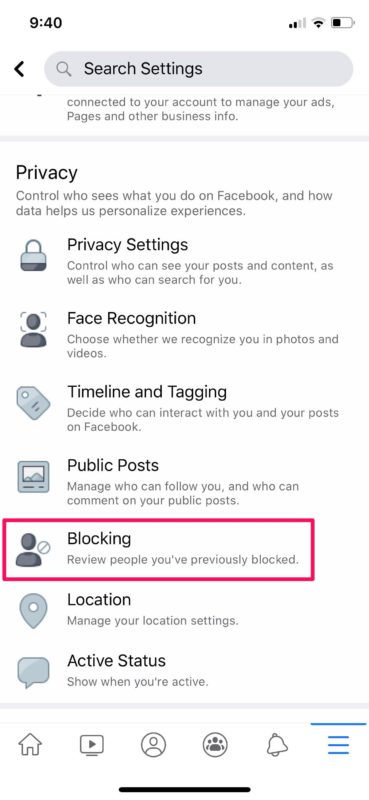


:max_bytes(150000):strip_icc()/003_keep-your-online-status-a-secret-on-facebook-2654413-5bc4f844c9e77c005157c45e.jpg)
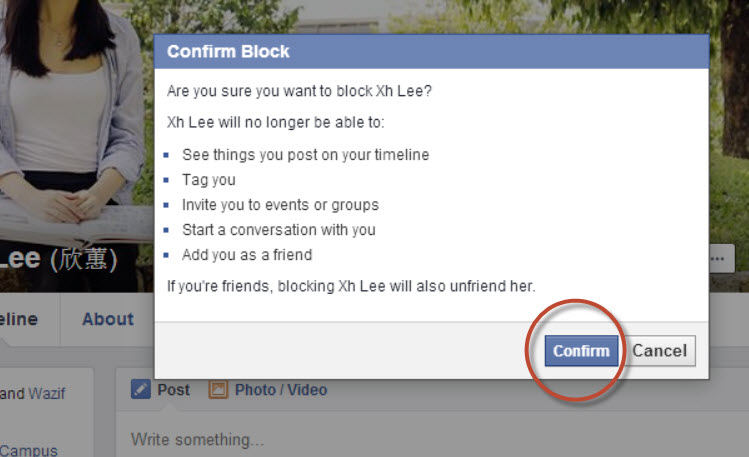
:max_bytes(150000):strip_icc()/facebook_mainpage-1943d942121440e3bd82107bdd2b6854-93cbdad255a349279ad32a9afd7ffa2f.jpg)