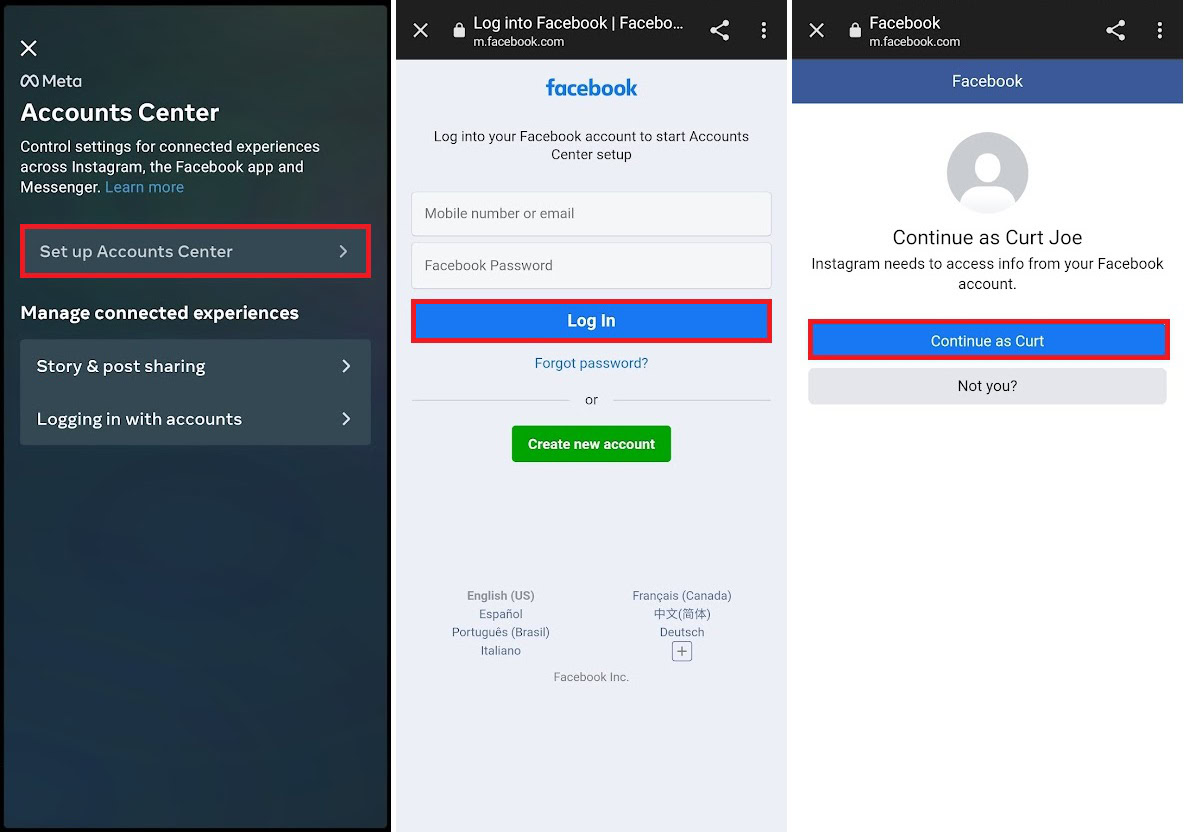Why Unlinking Your Accounts is a Good Idea
Unlinking Facebook and Instagram accounts can have numerous benefits for users. By disconnecting these two platforms, individuals can reduce social media clutter, improve online security, and enhance their mental well-being. When Facebook and Instagram accounts are linked, they share data, which can lead to a cluttered online presence. Unlinking them helps to streamline social media activity, making it easier to manage and maintain a clean online profile.
Moreover, unlinking Facebook and Instagram accounts can improve online security. When accounts are linked, they share login credentials, which can increase the risk of hacking and data breaches. By unlinking them, users can reduce this risk and protect their personal data. Additionally, unlinking accounts can help to minimize the spread of misinformation and reduce the impact of social media on mental health.
Unlinking Facebook and Instagram accounts is also a great way to take control of social media presence. By managing accounts separately, users can tailor their content and engagement to specific audiences, increasing the effectiveness of their online presence. Furthermore, unlinking accounts can help users to avoid the pitfalls of social media addiction, such as excessive screen time and decreased productivity.
For those who want to know how to unlink fb and ig, the process is relatively straightforward. By following a few simple steps, users can disconnect their Facebook and Instagram accounts and start enjoying the benefits of a streamlined online presence.
Understanding the Connection Between Facebook and Instagram
Facebook and Instagram are two of the most popular social media platforms in the world. In 2012, Facebook acquired Instagram, and since then, the two platforms have been closely connected. This connection allows users to share data, login credentials, and account information between the two platforms. However, this connection also raises concerns about data sharing, online security, and account management.
When Facebook and Instagram accounts are linked, they share data such as profile information, friends, and followers. This data sharing allows users to easily share content between the two platforms and connect with friends and followers across both platforms. However, it also means that data breaches or hacking incidents on one platform can affect the other.
The connection between Facebook and Instagram also affects account linking. When users link their Facebook and Instagram accounts, they can use their Facebook login credentials to access their Instagram account. This makes it easier for users to manage their accounts, but it also increases the risk of account hacking and data breaches.
For users who want to know how to unlink fb and ig, it’s essential to understand the connection between the two platforms. By unlinking their accounts, users can reduce the risk of data breaches, improve online security, and take control of their social media presence.
It’s worth noting that unlinking Facebook and Instagram accounts does not affect the functionality of either platform. Users can still use both platforms separately, and their account information and data will remain intact. However, unlinking accounts does mean that users will need to use separate login credentials for each platform, which can be a minor inconvenience for some users.
How to Unlink Facebook and Instagram on Desktop
Unlinking Facebook and Instagram accounts on desktop is a straightforward process that can be completed in a few steps. Here’s a step-by-step guide to help you get started:
Step 1: Log in to your Facebook account on desktop and click on the downward arrow at the top right corner of the page. From the dropdown menu, select “Settings.”

Step 2: Click on “Apps and Websites” from the left-hand menu. This will take you to a page that shows all the apps and websites connected to your Facebook account.

Step 3: Find Instagram in the list of connected apps and click on the “Remove” button next to it.

Step 4: Confirm that you want to remove Instagram from your Facebook account by clicking on the “Remove” button again.

Step 5: Log in to your Instagram account on desktop and go to your profile page. Click on the gear icon at the top right corner of the page and select “Account Settings.”

Step 6: Scroll down to the “Accounts” section and click on the “Facebook” tab. Click on the “Disconnect” button to unlink your Instagram account from Facebook.

That’s it You have successfully unlinked your Facebook and Instagram accounts on desktop. If you’re looking for more information on how to unlink fb and ig, you can refer to the Instagram help center or Facebook support pages for more detailed instructions.
How to Unlink Facebook and Instagram on Mobile
Unlinking Facebook and Instagram accounts on mobile devices is a bit different than on desktop, but still a relatively straightforward process. Here’s a step-by-step guide to help you get started:
Step 1: Open the Facebook app on your mobile device and tap on the three horizontal lines at the top right corner of the screen. From the menu, select “Settings & Account Settings.”

Step 2: Scroll down to the “Accounts” section and tap on “Apps and Websites.” This will take you to a page that shows all the apps and websites connected to your Facebook account.

Step 3: Find Instagram in the list of connected apps and tap on the “Remove” button next to it.

Step 4: Confirm that you want to remove Instagram from your Facebook account by tapping on the “Remove” button again.

Step 5: Open the Instagram app on your mobile device and go to your profile page. Tap on the three horizontal lines at the top right corner of the screen and select “Settings.”

Step 6: Scroll down to the “Accounts” section and tap on the “Facebook” tab. Tap on the “Disconnect” button to unlink your Instagram account from Facebook.

That’s it You have successfully unlinked your Facebook and Instagram accounts on mobile. If you’re looking for more information on how to unlink fb and ig, you can refer to the Instagram help center or Facebook support pages for more detailed instructions.
Remember to be cautious when unlinking your accounts, as it may affect some features and functionality. However, if you’re looking to take control of your social media presence and reduce clutter, unlinking your Facebook and Instagram accounts is a great step in the right direction.
What Happens When You Unlink Your Accounts
When you unlink your Facebook and Instagram accounts, several things happen that affect data sharing, login credentials, and account functionality. Here’s what you need to know:
Data Sharing: When you unlink your accounts, Facebook and Instagram will no longer share data between each other. This means that any information you share on one platform will not be automatically shared on the other.
Login Credentials: Unlinking your accounts means that you will no longer be able to use your Facebook login credentials to access your Instagram account. You will need to create a new login credential for Instagram or use an existing one.
Account Functionality: Unlinking your accounts may affect some features and functionality on both platforms. For example, you may no longer be able to share Instagram posts directly to Facebook, or use Facebook login to access Instagram.
However, unlinking your accounts does not affect the functionality of either platform. You can still use both Facebook and Instagram separately, and your account information and data will remain intact.
It’s also worth noting that unlinking your accounts does not delete any data that has been shared between the two platforms. If you want to delete shared data, you will need to do so manually.
If you’re looking for more information on how to unlink fb and ig, you can refer to the Instagram help center or Facebook support pages for more detailed instructions.
Overall, unlinking your Facebook and Instagram accounts gives you more control over your social media presence and allows you to manage your accounts more effectively. By understanding what happens when you unlink your accounts, you can make informed decisions about how to use these platforms to achieve your goals.
Troubleshooting Common Issues
When unlinking Facebook and Instagram accounts, some users may encounter common issues that can be easily resolved. Here are some troubleshooting tips to help you overcome these issues:
Account Login Problems: If you’re having trouble logging in to your Instagram account after unlinking it from Facebook, try resetting your password or using the “Forgot Password” feature. Make sure you’re using the correct login credentials and that your account is not locked or suspended.
Data Syncing Errors: If you’re experiencing data syncing errors between Facebook and Instagram, try checking your account settings to ensure that data sharing is enabled. You can also try restarting the apps or clearing the cache to resolve the issue.
Account Linking Issues: If you’re having trouble unlinking your Facebook and Instagram accounts, try checking your account settings to ensure that you’re using the correct login credentials. You can also try contacting Facebook or Instagram support for assistance.
Other Common Issues: Other common issues that may arise when unlinking Facebook and Instagram accounts include issues with account functionality, data sharing, and login credentials. If you’re experiencing any of these issues, try checking the Facebook and Instagram help centers for troubleshooting tips and solutions.
For more information on how to unlink fb and ig, you can refer to the Instagram help center or Facebook support pages for more detailed instructions and troubleshooting tips.
By following these troubleshooting tips, you can easily resolve common issues that may arise when unlinking your Facebook and Instagram accounts. Remember to always use caution when managing your social media accounts, and don’t hesitate to seek help if you need it.
Alternative Social Media Management Options
For users who want to maintain a connection between their Facebook and Instagram accounts, there are alternative social media management options available. These options allow users to manage their accounts effectively while still maintaining a connection between the two platforms.
Third-Party Apps: There are several third-party apps available that allow users to manage their Facebook and Instagram accounts from a single dashboard. These apps provide features such as scheduling posts, tracking engagement, and analyzing performance.
Social Media Management Tools: Social media management tools such as Hootsuite, Buffer, and Sprout Social allow users to manage their Facebook and Instagram accounts from a single dashboard. These tools provide features such as scheduling posts, tracking engagement, and analyzing performance.
Facebook and Instagram’s Built-in Features: Facebook and Instagram also provide built-in features that allow users to manage their accounts effectively. For example, Facebook’s “Pages” feature allows users to manage their business pages, while Instagram’s “Insights” feature provides users with analytics and performance data.
By using these alternative social media management options, users can maintain a connection between their Facebook and Instagram accounts while still managing their accounts effectively. For more information on how to unlink fb and ig, you can refer to the Instagram help center or Facebook support pages for more detailed instructions.
It’s worth noting that while these alternative social media management options can be useful, they may not provide the same level of control and flexibility as unlinking your Facebook and Instagram accounts. By unlinking your accounts, you can take control of your social media presence and manage your accounts more effectively.
Conclusion: Taking Control of Your Social Media Presence
In conclusion, unlinking your Facebook and Instagram accounts can be a liberating experience that allows you to take control of your social media presence. By following the steps outlined in this article, you can break free from the clutter and distractions of social media and focus on what’s truly important.
Remember, unlinking your accounts is not a permanent decision. You can always relink them later if you change your mind. But for now, take the first step towards taking control of your social media presence and start enjoying the benefits of a more streamlined online experience.
For more information on how to unlink fb and ig, you can refer to the Instagram help center or Facebook support pages for more detailed instructions.
By taking control of your social media presence, you can:
- Reduce social media clutter and distractions
- Improve your online security and protect your personal data
- Enhance your mental well-being and reduce stress
- Focus on what’s truly important and achieve your goals
So, what are you waiting for? Take the first step towards taking control of your social media presence and start enjoying the benefits of a more streamlined online experience.

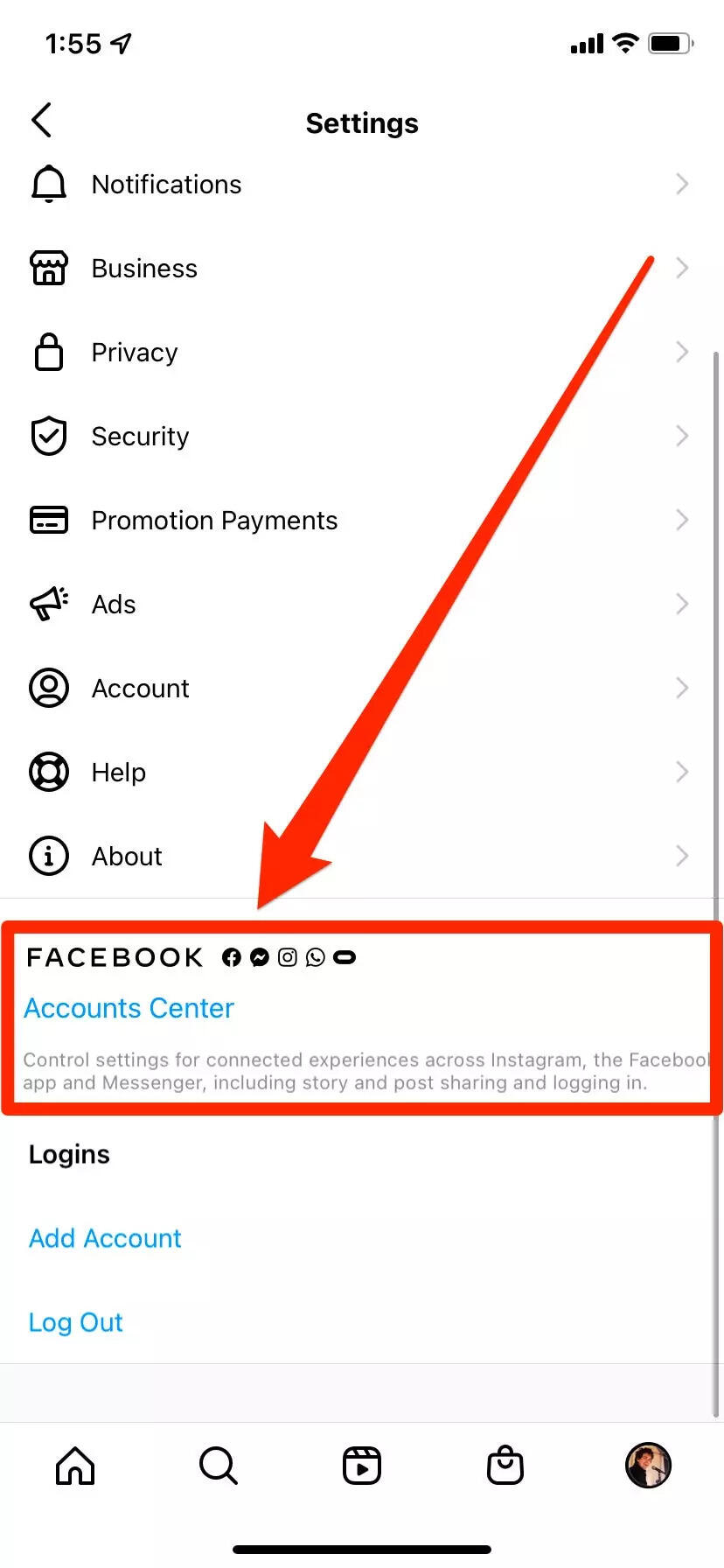
:max_bytes(150000):strip_icc()/006_how-to-unlink-facebook-from-instagram-4428078-20cde649b2ac46b999bdb6228d2d3719.jpg)