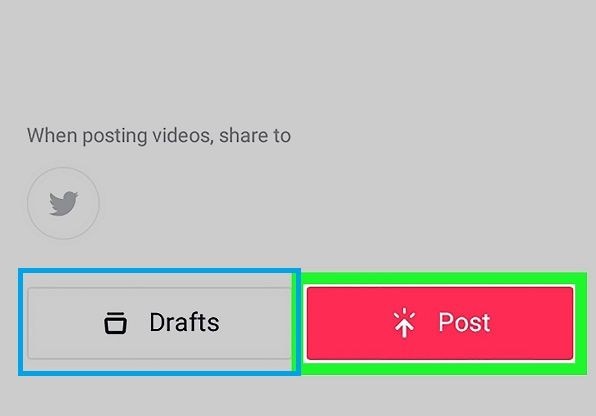Understanding TikTok’s Posting Options
TikTok offers a variety of posting options that allow users to express themselves in different ways. The most common types of posts on TikTok are videos, live streams, and duets. Videos are the most popular type of post on TikTok, and they can range from short, 15-second clips to longer, more elaborate productions. Live streams, on the other hand, allow users to broadcast live video to their followers, creating a more interactive and engaging experience. Duets, which are a unique feature of TikTok, enable users to create videos with other users, even if they are not online at the same time.
Each type of post on TikTok has its own set of management and deletion options. For example, videos can be deleted individually, while live streams can be deleted in their entirety or in segments. Duets, on the other hand, can be deleted by either user involved in the duet. Understanding these options is essential for managing your TikTok content effectively and ensuring that your online presence is consistent with your brand or personal image.
When it comes to deleting posts on TikTok, it’s essential to consider the type of post and its potential impact on your online presence. For instance, deleting a popular video may affect your engagement and follower growth, while deleting a live stream may not have the same impact. By understanding the different types of posts on TikTok and their management options, you can make informed decisions about which posts to delete and when.
Locating the Post You Want to Delete
To delete a post on TikTok, you first need to locate the post you want to remove. This can be done by accessing your TikTok profile and scrolling through your feed. To do this, open the TikTok app and tap on the “Me” icon at the bottom right corner of the screen. This will take you to your profile page, where you can see all of your posts.
Once you’re on your profile page, you can scroll through your feed to find the post you want to delete. You can also use the search function to find a specific post. To do this, tap on the magnifying glass icon at the top right corner of the screen and type in keywords related to the post you’re looking for.
If you have a large number of posts, it may take some time to find the one you want to delete. You can also use the “Sort by” option to sort your posts by date, views, or likes. This can help you quickly find the post you’re looking for.
Once you’ve located the post you want to delete, you can proceed to the next step, which is deleting the post. This process is relatively straightforward, but it’s essential to understand the implications of deleting a post before doing so.
Deleting a Post on TikTok: A Step-by-Step Process
Now that you’ve located the post you want to delete, it’s time to go through the deletion process. Deleting a post on TikTok is a relatively straightforward process, but it’s essential to follow the steps carefully to ensure that the post is removed successfully.
To delete a post on TikTok, start by selecting the post you want to remove. Tap on the post to open it, and then tap the three dots at the top right corner of the screen. This will open a menu with several options, including “Delete”. Tap on “Delete” to proceed with the deletion process.
Once you’ve tapped “Delete”, you’ll be asked to confirm that you want to delete the post. Tap “Confirm” to complete the deletion process. The post will be removed from your profile and will no longer be visible to your followers.
It’s worth noting that deleting a post on TikTok will also remove any comments, likes, and shares associated with that post. If you’re looking to remove a post that has a lot of engagement, you may want to consider editing the post instead of deleting it.
Additionally, if you’re looking for information on how to delete a post on TikTok, you may also want to consider searching for tutorials or guides on the topic. There are many resources available online that can provide step-by-step instructions on how to delete a post on TikTok.
What Happens When You Delete a Post on TikTok
When you delete a post on TikTok, it is removed from your profile and is no longer visible to your followers. However, deleting a post does not necessarily mean that it is completely gone. In some cases, deleted posts can still be visible in search results or through cached pages.
Additionally, deleting a post on TikTok will also remove any engagement associated with that post, including likes, comments, and shares. This means that if you delete a post that has a lot of engagement, you will lose all of that engagement.
It’s also worth noting that deleting a post on TikTok does not affect your account’s overall performance or visibility. Your account will still be visible to others, and your other posts will still be available for viewing.
If you’re looking for information on how to delete a post on TikTok, you may also want to consider searching for tutorials or guides on the topic. There are many resources available online that can provide step-by-step instructions on how to delete a post on TikTok.
It’s also important to note that if you’re trying to delete a post on TikTok and are having trouble, you may want to try checking the app’s help center or contacting TikTok’s support team for assistance.
Tips for Managing Your TikTok Content
Managing your TikTok content is crucial to maintaining a positive online presence and engaging with your audience. Here are some tips and best practices for managing your TikTok content:
Regularly review and curate your posts: Take the time to review your posts and remove any that are no longer relevant or that do not align with your brand or personal image. This will help to keep your profile looking fresh and engaging.
Use hashtags strategically: Hashtags are a great way to increase the visibility of your posts and reach a wider audience. Use relevant and popular hashtags to make your posts more discoverable.
Engage with your audience: Respond to comments and messages from your followers to build a community and increase engagement. This will also help to increase your following and make your profile more visible.
Post consistently: Posting consistently will help to keep your audience engaged and interested in your content. Try to post at least once a day, but make sure you don’t overpost and flood your followers’ feeds.
Monitor your analytics: Use TikTok’s analytics tool to track your performance and see what’s working and what’s not. This will help you to adjust your content strategy and make data-driven decisions.
Be authentic and creative: Above all, be authentic and creative with your content. Share your passions and interests, and don’t be afraid to try new things and take risks. This will help to make your content stand out and attract a loyal following.
Common Issues When Deleting Posts on TikTok
While deleting posts on TikTok is a relatively straightforward process, there are some common issues that users may encounter. Here are some of the most common issues and how to resolve them:
Error messages: If you receive an error message when trying to delete a post, try checking your internet connection and ensuring that you have the latest version of the TikTok app.
Post stuck in “deleting” status: If a post is stuck in the “deleting” status, try closing and reopening the app or waiting a few minutes for the deletion process to complete.
Inability to delete certain types of posts: Some types of posts, such as live streams or duets, may not be able to be deleted. In this case, try contacting TikTok’s support team for assistance.
Deleted posts still visible in search results: If a deleted post is still visible in search results, try clearing your browser cache or waiting a few hours for the search results to update.
Deleted posts still visible through cached pages: If a deleted post is still visible through cached pages, try contacting TikTok’s support team for assistance.
Other issues: If you encounter any other issues when trying to delete a post on TikTok, try contacting TikTok’s support team for assistance.
Conclusion: Taking Control of Your TikTok Content
Managing your TikTok content is crucial to maintaining a positive online presence and engaging with your audience. By regularly reviewing and deleting unwanted posts, you can ensure that your profile is always up-to-date and reflects your personal brand.
Remember, deleting a post on TikTok is a simple process that can be done in just a few steps. By following the steps outlined in this guide, you can easily remove any unwanted content from your profile and take control of your online presence.
Don’t let unwanted content hold you back from achieving your goals on TikTok. Take control of your content today and start building a positive online presence that will help you succeed in the long run.
By following the tips and best practices outlined in this guide, you can ensure that your TikTok content is always high-quality and engaging. Remember to regularly review and curate your posts, use hashtags strategically, and engage with your audience to build a loyal following.
With these tips and best practices, you’ll be well on your way to creating a successful TikTok presence that will help you achieve your goals and build a positive online reputation.
Conclusion: Taking Control of Your TikTok Content
Managing your TikTok content is crucial for maintaining a positive online presence. By regularly reviewing and deleting unwanted posts, users can ensure their profile accurately reflects their personality and brand. Deleting a post on TikTok is a straightforward process, and by following the steps outlined in this guide, users can take control of their content and avoid online harassment or embarrassment. Remember, it’s essential to be mindful of the content you post online, as it can have a lasting impact on your digital footprint. By being proactive and managing your TikTok content effectively, you can build a strong online presence and avoid potential issues down the line. If you’re wondering how do I delete a post on TikTok, now you know the answer. Take the first step towards a more curated and controlled online presence by deleting unwanted posts and maintaining a positive reputation on TikTok.