Why You Might Need Multiple Twitter Accounts
Creating multiple Twitter accounts can be a useful strategy for individuals and businesses looking to separate their personal and professional online presence. Having multiple accounts can help to avoid confusion and maintain a clear brand identity. For instance, a business owner may want to create separate accounts for their company and personal brand, allowing them to target different audiences and share relevant content. Additionally, managing multiple brands or businesses can be simplified by creating separate Twitter accounts for each entity.
Another reason to create multiple Twitter accounts is to establish a new identity for a specific project or community. This can be particularly useful for artists, writers, or other creatives who want to promote their work without mixing it with their personal tweets. By creating a separate account, they can build a community around their project and engage with fans and followers in a more targeted way.
Furthermore, having multiple Twitter accounts can also be beneficial for individuals who want to maintain a level of anonymity or separation between their online personas. For example, a journalist may want to create a separate account for their professional work, while keeping their personal account private. This can help to maintain a level of professionalism and avoid any potential conflicts of interest.
Overall, creating multiple Twitter accounts can be a useful strategy for anyone looking to manage their online presence, build their brand, or establish a new identity. By understanding the benefits of multiple accounts, individuals and businesses can make the most of Twitter’s features and build a strong online presence.
Before creating another Twitter account, it’s essential to understand how to create another Twitter account and the benefits it can bring to your online presence. By following the steps outlined in this guide, you can create a new Twitter account that meets your needs and helps you achieve your online goals.
Understanding Twitter’s Rules and Guidelines
Before creating another Twitter account, it’s essential to understand Twitter’s policies on creating multiple accounts. Twitter’s rules and guidelines are in place to ensure a safe and respectful environment for all users. When creating multiple accounts, it’s crucial to comply with these guidelines to avoid account suspension or termination.
Twitter’s rules prohibit spamming, harassment, and impersonation. Spamming includes posting duplicate or irrelevant content, as well as using automated programs to post tweets. Harassment includes posting content that is abusive, threatening, or intimidating. Impersonation includes creating an account that pretends to be someone else, such as a celebrity or public figure.
When creating multiple Twitter accounts, it’s essential to ensure that each account is unique and serves a specific purpose. This can help to avoid confusion and ensure that each account is compliant with Twitter’s rules and guidelines. Additionally, it’s crucial to regularly monitor and update each account to ensure that it remains compliant.
Twitter’s guidelines also emphasize the importance of authenticity and transparency. When creating multiple accounts, it’s essential to be clear about the purpose and identity of each account. This can help to build trust with followers and ensure that each account is used responsibly.
By understanding Twitter’s rules and guidelines, individuals and businesses can create multiple Twitter accounts that are compliant and effective. This can help to build a strong online presence and achieve online goals. When learning how to create another Twitter account, it’s essential to consider these guidelines and ensure that each account is used responsibly.
By following Twitter’s rules and guidelines, individuals and businesses can avoid common pitfalls and ensure that their multiple Twitter accounts are successful. This can help to build a strong online presence and achieve online goals. Whether creating multiple accounts for personal or professional use, it’s essential to understand Twitter’s rules and guidelines and use them responsibly.
Choosing a New Username and Profile Information
When creating a new Twitter account, choosing a unique and memorable username is crucial. A well-chosen username can help to establish the identity of the new account and make it easier for others to find and recognize. When selecting a username, consider the following tips:
Make it unique: Avoid using a username that is already taken or too similar to an existing username. This can help to avoid confusion and ensure that the new account stands out.
Make it memorable: Choose a username that is easy to remember and spell. This can help to make it easier for others to find and follow the new account.
Make it relevant: Choose a username that is relevant to the new account’s identity and purpose. This can help to establish the account’s brand and make it easier for others to understand its purpose.
In addition to choosing a unique and memorable username, it’s also important to create a profile that accurately represents the new account’s identity. This includes adding a profile picture, header image, and bio that are consistent with the account’s brand and tone.
A well-crafted profile can help to establish the new account’s identity and make it easier for others to understand its purpose. When creating a profile, consider the following tips:
Use a clear and concise bio: The bio should clearly state the account’s purpose and identity. Avoid using jargon or overly technical language that may be difficult for others to understand.
Use a consistent tone: The tone of the profile should be consistent with the account’s brand and identity. Avoid using a tone that is too formal or too informal, as this can make it difficult for others to understand the account’s purpose.
Use high-quality images: The profile picture and header image should be high-quality and visually appealing. Avoid using low-quality or poorly designed images, as this can make the account look unprofessional.
By following these tips, individuals and businesses can create a new Twitter account with a unique and memorable username and a profile that accurately represents its identity. This can help to establish a strong online presence and achieve online goals. When learning how to create another Twitter account, it’s essential to consider these tips and create a profile that is consistent with the account’s brand and tone.
Setting Up Your New Twitter Account
Now that you’ve chosen a unique and memorable username, it’s time to set up your new Twitter account. The sign-up process is straightforward and can be completed in a few steps.
Step 1: Go to Twitter.com and click on the “Sign up” button. Enter your name, email address, and password. Make sure to choose a strong password that is at least 8 characters long and includes a mix of uppercase and lowercase letters, numbers, and special characters.
Step 2: Verify your email address by clicking on the link sent to you by Twitter. This will help to ensure that your account is secure and that you can recover your password if you forget it.
Step 3: Set up your account information, including your username, profile picture, and bio. Make sure to choose a profile picture that is visually appealing and represents your brand or identity.
Step 4: Enable two-factor authentication to add an extra layer of security to your account. This will help to prevent unauthorized access to your account and protect your personal information.
By following these steps, you can set up a new Twitter account that is secure, professional, and ready to use. Remember to regularly monitor and update your account to ensure that it remains compliant with Twitter’s rules and guidelines.
When learning how to create another Twitter account, it’s essential to consider the importance of security and compliance. By following these steps and best practices, you can create a new Twitter account that is effective and successful.
In addition to setting up your new Twitter account, it’s also important to consider how you will manage multiple accounts. Twitter offers several built-in features that can help, including the ability to switch between accounts and manage multiple profiles from a single dashboard.
Third-party tools, such as Hootsuite or Buffer, can also be used to manage multiple Twitter accounts. These tools offer a range of features, including scheduling, analytics, and content management, that can help to streamline your Twitter marketing efforts.
Customizing Your New Twitter Profile
Now that you’ve set up your new Twitter account, it’s time to customize your profile. This includes adding a profile picture, header image, and bio that accurately represent your brand or identity.
Profile Picture: Your profile picture should be a visually appealing image that represents your brand or identity. It should be at least 400 x 400 pixels in size and in a square format. You can use a logo, a photo, or any other image that represents your brand.
Header Image: Your header image should be a visually appealing image that complements your profile picture. It should be at least 1500 x 500 pixels in size and in a rectangular format. You can use a photo, a graphic, or any other image that represents your brand.
Bio: Your bio should be a brief description of your brand or identity. It should be no more than 160 characters in length and should include relevant keywords that describe your brand. You can use this space to include a call-to-action, such as a link to your website or a promotion.
Visual Branding: Consistency is key when it comes to visual branding. Make sure that your profile picture, header image, and bio are all consistent with your brand’s visual identity. This includes using the same colors, fonts, and imagery across all of your social media platforms.
By customizing your Twitter profile, you can create a professional and visually appealing presence that represents your brand or identity. This can help to establish trust with your followers and make your brand more recognizable.
When learning how to create another Twitter account, it’s essential to consider the importance of customization. By taking the time to customize your profile, you can create a unique and recognizable brand that stands out from the crowd.
In addition to customizing your profile, it’s also important to consider how you will engage with others on Twitter. This includes finding and following relevant accounts, as well as participating in online communities and conversations.
Following and Engaging with Others on Twitter
Once you’ve set up your new Twitter account and customized your profile, it’s time to start following and engaging with others on Twitter. This is an important step in building relationships and establishing your presence on the platform.
Find Relevant Accounts: Start by finding accounts that are relevant to your interests, industry, or niche. You can use Twitter’s search function to find accounts that are related to your keywords. You can also use Twitter’s “Who to Follow” feature, which suggests accounts that are similar to the ones you already follow.
Follow Accounts: Once you’ve found relevant accounts, start following them. This will allow you to see their tweets in your timeline and engage with their content. You can also use Twitter’s “Lists” feature to organize the accounts you follow into categories.
Engage with Others: Engaging with others on Twitter is crucial to building relationships and establishing your presence on the platform. This includes responding to tweets, commenting on tweets, and sharing tweets. You can also use Twitter’s “Polls” feature to engage with your followers and encourage them to participate in discussions.
Participate in Online Communities: Twitter has many online communities that are dedicated to specific topics or industries. Participating in these communities can help you connect with others who share your interests and establish yourself as an expert in your field.
Use Hashtags: Hashtags are a great way to connect with others on Twitter who are interested in the same topics as you. Use relevant hashtags in your tweets to make them more discoverable and to connect with others who are using the same hashtags.
By following and engaging with others on Twitter, you can build relationships, establish your presence on the platform, and achieve your online goals. Remember to always be authentic and respectful in your interactions with others on Twitter.
When learning how to create another Twitter account, it’s essential to consider the importance of engagement. By engaging with others on Twitter, you can build a strong online presence and achieve your online goals.
Managing Multiple Twitter Accounts
Managing multiple Twitter accounts can be a challenging task, especially if you have a large number of accounts to manage. However, there are several tools and strategies that can help make the process easier.
Twitter’s Built-in Features: Twitter offers several built-in features that can help you manage multiple accounts. For example, you can use Twitter’s “Switch Accounts” feature to switch between multiple accounts without having to log out and log back in. You can also use Twitter’s “Lists” feature to organize your accounts into categories and make it easier to find and follow specific accounts.
Third-Party Tools: There are also several third-party tools that can help you manage multiple Twitter accounts. For example, Hootsuite and Buffer are two popular tools that allow you to manage multiple Twitter accounts from a single dashboard. These tools offer a range of features, including scheduling, analytics, and content management, that can help you manage your Twitter accounts more effectively.
Content Management: Managing content across multiple Twitter accounts can be a challenge. However, there are several strategies that can help. For example, you can use a content calendar to plan and schedule your content in advance. You can also use a tool like Hootsuite or Buffer to schedule your content and ensure that it is posted consistently across all of your accounts.
Engagement: Engaging with your followers is an important part of managing multiple Twitter accounts. However, it can be challenging to keep up with the conversations and mentions across multiple accounts. To make it easier, you can use a tool like Hootsuite or Buffer to track your mentions and conversations across all of your accounts.
Analytics: Analytics are an important part of managing multiple Twitter accounts. By tracking your analytics, you can see how your content is performing across all of your accounts and make adjustments as needed. Twitter offers several analytics tools, including Twitter Analytics and Twitter Insights, that can help you track your performance and make data-driven decisions.
By using these tools and strategies, you can effectively manage multiple Twitter accounts and achieve your online goals. Remember to always keep your accounts organized, engage with your followers, and track your analytics to ensure that your accounts are performing well.
When learning how to create another Twitter account, it’s essential to consider the importance of management. By using the right tools and strategies, you can manage multiple Twitter accounts effectively and achieve your online goals.
Best Practices for Maintaining Multiple Twitter Accounts
Maintaining multiple Twitter accounts requires regular monitoring and updating to ensure that each account is performing well and achieving its intended goals. Here are some best practices to follow:
Regularly Monitor and Update Profiles: Regularly monitor and update each Twitter profile to ensure that it is accurate and up-to-date. This includes updating the profile picture, header image, and bio, as well as ensuring that the account is active and engaging with followers.
Engage with Followers: Engaging with followers is crucial to building relationships and establishing a strong online presence. Respond to tweets, comments, and messages in a timely and professional manner, and use Twitter’s built-in features, such as polls and questions, to encourage engagement.
Comply with Twitter’s Rules and Guidelines: Complying with Twitter’s rules and guidelines is essential to avoiding account suspension or termination. Ensure that each account is compliant with Twitter’s policies on spamming, harassment, and impersonation, and regularly review and update each account to ensure that it is in compliance.
Use Twitter’s Built-in Features: Twitter offers several built-in features that can help you manage multiple accounts, including switching between accounts, lists, and analytics. Use these features to streamline your Twitter management and ensure that each account is performing well.
Use Third-Party Tools: Third-party tools, such as Hootsuite or Buffer, can help you manage multiple Twitter accounts and streamline your Twitter management. Use these tools to schedule tweets, track analytics, and engage with followers across multiple accounts.
By following these best practices, you can maintain multiple Twitter accounts and achieve your online goals. Remember to regularly monitor and update each account, engage with followers, and comply with Twitter’s rules and guidelines to ensure that each account is performing well.
When learning how to create another Twitter account, it’s essential to consider the importance of maintenance. By following these best practices, you can ensure that each account is performing well and achieving its intended goals.

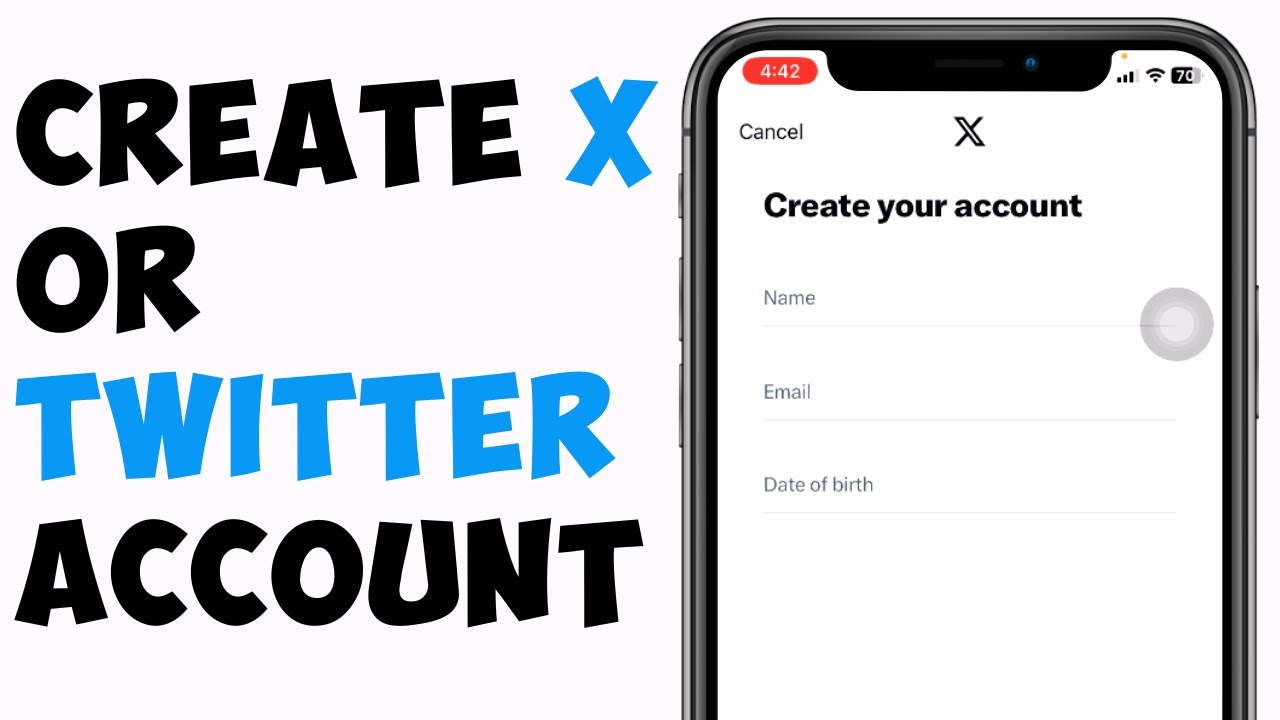
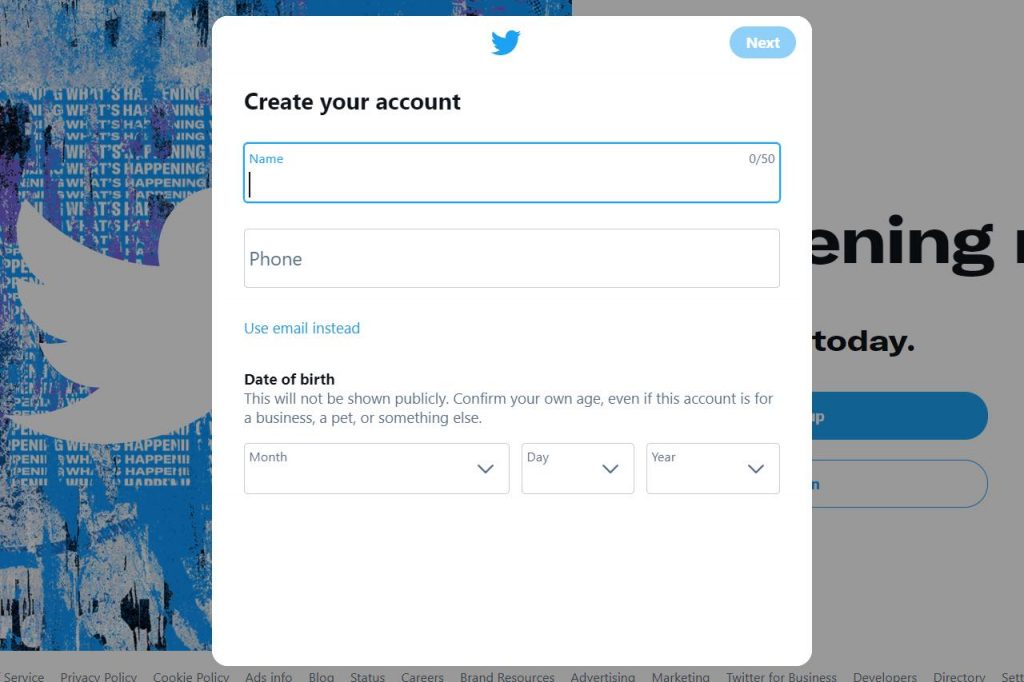
:max_bytes(150000):strip_icc()/4signup-ad0f79784a604db593ba74f79277e61c.jpg)


