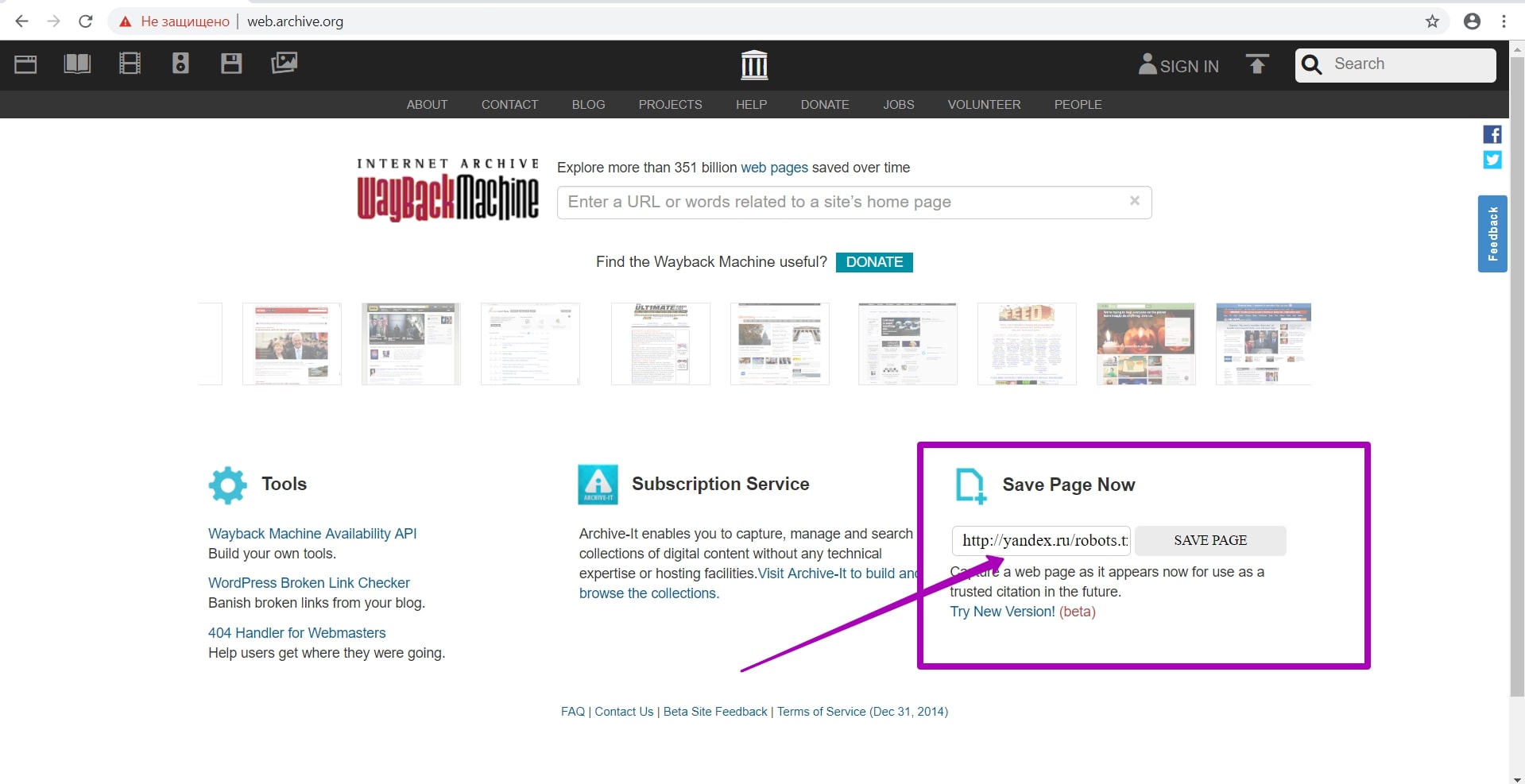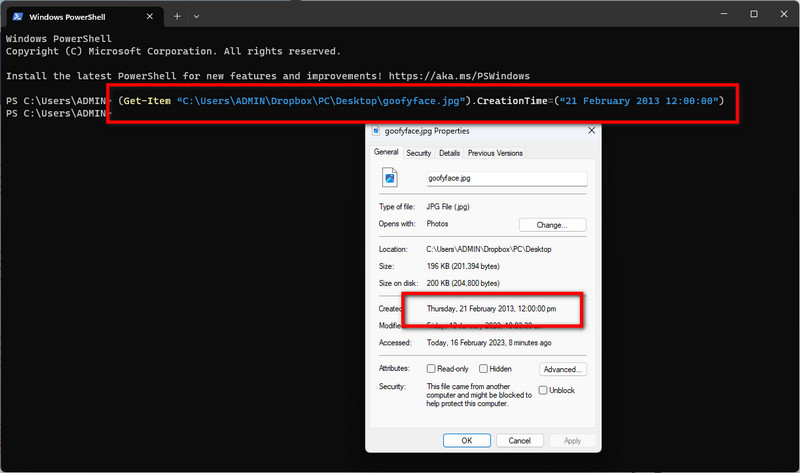Why Knowing a Website’s Creation Date Matters
Understanding the history of a website can be crucial in evaluating its credibility, trustworthiness, and potential security risks. Knowing when a website was created can provide valuable insights into its evolution, ownership, and intentions. By checking when a website was created, individuals can make informed decisions about the websites they visit, the information they share, and the services they use.
In today’s digital landscape, website creation dates can serve as a vital indicator of a website’s legitimacy. A newly created website may raise suspicions, especially if it requests sensitive information or promotes suspicious activities. On the other hand, a well-established website with a long history may be considered more trustworthy. By verifying a website’s creation date, users can assess its reputation and make informed decisions about their online interactions.
Moreover, knowing a website’s creation date can help identify potential security risks. Websites with outdated software, plugins, or themes may be more vulnerable to cyber attacks and data breaches. By checking a website’s creation date, users can determine if the website is using outdated technology and take necessary precautions to protect themselves.
In addition, website creation dates can provide valuable information for businesses, researchers, and marketers. By analyzing a website’s history, businesses can gain insights into their competitors’ strategies, researchers can study the evolution of online trends, and marketers can develop targeted campaigns based on a website’s audience and demographics.
Overall, knowing a website’s creation date is essential in today’s digital age. By checking when a website was created, individuals can make informed decisions, evaluate credibility, and identify potential security risks. In the following sections, we will explore how to look up a website’s creation date using online tools and what information can be found in website registration records.
How to Look Up a Website’s Creation Date
Checking when a website was created is a relatively straightforward process that can be done using online tools. Here’s a step-by-step guide on how to look up a website’s creation date:
Step 1: Use Whois Lookup Tools
Whois lookup tools, such as Whois.net or Domaintools.com, allow you to search for a website’s registration records. Simply enter the website’s domain name, and the tool will provide you with information on the website’s registration date, expiration date, and contact information.
Step 2: Check DomainTools
DomainTools is a comprehensive online tool that provides detailed information on a website’s domain name, including its creation date. Simply enter the website’s domain name, and DomainTools will provide you with a report on the website’s domain history, including its creation date.
Step 3: Use Archive.org
Archive.org, also known as the Wayback Machine, is a digital archive of the internet that stores snapshots of websites over time. By searching for a website on Archive.org, you can view its past versions and determine when it was first created.
Step 4: Check the Website’s Footer or About Page
Some websites may display their creation date in the footer or on their about page. Check these areas to see if the website has publicly disclosed its creation date.
By following these steps, you can easily check when a website was created and gain valuable insights into its history and credibility. Remember to always verify the information you find, as some websites may have private registration or missing records.
In the next section, we will explore what information can be found in website registration records and how to interpret this data.
Understanding Website Registration Records
When checking when a website was created, it’s essential to understand what information can be found in website registration records. These records, also known as Whois records, contain vital information about a website’s domain name, registration date, and contact information.
A typical website registration record includes the following information:
- Domain name: The website’s domain name, including the top-level domain (TLD) such as .com, .org, or .net.
- Registration date: The date when the website’s domain name was first registered.
- Expiration date: The date when the website’s domain name is set to expire.
- Registrant name: The name of the individual or organization that registered the website’s domain name.
- Registrant organization: The organization or company that registered the website’s domain name.
- Registrant email: The email address associated with the website’s domain name registration.
- Admin name: The name of the individual or organization that administers the website’s domain name.
- Admin organization: The organization or company that administers the website’s domain name.
- Admin email: The email address associated with the website’s domain name administration.
By analyzing a website’s registration records, you can gain valuable insights into its history, credibility, and potential security risks. For example, a website with a recent registration date may indicate a new or unestablished business, while a website with a long registration history may indicate a more established and trustworthy organization.
In the next section, we will explore how to use Archive.org to uncover a website’s history and view its past versions.
Using Archive.org to Uncover a Website’s History
Archive.org, also known as the Wayback Machine, is a digital archive of the internet that stores snapshots of websites over time. By using Archive.org, you can view a website’s past versions, including how it looked, what content it had, and even what changes were made over time.
To use Archive.org, follow these steps:
- Go to Archive.org and enter the website’s URL in the search bar.
- Click on the “Browse History” button to view a calendar of available snapshots.
- Select a date range to view the website’s past versions.
- Use the “Next” and “Previous” buttons to navigate through the snapshots.
By viewing a website’s past versions, you can gain valuable insights into its evolution, including:
- Changes to the website’s design and layout.
- Additions or removals of content.
- Changes to the website’s functionality or features.
Archive.org can also help you identify potential red flags, such as:
- Suspicious changes to the website’s content or functionality.
- Inconsistent or missing information.
- Unusual or unexplained changes to the website’s design or layout.
By using Archive.org to uncover a website’s history, you can make more informed decisions about the website’s credibility and trustworthiness.
In the next section, we will discuss potential red flags to watch out for when checking a website’s creation date.
Red Flags to Watch Out for When Checking a Website’s Creation Date
When checking a website’s creation date, there are several red flags to watch out for that may indicate suspicious or inconsistent information. These red flags can help you evaluate the website’s credibility and trustworthiness.
Here are some potential red flags to watch out for:
- Suspicious registration records: If the website’s registration records are private or hidden, it may indicate that the website is trying to conceal its identity or ownership.
- Inconsistent information: If the website’s creation date is inconsistent across different sources, such as Whois records and Archive.org, it may indicate that the website is trying to manipulate its creation date.
- Missing records: If the website’s creation date is not available or is missing from public records, it may indicate that the website is trying to conceal its creation date.
- Unusual or unexplained changes: If the website’s creation date has been changed recently or has undergone unusual or unexplained changes, it may indicate that the website is trying to manipulate its creation date.
- Lack of transparency: If the website’s ownership or registration information is not transparent or is difficult to find, it may indicate that the website is trying to conceal its identity or ownership.
By watching out for these red flags, you can make more informed decisions about the website’s credibility and trustworthiness. It’s also important to remember that a website’s creation date is just one factor to consider when evaluating its credibility.
In the next section, we will discuss what to do with the information you find when checking a website’s creation date.
What to Do with the Information You Find
Now that you have checked a website’s creation date and gathered information about its history, credibility, and potential security risks, what can you do with this information?
Here are some suggestions on how to use the information you find:
- Evaluate the website’s credibility: By knowing a website’s creation date, you can evaluate its credibility and trustworthiness. A website with a long history may be more credible than a newly created website.
- Make informed decisions: When making online transactions or sharing personal information, knowing a website’s creation date can help you make informed decisions about whether to trust the website.
- Identify potential security risks: By checking a website’s creation date, you can identify potential security risks, such as outdated software or plugins, and take necessary precautions to protect yourself.
- Research a website’s history: By using Archive.org, you can research a website’s history and understand its evolution over time. This can be useful for understanding a website’s credibility and trustworthiness.
- Verify a website’s authenticity: By checking a website’s creation date, you can verify its authenticity and ensure that it is not a fake or phishing website.
By using the information you find when checking a website’s creation date, you can make more informed decisions about the websites you visit and the information you share online.
In the next section, we will discuss common challenges that may arise when trying to check a website’s creation date.
Common Challenges When Checking a Website’s Creation Date
While checking a website’s creation date can be a straightforward process, there are some common challenges that may arise. Here are some of the most common challenges you may encounter:
- Private registration: Some website owners may choose to keep their registration information private, making it difficult to determine the website’s creation date.
- Missing records: In some cases, website registration records may be missing or incomplete, making it challenging to determine the website’s creation date.
- Inconsistent information: Website registration records may contain inconsistent information, such as different creation dates or conflicting contact information.
- Domain name changes: If a website has undergone a domain name change, it may be difficult to determine the original creation date of the website.
- Website redesigns: If a website has undergone a redesign, it may be challenging to determine the original creation date of the website.
Despite these challenges, it is still possible to determine a website’s creation date with some digging and research. By using online tools such as Whois, DomainTools, and Archive.org, you can gather information about a website’s history and creation date.
In the next section, we will summarize the importance of knowing a website’s creation date and emphasize the need for transparency in website registration records.
Conclusion: The Importance of Transparency in Website Creation Dates
In conclusion, knowing a website’s creation date is crucial in understanding its history, credibility, and potential security risks. By checking when a website was created, individuals can make informed decisions about the websites they visit and the information they share online.
Transparency in website registration records is essential in building trust and credibility online. Website owners should ensure that their registration information is accurate and up-to-date, and that they are transparent about their website’s creation date and history.
By following the steps outlined in this article, individuals can easily check when a website was created and gain valuable insights into its history and credibility. Remember to always verify the information you find and to be cautious of potential red flags, such as suspicious registration records or inconsistent information.
In today’s digital age, it is more important than ever to prioritize online safety and security. By being aware of a website’s creation date and history, individuals can take steps to protect themselves from potential security risks and ensure a safe and secure online experience.
By promoting transparency in website creation dates, we can build a safer and more trustworthy online community. Remember to always check when a website was created and to prioritize online safety and security.