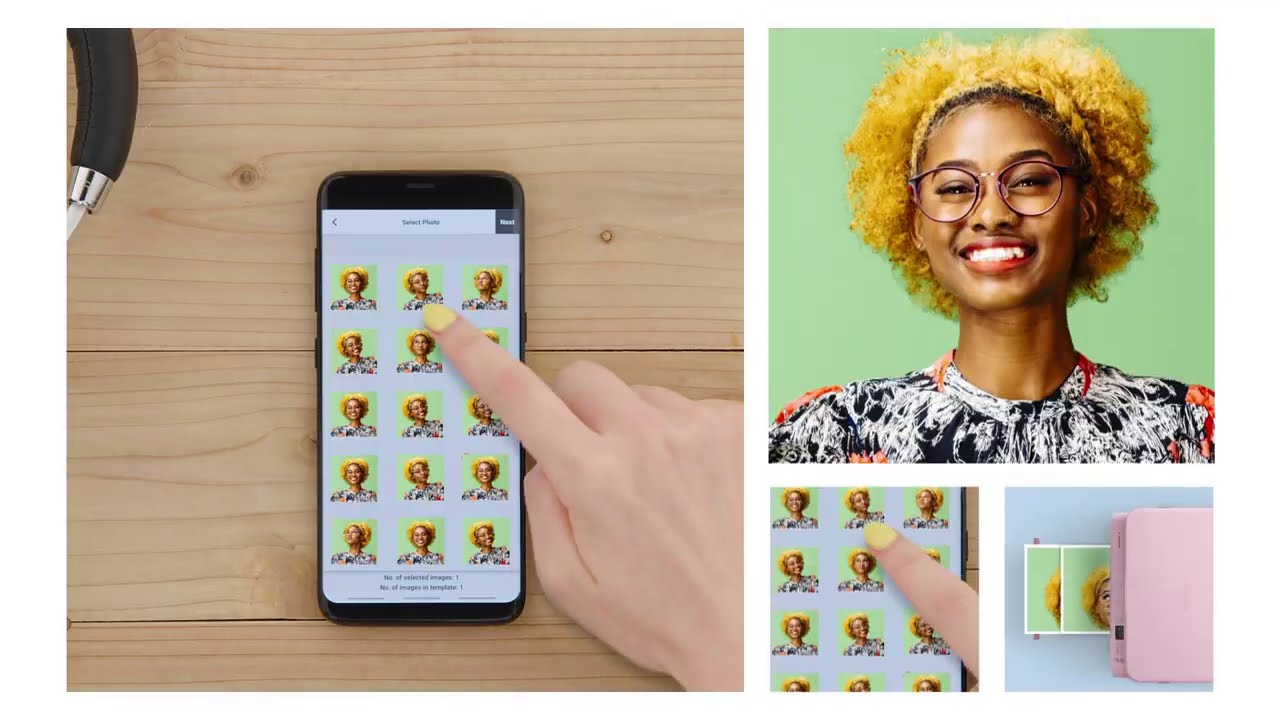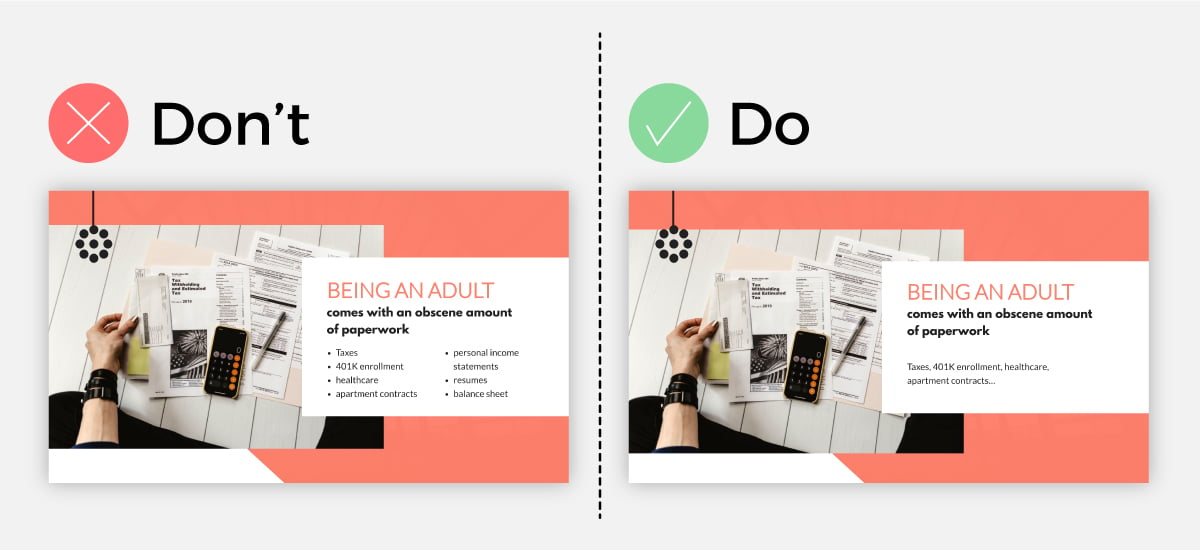Unleash Your Creativity: A Step-by-Step Guide to Making Your Own Redbubble Stickers
Creating custom stickers with Redbubble is an exciting way to express yourself and showcase your personality. With a vast array of design options and materials to choose from, you can bring your unique ideas to life. In this comprehensive guide, we will walk you through the process of making your own Redbubble stickers, from designing to ordering. Whether you’re an artist, a business owner, or simply a sticker enthusiast, this article will provide you with the knowledge and inspiration you need to create stunning custom stickers.
Redbubble is a popular online platform that allows users to create and sell custom products, including stickers. With its user-friendly interface and vast design community, Redbubble makes it easy to create professional-looking stickers that reflect your style and creativity. By following the steps outlined in this guide, you’ll be able to make your own Redbubble stickers that are perfect for decorating laptops, water bottles, journals, and more.
One of the key benefits of creating custom stickers with Redbubble is the ability to personalize your designs. Whether you want to add your name, a favorite quote, or a unique image, Redbubble’s design tools make it easy to customize your stickers. Additionally, Redbubble offers a range of materials, including paper, vinyl, and sticker paper, allowing you to choose the best option for your design.
In the following sections, we’ll delve into the details of designing, uploading, and ordering your custom stickers. We’ll also provide tips and tricks for troubleshooting common issues and showcasing your finished stickers. By the end of this guide, you’ll be equipped with the knowledge and skills to create stunning custom stickers that reflect your personality and style.
Designing Your Sticker: Tips and Tricks for Creating Visually Appealing Designs
When it comes to designing a sticker, there are several factors to consider to ensure that your design is visually appealing and effective. One of the most important considerations is the size and shape of your sticker. Redbubble offers a range of sticker sizes and shapes, from small and circular to large and rectangular. Choose a size and shape that complements your design and is suitable for your intended use.
Another crucial aspect of sticker design is the color scheme. Choose colors that are bold, bright, and eye-catching, and that complement the overall aesthetic of your design. Consider using contrasting colors to make your design stand out, and avoid using too many colors, which can make your design look cluttered and confusing.
High-resolution images are also essential for creating professional-looking stickers. Make sure to use images that are at least 300 dpi, and that are optimized for print production. Avoid using low-resolution images, which can result in pixelated or blurry stickers.
In addition to size, shape, and color scheme, consider the overall composition of your design. Balance text and images effectively, and use negative space to create a clean and uncluttered design. Experiment with different design elements, such as patterns, textures, and effects, to add depth and interest to your design.
By following these tips and tricks, you can create a sticker design that is visually appealing, effective, and professional-looking. Whether you’re making your own Redbubble sticker for personal use or for business purposes, a well-designed sticker can help you stand out and make a lasting impression.
Choosing the Right Material: Paper, Vinyl, or Sticker Paper?
When it comes to creating custom stickers with Redbubble, one of the most important decisions you’ll make is choosing the right material for your design. Redbubble offers three main types of materials: paper, vinyl, and sticker paper. Each material has its own unique characteristics, advantages, and disadvantages, which can affect the overall look and feel of your sticker.
Paper stickers are a popular choice for those who want a more traditional, matte finish. They are made from a high-quality paper material that is durable and long-lasting. Paper stickers are ideal for designs that feature intricate details or subtle color variations. However, they may not be the best choice for designs that require a high-gloss finish or outdoor use.
Vinyl stickers, on the other hand, are made from a flexible and waterproof material that is perfect for outdoor use. They have a glossy finish and are highly durable, making them ideal for designs that need to withstand the elements. Vinyl stickers are also easy to apply and remove, making them a great choice for laptops, water bottles, and other smooth surfaces.
Sticker paper is a versatile material that offers a balance between paper and vinyl stickers. It has a smooth, matte finish and is made from a high-quality paper material that is durable and long-lasting. Sticker paper is ideal for designs that require a high level of detail and color accuracy, and is also suitable for outdoor use.
When choosing the right material for your Redbubble sticker, consider the intended use of your sticker, as well as the design itself. If you’re looking for a traditional, matte finish, paper stickers may be the way to go. If you need a high-gloss finish or outdoor durability, vinyl stickers are a great choice. And if you’re looking for a versatile material that offers a balance between paper and vinyl, sticker paper is the way to go.
Uploading Your Design to Redbubble: A Walkthrough
Once you’ve designed your sticker, it’s time to upload it to Redbubble. To do this, you’ll need to create an account on the Redbubble website. Don’t worry, it’s a quick and easy process that only takes a few minutes. Simply click on the “Create an Account” button on the Redbubble homepage and follow the prompts to enter your email address, password, and other basic information.
After you’ve created your account, navigate to the Redbubble dashboard and click on the “Upload Your Design” button. This will take you to a page where you can upload your sticker design. Make sure your design is in a compatible file format, such as PNG or JPEG, and that it meets Redbubble’s file size and resolution requirements.
Once you’ve uploaded your design, you’ll need to optimize it for production. This involves selecting the right material, size, and shape for your sticker, as well as choosing any additional design elements, such as text or images. Redbubble’s online design tool makes it easy to customize your sticker and ensure that it looks its best.
After you’ve optimized your design, review it carefully to make sure everything looks correct. Check the size, shape, and material of your sticker, as well as the design itself. If everything looks good, click the “Save and Continue” button to proceed to the next step.
Redbubble’s uploading process is designed to be easy and intuitive, but if you encounter any issues or have questions, don’t hesitate to contact their customer support team. They’re always happy to help and can provide guidance on how to make your own Redbubble sticker.
Customizing Your Sticker: Adding Text, Images, and More
Once you’ve uploaded your design to Redbubble, you can customize it with text, images, and other design elements. Redbubble’s online design tool makes it easy to add text to your sticker, with a range of font styles, colors, and effects to choose from. You can also add images, shapes, and other design elements to enhance your sticker’s visual appeal.
To add text to your sticker, simply click on the “Text” tab in the Redbubble design tool and select the font style, color, and size you want to use. You can also adjust the text’s alignment, spacing, and other settings to get the look you want. Redbubble’s design tool also allows you to add images, shapes, and other design elements to your sticker, giving you endless possibilities for customization.
In addition to text and images, Redbubble also offers a range of effects and filters that you can apply to your sticker. These include drop shadows, gradients, and other visual effects that can enhance your sticker’s appearance and make it stand out. You can also use Redbubble’s design tool to adjust the color and brightness of your sticker, ensuring that it looks its best.
When customizing your sticker, it’s essential to keep in mind the overall design and aesthetic you want to achieve. Consider the color scheme, font styles, and other design elements you’re using, and make sure they work together to create a cohesive and visually appealing design. With Redbubble’s online design tool, you have the flexibility to experiment with different design elements and effects until you find the perfect combination for your sticker.
By customizing your sticker with text, images, and other design elements, you can create a unique and personalized design that reflects your personality and style. Whether you’re making your own Redbubble sticker for personal use or for business purposes, Redbubble’s design tool gives you the flexibility and creativity to bring your vision to life.
Ordering and Receiving Your Custom Stickers
Once you’ve finalized your design and uploaded it to Redbubble, it’s time to order your custom stickers. To do this, simply click on the “Order Now” button on the Redbubble website and follow the prompts to enter your shipping information and payment details.
Before you place your order, make sure to review your design carefully to ensure that everything looks correct. Check the size, shape, and material of your sticker, as well as the design itself. If everything looks good, proceed with your order and wait for your custom stickers to arrive.
Redbubble offers a range of shipping options, including standard, expedited, and express shipping. Choose the shipping option that best suits your needs, and track your order using the tracking information provided by Redbubble.
When your custom stickers arrive, inspect them carefully to ensure that they meet your expectations. If you’re not satisfied with your stickers, contact Redbubble’s customer support team and they’ll be happy to help you resolve any issues.
With Redbubble, you can make your own custom stickers with ease and confidence. From designing to ordering, the process is straightforward and hassle-free. Whether you’re looking to create stickers for personal use or for business purposes, Redbubble’s custom sticker service is the perfect solution.
By following these steps, you can create your own unique stickers with Redbubble and showcase your personality and style. Whether you’re decorating laptops, water bottles, or journals, custom stickers are a great way to add a personal touch and make a statement.
Troubleshooting Common Issues: Tips and Solutions
While creating custom stickers with Redbubble is a relatively straightforward process, there are some common issues that may arise. In this section, we’ll address some of the most common problems and provide troubleshooting tips and solutions to help you overcome them.
One of the most common issues is image resolution problems. If your image is not high-resolution enough, it may appear pixelated or blurry on your sticker. To avoid this, make sure to use high-resolution images (at least 300 dpi) and optimize them for print production.
Another common issue is design errors. If you notice any mistakes in your design, such as typos or incorrect formatting, you can easily edit your design using Redbubble’s online design tool. Simply click on the “Edit Design” button and make the necessary changes.
Other common issues may include problems with the sticker material, such as wrinkles or bubbles. To avoid these issues, make sure to handle your stickers with care and follow the instructions provided by Redbubble for applying and removing the stickers.
If you encounter any issues during the sticker creation process, don’t hesitate to contact Redbubble’s customer support team. They’re available to help you troubleshoot any problems and ensure that your custom stickers turn out perfectly.
By following these troubleshooting tips and solutions, you can overcome common issues and create custom stickers that are of high quality and meet your expectations. Whether you’re making your own Redbubble sticker for personal use or for business purposes, Redbubble’s custom sticker service is designed to help you achieve your goals.
Showing Off Your Custom Stickers: Ideas and Inspiration
Now that you’ve created your custom stickers with Redbubble, it’s time to show them off Whether you’re looking to decorate your laptop, water bottle, or journal, custom stickers are a great way to add a personal touch and make a statement.
One of the most popular ways to use custom stickers is to decorate laptops and other electronic devices. Simply peel off the backing and apply the sticker to your device, and you’ll have a unique and personalized look that reflects your personality and style.
Another great way to use custom stickers is to decorate water bottles and other drinkware. This is a great way to add a personal touch to your daily routine and make your drinkware stand out from the crowd.
Custom stickers can also be used to decorate journals, notebooks, and other paper products. This is a great way to add a personal touch to your writing and art, and make your journals and notebooks truly unique.
In addition to these ideas, custom stickers can be used in a variety of other ways, such as decorating phone cases, tablets, and other devices. You can also use custom stickers to create unique and personalized gifts for friends and family.
By showing off your custom stickers, you can express your personality and style, and make a statement that reflects your individuality. Whether you’re looking to decorate your devices, drinkware, or journals, custom stickers are a great way to add a personal touch and make your mark.