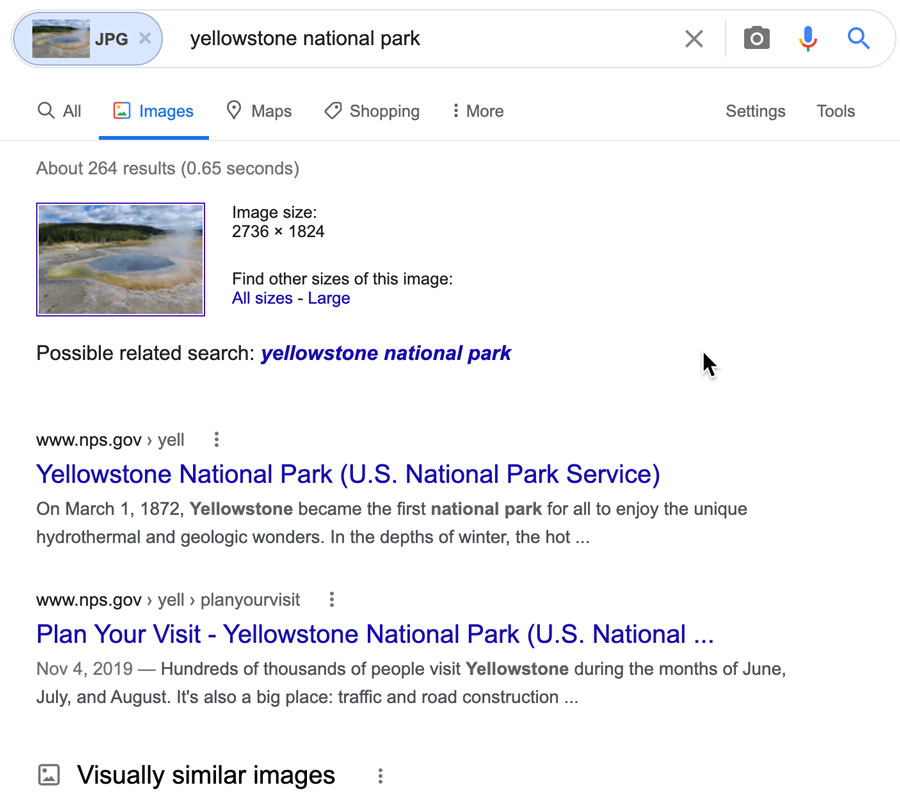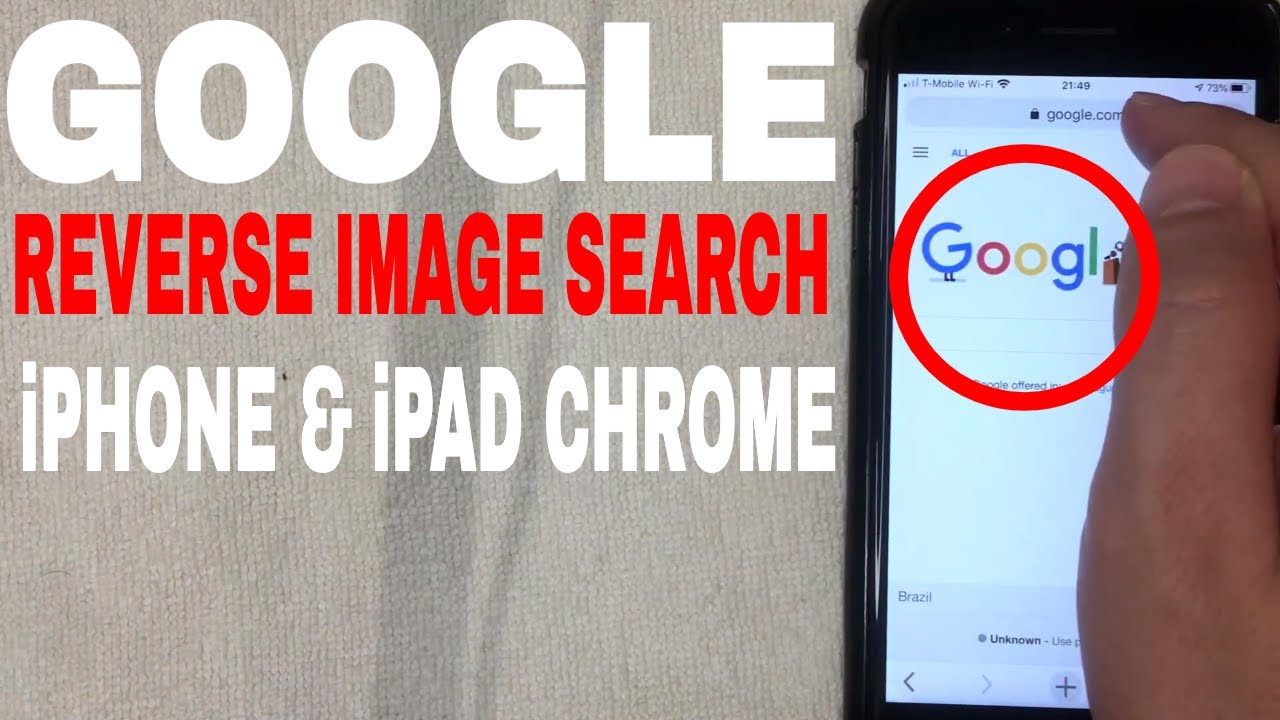Unlocking the Power of Visual Search
Reverse image search is a powerful tool that allows users to search for images based on visual content, rather than text-based keywords. This innovative technology has numerous benefits, including finding similar images, identifying unknown images, and verifying image authenticity. By using reverse image search, users can unlock a wealth of information and insights that would be difficult or impossible to obtain through traditional text-based search methods.
One of the primary advantages of reverse image search is its ability to help users find similar images. This can be particularly useful for creative professionals, such as graphic designers, artists, and photographers, who need to find inspiration or reference images for their work. By using reverse image search, users can quickly and easily find images that match their search criteria, saving time and effort.
Reverse image search can also be used to identify unknown images. This can be particularly useful for researchers, historians, and journalists, who need to verify the authenticity of images. By using reverse image search, users can quickly and easily identify the source of an image, and determine whether it has been manipulated or altered in any way.
In addition to its practical applications, reverse image search also has a number of creative uses. For example, users can use reverse image search to find images that match a particular mood or aesthetic, or to discover new artists and photographers. By using reverse image search, users can unlock a wealth of creative possibilities, and discover new and innovative ways to use images.
So, how can you use reverse image search to unlock the power of visual search? In the next section, we’ll explore the steps you can take to conduct a reverse image search on Google, and provide tips and tricks for getting the most out of this powerful tool.
How to Conduct a Reverse Image Search on Google
Conducting a reverse image search on Google is a straightforward process that can be completed in just a few steps. To get started, navigate to the Google Images website and click on the camera icon in the search bar. This will open the “Search by image” feature, which allows you to upload an image, enter a URL, or drag and drop an image into the search bar.
To upload an image, click on the “Upload an image” tab and select the image file from your computer. You can also enter the URL of an image you’ve found online, or drag and drop an image from your computer into the search bar. Once you’ve entered your image, click on the “Search by image” button to initiate the search.
Google will then analyze the image and return a list of search results, including the “Best guess for this image” section, related images, and pages that include the image. You can refine your search results by using the filters on the left-hand side of the page, such as size, color, and type.
One of the most useful features of Google’s reverse image search is the ability to search for similar images. To do this, click on the “Similar images” tab on the search results page. This will return a list of images that are similar to the original image, which can be useful for finding inspiration or reference images.
Another useful feature is the ability to search for images within a specific website or domain. To do this, enter the URL of the website or domain in the search bar, followed by the keyword “site:” and the image URL. For example, to search for images within the Wikipedia website, enter “site:wikipedia.org” followed by the image URL.
By following these steps, you can easily conduct a reverse image search on Google and unlock the full potential of this powerful tool. In the next section, we’ll explore how to interpret the results of a reverse image search, including understanding the “Best guess for this image” section, related images, and pages that include the image.
Understanding Image Search Results: What to Expect
When you conduct a reverse image search on Google, you’ll receive a list of search results that include the “Best guess for this image” section, related images, and pages that include the image. Understanding how to interpret these results can help you get the most out of your reverse image search.
The “Best guess for this image” section is Google’s attempt to identify the image and provide more information about it. This section may include the image’s title, description, and any relevant keywords or tags. You can use this information to learn more about the image and its context.
Related images are images that are similar to the original image. These images may be identical or similar in terms of their content, style, or composition. You can use related images to find more information about the original image, or to discover new images that are relevant to your search.
Pages that include the image are websites or web pages that feature the original image. These pages may provide more information about the image, such as its context, history, or significance. You can use these pages to learn more about the image and its relevance to your search.
In addition to these sections, Google’s reverse image search results may also include other features, such as image thumbnails, image sizes, and image formats. You can use these features to refine your search results and find the information you need.
It’s also worth noting that Google’s reverse image search results may not always be accurate. The algorithm used to generate the results is complex and may not always understand the nuances of human vision. Therefore, it’s always a good idea to verify the results and use your own judgment when interpreting the information.
By understanding how to interpret the results of a reverse image search, you can unlock the full potential of this powerful tool and get the most out of your search. In the next section, we’ll explore advanced image search techniques, including using quotes, filetypes, and colors, as well as using Google’s advanced image search operators.
Advanced Image Search Techniques: Tips and Tricks
Once you’ve mastered the basics of reverse image search, you can take your skills to the next level by using advanced techniques to refine your search results. Here are some tips and tricks to help you get the most out of your image search:
Using quotes: When searching for an image, you can use quotes to search for exact phrases or keywords. For example, if you’re searching for an image of a “sunset on the beach,” you can use quotes to search for the exact phrase. This can help you find more specific results and avoid irrelevant images.
Filetypes: You can also use filetypes to refine your search results. For example, if you’re searching for a JPEG image, you can use the “filetype:jpg” operator to search only for JPEG images. This can help you find images in a specific format and avoid irrelevant results.
Colors: Google’s reverse image search also allows you to search for images by color. You can use the “color:” operator to search for images in a specific color palette. For example, if you’re searching for an image with a blue background, you can use the “color:blue” operator to search only for images with a blue background.
Advanced image search operators: Google’s reverse image search also offers a range of advanced image search operators that can help you refine your search results. For example, you can use the “site:” operator to search for images within a specific website or domain. You can also use the “filetype:” operator to search for images in a specific format.
Using Google’s advanced image search features: Google’s reverse image search also offers a range of advanced features that can help you refine your search results. For example, you can use the “Similar images” feature to find images that are similar to the original image. You can also use the “Pages that include this image” feature to find websites that feature the original image.
By using these advanced techniques, you can take your reverse image search skills to the next level and find the images you need quickly and easily. In the next section, we’ll explore common use cases for reverse image search, including identifying unknown images, verifying image authenticity, and finding similar images for creative projects.
Common Use Cases for Reverse Image Search
Reverse image search is a powerful tool that can be used in a variety of scenarios. Here are some common use cases where reverse image search is particularly useful:
Identifying unknown images: Reverse image search can be used to identify unknown images, such as images that are not labeled or are unclear. By uploading the image to a reverse image search engine, you can find information about the image, including its origin, context, and meaning.
Verifying image authenticity: Reverse image search can be used to verify the authenticity of an image. By searching for the image online, you can find out if it has been used before, and if it is a genuine or manipulated image.
Finding similar images: Reverse image search can be used to find similar images to a given image. This can be useful for creative projects, such as finding inspiration for a design or finding images that match a particular style or theme.
Research and investigation: Reverse image search can be used for research and investigation purposes, such as finding information about a person, place, or event. By searching for images related to the topic, you can find valuable information and insights.
Marketing and advertising: Reverse image search can be used in marketing and advertising to find images that are relevant to a particular product or service. By searching for images that match a particular keyword or theme, you can find images that can be used in marketing campaigns.
Education and learning: Reverse image search can be used in education and learning to find images that are relevant to a particular subject or topic. By searching for images related to the topic, you can find valuable information and insights that can be used in the classroom or for personal learning.
By using reverse image search in these scenarios, you can unlock the full potential of this powerful tool and find the information you need quickly and easily. In the next section, we’ll discuss best practices for image search, including using high-quality images, avoiding copyrighted images, and respecting image usage rights.
Best Practices for Image Search: Dos and Don’ts
When using reverse image search, it’s essential to follow best practices to ensure that you get the most out of this powerful tool. Here are some dos and don’ts to keep in mind:
DO use high-quality images: When uploading an image to a reverse image search engine, make sure it’s a high-quality image that is clear and well-defined. This will help the search engine to accurately identify the image and provide relevant results.
DO avoid copyrighted images: When using reverse image search, make sure to avoid using copyrighted images without permission. This can help you to avoid any potential copyright infringement issues and ensure that you’re using images in a responsible and respectful manner.
DO respect image usage rights: When using images found through reverse image search, make sure to respect the usage rights of the image owner. This may include obtaining permission to use the image, providing attribution, or using the image for personal use only.
DON’T use low-quality images: Low-quality images can lead to inaccurate results and may not provide the information you’re looking for. Make sure to use high-quality images that are clear and well-defined.
DON’T ignore image metadata: Image metadata, such as EXIF data, can provide valuable information about the image, including the camera used, the date taken, and the location. Make sure to check the image metadata to get a better understanding of the image.
DON’T rely solely on reverse image search: While reverse image search is a powerful tool, it’s not the only way to find information about an image. Make sure to use other research methods, such as checking the image’s context and consulting with experts, to get a more comprehensive understanding of the image.
By following these best practices, you can ensure that you’re using reverse image search in a responsible and effective manner. In the next section, we’ll introduce alternative reverse image search tools, such as TinEye, Bing Image Search, and Yandex Image Search, and discuss their features and limitations.
Alternatives to Google Image Search: Other Reverse Image Search Tools
While Google Image Search is one of the most popular reverse image search tools, there are other alternatives available that offer similar functionality. Here are a few examples:
TinEye: TinEye is a reverse image search engine that allows users to search for images by uploading an image or entering a URL. TinEye has a large database of images and can identify images even if they have been modified or cropped.
Bing Image Search: Bing Image Search is a reverse image search tool that allows users to search for images by uploading an image or entering a URL. Bing Image Search also offers a “similar images” feature that allows users to find images that are similar to the original image.
Yandex Image Search: Yandex Image Search is a reverse image search tool that allows users to search for images by uploading an image or entering a URL. Yandex Image Search also offers a “similar images” feature that allows users to find images that are similar to the original image.
Other alternatives: There are also other reverse image search tools available, such as ImageRaider and Revimg. These tools offer similar functionality to Google Image Search and can be used to find images that are similar to the original image.
Features and limitations: Each of these alternative reverse image search tools has its own features and limitations. For example, TinEye has a large database of images, but it may not be as comprehensive as Google Image Search. Bing Image Search and Yandex Image Search offer similar functionality to Google Image Search, but they may not have the same level of accuracy.
Choosing the right tool: When choosing a reverse image search tool, it’s essential to consider the features and limitations of each tool. Consider what you need to achieve with your search, and choose the tool that best meets your needs.
In the next section, we’ll summarize the benefits and applications of reverse image search, and encourage readers to explore the full potential of this powerful tool.
Conclusion: Unlocking the Full Potential of Reverse Image Search
Reverse image search is a powerful tool that can be used in a variety of ways to find and identify images. By mastering the art of reverse image search, you can unlock the full potential of this tool and achieve your goals more efficiently.
Whether you’re a researcher, a marketer, or a creative professional, reverse image search can help you to find the information you need quickly and easily. By using the techniques and tools outlined in this article, you can take your image search skills to the next level and achieve better results.
Remember to always use high-quality images, avoid copyrighted images, and respect image usage rights. By following these best practices, you can ensure that your image search results are accurate and reliable.
Don’t be afraid to experiment with different reverse image search tools and techniques. By trying out different approaches, you can find the one that works best for you and achieve your goals more efficiently.
In conclusion, reverse image search is a powerful tool that can be used in a variety of ways to find and identify images. By mastering the art of reverse image search, you can unlock the full potential of this tool and achieve your goals more efficiently.
We hope this article has provided you with the information and insights you need to take your image search skills to the next level. Happy searching!