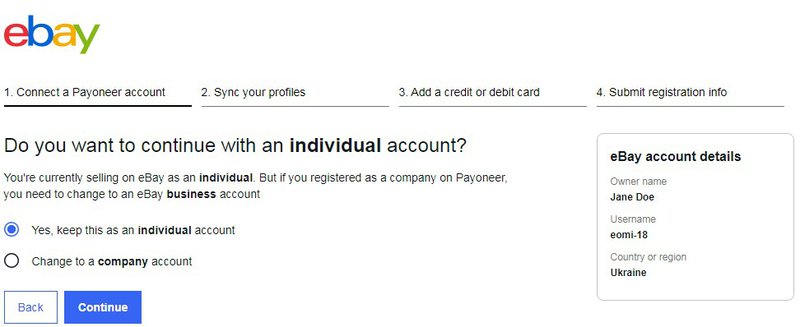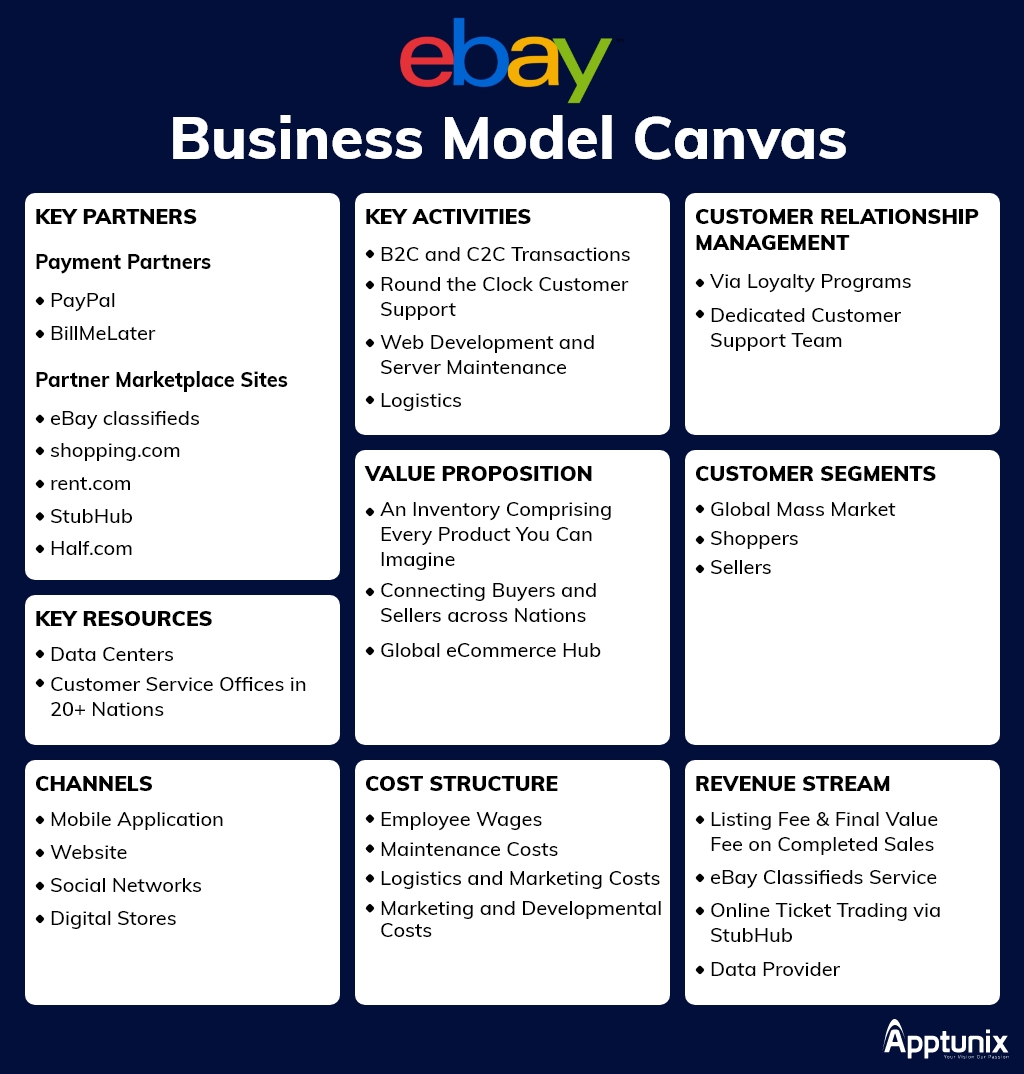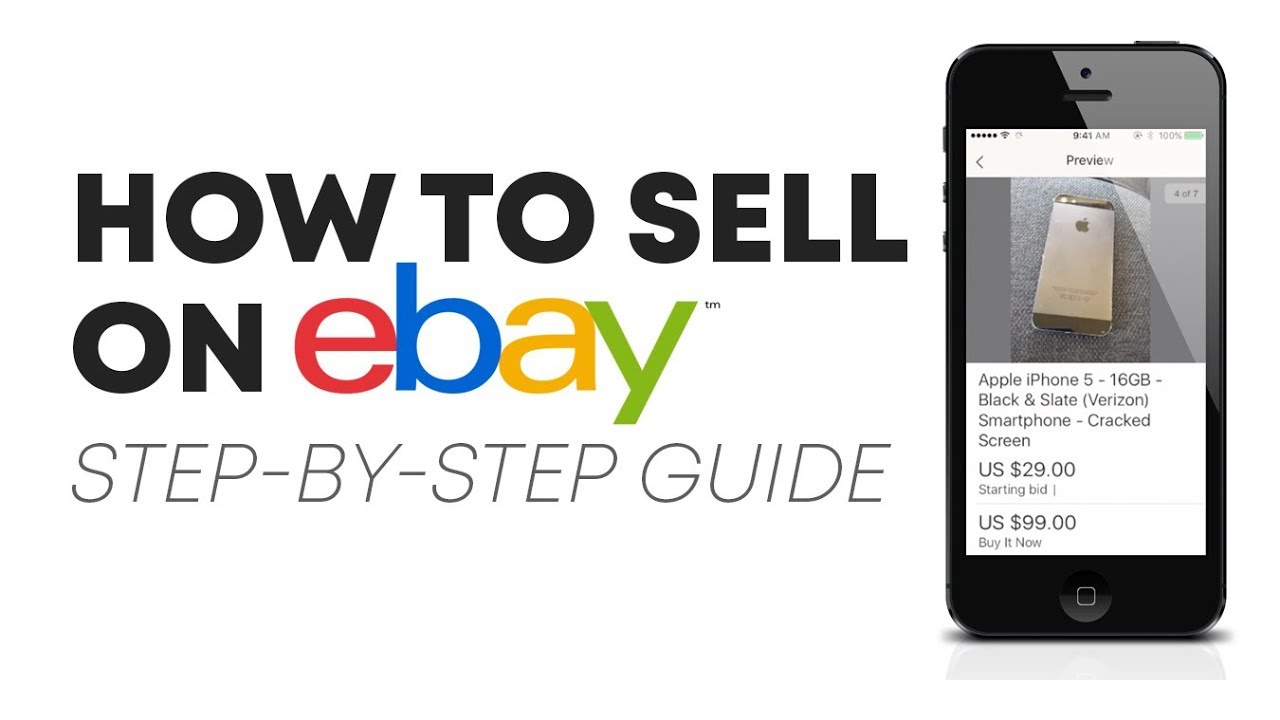Unlocking the Potential of Online Marketplaces
Online marketplaces have revolutionized the way people buy and sell goods, offering a vast and diverse range of products to a global audience. Among these platforms, eBay stands out as a pioneer and a leader, with over 183 million active users and a presence in 190 markets worldwide. But how does selling on eBay work, and what makes it an attractive option for sellers? In this comprehensive guide, we will delve into the world of eBay and explore the benefits, features, and best practices of selling on this iconic platform.
eBay’s success can be attributed to its ability to connect buyers and sellers from all over the world, providing a secure and trustworthy environment for transactions to take place. The platform’s massive user base and variety of product categories make it an ideal place for sellers to showcase their goods and reach a broad audience. Whether you’re a seasoned entrepreneur or an individual looking to declutter your home, eBay offers a unique opportunity to turn your unwanted items into cash or build a successful online business.
So, how does selling on eBay work? In essence, the process involves creating a seller account, listing your items, and managing your sales and inventory. eBay’s platform is designed to be user-friendly, with a range of tools and features to help sellers succeed. From promoted listings to sponsored content, eBay offers a variety of options to increase visibility, drive sales, and grow your business.
However, to truly unlock the potential of eBay, it’s essential to understand the platform’s fees and pricing structure. eBay charges various fees, including insertion fees, final value fees, and PayPal fees, which can eat into your profits if not managed correctly. By understanding these fees and pricing your items competitively, you can maximize your earnings and build a successful selling business on eBay.
In the following sections, we will explore the process of getting started with eBay, optimizing your listings, managing your inventory and shipping, providing excellent customer service, and using eBay’s tools and features to boost sales. Whether you’re a beginner or an experienced seller, this guide will provide you with the knowledge and insights you need to succeed on eBay and take your online business to the next level.
Getting Started with eBay: Creating a Seller Account
Creating a seller account on eBay is a straightforward process that requires some basic information and verification. To get started, go to eBay.com and click on the “Sell” button at the top of the page. From there, you’ll be prompted to enter your email address, password, and other details to create your account.
Once you’ve created your account, you’ll need to verify your email address and phone number. This is a security measure to ensure that you’re a legitimate seller and to prevent spam accounts. eBay will send you a verification email and text message with a code to enter on the site.
After verifying your account, you’ll need to set up your seller profile. This includes adding a profile picture, cover photo, and bio that describes your business or selling style. Your profile is an important part of building trust with potential buyers, so make sure to include accurate and detailed information.
Choosing a username is also an important part of creating your seller account. Your username will be your identity on eBay, so choose something that’s easy to remember and reflects your brand or business. Avoid using numbers or special characters if possible, and make sure to check that your desired username is available before creating your account.
When creating your seller profile, it’s also important to consider your profile’s visibility and credibility. Make sure to include accurate and detailed information about your business or selling style, and consider adding a profile picture and cover photo to make your profile more visually appealing.
By following these steps, you can create a professional and effective seller account on eBay. Remember to always follow eBay’s policies and guidelines, and to provide excellent customer service to build a positive reputation and increase sales.
Now that you have a seller account, you’re ready to start listing your items and selling on eBay. But before you do, it’s essential to understand eBay’s fees and pricing structure. In the next section, we’ll explore how eBay’s fees work and provide tips on how to minimize costs and maximize your earnings.
Understanding eBay’s Fees and Pricing Structure
When it comes to selling on eBay, understanding the fees and pricing structure is crucial to maximizing your earnings. eBay charges various fees, including insertion fees, final value fees, and PayPal fees, which can eat into your profits if not managed correctly.
Insertion fees are charged when you list an item on eBay, and the cost varies depending on the category and type of listing. For example, fixed-price listings have a lower insertion fee than auction-style listings. Final value fees, on the other hand, are charged when an item sells, and the fee is a percentage of the sale price.
PayPal fees are also charged when you use PayPal to process payments on eBay. These fees are typically a percentage of the sale price, plus a fixed fee per transaction. To minimize costs, it’s essential to understand how these fees work and factor them into your pricing strategy.
So, how does selling on eBay work when it comes to fees? The key is to understand the different types of fees and how they apply to your listings. By factoring in these fees when pricing your items, you can ensure that you’re making a profit and not losing money on each sale.
Here are some tips to help you minimize costs and maximize your earnings on eBay:
Use free listings: eBay offers a limited number of free listings per month, depending on your seller level. Use these free listings to save on insertion fees.
Choose the right listing type: Fixed-price listings typically have lower insertion fees than auction-style listings. Choose the listing type that best suits your item and pricing strategy.
Use PayPal wisely: PayPal fees can add up quickly, so use PayPal only when necessary. Consider using other payment methods, such as credit cards or bank transfers, to save on fees.
Factor in fees when pricing: Make sure to factor in eBay’s fees when pricing your items. This will ensure that you’re making a profit and not losing money on each sale.
By understanding eBay’s fees and pricing structure, you can make informed decisions about your listings and pricing strategy. This will help you maximize your earnings and build a successful selling business on eBay.
Optimizing Your Listings for Maximum Visibility
When it comes to selling on eBay, creating high-quality listings is crucial for attracting potential buyers and driving sales. A well-crafted listing can help increase visibility, build trust, and ultimately, boost sales. In this section, we’ll explore the key elements of an effective listing and provide tips on how to optimize your listings for maximum visibility.
A clear and concise title is essential for grabbing the attention of potential buyers. When crafting your title, make sure to include relevant keywords that accurately describe the item. This will help your listing appear in search results and increase its visibility. For example, if you’re selling a used iPhone, include keywords like “Apple iPhone,” “used,” and “unlocked” to attract buyers searching for those terms.
A detailed and honest description is also vital for building trust with potential buyers. Make sure to include information about the item’s condition, features, and any flaws or defects. Use a clear and concise writing style, and avoid using jargon or technical terms that may confuse buyers. Additionally, include high-quality images that showcase the item from different angles and in good lighting.
Using relevant keywords in your listing is also crucial for search engine optimization (SEO). eBay’s search algorithm takes into account the keywords used in the title, description, and tags, so make sure to include relevant terms that buyers might use when searching for the item. However, avoid keyword stuffing, as this can lead to penalties and decreased visibility.
Another important aspect of optimizing your listings is using eBay’s categorization system. Make sure to choose the most relevant category and subcategory for your item, as this will help it appear in search results and attract buyers who are searching for similar items.
Finally, make sure to keep your listings up-to-date and fresh. Regularly update your listings with new images, descriptions, and prices to keep buyers engaged and interested. This will also help you stay ahead of the competition and increase your chances of selling the item quickly.
By following these tips and best practices, you can create high-quality listings that attract potential buyers and drive sales. Remember, the key to success on eBay is to provide excellent customer service, offer competitive prices, and create listings that showcase your items in the best possible light. By doing so, you’ll be well on your way to becoming a successful eBay seller and unlocking the potential of online marketplaces.
Managing Your Inventory and Shipping
Effective inventory management is crucial for any successful eBay seller. It involves tracking stock levels, managing orders, and shipping items promptly. In this section, we’ll explore the importance of inventory management and provide tips on how to choose the best shipping options for your business.
Tracking stock levels is essential for avoiding overselling and ensuring that you have enough stock to fulfill orders. eBay provides a range of tools to help you manage your inventory, including the ability to track stock levels and receive notifications when items are running low. You can also use third-party inventory management software to help you keep track of your stock.
Managing orders is also critical for providing excellent customer service. eBay provides a range of tools to help you manage orders, including the ability to print shipping labels and track packages. You can also use eBay’s order management system to keep track of orders and ensure that they are fulfilled promptly.
Shipping is a critical component of the eBay selling process. eBay offers a range of shipping options, including eBay Shipping Labels, which allow you to print shipping labels directly from the eBay platform. You can also use third-party shipping providers, such as USPS, UPS, and FedEx, to ship your items.
When choosing a shipping option, consider the cost, speed, and reliability of the service. eBay Shipping Labels offer a range of benefits, including discounted rates and the ability to track packages. However, you may also want to consider using third-party shipping providers, which can offer more flexible shipping options and better rates for larger or heavier items.
Another important consideration when shipping on eBay is packaging. Make sure to use sturdy packaging materials and pack items carefully to prevent damage during transit. You should also include a packing slip and a thank-you note with each order to provide excellent customer service.
In addition to choosing the right shipping option, it’s also important to consider the cost of shipping when pricing your items. eBay’s shipping calculator can help you estimate the cost of shipping, but you should also factor in the cost of packaging materials and any additional fees.
By managing your inventory effectively and choosing the right shipping options, you can provide excellent customer service and build a positive reputation on eBay. Remember, how does selling on eBay work? It’s all about providing excellent customer service and building trust with your buyers. By following these tips, you can increase your chances of success and build a thriving business on eBay.
Providing Excellent Customer Service
Providing excellent customer service is crucial for building a positive reputation and increasing customer satisfaction on eBay. As a seller, it’s essential to respond to messages, resolve issues, and leave feedback in a timely and professional manner. In this section, we’ll explore the importance of customer service on eBay and provide tips on how to provide excellent service to your buyers.
Responding to messages is a critical component of customer service on eBay. Buyers may have questions about the item, shipping, or payment, and it’s essential to respond to these messages promptly. eBay provides a messaging system that allows buyers to contact sellers directly, and it’s essential to check this system regularly to ensure that you’re responding to messages in a timely manner.
Resolving issues is also an essential part of customer service on eBay. Buyers may have issues with the item, such as damage or defects, and it’s essential to resolve these issues promptly. eBay provides a resolution center that allows buyers to report issues and work with sellers to resolve them. It’s essential to be proactive in resolving issues and to communicate with buyers regularly to ensure that they’re satisfied with the resolution.
Leaving feedback is also an essential part of customer service on eBay. Feedback is a critical component of a seller’s reputation, and it’s essential to leave feedback for buyers after a transaction is complete. eBay provides a feedback system that allows sellers to leave feedback for buyers, and it’s essential to leave feedback that is accurate and fair.
Providing excellent customer service on eBay requires a proactive approach. It’s essential to anticipate issues and to communicate with buyers regularly to ensure that they’re satisfied with the transaction. By providing excellent customer service, you can build a positive reputation and increase customer satisfaction, which can lead to increased sales and growth on eBay.
So, how does selling on eBay work when it comes to customer service? It’s all about providing excellent service to your buyers and building a positive reputation. By responding to messages, resolving issues, and leaving feedback, you can provide excellent customer service and increase customer satisfaction. Remember, customer service is a critical component of success on eBay, and it’s essential to prioritize it in your business.
In addition to providing excellent customer service, it’s also essential to be proactive in preventing issues. This can include providing clear and accurate descriptions of items, using high-quality images, and providing detailed shipping information. By being proactive, you can reduce the risk of issues and provide excellent customer service to your buyers.
By following these tips and prioritizing customer service, you can build a positive reputation and increase customer satisfaction on eBay. Remember, customer service is a critical component of success on eBay, and it’s essential to prioritize it in your business.
Using eBay’s Tools and Features to Boost Sales
eBay offers a range of tools and features that can help sellers boost sales and grow their business. In this section, we’ll explore some of the most effective tools and features available on eBay, including promoted listings, sponsored content, and eBay Plus.
Promoted listings are a great way to increase visibility and drive sales on eBay. By promoting your listings, you can increase their visibility in search results and attract more buyers. eBay’s promoted listings feature allows you to set a budget and bid for ad space, and you only pay when a buyer clicks on your ad.
Sponsored content is another effective way to drive sales on eBay. Sponsored content allows you to create sponsored listings that appear at the top of search results, increasing your visibility and attracting more buyers. eBay’s sponsored content feature also allows you to target specific keywords and demographics, ensuring that your ads are seen by the right people.
eBay Plus is a premium membership program that offers a range of benefits to buyers and sellers. As a seller, eBay Plus can help you increase sales and grow your business by offering free shipping, free returns, and other perks to buyers. eBay Plus members are also more likely to purchase from sellers who offer these benefits, making it a great way to attract more buyers and increase sales.
Another effective tool for driving sales on eBay is the use of high-quality images and videos. eBay’s image and video hosting feature allows you to upload high-quality images and videos to your listings, making them more attractive to buyers and increasing the chances of sale.
So, how does selling on eBay work when it comes to using eBay’s tools and features? It’s all about leveraging the platform’s features to increase visibility, drive sales, and grow your business. By using promoted listings, sponsored content, eBay Plus, and high-quality images and videos, you can increase your chances of success on eBay and build a thriving business.
In addition to these tools and features, eBay also offers a range of analytics and insights that can help you optimize your listings and improve your sales performance. eBay’s analytics feature provides detailed insights into your sales performance, including information on views, clicks, and conversions. By using these insights, you can optimize your listings and improve your sales performance, increasing your chances of success on eBay.
By leveraging eBay’s tools and features, you can increase your visibility, drive sales, and grow your business on the platform. Remember, how does selling on eBay work? It’s all about using the platform’s features to your advantage and providing excellent customer service to your buyers.
Advanced Strategies for Successful eBay Sellers
As an eBay seller, it’s essential to stay ahead of the competition and continuously improve your sales performance. In this section, we’ll explore advanced strategies for successful eBay sellers, including using data analytics, optimizing listings for mobile, and leveraging social media to drive sales.
Data analytics is a powerful tool for eBay sellers, allowing you to track your sales performance, identify trends, and make data-driven decisions. eBay provides a range of analytics tools, including eBay Seller Hub and eBay Analytics, which can help you optimize your listings, improve your pricing, and increase your sales.
Optimizing your listings for mobile is also crucial for success on eBay. With more and more buyers shopping on their mobile devices, it’s essential to ensure that your listings are mobile-friendly and easy to navigate. eBay provides a range of mobile optimization tools, including mobile-responsive templates and mobile-specific listing features.
Leveraging social media to drive sales is another advanced strategy for successful eBay sellers. Social media platforms like Facebook, Twitter, and Instagram can help you reach a wider audience, build your brand, and drive traffic to your eBay listings. eBay provides a range of social media tools, including eBay Social and eBay Promoted Listings, which can help you promote your listings and reach a wider audience.
Staying up-to-date with eBay’s policies and best practices is also essential for success on the platform. eBay regularly updates its policies and features, and it’s essential to stay informed to avoid any issues or penalties. eBay provides a range of resources, including the eBay Seller Center and eBay Community Forum, which can help you stay up-to-date and informed.
So, how does selling on eBay work when it comes to advanced strategies? It’s all about using data analytics, optimizing listings for mobile, and leveraging social media to drive sales. By staying ahead of the competition and continuously improving your sales performance, you can build a successful and profitable business on eBay.
In addition to these advanced strategies, it’s also essential to focus on providing excellent customer service and building a positive reputation on eBay. By responding to messages, resolving issues, and leaving feedback, you can build trust with your buyers and increase your chances of success on the platform.
By incorporating these advanced strategies into your eBay business, you can take your sales to the next level and build a successful and profitable business on the platform. Remember, how does selling on eBay work? It’s all about using the platform’s features and tools to your advantage, providing excellent customer service, and continuously improving your sales performance.