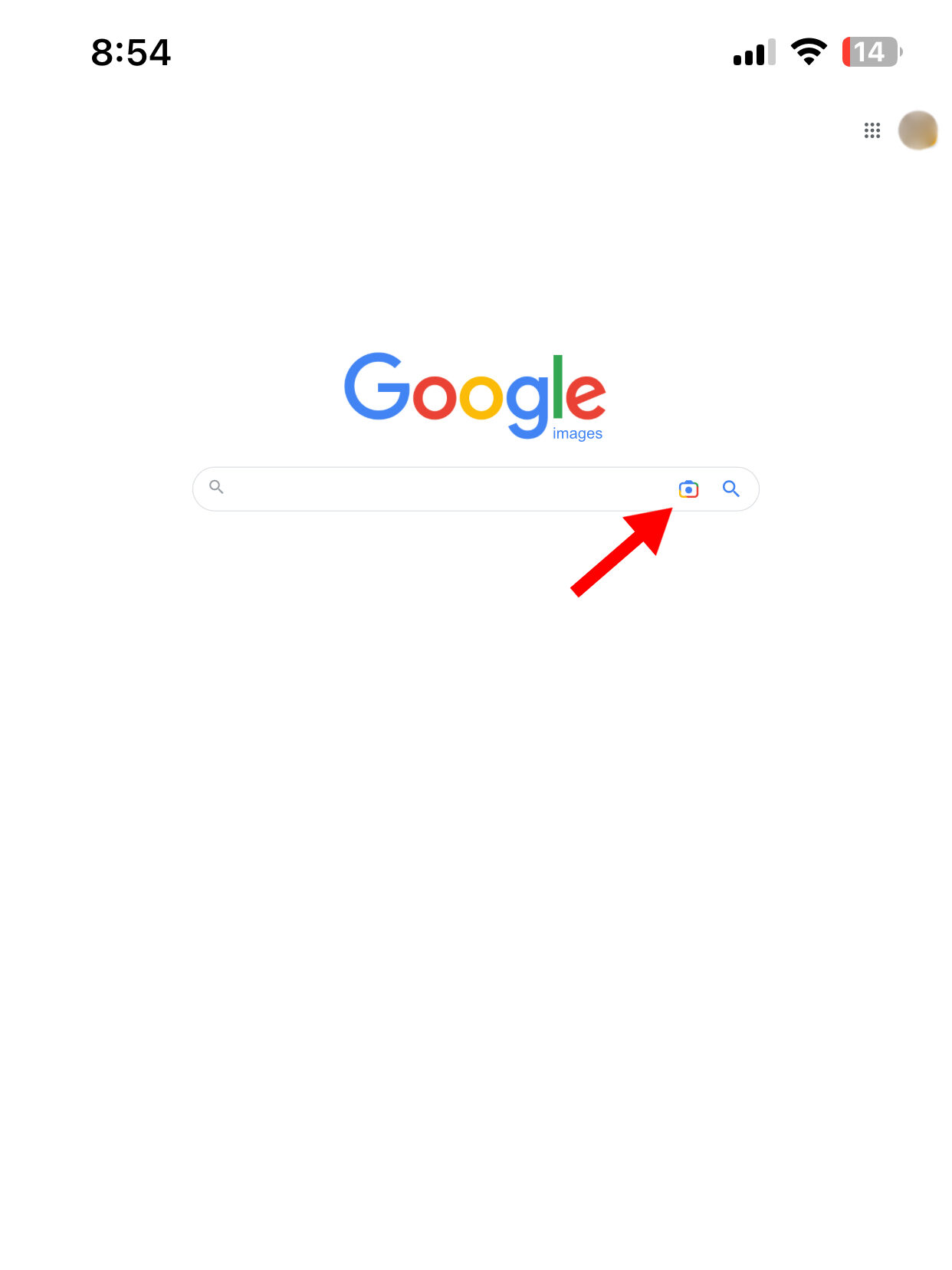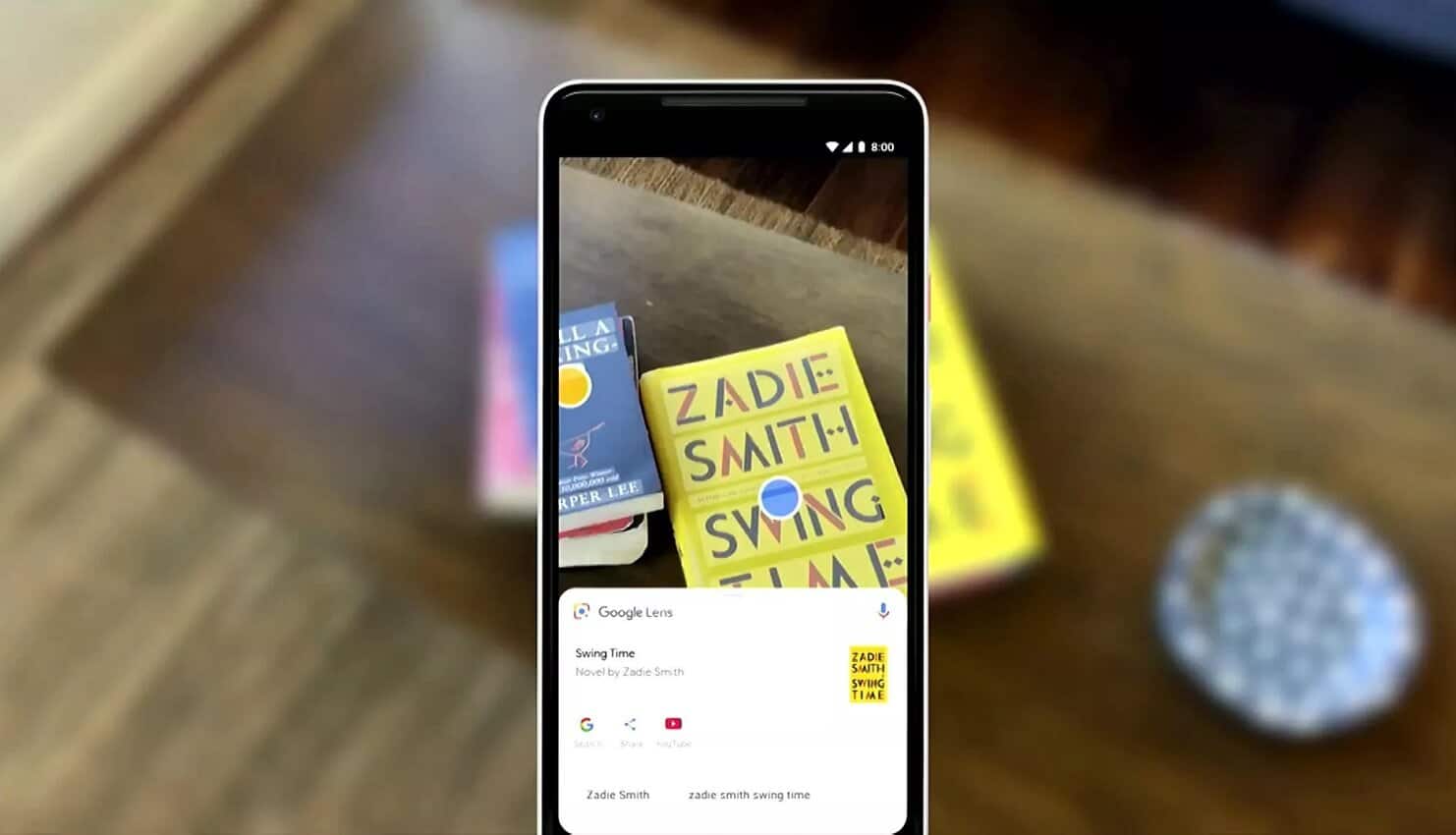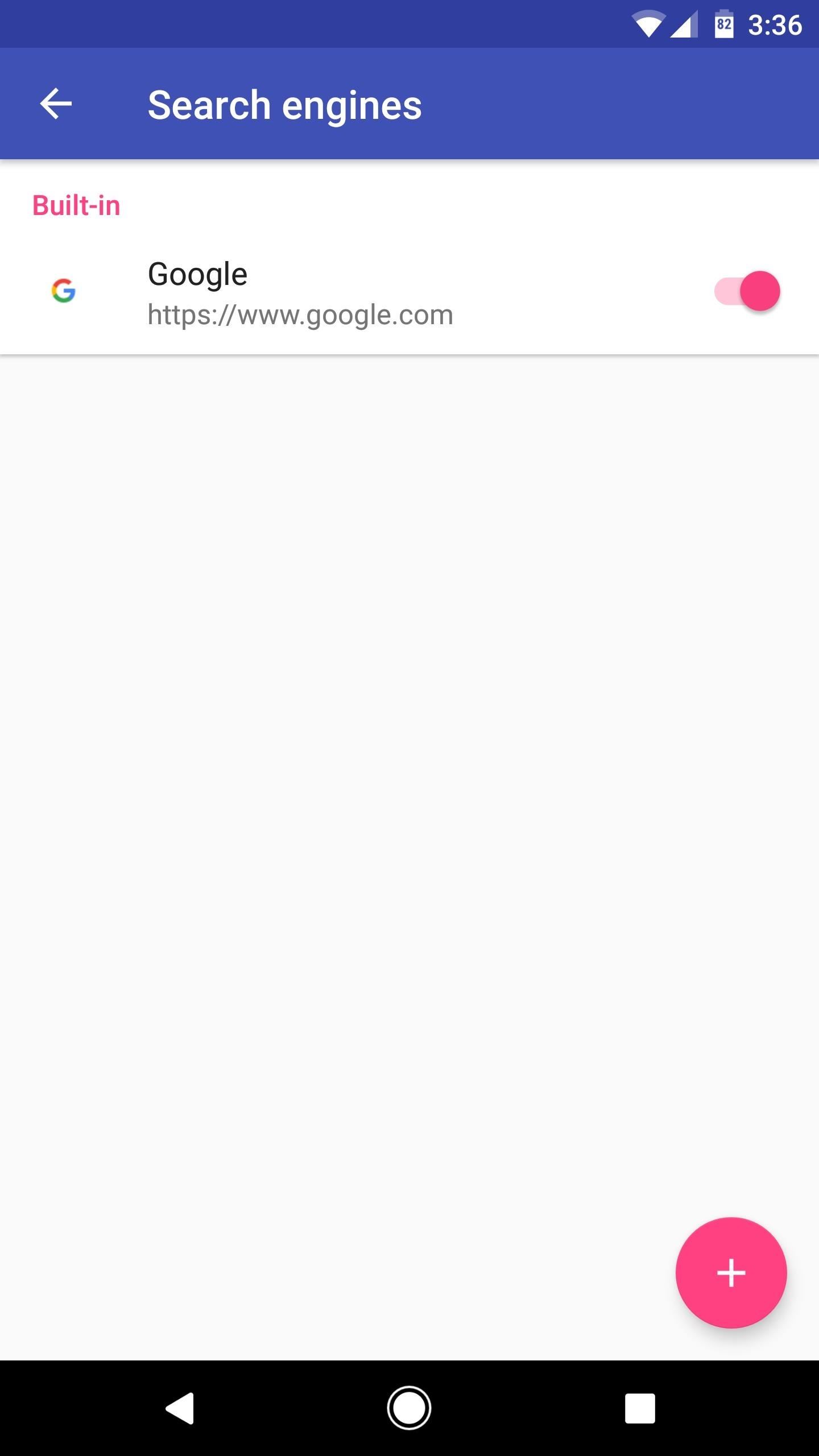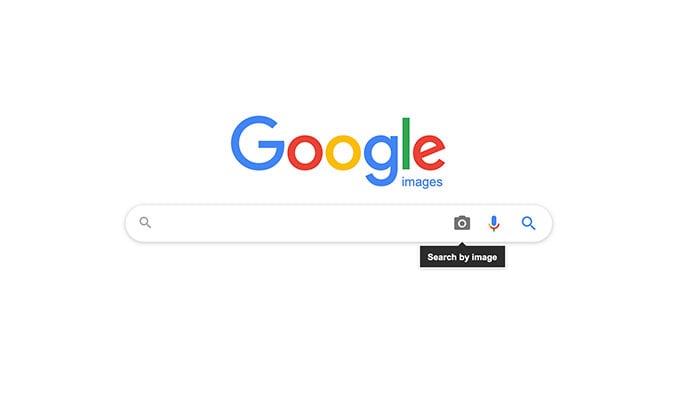What is Reverse Image Search and How Does it Work?
Reverse image search is a powerful tool that allows users to search for images based on a reference image, rather than a text-based query. This technology uses image recognition algorithms to analyze the reference image and find similar images or identical matches across the internet. By using reverse image search, users can find similar products, identify unknown objects, track down the source of an image, and even detect copyright infringement.
One of the most popular reverse image search tools is Google’s Reverse Image Search, which can be accessed through the Google Images website or the Google Chrome browser. This tool allows users to upload an image or enter the URL of an image to search for similar images. The algorithm analyzes the image’s visual features, such as colors, shapes, and textures, to find matching images.
Reverse image search has numerous benefits, including helping users to find similar products or services, identifying unknown objects or landmarks, and tracking down the source of an image. For example, if you see an image of a product you like, but don’t know where to buy it, you can use reverse image search to find similar products or the original source of the image.
In addition to Google’s Reverse Image Search, other search engines, such as Bing, also offer similar tools. These tools use advanced algorithms to analyze images and find matching results. By using reverse image search, users can unlock the power of image recognition technology and discover new information and insights.
When using reverse image search, it’s essential to understand how the technology works and how to use it effectively. By following best practices and using the right tools, users can get the most out of reverse image search and achieve their goals. Whether you’re a researcher, a marketer, or simply a curious user, reverse image search can be a powerful tool in your arsenal.
So, how to search a picture on Google? The process is straightforward. Simply go to the Google Images website, click on the camera icon, and upload the image or enter the URL. Google’s algorithm will analyze the image and provide matching results. You can also use the Google Chrome browser or the Google app on mobile devices to access the reverse image search tool.
By mastering the art of reverse image search, users can unlock new possibilities and discover new information. Whether you’re searching for similar products, identifying unknown objects, or tracking down the source of an image, reverse image search can help you achieve your goals.
Getting Started with Google’s Reverse Image Search Tool
Google’s Reverse Image Search tool is a powerful feature that allows users to search for images based on a reference image. To access this tool, users can use one of several methods, including the Google Images website, the Google Chrome browser, or the Google app on mobile devices.
To use the Google Images website, simply go to images.google.com and click on the camera icon in the search bar. From there, users can upload an image or enter the URL of an image to search for similar images. The website also allows users to drag and drop an image into the search bar or use the “Paste image URL” feature.
Alternatively, users can access the Reverse Image Search tool through the Google Chrome browser. To do this, simply right-click on an image and select “Search Google for image.” This will open a new tab with the search results. Users can also use the Chrome browser to upload an image or enter the URL of an image to search for similar images.
Mobile device users can also access the Reverse Image Search tool through the Google app. To do this, simply open the Google app and tap on the camera icon in the search bar. From there, users can upload an image or take a new photo to search for similar images.
Regardless of the method used, Google’s Reverse Image Search tool provides a powerful way to search for images based on a reference image. By using this tool, users can find similar images, identify unknown objects, and track down the source of an image. Whether you’re a researcher, a marketer, or simply a curious user, Google’s Reverse Image Search tool is a valuable resource that can help you achieve your goals.
When using Google’s Reverse Image Search tool, it’s essential to understand how to use it effectively. By following a few simple steps, users can get the most out of this powerful tool and achieve their desired results. In the next section, we’ll provide step-by-step instructions on how to search a picture on Google using a URL or upload.
How to Search a Picture on Google Using a URL or Upload
Searching a picture on Google using a URL or upload is a straightforward process that can be completed in a few steps. To get started, users can access the Google Images website or use the Google Chrome browser.
Method 1: Searching by URL
To search a picture on Google using a URL, follow these steps:
1. Go to the Google Images website (images.google.com) and click on the camera icon in the search bar.
2. Enter the URL of the image you want to search for in the search bar.
3. Click on the “Search by image” button.
4. Google will analyze the image and provide search results, including similar images and websites that feature the image.
Method 2: Uploading an Image
To search a picture on Google by uploading an image, follow these steps:
1. Go to the Google Images website (images.google.com) and click on the camera icon in the search bar.
2. Click on the “Upload an image” tab.
3. Select the image you want to upload from your computer or mobile device.
4. Click on the “Upload” button.
5. Google will analyze the image and provide search results, including similar images and websites that feature the image.
Regardless of the method used, searching a picture on Google using a URL or upload can provide valuable information and insights. By following these simple steps, users can unlock the power of reverse image search and achieve their goals.
When searching a picture on Google, it’s essential to use the right keywords and filters to refine your search results. In the next section, we’ll provide tips and tricks for getting the most out of reverse image search, including how to use filters, refine search results, and use advanced search operators.
Using Google Lens to Search Images on Mobile Devices
Google Lens is a powerful feature available on Android and iOS devices that allows users to search images and get more information about objects, landmarks, and more. With Google Lens, users can search for images using their mobile device’s camera, and get instant results.
To use Google Lens, follow these steps:
1. Open the Google app on your mobile device.
2. Tap on the camera icon in the search bar.
3. Point your camera at the object or image you want to search for.
4. Tap on the screen to take a photo or select an image from your gallery.
5. Google Lens will analyze the image and provide search results, including information about the object, similar images, and websites that feature the image.
Google Lens is a convenient and innovative way to search for images on the go. With its advanced image recognition technology, Google Lens can identify objects, landmarks, and more, and provide users with valuable information and insights.
One of the key benefits of Google Lens is its ability to provide users with more information about the world around them. For example, if you’re traveling and see a landmark or monument, you can use Google Lens to learn more about it. Similarly, if you’re shopping and see a product you like, you can use Google Lens to find similar products or learn more about the brand.
Google Lens is also a powerful tool for searching for images. With its advanced image recognition technology, Google Lens can identify images and provide users with similar images and websites that feature the image. This makes it a great tool for finding similar products, identifying unknown objects, and tracking down the source of an image.
Overall, Google Lens is a powerful and innovative feature that can help users get more out of their mobile devices. By providing users with more information about the world around them, and making it easier to search for images, Google Lens is a valuable tool that can help users achieve their goals.
Tips and Tricks for Effective Reverse Image Search
Reverse image search can be a powerful tool for finding similar images, identifying unknown objects, and tracking down the source of an image. However, to get the most out of this tool, it’s essential to use it effectively. Here are some tips and tricks for getting the most out of reverse image search:
1. Use filters to refine your search results. Most reverse image search tools allow you to filter your search results by factors such as image size, color, and type. This can help you narrow down your search results and find the most relevant images.
2. Use advanced search operators. Many reverse image search tools allow you to use advanced search operators to refine your search results. For example, you can use the “site:” operator to search for images on a specific website, or the “filetype:” operator to search for images of a specific file type.
3. Use multiple search tools. Don’t rely on just one reverse image search tool. Try using multiple tools to see which one gives you the best results.
4. Use high-quality images. The quality of the image you use for your reverse image search can affect the accuracy of the results. Try to use high-quality images that are clear and well-lit.
5. Experiment with different image sizes. Some reverse image search tools may work better with larger or smaller images. Experiment with different image sizes to see which one gives you the best results.
6. Use reverse image search in combination with other search tools. Reverse image search can be a powerful tool when used in combination with other search tools. For example, you can use reverse image search to find similar images, and then use a text-based search engine to find more information about the image.
By following these tips and tricks, you can get the most out of reverse image search and achieve your goals. Whether you’re a researcher, a marketer, or simply a curious user, reverse image search can be a valuable tool in your arsenal.
When using reverse image search, it’s also essential to consider the context in which the image is being used. For example, if you’re searching for an image of a product, you may want to consider the website or store where the product is being sold. By considering the context, you can get a more accurate understanding of the image and its relevance to your search query.
Common Use Cases for Reverse Image Search
Reverse image search is a versatile tool that can be used in a variety of ways. Here are some common use cases for reverse image search:
1. Finding similar products: Reverse image search can be used to find similar products or images of products that are similar to the one you are searching for. This can be useful for online shopping or for finding alternative products.
2. Identifying unknown objects: Reverse image search can be used to identify unknown objects or images that you come across. This can be useful for identifying objects in images or for learning more about a particular topic.
3. Tracking down the source of an image: Reverse image search can be used to track down the source of an image. This can be useful for finding the original source of an image or for identifying the copyright holder.
4. Research and education: Reverse image search can be used for research and education purposes. For example, students can use reverse image search to find images related to a particular topic or to identify objects in images.
5. Marketing and advertising: Reverse image search can be used in marketing and advertising to find similar images or to identify the source of an image. This can be useful for creating targeted advertising campaigns or for identifying competitors.
6. Image verification: Reverse image search can be used to verify the authenticity of an image. This can be useful for identifying fake or manipulated images.
7. Image recognition: Reverse image search can be used for image recognition purposes. For example, it can be used to identify objects in images or to classify images into different categories.
These are just a few examples of the many use cases for reverse image search. By using reverse image search, you can unlock a wealth of information and insights that can be used in a variety of ways.
When using reverse image search, it’s essential to consider the context in which the image is being used. For example, if you’re searching for an image of a product, you may want to consider the website or store where the product is being sold. By considering the context, you can get a more accurate understanding of the image and its relevance to your search query.
Alternatives to Google’s Reverse Image Search Tool
While Google’s reverse image search tool is one of the most popular and widely used tools, there are other alternatives available that offer similar functionality. Here are a few examples:
TinEye: TinEye is a reverse image search engine that allows users to search for images based on a reference image. It has a large database of images and can be used to find similar images, identify unknown objects, and track down the source of an image.
Bing Visual Search: Bing Visual Search is a reverse image search tool that allows users to search for images based on a reference image. It uses advanced algorithms to analyze the image and provide search results, including similar images and websites that feature the image.
ImageRaider: ImageRaider is a reverse image search tool that allows users to search for images based on a reference image. It uses a combination of algorithms and human moderation to provide accurate search results.
These alternative reverse image search tools offer similar functionality to Google’s reverse image search tool, but may have different features and limitations. For example, TinEye has a larger database of images, while Bing Visual Search has more advanced algorithms for analyzing images.
When choosing an alternative reverse image search tool, consider the following factors:
Database size: Look for a tool with a large database of images to increase the chances of finding similar images or identifying unknown objects.
Algorithm accuracy: Choose a tool with advanced algorithms that can accurately analyze images and provide relevant search results.
User interface: Consider a tool with a user-friendly interface that makes it easy to upload images and search for results.
Features: Look for a tool that offers additional features, such as filtering and sorting options, to refine search results.
By considering these factors, you can choose an alternative reverse image search tool that meets your needs and provides accurate and relevant search results.
Best Practices for Using Reverse Image Search Responsibly
Reverse image search is a powerful tool that can be used for a variety of purposes, including finding similar images, identifying unknown objects, and tracking down the source of an image. However, it’s essential to use this tool responsibly and respect the rights of image creators and owners.
Respecting image copyrights: When using reverse image search, it’s essential to respect the copyrights of image creators and owners. This means not using images without permission, and not sharing or distributing images that are copyrighted.
Using the tool for legitimate purposes: Reverse image search should only be used for legitimate purposes, such as finding similar images or identifying unknown objects. It should not be used for malicious purposes, such as stealing images or infringing on copyrights.
Being mindful of image usage: When using reverse image search, it’s essential to be mindful of image usage and ensure that you are not infringing on copyrights or using images without permission.
Providing proper attribution: When using images found through reverse image search, it’s essential to provide proper attribution to the image creator or owner. This means crediting the source of the image and providing a link to the original image.
By following these best practices, you can use reverse image search responsibly and ensure that you are respecting the rights of image creators and owners.
Additionally, it’s essential to be aware of the laws and regulations surrounding image usage and copyright. This includes understanding fair use, public domain, and Creative Commons licenses.
By being responsible and respectful when using reverse image search, you can unlock the full potential of this powerful tool and achieve your goals without infringing on the rights of others.