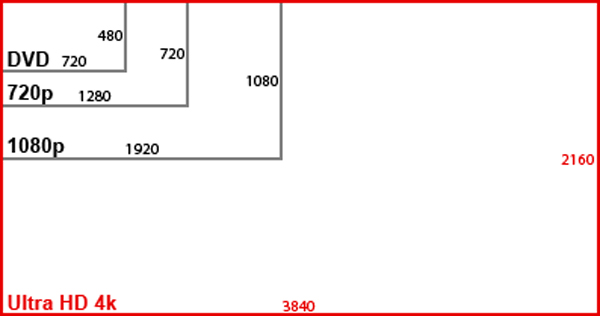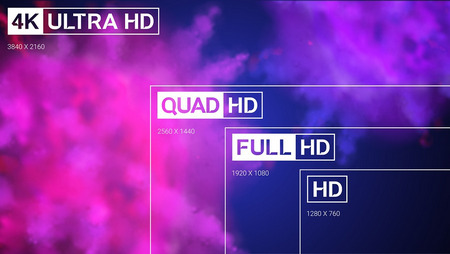Understanding the Basics of Video Upscaling
Video upscaling is a process that enhances the resolution of a video signal to match the capabilities of a higher-resolution display. In the context of upscaling 1080p to 4K, this means taking a video signal with a resolution of 1920×1080 pixels and increasing it to 3840×2160 pixels or higher. However, not all upscaling is created equal. There are two primary methods of upscaling: interpolation and true upscaling.
Interpolation involves using algorithms to estimate and fill in missing pixels between the original pixels of the lower-resolution video signal. While this method can improve the overall appearance of the video, it can also introduce artifacts and reduce the overall quality of the image. True upscaling, on the other hand, uses advanced algorithms and machine learning to analyze the original video signal and create new pixels that are more accurate and detailed.
Despite the advancements in upscaling technology, there are still limitations to consider. Upscaling can only do so much to improve the quality of a video signal. If the original signal is of poor quality, upscaling will not be able to magically transform it into a high-quality image. Therefore, it is essential to start with high-quality source material to get the best results from upscaling.
As the demand for 4K content continues to grow, the question on many minds is: is there any electronic that can upscale 1080p to 4K? The answer is yes, but it’s essential to understand the basics of video upscaling to make an informed decision when selecting an electronic device for this purpose.
How to Upscale 1080p to 4K: A Guide to the Best Electronics
The demand for 4K content is on the rise, and many consumers are looking for ways to upgrade their existing 1080p content to take advantage of the improved resolution. One question on many minds is: is there any electronic that can upscale 1080p to 4K? The answer is yes, and there are several options available on the market.
When it comes to upscaling 1080p to 4K, not all electronics are created equal. Some devices are better equipped to handle the demands of upscaling, while others may struggle to produce a high-quality image. For example, the Sony X950G TV is known for its excellent upscaling capabilities, using a combination of algorithms and machine learning to enhance video quality. Similarly, the Xbox One X console is capable of upscaling 1080p games to 4K, providing a more immersive gaming experience.
Other notable mentions include the LG C9 OLED TV, which uses AI-powered upscaling to enhance video quality, and the Samsung Q90R QLED TV, which features a advanced upscaling algorithm that can improve the resolution of lower-quality content. When shopping for an electronic device that can upscale 1080p to 4K, it’s essential to look for devices that use advanced upscaling algorithms and have a strong track record of producing high-quality images.
In addition to TVs and gaming consoles, there are also several media players and streaming devices that can upscale 1080p to 4K. For example, the Roku Ultra and the Google Chromecast Ultra are both capable of upscaling lower-resolution content to 4K, providing a more immersive viewing experience.
When selecting an electronic device for upscaling 1080p to 4K, it’s essential to consider several factors, including the device’s upscaling algorithm, its ability to handle different types of content, and its overall video quality. By doing your research and choosing a device that is well-suited to your needs, you can enjoy a more immersive viewing experience and take full advantage of the benefits of 4K resolution.
The Science Behind 1080p to 4K Upscaling: What to Expect
Upscaling 1080p to 4K is a complex process that involves advanced algorithms and machine learning techniques. At its core, upscaling involves analyzing the original video signal and creating new pixels to enhance the resolution. However, the success of upscaling depends on several factors, including the resolution, frame rate, and color depth of the original content.
Resolution is a critical factor in upscaling, as it determines the number of pixels in the original image. A higher resolution image will generally produce better upscaling results, as there is more data for the algorithm to work with. Frame rate is also important, as a higher frame rate can help to reduce motion artifacts and improve the overall smoothness of the image.
Color depth is another key factor in upscaling, as it determines the range of colors that can be displayed. A higher color depth image will generally produce more vivid and lifelike colors, which can enhance the overall viewing experience. In addition to these factors, the quality of the upscaling algorithm itself is also crucial in determining the success of the upscaling process.
Advanced upscaling algorithms use machine learning techniques to analyze the original video signal and create new pixels that are more accurate and detailed. These algorithms can also help to reduce artifacts and improve the overall quality of the image. For example, the Sony X950G TV uses a advanced upscaling algorithm that can enhance the resolution of 1080p content to 4K, while also reducing artifacts and improving color accuracy.
Another important aspect of upscaling is the use of artificial intelligence (AI). AI-powered upscaling algorithms can analyze the original video signal and create new pixels that are more accurate and detailed. These algorithms can also help to reduce artifacts and improve the overall quality of the image. For example, the LG C9 OLED TV uses an AI-powered upscaling algorithm that can enhance the resolution of 1080p content to 4K, while also improving color accuracy and reducing artifacts.
In summary, the science behind 1080p to 4K upscaling is complex and involves advanced algorithms and machine learning techniques. The success of upscaling depends on several factors, including resolution, frame rate, and color depth, as well as the quality of the upscaling algorithm itself. By understanding these factors, consumers can make informed decisions when selecting electronics that can upscale 1080p to 4K.
Top Electronics for Upscaling 1080p to 4K: A Review
When it comes to upscaling 1080p to 4K, not all electronics are created equal. Some devices are better equipped to handle the demands of upscaling, while others may struggle to produce a high-quality image. In this review, we’ll take a closer look at some of the top electronics that can upscale 1080p to 4K, including TVs, gaming consoles, and media players.
One of the top TVs for upscaling 1080p to 4K is the Sony X950G TV. This TV uses a advanced upscaling algorithm that can enhance the resolution of 1080p content to 4K, while also reducing artifacts and improving color accuracy. Another top TV for upscaling is the LG C9 OLED TV, which uses an AI-powered upscaling algorithm to enhance video quality and reduce artifacts.
In the gaming console market, the Xbox One X is a top choice for upscaling 1080p to 4K. This console uses a advanced upscaling algorithm that can enhance the resolution of 1080p games to 4K, while also improving frame rate and reducing artifacts. Another top gaming console for upscaling is the PlayStation 4 Pro, which uses a advanced upscaling algorithm to enhance the resolution of 1080p games to 4K.
Media players are also a popular option for upscaling 1080p to 4K. The Roku Ultra is a top choice for upscaling, using a advanced upscaling algorithm to enhance the resolution of 1080p content to 4K. Another top media player for upscaling is the Google Chromecast Ultra, which uses a advanced upscaling algorithm to enhance the resolution of 1080p content to 4K.
When choosing an electronic device for upscaling 1080p to 4K, it’s essential to consider several factors, including the device’s upscaling algorithm, its ability to handle different types of content, and its overall video quality. By doing your research and choosing a device that is well-suited to your needs, you can enjoy a more immersive viewing experience and take full advantage of the benefits of 4K resolution.
In conclusion, there are several top electronics that can upscale 1080p to 4K, including TVs, gaming consoles, and media players. By considering the device’s upscaling algorithm, its ability to handle different types of content, and its overall video quality, you can make an informed decision and choose a device that meets your needs.
Upscaling 1080p to 4K: The Role of Artificial Intelligence
Artificial intelligence (AI) is playing an increasingly important role in the world of video upscaling. AI-powered algorithms can enhance video quality and reduce artifacts, making them a valuable tool for anyone looking to upscale 1080p to 4K. But how do these algorithms work, and what benefits do they offer?
AI-powered upscaling algorithms use machine learning to analyze the original video signal and create new pixels that are more accurate and detailed. These algorithms can also help to reduce artifacts and improve color accuracy, resulting in a more immersive viewing experience. For example, the LG C9 OLED TV uses an AI-powered upscaling algorithm to enhance video quality and reduce artifacts, resulting in a more detailed and lifelike image.
Another example of AI-powered upscaling is the Sony X950G TV, which uses a advanced upscaling algorithm that can enhance the resolution of 1080p content to 4K. This algorithm uses machine learning to analyze the original video signal and create new pixels that are more accurate and detailed, resulting in a more immersive viewing experience.
AI-powered upscaling algorithms can also be used to improve the quality of lower-resolution content, such as 720p or 480p. By using machine learning to analyze the original video signal and create new pixels that are more accurate and detailed, these algorithms can help to reduce artifacts and improve color accuracy, resulting in a more immersive viewing experience.
In addition to improving video quality, AI-powered upscaling algorithms can also help to reduce the computational power required to upscale video content. This can result in faster upscaling times and lower power consumption, making them a valuable tool for anyone looking to upscale 1080p to 4K.
In conclusion, AI-powered upscaling algorithms are a valuable tool for anyone looking to upscale 1080p to 4K. By using machine learning to analyze the original video signal and create new pixels that are more accurate and detailed, these algorithms can enhance video quality and reduce artifacts, resulting in a more immersive viewing experience.
Real-World Examples: Upscaling 1080p to 4K in Action
To demonstrate the capabilities of electronics that can upscale 1080p to 4K, let’s take a look at some real-world examples. We’ll explore how different types of content, such as movies, TV shows, and video games, can be upscaled to 4K using various electronics.
One example is the Sony X950G TV, which can upscale 1080p movies to 4K using its advanced upscaling algorithm. When watching a 1080p movie on this TV, the upscaling process can enhance the resolution to 4K, resulting in a more detailed and lifelike image.
Another example is the Xbox One X console, which can upscale 1080p video games to 4K using its advanced upscaling algorithm. When playing a 1080p game on this console, the upscaling process can enhance the resolution to 4K, resulting in a more immersive gaming experience.
In addition to TVs and gaming consoles, media players can also be used to upscale 1080p content to 4K. For example, the Roku Ultra can upscale 1080p TV shows to 4K using its advanced upscaling algorithm, resulting in a more detailed and lifelike image.
When upscaling 1080p content to 4K, it’s essential to consider the quality of the original content. If the original content is of poor quality, the upscaling process may not be able to improve it significantly. However, if the original content is of high quality, the upscaling process can enhance the resolution to 4K, resulting in a more detailed and lifelike image.
In conclusion, electronics that can upscale 1080p to 4K can enhance the viewing experience of various types of content, including movies, TV shows, and video games. By using advanced upscaling algorithms, these electronics can improve the resolution of 1080p content to 4K, resulting in a more detailed and lifelike image.
Conclusion: Can Electronics Truly Upgrade 1080p to 4K?
In conclusion, electronics that can upscale 1080p to 4K are a valuable tool for anyone looking to enhance their viewing experience. While there are limitations to upscaling, the technology has come a long way in recent years, and many devices are now capable of producing high-quality 4K images from 1080p source material.
When considering whether to upgrade to a device that can upscale 1080p to 4K, it’s essential to weigh the pros and cons. On the one hand, upscaling can enhance the viewing experience and provide a more immersive experience. On the other hand, the quality of the upscaling process can vary depending on the device and the source material.
As the demand for 4K content continues to grow, it’s likely that we’ll see even more devices that can upscale 1080p to 4K. In the future, we can expect to see even more advanced upscaling algorithms and technologies that can enhance the viewing experience even further.
Ultimately, whether or not to upgrade to a device that can upscale 1080p to 4K depends on individual preferences and needs. However, for those who want to enhance their viewing experience and take advantage of the latest technology, upscaling devices are definitely worth considering.
In the next section, we’ll provide some practical advice for readers looking to upgrade their setup to take advantage of 4K upscaling.
Future-Proofing Your Setup: Tips for Choosing the Right Electronics
When it comes to choosing the right electronics for 4K upscaling, there are several factors to consider. Here are some tips for future-proofing your setup:
First, consider the HDMI version of the device. Look for devices that support HDMI 2.1, which is the latest version of the HDMI standard. This will ensure that your device can handle the latest 4K content and future-proof your setup.
Next, consider the HDR support of the device. HDR (High Dynamic Range) is a technology that offers improved contrast and color accuracy. Look for devices that support HDR10, HDR10+, or Dolby Vision, which are the most common HDR formats.
Another important factor to consider is the resolution of the device. Look for devices that can handle 4K resolution at 60Hz or higher. This will ensure that your device can handle the latest 4K content and provide a smooth viewing experience.
Finally, consider the future-proofing of the device. Look for devices that are designed to be future-proof, with features such as upgradable firmware and modular design. This will ensure that your device can keep up with the latest technology and provide a long-lasting viewing experience.
By considering these factors, you can future-proof your setup and ensure that you have the best possible viewing experience. Whether you’re looking to upgrade your TV, gaming console, or media player, these tips will help you choose the right electronics for 4K upscaling.