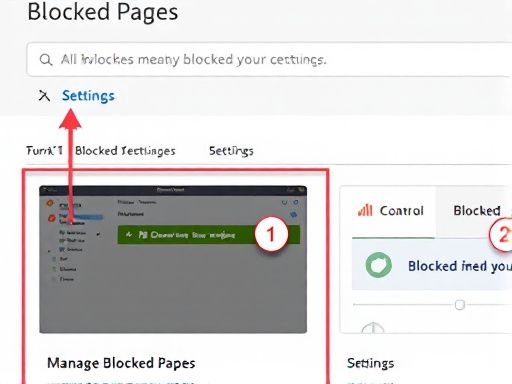The Benefits of Blocking Facebook Pages
Blocking unwanted Facebook pages is an effective way to declutter one’s news feed, avoid spam, and protect personal data. By learning how to block pages in Facebook, users can significantly improve their overall experience on the platform and reduce distractions. With numerous pages vying for attention, blocking those that are irrelevant or bothersome can help streamline content and make it easier to focus on what matters. Furthermore, blocking suspicious or malicious pages can safeguard users against potential phishing scams, identity theft, and other online threats. By taking control of the content they see, users can create a more enjoyable and secure Facebook experience.
How to Block a Facebook Page
Blocking unwanted Facebook pages is a straightforward process that can be completed in a few steps. To block a page, navigate to the page by searching for it in the search bar or by clicking on a post or ad from the page in the News Feed. Once on the page, click the three dots below the page’s cover photo and select ‘Block Page’ from the dropdown menu. A confirmation message will appear, asking if you are sure you want to block the page. Click ‘Confirm’ to complete the process.
Alternatively, users can also block a page from a post or ad in the News Feed. To do this, click the three dots in the top right corner of the post and select ‘Hide Post’ or ‘Block Page’ from the dropdown menu. Selecting ‘Block Page’ will block the page and prevent its content from appearing in the News Feed. When learning how to block pages in Facebook, it is essential to understand that blocking a page will not only prevent its content from appearing in the News Feed but also prevent the page from interacting with you or seeing your posts.
It is also worth noting that blocking a page is different from reporting a page. Reporting a page will alert Facebook to potentially abusive or spam content, while blocking a page will simply prevent its content from appearing in your News Feed. When deciding how to block pages in Facebook, users should consider whether they want to report the page for abuse or simply block its content.
To ensure that the page has been blocked correctly, users can check their blocked pages list. To do this, click on the downward arrow in the top right corner of the Facebook homepage and select ‘Settings’ from the dropdown menu. From there, click on ‘Blocking’ and scroll down to the ‘Blocked Pages’ section. The blocked page should appear in this list. If the page does not appear in this list, it may not have been blocked correctly, and users should try blocking it again.
Alternative Methods for Blocking Facebook Pages
Besides learning how to block pages in Facebook entirely, users can also utilize the platform’s built-in features to limit their exposure to unwanted content. Two such features are ‘See Less’ and ‘Hide’. While these options do not block a page completely, they can help reduce clutter and minimize distractions in a user’s news feed.
The ‘See Less’ feature allows users to decrease the frequency of posts from a particular page without unfollowing or blocking it. To access this feature, navigate to the page, click the three dots, and select ‘Follow Settings’. From there, choose ‘See Less’ to reduce the page’s visibility in the news feed. This option is useful for pages that occasionally post relevant content but are not a priority for the user.
The ‘Hide’ feature, on the other hand, allows users to conceal a page’s posts from their news feed without blocking or unfollowing it. To hide a page, click the three dots on one of its posts and select ‘Hide Post’. Users can then choose to ‘See Less’ from the page or ‘Hide All’ from the page. This feature is useful for temporarily removing a page’s content from the news feed without committing to blocking it entirely.
While ‘See Less’ and ‘Hide’ can be effective alternatives to blocking a page, they have some key differences. Blocking a page prevents all content from that page from appearing in the news feed, whereas ‘See Less’ and ‘Hide’ only reduce the frequency or visibility of posts. Additionally, blocking a page prevents the page from interacting with the user or seeing their posts, whereas ‘See Less’ and ‘Hide’ do not affect the page’s ability to interact with the user.
Ultimately, the choice between blocking a page, using ‘See Less’, or hiding a page depends on the user’s specific needs and preferences. By understanding the differences between these features, users can take control of their Facebook experience and create a more personalized and streamlined news feed.
Managing Blocked Pages and Settings
After learning how to block pages in Facebook, it is essential to understand how to manage these blocked pages and adjust settings for a personalized user experience. Viewing blocked pages, unblocking pages, and adjusting notification settings are all crucial aspects of maintaining a well-organized and clutter-free Facebook account. To view blocked pages, navigate to the ‘Settings’ section, then select ‘Blocking’ from the left-hand menu. This page will display a list of all blocked pages, allowing users to review and manage their blocked content easily.
Unblocking a page is a straightforward process. Simply navigate to the ‘Blocking’ page, locate the page to be unblocked, and click the ‘Unblock’ button next to it. It is essential to note that unblocking a page will not automatically restore any previously hidden or removed content. Users must manually revisit the page and request to follow or like it again to receive updates and notifications.
Adjusting notification settings is another critical aspect of managing blocked pages. Users can customize their notification settings to control what types of updates they receive from specific pages. To do this, navigate to the ‘Settings’ section, select ‘Notifications’ from the left-hand menu, and then choose ‘Page Notifications.’ From here, users can adjust their notification settings for each page, selecting what types of updates they want to receive and how often they want to receive them.
Customizing these settings allows users to optimize their Facebook experience, reducing clutter and distractions while ensuring they stay up-to-date with the content that matters most. By regularly reviewing and managing blocked pages and settings, users can maintain a safe, secure, and enjoyable Facebook experience. Understanding how to block pages in Facebook is just the first step; managing these blocked pages and settings is essential for a personalized and streamlined user experience.
Common Issues with Blocking Facebook Pages
Despite following the steps on how to block pages in Facebook, users may encounter issues that prevent pages from being blocked correctly. One common problem is that blocked pages may still appear in search results or in the News Feed. This can occur if the page has not been blocked correctly or if Facebook’s algorithms have not yet updated to reflect the block. To resolve this issue, users can try refreshing the page or checking their blocked page list to ensure the page has been added correctly.
Another issue users may encounter is that they are unable to block a page due to technical difficulties or Facebook’s security measures. In this case, users can try clearing their browser cache, checking for updates to the Facebook app or browser, or contacting Facebook’s support team for assistance. It is also possible that the page has been reported for violating Facebook’s community standards, in which case it may be removed or restricted by Facebook.
Users may also experience issues with blocked pages if they are using third-party tools or browser extensions to manage their Facebook experience. In some cases, these tools may interfere with Facebook’s blocking features or cause pages to be blocked incorrectly. To resolve this issue, users can try disabling the third-party tool or extension and then re-blocking the page using Facebook’s built-in features.
To avoid common issues with blocking Facebook pages, users can take steps to ensure they are using the correct methods and tools. This includes regularly reviewing and updating their blocked page list, adjusting their Facebook settings to optimize their experience, and being cautious when interacting with unfamiliar pages or users. By taking these steps, users can maintain a safe and secure Facebook experience and effectively block unwanted pages.
Blocking Facebook Pages on Mobile Devices
With the majority of Facebook users accessing the platform through mobile devices, it is essential to understand how to block pages in Facebook on iOS and Android devices. The process of blocking Facebook pages on mobile devices is similar to the desktop version, with a few minor differences. To block a Facebook page on a mobile device, navigate to the page and tap the three dots below the page’s cover photo. A dropdown menu will appear, and users can select ‘Block Page’ to restrict the page’s content from appearing in their news feed. This feature is particularly useful for users who want to avoid clutter and distractions while browsing Facebook on-the-go.
Using Third-Party Tools to Block Facebook Pages
While Facebook provides a built-in feature to block pages, some users may prefer to use third-party tools for added convenience and customization. These tools can be in the form of browser extensions or apps that offer advanced features to block Facebook pages. When considering how to block pages in Facebook, third-party tools can be a viable option.
One of the benefits of using third-party tools is the ability to block multiple pages at once. Some browser extensions, such as uBlock Origin or News Feed Eradicator, allow users to create custom block lists and filter out unwanted content. These tools can also be used to block specific keywords or topics, providing a more tailored experience.
Another advantage of third-party tools is the ability to customize the blocking experience. For example, some apps allow users to set specific times for blocking pages or to block pages only on certain devices. This level of customization can be particularly useful for users who want to limit their Facebook usage during certain times of the day or on specific devices.
However, it’s essential to note that using third-party tools can also have drawbacks. Some browser extensions or apps may collect user data or compromise Facebook’s security features. When selecting a third-party tool, users should carefully review the tool’s permissions and terms of service to ensure that it aligns with their needs and preferences.
To get the most out of third-party tools, users should consider the following tips. First, research the tool thoroughly to ensure that it is reputable and trustworthy. Second, carefully review the tool’s settings and options to customize the blocking experience. Finally, regularly update the tool to ensure that it remains effective and secure.
Some popular third-party tools for blocking Facebook pages include Cold Turkey, SelfControl, and StayFocusd. These tools offer a range of features and customization options, making them suitable for users with different needs and preferences. By using these tools in conjunction with Facebook’s built-in features, users can create a comprehensive blocking strategy that meets their unique needs.
Maintaining a Safe and Secure Facebook Experience
Maintaining a safe and secure Facebook experience is crucial in today’s digital age. By regularly reviewing and updating blocked pages, users can ensure that their news feed remains clutter-free and their personal data remains protected. To do this, users should periodically review their blocked pages list to ensure that all unwanted pages are blocked and that no legitimate pages have been inadvertently blocked. Additionally, adjusting settings such as notification preferences and ad preferences can also help to enhance the overall Facebook experience. When interacting with unfamiliar pages or users, it is essential to exercise caution and be wary of suspicious activity, such as phishing scams or spam messages. By taking these steps, users can enjoy a safe and secure Facebook experience, free from unwanted distractions and potential security threats. Understanding how to block pages in Facebook is a critical component of this process, and by following the steps outlined in this guide, users can take control of their Facebook experience and enjoy a more streamlined and secure online presence.