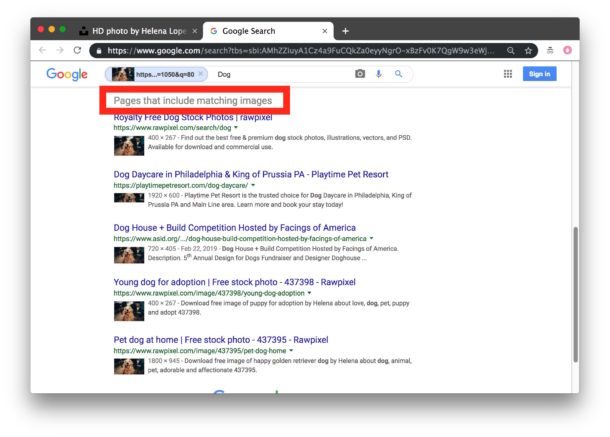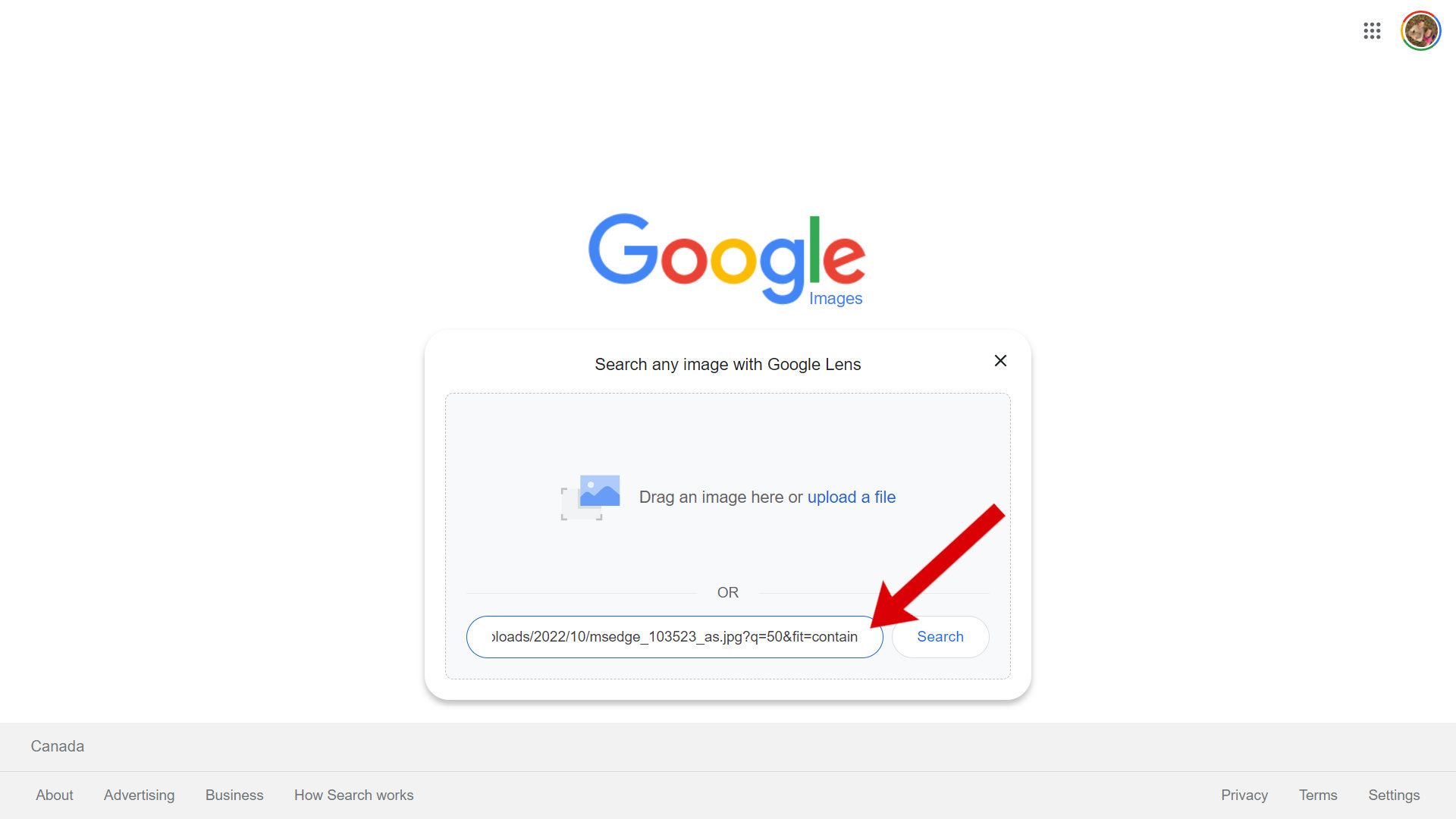What is Reverse Image Search and How Does it Work
Reverse image search is a powerful tool that allows users to search for images based on a reference image, rather than a text-based query. This technology has revolutionized the way we search for visual content online, making it easier to find similar images, identify unknown images, and even detect copyright infringement. One of the most popular reverse image search tools is Google’s reverse image search feature, which allows users to look up a photo on Google and find similar images, as well as information about the image, such as its origin and usage.
The process of reverse image search involves uploading an image or entering the URL of an image to a search engine, which then analyzes the image and returns a list of similar images. This is made possible by advanced algorithms that analyze the visual content of the image, including its colors, shapes, and textures. Google’s reverse image search feature uses a combination of computer vision and machine learning algorithms to analyze images and return accurate results.
Reverse image search has numerous benefits, including the ability to find similar images, identify unknown images, and detect copyright infringement. For example, a user can look up a photo on Google to find similar images, which can be useful for finding inspiration for creative projects or identifying unknown images. Additionally, reverse image search can be used to detect copyright infringement by searching for images that are similar to a copyrighted image.
Google’s reverse image search feature is particularly useful because of its vast image database and user-friendly interface. Users can simply upload an image or enter the URL of an image to search for similar images, making it easy to find what they’re looking for. Additionally, Google’s reverse image search feature is available on both desktop and mobile devices, making it accessible to users on-the-go.
How to Search for an Image on Google
Searching for an image on Google is a straightforward process that can be completed in a few steps. This feature is particularly useful when you want to look up a photo on Google to find more information about it, such as its origin, related images, or websites that use the same image.
To start, open Google Images on your computer or mobile device. You can do this by going to images.google.com or by clicking on the “Images” tab on the Google homepage.
Once you’re on the Google Images page, click on the camera icon in the search bar. This will open a dropdown menu with two options: “Paste image URL” and “Upload an image”. Choose the option that best suits your needs.
If you have the image URL, simply paste it into the search bar and click “Search by image”. If you have the image saved on your device, click “Upload an image” and select the image file from your computer or mobile device.
Google will then analyze the image and provide you with a list of related images, websites that use the same image, and other relevant information. You can also use the “Visually similar images” tab to find images that are similar in composition, color, or style.
Additionally, you can use the “Pages that include matching images” tab to find websites that use the same image. This can be useful if you’re trying to find the source of an image or if you want to see how others are using the same image.
Google’s reverse image search feature is a powerful tool that can help you look up a photo on Google and find more information about it. By following these simple steps, you can unlock the full potential of this feature and discover new things about the images you encounter online.
Why Use Google for Reverse Image Search
When it comes to reverse image search, Google is the most popular and widely used platform. There are several reasons why Google stands out from the competition and is the go-to choice for those who want to look up a photo on Google.
One of the main advantages of using Google for reverse image search is its vast image database. With billions of images indexed, Google has an unparalleled repository of visual data that makes it the most comprehensive reverse image search engine available. This means that whether you’re searching for a specific image, a similar image, or an image that contains a particular object or feature, Google is likely to have it in its database.
Another reason to use Google for reverse image search is its accuracy. Google’s algorithms are highly advanced and can identify images with a high degree of accuracy, even if the image is cropped, resized, or edited. This means that you can trust the results you get from Google, and you’re more likely to find what you’re looking for.
In addition to its vast image database and accuracy, Google’s reverse image search feature is also incredibly user-friendly. The interface is simple and intuitive, making it easy to upload an image or enter an image URL and get started with your search. Google also provides a range of filters and tools that allow you to refine your search and get more specific results.
Furthermore, Google’s reverse image search feature is constantly evolving and improving. Google is always updating its algorithms and adding new features to make the search experience better and more effective. For example, Google recently introduced a feature that allows you to search for images using keywords, which makes it even easier to find what you’re looking for.
Overall, Google’s reverse image search feature is the best choice for those who want to look up a photo on Google. With its vast image database, accuracy, and user-friendly interface, Google makes it easy to find what you’re looking for and get the information you need. Whether you’re a researcher, a marketer, or just someone who wants to learn more about an image, Google’s reverse image search feature is the perfect tool for the job.
Alternative Methods for Reverse Image Search
While Google is the most popular and widely used platform for reverse image search, there are other alternatives that can be used to look up a photo on Google or other search engines. These alternatives can be useful if you’re looking for more specific results or if you want to try a different approach.
One alternative to Google’s reverse image search is Bing’s image search feature. Bing allows you to upload an image or enter an image URL and search for similar images. Bing’s image search feature is similar to Google’s, but it has some unique features, such as the ability to search for images by color or shape.
Another alternative is Yandex, a Russian search engine that offers a reverse image search feature. Yandex’s image search feature is similar to Google’s, but it has a more comprehensive database of images and offers more advanced search features, such as the ability to search for images by object or scene.
In addition to these search engines, there are also specialized image search tools that can be used for reverse image search. One example is TinEye, a reverse image search engine that allows you to upload an image or enter an image URL and search for similar images. TinEye has a comprehensive database of images and offers advanced search features, such as the ability to search for images by color or shape.
Other specialized image search tools include ImageRaider and ImageSearch. These tools offer advanced search features and comprehensive databases of images, making them useful alternatives to Google’s reverse image search feature.
It’s worth noting that while these alternatives can be useful, they may not offer the same level of accuracy or comprehensiveness as Google’s reverse image search feature. However, they can still be useful for finding specific images or for trying a different approach to reverse image search.
Ultimately, the choice of which reverse image search tool to use will depend on your specific needs and preferences. If you’re looking for a comprehensive and accurate reverse image search feature, Google may still be the best choice. However, if you’re looking for alternative approaches or more specialized search features, these alternative tools may be worth considering.
Common Use Cases for Reverse Image Search
Reverse image search is a powerful tool that can be used in a variety of ways. Whether you’re trying to find the source of an image, identify a product or logo, or detect copyright infringement, reverse image search can help. Here are some common use cases for reverse image search:
One of the most common use cases for reverse image search is finding the source of an image. If you’ve come across an image online and want to know where it originated from, reverse image search can help. By uploading the image or entering its URL, you can search for similar images and find the original source.
Another common use case for reverse image search is identifying a product or logo. If you’ve seen a product or logo and want to know more about it, reverse image search can help. By uploading an image of the product or logo, you can search for similar images and find more information about it.
Reverse image search can also be used to detect copyright infringement. If you’re a photographer or artist and want to see if someone is using your work without permission, reverse image search can help. By uploading your image, you can search for similar images and see if anyone is using your work without permission.
In addition to these use cases, reverse image search can also be used for research purposes. For example, if you’re a historian or researcher and want to find more information about a particular image or event, reverse image search can help. By uploading an image or entering its URL, you can search for similar images and find more information about the topic you’re researching.
Reverse image search can also be used for marketing and advertising purposes. For example, if you’re a business owner and want to see how your competitors are using images in their marketing campaigns, reverse image search can help. By uploading an image or entering its URL, you can search for similar images and see how your competitors are using them.
Overall, reverse image search is a powerful tool that can be used in a variety of ways. Whether you’re trying to find the source of an image, identify a product or logo, or detect copyright infringement, reverse image search can help. By using reverse image search, you can look up a photo on Google and find more information about it.
Tips for Effective Reverse Image Search
Reverse image search can be a powerful tool for finding information about an image, but it requires some skill and strategy to use effectively. Here are some tips and best practices for getting the most out of reverse image search:
Use keywords: When using reverse image search, it’s essential to use relevant keywords to help the search engine understand what you’re looking for. Try to use specific keywords related to the image, such as the name of the person, place, or object in the image.
Use filters: Most reverse image search engines offer filters that allow you to narrow down your search results. Use these filters to specify the type of image you’re looking for, such as a photo, illustration, or graphic.
Use advanced search operators: Advanced search operators can help you refine your search results and get more specific results. For example, you can use the “site:” operator to search for images within a specific website or domain.
Use multiple search engines: Don’t rely on just one search engine for your reverse image search. Try using multiple search engines, such as Google, Bing, and Yandex, to see if you get different results.
Use image recognition software: If you’re having trouble finding what you’re looking for using traditional reverse image search, try using image recognition software. These tools use AI-powered algorithms to identify objects, people, and scenes within an image.
Be specific: When using reverse image search, it’s essential to be specific about what you’re looking for. Try to use specific keywords and filters to narrow down your search results.
Use the “similar images” feature: Many reverse image search engines offer a “similar images” feature that allows you to find images that are similar to the one you’re searching for. This can be a great way to find more information about an image or to discover new images that are related to the one you’re searching for.
By following these tips and best practices, you can get the most out of reverse image search and find the information you need. Whether you’re trying to look up a photo on Google or find more information about an image, reverse image search can be a powerful tool in your arsenal.
Reverse Image Search on Mobile Devices
With the increasing use of mobile devices, it’s essential to know how to use reverse image search on smaller screens. Fortunately, Google’s reverse image search feature is available on mobile devices, making it easy to look up a photo on Google from anywhere.
To use reverse image search on a mobile device, you can use the Google app or mobile browser. Simply open the Google app or mobile browser and navigate to the Google Images page. From there, you can upload an image or enter an image URL to search for similar images.
Using the Google app, you can also use the camera to take a photo of an image and search for it. This feature is particularly useful if you’re trying to identify a product or logo in a store or in a magazine.
When using reverse image search on a mobile device, it’s essential to keep in mind that the screen size is smaller, and the interface may be slightly different. However, the basic steps remain the same, and you can still use keywords, filters, and advanced search operators to refine your search results.
Here are some tips for effective reverse image search on mobile devices:
Use the Google app: The Google app is optimized for mobile devices and provides a more streamlined experience for reverse image search.
Use the camera: If you’re trying to identify a product or logo, use the camera to take a photo of the image and search for it.
Use keywords: Use relevant keywords to help the search engine understand what you’re looking for.
Use filters: Use filters to narrow down your search results and find more specific images.
By following these tips, you can effectively use reverse image search on mobile devices and find the information you need. Whether you’re trying to look up a photo on Google or identify a product or logo, reverse image search can be a powerful tool in your mobile device.
Future of Reverse Image Search
Reverse image search is a rapidly evolving field, with new technologies and innovations emerging all the time. One of the most exciting developments in reverse image search is the use of AI-powered image recognition. This technology allows for more accurate and efficient image searching, and has the potential to revolutionize the way we search for images online.
Another area of development in reverse image search is the use of machine learning algorithms. These algorithms can be trained on large datasets of images, allowing them to learn and improve over time. This means that reverse image search engines can become more accurate and effective at finding relevant images, even as the amount of online content continues to grow.
In addition to these technological advancements, there are also a number of potential applications for reverse image search in various fields. For example, in e-commerce, reverse image search can be used to help customers find products that match the images they see online. In digital forensics, reverse image search can be used to help investigators track down the source of images and videos that have been shared online.
As the use of reverse image search continues to grow and evolve, it’s likely that we’ll see even more innovative applications of this technology in the future. Whether you’re trying to look up a photo on Google or identify a product or logo, reverse image search is an essential tool for anyone who wants to find and use images online.
Some potential future developments in reverse image search include:
Improved accuracy: As AI-powered image recognition and machine learning algorithms continue to improve, we can expect to see even more accurate results from reverse image search engines.
Increased speed: With the use of more advanced algorithms and larger datasets, reverse image search engines will be able to return results even faster than they do today.
New applications: As the technology behind reverse image search continues to evolve, we can expect to see new and innovative applications of this technology in various fields.
Overall, the future of reverse image search is bright, and we can expect to see even more exciting developments in this field in the years to come.