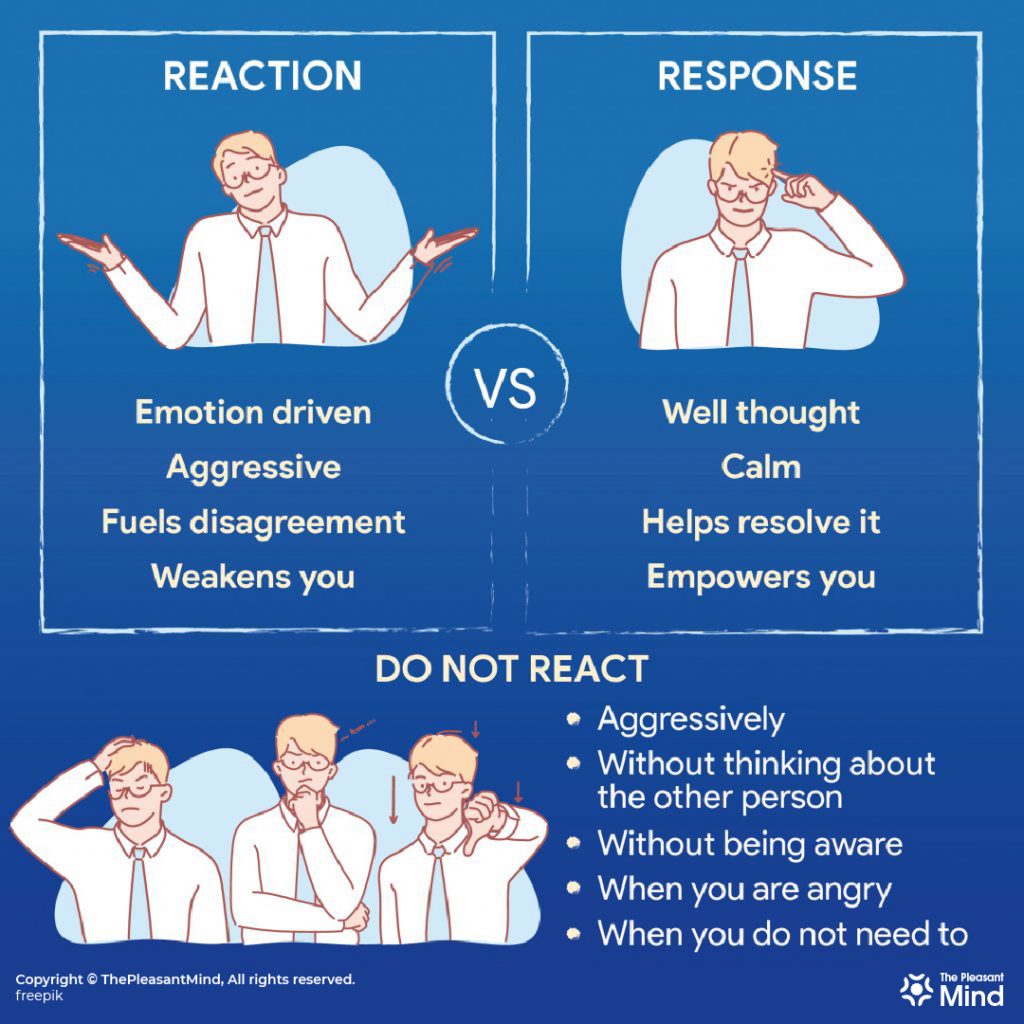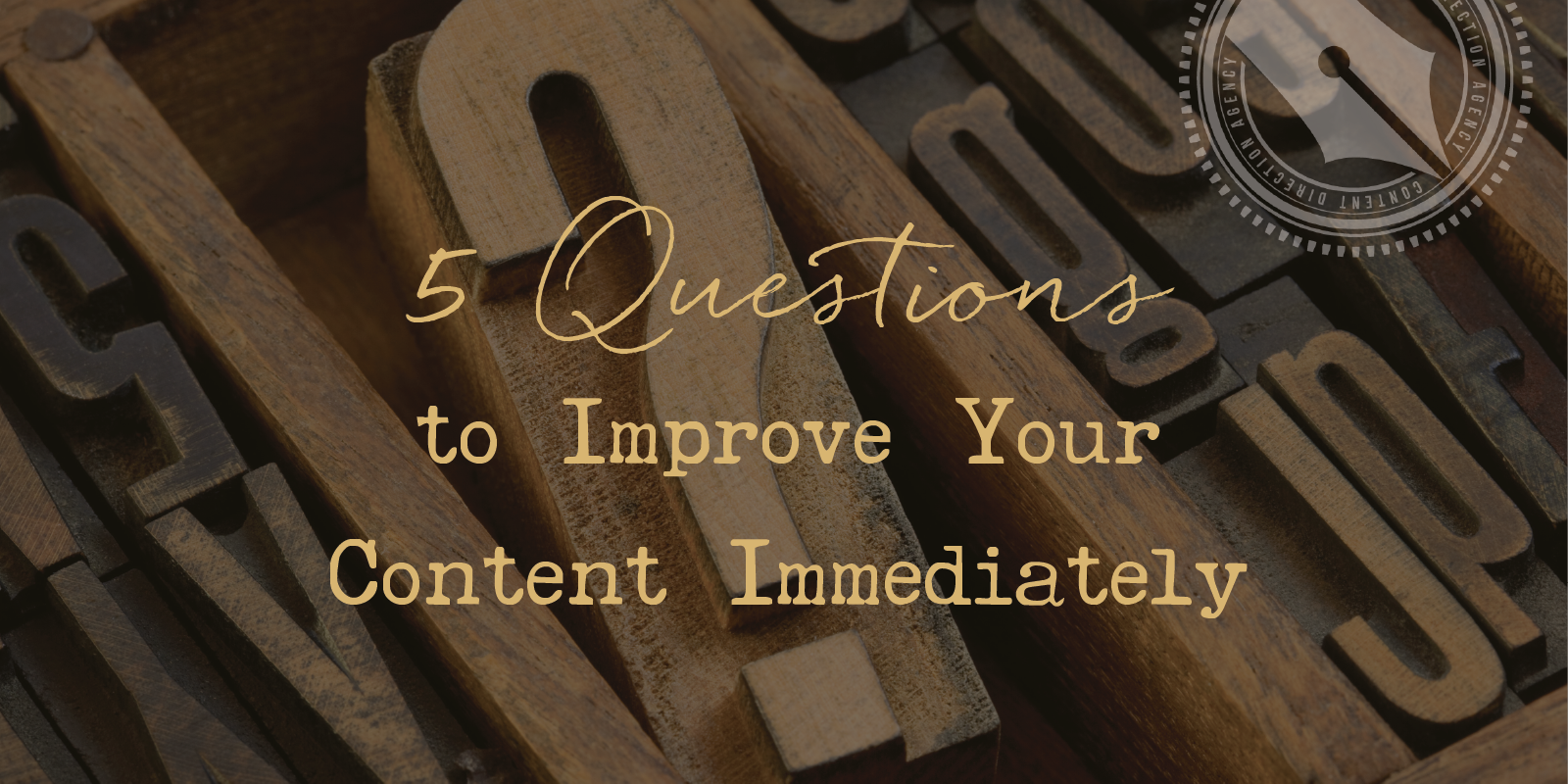Why Engaging with Comments Matters
Engaging with comments on YouTube is a crucial aspect of building a strong and loyal community. It not only boosts audience engagement but also significantly enhances video visibility and fosters a positive environment for viewers to interact with each other and the creator. When creators actively participate in the comment section, they demonstrate their commitment to their audience, encouraging viewers to return for more content. This interaction can lead to a higher number of views, likes, and shares, ultimately contributing to the growth of the channel. Moreover, responding to comments can provide valuable feedback that can be used to improve future content, making it more appealing to the target audience. Thus, engaging with comments is essential for any YouTube creator looking to establish a strong online presence and build a loyal fan base.
How to Add Comments on YouTube: A Step-by-Step Guide
Adding comments on YouTube is a straightforward process that can be done on both desktop and mobile platforms. This guide will walk you through the steps involved in adding comments on YouTube.
Step 1: Ensure You Are Logged In
Before you can add comments on YouTube, you must be logged into your Google account. If you’re not already logged in, click the ‘Sign in’ button at the top right corner of the YouTube homepage and enter your Google account credentials.
Step 2: Find the Video You Want to Comment On
Search for the video you want to comment on by typing the video title or keywords in the search bar at the top of the YouTube homepage. Click on the video title to open the video page.
Step 3: Scroll Down to the Comments Section
Once you’re on the video page, scroll down to the comments section. You’ll find it below the video description and above the recommended videos.
Step 4: Type Your Comment
Click on the ‘Add a public comment…’ box at the top of the comments section. Type your comment in the box, ensuring it adheres to YouTube’s community guidelines.
Step 5: Post Your Comment
Once you’ve typed your comment, click the ‘Comment’ button to post it. Your comment will now appear in the comments section of the video.
Adding Comments on Mobile
The process of adding comments on YouTube’s mobile app is similar to the desktop version. However, the layout may vary slightly depending on your device.
Step 1: Ensure You Are Logged In
Make sure you’re logged into your Google account on the YouTube mobile app. If you’re not logged in, tap the ‘Sign in’ button at the bottom of the screen and enter your Google account credentials.
Step 2: Find the Video You Want to Comment On
Search for the video you want to comment on by tapping the magnifying glass icon at the top right corner of the app and typing the video title or keywords. Tap the video title to open the video page.
Step 3: Scroll Down to the Comments Section
Once you’re on the video page, scroll down to the comments section. You’ll find it below the video description and above the recommended videos.
Step 4: Type Your Comment
Tap the ‘Add a public comment…’ box at the top of the comments section. Type your comment in the box, ensuring it adheres to YouTube’s community guidelines.
Step 5: Post Your Comment
Once you’ve typed your comment, tap the ‘Comment’ button to post it. Your comment will now appear in the comments section of the video.
By following these steps, you can add comments on YouTube and engage with your favorite creators and videos. Remember to always follow YouTube’s community guidelines when commenting to ensure a positive and respectful environment for all users.
Best Practices for Writing Engaging Comments
When it comes to writing engaging comments on YouTube, there are several best practices that can help foster a positive community and encourage conversation. Firstly, always maintain a professional tone, even when responding to negative comments. This not only reflects positively on you as a creator but also helps to keep the conversation constructive. Secondly, ensure your comments are relevant to the video content. This shows that you have taken the time to watch the video and understand its context, making your comment more valuable to the conversation. Thirdly, use appropriate language and avoid using slang or abbreviations that may confuse viewers. This helps to ensure that your message is clear and easy for everyone to understand. Lastly, always respect the opinions of others, even if you disagree with them. This promotes a positive environment where viewers feel comfortable sharing their thoughts and engaging in discussions. By following these best practices, you can create a thriving community of engaged viewers who appreciate your content and contribute to meaningful conversations in the comments section.
The Power of Responding to Comments
When it comes to fostering a loyal community on YouTube, responding to comments is an essential strategy that creators often overlook. By engaging with viewers through comments, creators can build trust, encourage conversation, and ultimately, increase viewer loyalty. This, in turn, can lead to higher engagement rates, more views, and a stronger online presence.
Responding to comments shows viewers that their opinions matter and that their feedback is valued. When creators take the time to thoughtfully respond to comments, viewers feel seen and heard, leading to a deeper connection with the content and the creator. This connection can translate to increased engagement, with viewers more likely to share the content, subscribe to the channel, and participate in future conversations.
Moreover, responding to comments can also improve the quality of future content. By listening to viewer feedback and concerns, creators can gain valuable insights into what works and what doesn’t, allowing them to refine their content and make data-driven decisions. This not only enhances the viewer experience but also helps creators to stay relevant and competitive in an ever-evolving online landscape.
In addition, responding to comments can also humanize the creator, making them more relatable and accessible to their audience. When creators engage with viewers on a personal level, they build a sense of authenticity and transparency, which can lead to a stronger bond between the creator and their audience.
While responding to comments is crucial, it’s essential to do so in a timely and thoughtful manner. Creators should aim to respond to comments within a reasonable timeframe, ideally within a few hours or at most, a few days. This ensures that the conversation remains engaging and relevant, and that viewers feel valued and heard.
By prioritizing comment responses, creators can unlock the full potential of their YouTube channel, foster a loyal community, and ultimately, drive long-term success. So, the next time you’re wondering how to add comments in YouTube, remember that responding to them is just as important as leaving them in the first place.
Managing Negative Comments: Strategies for Success
Dealing with negative comments on YouTube can be challenging, but it’s essential to handle them professionally to maintain your online reputation and foster a positive community. Here are some strategies for managing negative comments effectively:
1. Maintain Professionalism: Always respond to negative comments in a calm and professional manner. Avoid getting defensive or emotional, as this can escalate the situation and harm your image.
2. Ignore Trolls: Not everyone who leaves a negative comment is worth engaging with. If someone is clearly trolling or trying to provoke a reaction, ignore their comment and focus on responding to constructive feedback.
3. Address Constructive Criticism: If a viewer has left a negative comment that contains valuable feedback, acknowledge their concerns and address them in a constructive way. This shows that you value your audience’s opinions and are committed to improving your content.
4. Set Boundaries: Establish clear guidelines for commenting on your videos and enforce them consistently. This will help minimize the occurrence of negative comments and create a more positive environment for your viewers.
5. Learn from Criticism: Negative comments can provide valuable insights into areas where you can improve your content. Take the time to analyze the feedback and use it to enhance your videos.
6. Encourage Positive Engagement: Foster a positive community by encouraging viewers to engage with each other and your content. This can help drown out negative comments and create a more supportive environment.
7. Don’t Take It Personally: Remember that negative comments are often a reflection of the commenter’s personal issues, not your worth as a creator. Keep this in mind when responding to criticism, and avoid taking it personally.
8. Use YouTube’s Moderation Tools: YouTube provides various tools to help manage comments, such as filtering out inappropriate language or blocking users who consistently leave negative comments. Utilize these features to maintain a positive commenting environment.
By implementing these strategies, you can effectively manage negative comments on your YouTube channel and maintain a positive, engaging community for your viewers.
Using Comments to Improve Your Content
One of the most valuable aspects of YouTube comments is their potential to serve as a feedback loop between creators and viewers. By actively engaging with comments, creators can gain insights into viewer preferences and use this information to improve future content. This not only enhances viewer satisfaction but also increases the overall quality of the videos.
When analyzing comments, creators should look for common themes or suggestions that viewers repeatedly mention. For instance, if multiple viewers request more in-depth explanations on a particular topic, the creator may consider expanding on that topic in future videos. Similarly, if viewers consistently praise a specific aspect of the content, the creator can focus more on that element in upcoming videos.
Moreover, comments can provide creators with new ideas for content. Viewers often share their experiences, ask questions, or suggest topics they would like to see covered in future videos. By paying attention to these comments, creators can tap into a wealth of inspiration and create content that resonates with their audience.
Engaging with comments also allows creators to understand their audience better. By reading through comments, creators can gain insight into the demographics, interests, and preferences of their viewers. This information can be used to tailor content to better meet the needs and expectations of the target audience, ultimately leading to higher viewer engagement and satisfaction.
However, it is essential to remember that not all comments are constructive or useful. Creators should be cautious when interpreting feedback and avoid taking negative comments personally. Instead, they should focus on the positive feedback and use it as a guide for improving their content.
Ultimately, the key to using comments to improve content is to remain open-minded and receptive to viewer feedback. By actively engaging with comments and incorporating viewer suggestions into their content, creators can foster a sense of community and continually produce high-quality videos that resonate with their audience.
Comment Etiquette: Dos and Don’ts
When it comes to commenting on YouTube, maintaining a professional and respectful demeanor is crucial. This not only helps in fostering a positive community but also encourages meaningful conversations and constructive feedback. Here are some dos and don’ts to keep in mind when commenting on YouTube:
DO:
1. Be respectful: Treat others as you would like to be treated. Remember that there is a real person behind each comment, so always maintain a level of respect and kindness.
2. Stay relevant: Ensure that your comments are related to the content of the video. Off-topic comments can be distracting and may not be well-received by the creator or other viewers.
3. Use appropriate language: Avoid using offensive language or slang that might offend others. Keep your comments family-friendly and professional.
4. Engage in meaningful conversations: Respond thoughtfully to comments from other viewers and engage in discussions. This helps build a sense of community and encourages more interaction.
5. Appreciate the content: If you enjoyed a video, let the creator know! A simple “like” or positive comment can go a long way in encouraging creators to produce high-quality content.
DON’T:
1. Spam or self-promote: Avoid posting spam comments or using the comment section as a platform for self-promotion. This can be seen as disruptive and may lead to your comments being deleted or reported.
2. Be rude or aggressive: Refrain from making personal attacks or using aggressive language towards other viewers or the creator. This can lead to a negative environment and may result in your account being flagged.
3. Post irrelevant links: Do not share links that are unrelated to the video content. This can be considered spam and may violate YouTube’s terms of service.
4. Engage in arguments: While it’s okay to have differing opinions, avoid getting into heated arguments in the comment section. This can lead to a negative experience for both you and other viewers.
5. Overpost: Limit the number of comments you make on a single video. Excessive commenting can be seen as spam and may result in your comments being flagged or deleted.
By following these simple dos and don’ts, you can help create a positive and engaging community on YouTube. Remember, the goal of commenting is to enhance the viewing experience and encourage meaningful conversations. Always maintain respect, relevance, and professionalism when interacting with others in the comment section.
As we look towards the future of YouTube commenting, it’s evident that the platform will continue to evolve, providing creators with more tools to engage with their audience and foster a sense of community. With the rise of live streaming and real-time interactions, comments are becoming increasingly important as a means of instant feedback and communication between viewers and creators. As technology advances, we can expect to see new features being introduced that will further enhance the commenting experience on YouTube.
One potential trend in the future of YouTube commenting is the integration of more interactive features, such as polls, live Q&A sessions, and even virtual meet-and-greets. These tools will allow creators to engage with their audience in real-time, making the viewing experience more immersive and interactive. Additionally, we may see improvements in comment moderation, with AI-driven algorithms helping to filter out spam and inappropriate content, ensuring that the conversation remains constructive and respectful.
Another area of development could be the introduction of new monetization strategies for creators, potentially through sponsored comments or branded content integrations. This could provide an additional revenue stream for creators, incentivizing them to prioritize engagement and interaction with their viewers. Furthermore, YouTube may explore ways to reward viewers for participating in meaningful discussions, such as through badges or other forms of recognition.
Despite these potential changes, the core principles of effective commenting will remain the same. Creators must continue to prioritize engagement, respond thoughtfully to comments, and foster a positive community around their content. By doing so, they can build a loyal following, increase viewer satisfaction, and ultimately drive more traffic to their channel.
Ultimately, the future of YouTube commenting is about creating a more interactive, immersive, and rewarding experience for both creators and viewers. As the platform continues to evolve, it’s essential for content producers to stay up-to-date with the latest trends and best practices in commenting, ensuring they maximize their engagement and reach on the world’s largest video sharing platform.