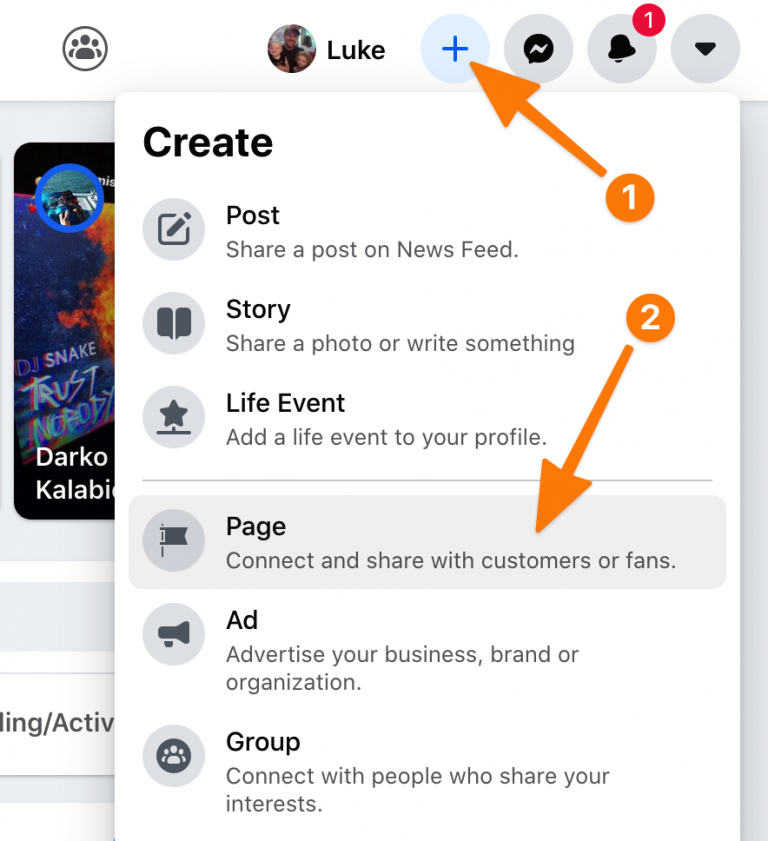Why You Need a Facebook Group Page for Your Community
Creating a Facebook group page can be a powerful way to bring your community together, fostering a sense of belonging and encouraging engagement. By learning how to create a group page in Facebook, you can tap into the platform’s vast user base and create a dedicated space for like-minded individuals to connect, share ideas, and discuss common interests. A well-crafted group page can help facilitate meaningful conversations, increase member participation, and provide a platform for announcements, updates, and important information. With a Facebook group page, you can create a hub for your community, helping to build trust, establish your brand, and drive meaningful interactions. By doing so, you can strengthen relationships, gather feedback, and gain valuable insights from your community, ultimately leading to a more loyal and dedicated following.
Identifying Your Group’s Purpose and Target Audience
To create a thriving Facebook group page, it’s essential to define the purpose and target audience of your community. This will help you attract the right members, create engaging content, and establish a clear direction for your group. Start by asking yourself, “What is the main goal of my Facebook group page?” Is it to educate, entertain, or connect people around a shared interest or cause? Be specific and concise when defining your group’s purpose, as this will serve as the foundation for all future content and interactions.
Next, identify your target audience by considering demographics, interests, and needs. Who are the people you want to join your group, and what will they gain from participating? Are they entrepreneurs, students, or professionals seeking networking opportunities or industry insights? Understanding your target audience will enable you to tailor your content, group settings, and engagement strategies to meet their unique needs and preferences.
When crafting your group’s purpose and target audience, keep in mind the importance of specificity and clarity. Avoid vague or overly broad descriptions, as these can lead to ambiguity and confusion among potential members. Instead, focus on creating a clear and compelling value proposition that will resonate with your target audience and inspire them to join and participate in your Facebook group page.
Remember, defining your group’s purpose and target audience is a crucial step in creating a successful Facebook group page. By doing so, you’ll set the stage for a thriving community that attracts and engages the right members, ultimately helping you achieve your goals and build a loyal following.
Choosing the Right Name and Profile Picture for Your Group
An essential step in creating a Facebook group page is selecting an appropriate name and profile picture, as these elements serve as the group’s identity and initial impression for potential members. Here are some guidelines for choosing the right name and profile picture for your Facebook group page:
Selecting a Unique and Descriptive Name
When deciding on a name for your Facebook group page, make sure it is unique, descriptive, and concise. Keep the name relevant to your group’s purpose and target audience, using keywords that potential members may use when searching for a group. Additionally, ensure that the name is easy to remember, pronounce, and spell, as this will encourage members to share the group with others. Avoid using numbers or special characters, and refrain from infringing on any trademarks or copyrights.
Choosing a Representative Profile Picture
Your Facebook group page’s profile picture should visually represent the group’s identity and purpose. Select an image that is high-quality, clear, and eye-catching. You can use a logo, image, or a graphic pertaining to the group’s focus or interest. Ensure that the profile picture adheres to Facebook’s image guidelines regarding size, format, and content. A well-chosen profile picture will help your group stand out in search results and attract potential members who share similar interests.
Creating a Facebook Group Page: A Step-by-Step Process
To commence the creation of a Facebook group page, first, position the cursor over the Explore option on the left-hand side of the Facebook homepage. Subsequently, click on Groups from the menu that appears. Next, locate the Create Group button, which is typically situated on the right-hand side of the Groups page, and click on it. At this juncture, a form will appear, requesting essential details about your group. Kindly oblige by providing the necessary information as explained below:
- Group Name: Choose a unique and descriptive name for your Facebook group page, preferably one that encapsulates the group’s purpose and appeals to your target audience. Remember, the name should not infringe any trademarks or contain inappropriate content. Ideally, the name should resonate with the group’s theme while being easily searchable and memorable.
- Add Members: At the initial stage, you can include a few friends who you believe would be keen on participating or contributing to the group. However, once the group is established, you can apply various strategies to expand your membership, such as sharing group links, inviting friends, or promoting your group via other social media platforms. Including initial members is pivotal as it facilitates interactions and bolsters the group’s chances of gaining momentum in its infancy.
- Group Type: Decide on a suitable group type, depending on the nature of your community. Facebook offers a plethora of group types such as General, Buy and Sell, Gaming, Job, Parenting, and many more. Select the one that best describes your group’s purpose, as this categorization enhances your group’s visibility to the relevant audience. Additionally, group types affect the available features; for example, Buy and Sell groups have specific buying and selling functionalities.
- Privacy Option: Determine the level of privacy you desire for your group based on its sensitivity and your target audience’s preferences. Facebook provides three privacy options: Public, Closed, and Secret. Public groups are entirely visible to the public and can be joined by anyone without approval. Closed groups require users to send a request to join, allowing the admin to approve or decline each entry. Secret groups, the most private of the three, remain invisible to non-members, and users must be invited to join.
Having furnished the pertinent information, click on the Create button. Upon doing so, you will be transported to your newly formed group page. Contemporaneously, the group will be visible in your Facebook profile under the Groups section. Now, it is incumbent on you to customize the page and configure group settings before kick-starting the engrossing discussions and interactions that beckon.
Crafting an Engaging Group Description and Tags
Once you have set up your Facebook group page, it’s essential to create a captivating group description and select relevant tags to attract members and set the tone for your community. The group description serves as a window into your group’s purpose, values, and expectations, while tags help potential members discover your group through search.
Writing a Compelling Group Description
When crafting your group description, consider the following tips to engage your audience and effectively communicate the group’s purpose:
- Keep it concise yet informative: Strike a balance between providing enough context and being succinct. Aim for 1-3 well-crafted paragraphs that encapsulate the group’s essence.
- Highlight the benefits: Explain the advantages of joining the group and how it stands out from similar communities. Use the keyword “how to create a group page in Facebook” where it flows naturally to improve SEO.
- Establish guidelines and expectations: Clearly outline the group’s rules and the behavior you expect from members. This could include posting frequency, content guidelines, and moderation policies.
- Include a call-to-action: Encourage readers to join the group by emphasizing the value they’ll gain and the supportive community they’ll be part of.
Selecting Relevant Tags
Facebook group tags allow users to find your community based on specific interests and topics. Choose tags that accurately represent your group’s focus and align with potential members’ search intent. Keep in mind that Facebook has a limit of five group tags. Consider the following best practices:
- Be specific: Select tags that directly relate to your group’s purpose and narrow down your focus. General tags may not effectively target your desired audience.
- Use popular tags: Choose tags with a substantial user base to enhance discoverability. Utilize Facebook’s search function to identify commonly used tags.
- Stay up-to-date: Periodically review and update your group tags to ensure relevance. Remove outdated tags and add new ones that align with your group’s evolving content and audience.
By crafting an engaging group description and selecting relevant tags, you’ll be well on your way to attracting and retaining members for your new Facebook group page. As you continue to manage and grow your community, consider the importance of best practices and innovative strategies for long-term success.
Adding Members and Managing Group Settings
An essential aspect of establishing a thriving Facebook group page is to cultivate a vibrant community by inviting and managing members effectively. Here are some steps and best practices to help you achieve this goal:
First, you can start by inviting your personal Facebook friends who might have an interest in the group’s purpose. Selecting friends who are likely to engage with and benefit from the community can help create a strong foundation of members. To do this, navigate to the “Members” section of your group page and click on the “Invite Friends” button. From there, you can choose friends to invite from your friend list.
Next, share the group link on your personal profile and encourage friends and colleagues to join. Sharing the link on relevant Facebook pages and groups can also attract new, potentially interested members. You can find the group link by clicking on the “Share” button at the top right corner of your group page.
Once you have a few members, consider establishing a screening process for new applicants. For more exclusive communities or those with specific member requirements, you might want to approve membership manually. You can configure this setting by going to the “Members” section of your group page, clicking on the “…” icon, and selecting “Edit Group Settings.” Then, under the “Membership” section, choose the “Only admins can add members” option. Doing this ensures that you maintain control over the quality and suitability of new members.
Managing group settings is another crucial part of administering a Facebook group page. You can configure various settings such as post approvals, member permissions, and rules to foster the community you want. Regularly reviewing and updating these settings can help maintain the group’s positive atmosphere and strengthen the bond between members.
In addition, you can create custom member roles with varying permissions, such as administrators, moderators, and standard members. Establishing different roles can help distribute responsibility for managing the group effectively and ensure adherence to the group’s purpose and rules. To create or modify custom roles, visit the “Group Settings” page, click on “Roles,” and choose the role you wish to customize or create.
By carefully managing the addition of new members and continually refining group settings, you foster an environment where community members can develop strong connections and engage in meaningful interactions.
Customizing Your Group Page with Banners and Posts
An essential aspect of creating a group page in Facebook is customizing its appearance and content to attract and retain members. Here, we delve into the process of crafting eye-catching banners and writing engaging posts that resonate with your target audience.
Designing an Arresting Group Banner
The banner is a visual element that introduces your group and sets the tone for the community. Adhering to the following guidelines will help you create an appealing banner:
- Size: Maintain the recommended dimensions of 1640 x 856 pixels to ensure optimal display across devices.
- Relevance: Ensure the banner design aligns with your group’s purpose and provides a clear representation of its identity.
- Simplicity: Opt for a simple yet striking design that remains legible on various devices and backgrounds.
- Quality: Utilize high-resolution images that convey professionalism and attention to detail.
Producing Engaging Group Posts
As the backbone of your group’s content strategy, carefully curated posts are instrumental in driving member engagement. Consider these recommendations to cultivate magnetic posts:
- Formatting: Structure text with headings, bullet points, and short paragraphs to improve readability.
- Images: Enhance visibility by integrating relevant and attention-grabbing images that augment your content.
- Multimedia: Implement videos and infographics to impart crucial information and enhance user experience.
- Value: Prioritize delivering valuable content that informs, entertains, or inspires your members.
- Consistency: Adhere to a posting schedule to maintain member interest and anticipation.
As you progress in creating a group page in Facebook, the effective customization of your group banner and posts will significantly enhance your ability to establish a thriving and captivating community.
Best Practices for Managing a Successful Facebook Group Page
Establishing a Facebook group page is a significant first step, but ongoing management is vital to ensuring a thriving community. By implementing the following best practices, you will foster an engaging, valuable, and sustainable environment for your members.
Maintain a Consistent Posting Schedule: Engage your audience regularly by sharing relevant content, updates, and questions on a consistent basis. This not only maintains interest and encourages participation but also establishes a sense of predictability and reliability within your group.
Encourage Member Engagement: Facilitate conversations, ask open-ended questions, and create opportunities for members to share their knowledge, experiences, and perspectives. By promoting interaction, you amplify the sense of community and strengthen relationships between members.
Monitor and Moderate Group Activity: Stay vigilant in monitoring group activity to maintain a positive and respectful environment. Address conflicts, remove inappropriate content, and enforce group rules swiftly and fairly. Additionally, recognize and reward positive contributions and behaviors to foster a supportive and collaborative atmosphere.
Utilize Facebook Group Features: Leverage Facebook’s built-in features, such as polls, events, and live videos, to enhance member engagement and interaction. These tools provide variety and encourage participation while strengthening the overall group experience.
Collaborate with Other Groups and Pages: Expand your group’s reach by forming partnerships with complementary Facebook groups and pages. This not only generates new connections and potential members but also creates opportunities for cross-promotion and shared learning.
Adapt and Evolve with Changing Platform and Audience Needs: Stay current with Facebook’s latest updates and features, and be prepared to modify your management strategies accordingly. Furthermore, continually assess your group’s evolving needs and interests, and adapt your content and approach to ensure ongoing relevance and value.
By diligently applying these best practices and consistently prioritizing the needs of your members, your Facebook group page will remain a thriving and engaging community.