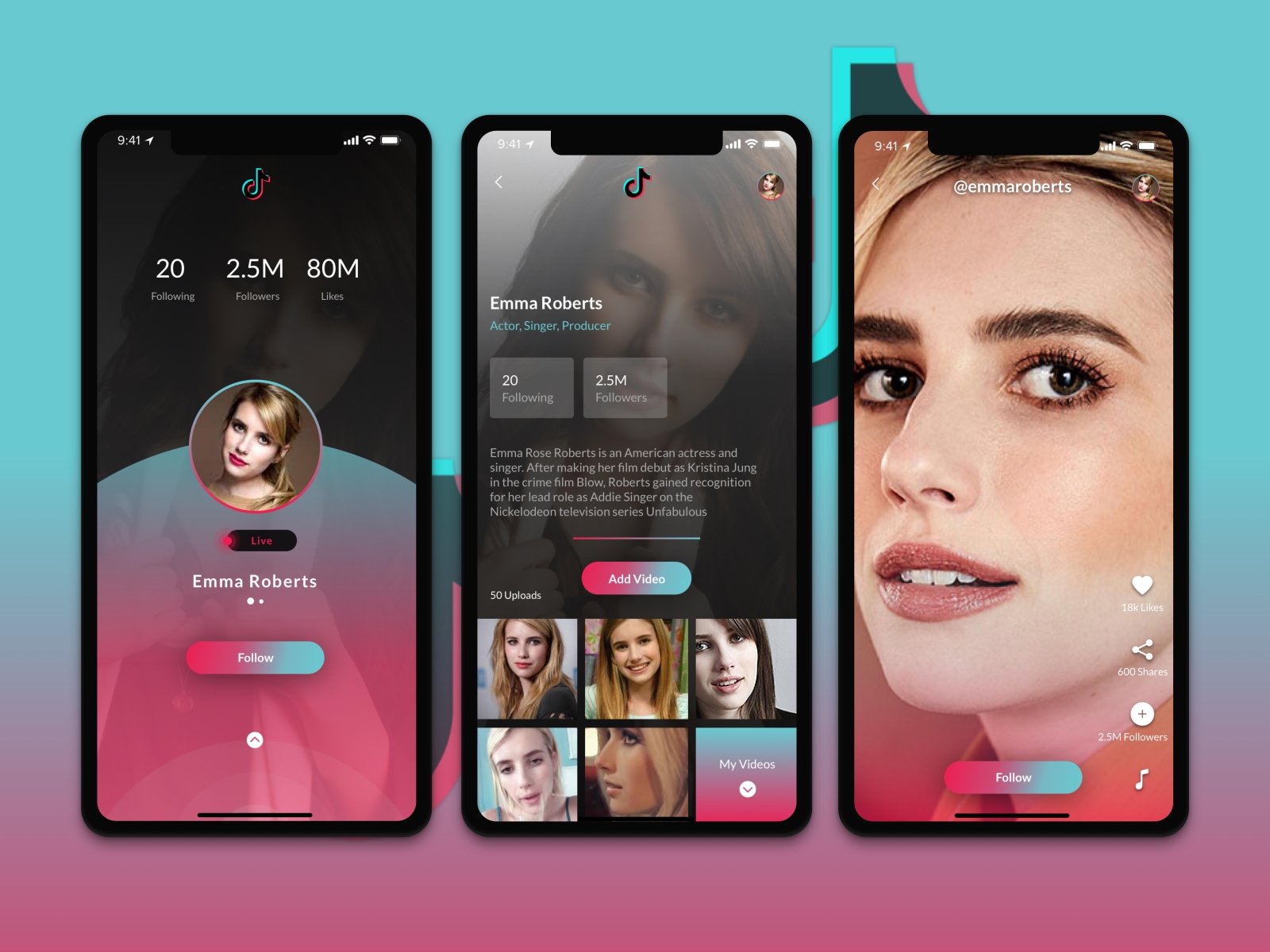TikTok’s Rise to Prominence: Why You Need a Strong Online Presence
In today’s digital landscape, having a strong online presence is crucial for businesses, influencers, and individuals alike. With over a billion active users, TikTok has emerged as a powerful platform to drive traffic to your website. By leveraging social media platforms like TikTok, you can increase brand awareness, reach a wider audience, and ultimately boost your website’s traffic and conversions. This is especially important for businesses, as a strong online presence can lead to increased credibility, improved customer engagement, and enhanced revenue streams. As such, understanding how to add a website on TikTok is essential to unlock the full potential of this popular social media platform.
Preparing Your Website for TikTok Integration
Before diving into the process of adding a website link to your TikTok bio, it’s essential to ensure your website is optimized for a seamless user experience. A well-prepared website can make a significant difference in driving traffic and conversions from TikTok. Here are the critical steps to prepare your website for TikTok integration:
Firstly, ensure your website is mobile-friendly, as most TikTok users access the app on their mobile devices. A responsive website design will guarantee that your website looks and functions flawlessly on smaller screens, providing an optimal user experience for your TikTok audience.
Secondly, prioritize fast loading speeds for your website. Slow-loading websites can lead to high bounce rates, negatively impacting your chances of driving traffic from TikTok. Optimize your website’s loading speed by compressing images, leveraging browser caching, and minimizing HTTP requests.
Thirdly, create a clear and prominent call-to-action (CTA) on your website’s homepage. A well-designed CTA will guide your TikTok audience to take the desired action, whether it’s signing up for a newsletter, making a purchase, or learning more about your service. A clear CTA will help you capitalize on the traffic driven from TikTok.
Finally, ensure your website’s content is engaging, informative, and relevant to your TikTok audience. By providing value to your audience, you can increase the chances of them exploring your website further, boosting your website’s overall performance.
By following these essential steps, you’ll be well-prepared to drive traffic from TikTok to your website and maximize the effectiveness of your online presence. In the next section, we’ll delve into the process of adding a website link to your TikTok bio, a crucial step in integrating your website with TikTok.
How to Add a Website Link to Your TikTok Bio
To add a website link to your TikTok bio, follow these simple steps:
First, ensure you have a TikTok account and are logged in to the app. Tap the profile icon at the bottom-right corner of the screen to access your profile page.
Next, tap the “Edit Profile” button, located next to your profile picture. This will open the “Edit Profile” page, where you can modify your bio, profile picture, and contact information.
Scroll down to the “Website” section and tap the “Add a Website” button. Enter your website URL in the provided field, making sure to include the “https://” or “http://” prefix.
Once you’ve entered your website URL, tap the “Save” button to update your profile. Your website link will now be displayed in your TikTok bio, allowing users to easily access your website.
When adding a website link to your TikTok bio, keep in mind that it’s essential to use a clear and concise URL that is easy for users to remember. Additionally, ensure your website is mobile-friendly, as most TikTok users access the app on their mobile devices.
By following these steps, you can effectively add a website link to your TikTok bio, driving traffic to your website and increasing your online presence. Remember, leveraging TikTok’s massive user base can be a game-changer for your online business, and learning how to add a website on TikTok is an essential step in this process.
With your website link in place, you can now focus on creating engaging content that drives users to click on your link and explore your website. In the next section, we’ll discuss the importance of understanding TikTok’s link in bio restrictions to ensure you’re getting the most out of your website integration.
Understanding TikTok’s Link in Bio Restrictions
When adding a website link to your TikTok bio, it’s essential to understand the restrictions and limitations imposed by the platform.Violation of these rules can result in penalties, including the removal of your link or even account suspension.
TikTok allows only one URL in your bio, which can be up to 30 characters in length. This link can be a website URL, a landing page, or even a affiliate link. However, it’s crucial to note that TikTok does not allow direct affiliate links, and such links may be removed without notice.
Moreover, TikTok prohibits adding links that promote illegal activities, hate speech, or harmful content. Any links that violate TikTok’s community guidelines will be removed, and the account may face penalties.
It’s also important to ensure that your website link is mobile-friendly, as most TikTok users access the platform through mobile devices. A non-mobile-friendly website may not provide an optimal user experience, leading to high bounce rates and low engagement.
When adding a website link to your TikTok bio, make sure to test it to ensure it’s working correctly. A broken link can negatively impact your reputation and reduce the credibility of your TikTok profile.
By understanding and adhering to TikTok’s link in bio restrictions, you can ensure a seamless user experience and avoid penalties that may impact your online presence. Remember, a well-optimized website link in your TikTok bio can drive significant traffic to your website, increasing engagement and conversion rates.
Alternative Methods to Drive Traffic from TikTok to Your Website
While adding a website link to your TikTok bio is a straightforward way to drive traffic, it’s not the only method. To maximize your online presence and encourage users to visit your website, consider these alternative strategies:
Utilize TikTok’s built-in features like polls, quizzes, and challenges to engage your audience and redirect them to your website. These interactive elements can significantly increase user participation and encourage them to explore your website for more information.
Another approach is to utilize TikTok’s comment section to drive traffic. Respond to comments and questions by providing valuable insights and directing users to your website for more in-depth information. This not only increases engagement but also establishes your authority in your niche.
Brand ambassadors and influencer partnerships can also be an effective way to drive traffic to your website. Partner with popular TikTok creators who align with your brand values and target audience, and ask them to promote your website in their content.
Lastly, consider utilizing TikTok’s shopping feature, which allows users to purchase products directly from your website. This feature streamlines the customer journey and provides a seamless experience for users, increasing the likelihood of driving traffic and conversions.
By incorporating these alternative methods into your TikTok strategy, you can create a comprehensive approach to driving traffic to your website and maximizing your online presence.
Optimizing Your TikTok Content for Website Traffic
When it comes to driving traffic from TikTok to your website, the quality of your content plays a significant role. Crafting content that resonates with your audience and encourages them to visit your website is crucial. Here are some tips to optimize your TikTok content for maximum website traffic:
Firstly, use relevant and high-performing hashtags in your TikTok captions. This will increase the visibility of your content and attract users who are interested in your niche. Make sure to keep your hashtags concise and relevant to the content, as excessive or irrelevant hashtags can lead to a negative user experience.
Secondly, create eye-catching thumbnails that grab users’ attention. A visually appealing thumbnail can increase the click-through rate of your video, driving more traffic to your website. Ensure that your thumbnail is clear, concise, and accurately represents the content of your video.
Thirdly, write compelling captions that complement your video content. A well-written caption should provide additional context, ask questions, or encourage users to take action. Make sure to include a clear call-to-action (CTA) in your caption, directing users to visit your website for more information.
Finally, utilize TikTok’s features such as polls, quizzes, and challenges to drive engagement and encourage users to visit your website. These features can help increase user participation, foster a sense of community, and ultimately drive more traffic to your website.
By incorporating these optimization strategies into your TikTok content, you can significantly increase the chances of driving traffic from TikTok to your website. Remember, the key to success lies in creating high-quality content that resonates with your audience and encourages them to take action.
When learning how to add a website on TikTok, it’s essential to recognize the importance of content optimization in driving traffic to your website. By following these tips, you can create content that not only resonates with your audience but also drives tangible results for your website.
Tracking Your Website Traffic from TikTok
To measure the success of your TikTok campaigns and identify areas for improvement, it’s essential to track your website traffic from TikTok. This step is crucial in understanding how to add a website on TikTok effectively. By monitoring your website traffic, you can determine which TikTok content resonates with your audience, adjust your strategy accordingly, and maximize your online presence.
There are various analytics tools available to help you track your website traffic from TikTok. Google Analytics is a popular choice, offering detailed insights into your website’s traffic, including the number of visitors, bounce rates, and conversion rates. By setting up goal tracking in Google Analytics, you can measure the effectiveness of your TikTok campaigns in driving traffic to your website.
Additionally, you can use TikTok’s built-in analytics tool, which provides insights into your account’s performance, including engagement rates, reach, and clicks on your website link. This data can help you refine your content strategy, increase engagement, and drive more traffic to your website.
When tracking your website traffic from TikTok, pay attention to key metrics such as referral traffic, conversion rates, and bounce rates. This data will help you identify patterns and trends, allowing you to make data-driven decisions to optimize your TikTok content and website integration. By continuously monitoring and improving your strategy, you can increase the effectiveness of your TikTok campaigns and drive more traffic to your website over time.
Maximizing Your TikTok Website Integration for Long-Term Success
To unlock the full potential of adding a website on TikTok, it’s essential to think beyond the initial integration. A well-designed strategy can help you drive consistent traffic, build a loyal community, and ultimately, boost your online presence. Here are some expert tips to help you maximize your TikTok website integration for long-term success:
Firstly, prioritize consistent content creation. Aim to post high-quality, engaging content at least three to five times a week. This will keep your audience engaged, increase your brand visibility, and drive traffic to your website. Ensure that your content is aligned with your brand’s tone, style, and messaging to maintain a cohesive online presence.
Secondly, focus on building a loyal community on TikTok. Respond to comments, engage with your followers, and use hashtags to participate in relevant conversations. This will help you build trust, increase brand loyalty, and drive more traffic to your website.
Thirdly, utilize TikTok’s features to drive engagement. Create polls, quizzes, and challenges that encourage audience participation. This will increase your brand’s visibility, drive traffic to your website, and provide valuable insights into your audience’s preferences.
By following these expert tips, you can unlock the full potential of adding a website on TikTok and drive consistent traffic, engagement, and sales. Remember, the key to long-term success lies in consistent effort, creative content, and a deep understanding of your target audience. With these strategies in place, you’ll be well on your way to maximizing your TikTok website integration and achieving your online goals.