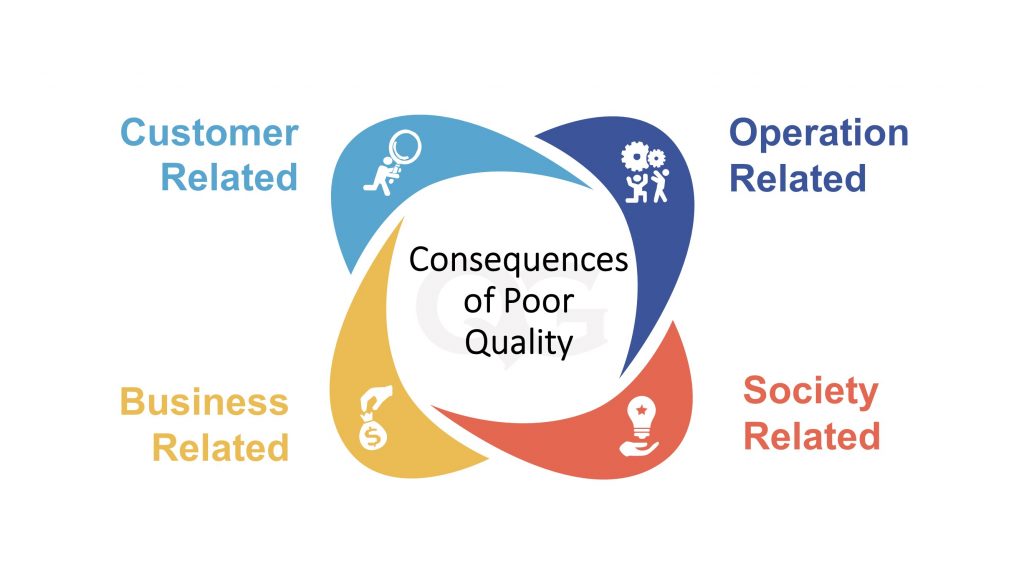Why Image Resize Matters in Digital Media
In today’s digital landscape, images play a crucial role in conveying messages, capturing attention, and enhancing user experience. From websites and social media to advertising and marketing materials, images are an essential component of visual communication. However, with the need to accommodate various screen sizes, devices, and platforms, resizing images without compromising quality has become a critical task.
Whether you’re a web developer, digital marketer, or graphic designer, understanding the importance of image resizing is vital to ensuring that your visual content looks professional, engaging, and effective. When done correctly, image resizing can improve page load times, enhance visual appeal, and even boost conversion rates. On the other hand, poor resizing can lead to a negative user experience, harming your brand’s reputation and credibility.
The challenge lies in finding the delicate balance between quality and file size. As images are resized, they can become distorted, pixelated, or lose essential details, ultimately affecting the overall visual impact. To avoid these issues, it’s essential to understand the principles of image resizing and master the techniques for preserving image quality.
In the following sections, we’ll delve into the consequences of poor image resizing, explore the best practices for resizing images without losing quality, and discuss the role of compression, aspect ratio, and image editing tools in achieving seamless resizing.
The Consequences of Poor Image Resizing
Poor image resizing can have devastating effects on the overall quality of an image, ultimately affecting the user experience and a website’s or brand’s reputation. When an image is resized inaccurately, it can lead to a range of issues, including pixelation, distortion, and loss of detail. These problems can make an image appear blurry, unprofessional, and even render it useless for its intended purpose.
Pixelation occurs when an image is enlarged beyond its original resolution, causing the pixels to become visible and creating a blocky, unclear appearance. Distortion, on the other hand, happens when an image is stretched or compressed unevenly, resulting in a warped or skewed representation. Loss of detail is another consequence of poor resizing, where vital aspects of the image become indistinct or disappear altogether.
These issues can have a significant impact on a website’s user experience, causing visitors to leave the site due to poor image quality. Moreover, poor image resizing can negatively affect a brand’s reputation, as it may be perceived as unprofessional or careless. In today’s digital landscape, where visual content plays a crucial role in engaging audiences, it is essential to master the art of resizing images without compromising quality.
How to Resize Images without Compromising Quality
Resizing images is an essential task in digital media, but it can be a daunting task, especially when it comes to preserving quality. To resize the image without losing quality, it’s crucial to understand the underlying principles and techniques involved. Here’s a step-by-step guide to help you master the art of image resizing:
First and foremost, it’s essential to choose the right image editing software that suits your needs. Adobe Photoshop, GIMP, and online resizing tools are popular options that offer advanced features and flexibility. When selecting an image editing tool, consider the file format, resolution, and compression ratio to ensure seamless resizing.
Before resizing an image, make sure to duplicate the original file to prevent any loss of quality. Next, determine the desired dimensions and aspect ratio of the resized image. It’s vital to maintain the aspect ratio to prevent distortion and ensure the image remains proportional.
When resizing, it’s crucial to consider the resolution and compression ratio. Aim for a resolution of 72 dpi for web applications and 300 dpi for print materials. Compression ratio affects the file size and quality; a higher compression ratio results in smaller file sizes but may compromise image quality.
To resize the image without losing quality, use the “bicubic” or “bilinear” resampling method, which preserves the image’s details and texture. Avoid using the “nearest neighbor” method, as it can lead to pixelation and distortion.
Finally, save the resized image in an appropriate file format, such as JPEG, PNG, or GIF. JPEG is ideal for photographs, while PNG is suitable for graphics and icons. Consider saving multiple versions of the resized image in different file formats to cater to various platforms and applications.
By following these guidelines and techniques, you can resize images without compromising quality, ensuring your digital media applications remain visually appealing and engaging.
The Role of Compression in Image Resizing
When it comes to resizing images without compromising quality, understanding the role of compression is crucial. Compression is the process of reducing the file size of an image by removing unnecessary data, which can lead to a loss of quality if not done correctly. When an image is compressed, the algorithm used can either be lossless or lossy. Lossless compression reduces the file size without sacrificing quality, whereas lossy compression discards some of the data, resulting in a lower quality image.
To resize the image without losing quality, it’s essential to choose the right compression technique. For example, JPEG (Joint Photographic Experts Group) is a popular file format that uses lossy compression, making it suitable for photographs but less ideal for images with text or graphics. On the other hand, PNG (Portable Network Graphics) uses lossless compression, making it a better choice for images that require high quality and transparency.
When resizing images, the compression ratio plays a significant role in maintaining image quality. A higher compression ratio may reduce the file size, but it can also lead to a noticeable loss of quality. To strike a balance between file size and image quality, it’s recommended to experiment with different compression ratios and techniques to find the optimal solution.
In addition to choosing the right compression technique, understanding the concept of resolution and pixel density is vital. When an image is resized, the resolution and pixel density can affect the overall quality of the image. By maintaining a balance between compression and resolution, it’s possible to resize the image without losing quality and ensure that the resized image meets the desired standards.
Image Resize Techniques for Web and Print
When it comes to resizing images, it’s essential to consider the platform or medium where the image will be used. Resizing images for web and print applications require different approaches to ensure optimal quality and clarity. In this section, we’ll explore the unique challenges and opportunities of resizing images for web and print.
Web images, such as those used on websites, social media, and online advertising, require resizing techniques that prioritize fast loading times and minimal file size. This is because web images are often displayed on devices with varying screen resolutions and internet speeds. To resize images for web without losing quality, it’s recommended to use compression algorithms like JPEG and PNG, which reduce file size while maintaining acceptable image quality. Additionally, resizing images in the correct aspect ratio and using responsive design principles can ensure that images adapt seamlessly to different screen sizes and devices.
In contrast, print images, such as those used in brochures, magazines, and billboards, require higher resolutions and more precise color accuracy to produce high-quality prints. When resizing images for print, it’s essential to maintain the original image resolution and use lossless compression algorithms like TIFF or PSD. This ensures that the printed image retains its clarity and detail, without compromising on quality.
While the principles of resizing images for web and print differ, the ultimate goal remains the same: to resize the image without losing quality. By understanding the unique challenges and opportunities of each platform, designers and marketers can optimize their image resizing techniques to deliver high-quality images that engage and inspire their target audience.
Preserving Aspect Ratio: The Secret to Seamless Resizing
One of the most critical aspects of resizing an image is preserving its original aspect ratio. Aspect ratio refers to the proportional relationship between an image’s width and height. When an image is resized without consideration for its aspect ratio, it can result in distortion, stretching, or squishing, ultimately compromising its quality. To resize the image without losing quality, it is essential to maintain the original aspect ratio, ensuring that the image proportions remain intact.
Preserving aspect ratio during resizing involves adjusting the image’s width and height simultaneously, using a fixed ratio. This ensures that the image remains visually appealing and maintains its original composition. When an image is resized without preserving its aspect ratio, it can lead to an unbalanced and distorted appearance, affecting the overall user experience. For instance, an image that is originally rectangular in shape may become squished or stretched when resized to fit a square format, resulting in an unnatural appearance.
To resize an image without losing quality, it is crucial to understand the importance of aspect ratio and how it affects the resizing process. By maintaining the original aspect ratio, you can ensure that your resized image retains its clarity, sharpness, and overall visual appeal. This is particularly important when resizing images for web and print applications, where maintaining image quality is essential for creating a professional and engaging visual experience.
Top Image Editing Tools for Seamless Resizing
When it comes to resizing images without compromising quality, having the right tools can make all the difference. In this section, we’ll explore some of the most popular image editing software and online tools that enable seamless resizing. From industry-standard Adobe Photoshop to free and open-source alternatives, we’ll dive into their features, advantages, and limitations, helping you choose the best fit for your image resizing needs.
Adobe Photoshop is a household name in the world of image editing, and for good reason. Its powerful features, including Content-Aware Scale and Preserve Details, allow for high-quality resizing while maintaining image clarity. Additionally, Photoshop’s batch processing capabilities and support for various file formats make it an ideal choice for resizing large image collections.
For those on a budget, GIMP is a free and open-source alternative that offers many of the same features as Photoshop, including support for layers, filters, and effects. Its resize tool is particularly useful, offering a range of algorithms to ensure high-quality output. While it may lack some of Photoshop’s more advanced features, GIMP is an excellent option for those looking for a cost-effective solution.
Online resizing tools, such as TinyPNG and ShortPixel, offer a more streamlined approach to image resizing. These tools allow users to resize images directly in their web browser, with no need to download or install software. They’re ideal for occasional resizing tasks or for those who don’t require advanced image editing features. Many of these online tools also offer batch processing capabilities, making them a great choice for resizing large image collections.
In addition to these popular options, there are many other image editing tools that offer seamless resizing capabilities. When choosing a tool, consider your specific image resizing needs, including the type of images you work with, the level of quality you require, and the file formats you need to support. By selecting the right tool for the job, you can ensure that your images are resized without losing quality, resulting in a better user experience and a stronger online presence.
Best Practices for Image Resizing: Tips and Tricks
When it comes to resizing images, there are several best practices to keep in mind to ensure that the quality of the image is maintained. One of the most important things to remember is to always work with a high-quality original image. This may seem obvious, but it’s essential to start with a clear and crisp image if you want to achieve a high-quality resized version.
Another crucial tip is to choose the right file format for your resized image. JPEGs are ideal for photographic images, while PNGs are better suited for graphics and images with transparent backgrounds. Understanding the different file formats and their uses will help you make the right choice for your specific needs.
Batch processing is also a useful technique to master when resizing multiple images at once. This can save you a significant amount of time and effort, especially if you need to resize a large number of images. Many image editing software programs, including Adobe Photoshop and GIMP, offer batch processing capabilities.
Avoid over-compressing your images, as this can lead to a significant loss of quality. It’s a delicate balance between compression and quality, but finding the right balance will ensure that your resized images look their best.
When resizing images, it’s essential to maintain transparency and alpha channels, especially if you’re working with graphics or logos. This will ensure that the image looks seamless and professional.
To resize the image without losing quality, consider using image editing software that offers advanced features such as content-aware scaling and perspective cropping. These features can help to maintain the quality of the image even when resized significantly.
Finally, don’t be afraid to experiment and try out different resizing techniques and tools until you find what works best for you. Practice makes perfect, and the more you work with different image editing software and techniques, the better you’ll become at resizing images without losing quality.