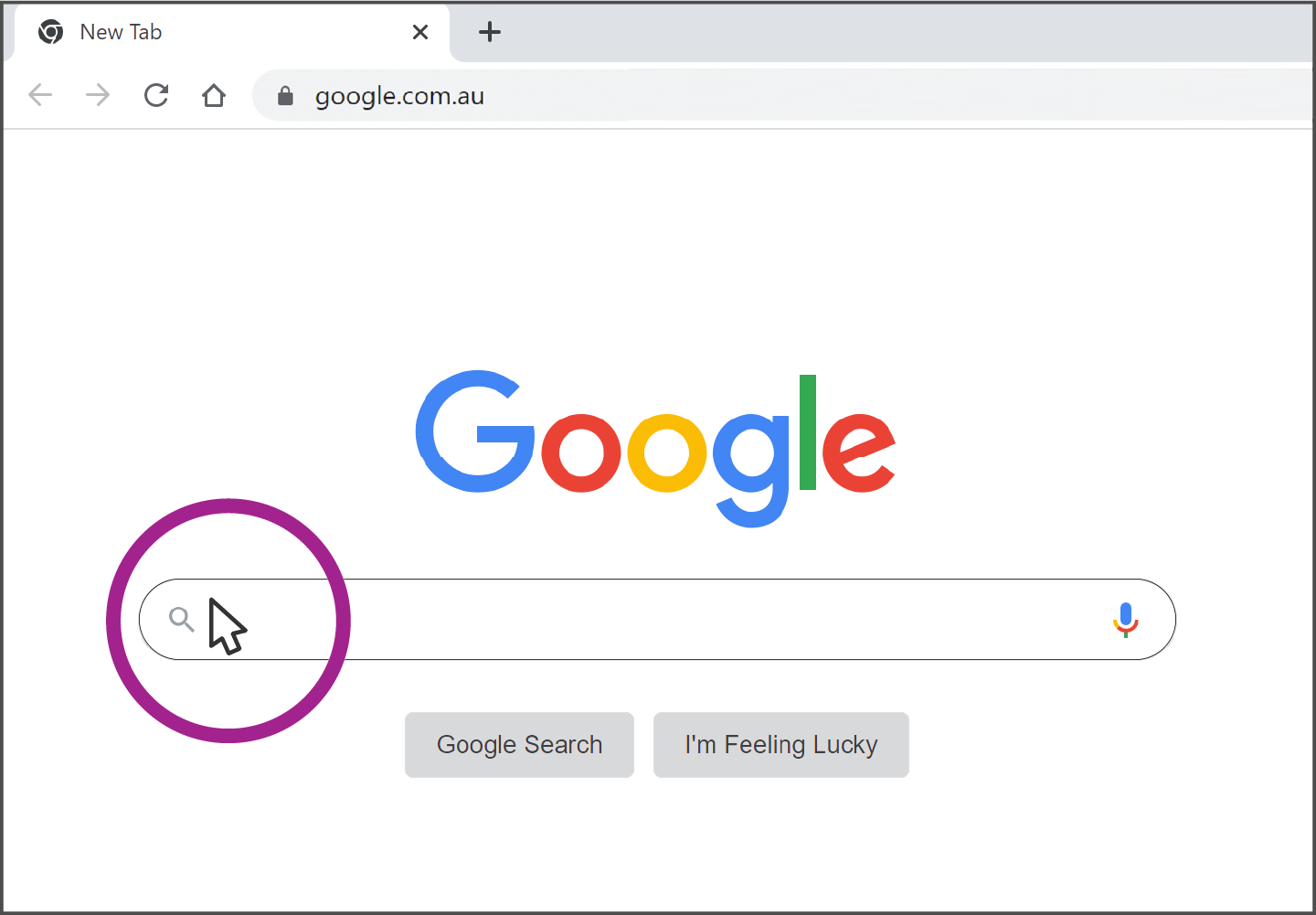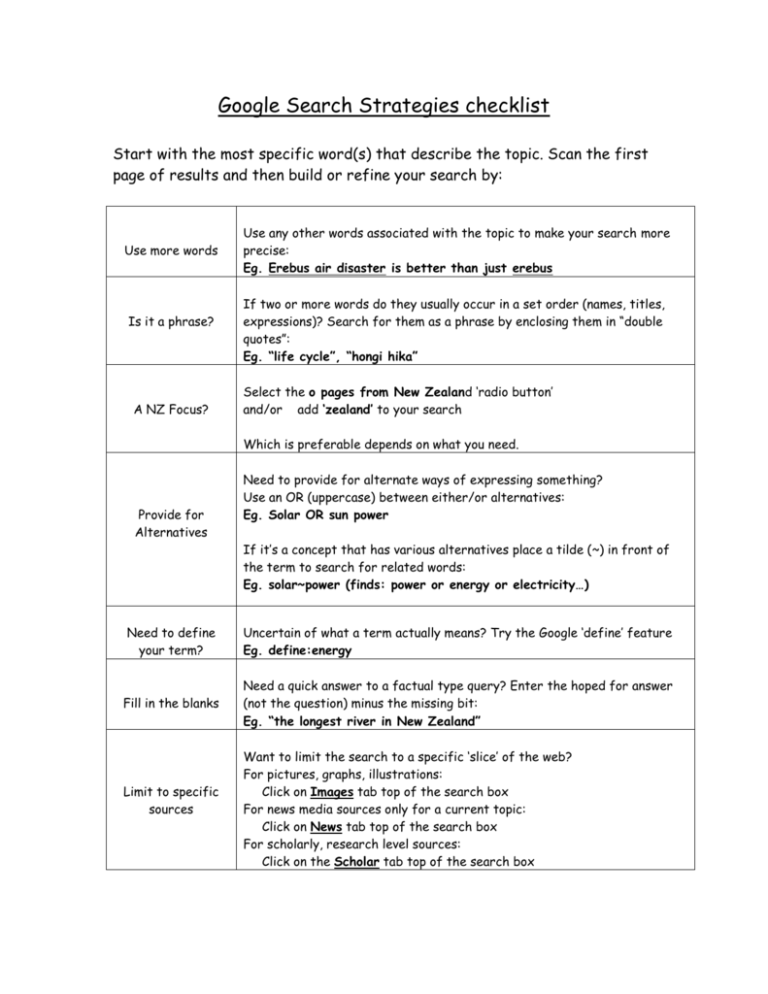Unlocking the Power of Google Image Search
In today’s visually-driven digital landscape, Google Image Search has become an indispensable tool for finding and downloading images online. Since its introduction in 2001, this powerful search engine has evolved to indexed billions of images, making it the go-to platform for users seeking visual content. The ability to search and download images has transformed the way we work, learn, and communicate. From researchers and students to graphic designers and marketers, Google Image Search has become an essential resource for discovering and utilizing high-quality images. With its vast repository of images, robust filtering options, and user-friendly interface, it’s no wonder that Google Image Search remains the most popular image search engine, with millions of users relying on it for their visual discovery needs. Mastering Google Image Search and download skills can significantly enhance productivity, creativity, and overall online experience.
How to Use Google Image Search like a Pro
To refine your Google Image Search results, master the art of using advanced search operators, filters, and features that will make your search experience more efficient and effective. One of the most useful features is the “Tools” option, which allows you to adjust settings like image size, color, and usage rights. By selecting “Large” or “Medium” under the “Size” filter, you can find high-resolution images that meet your specific needs. Additionally, the “Site” filter enables you to narrow down images from a specific domain or website.
Another crucial aspect of Google Image Search is using specific keywords and phrases to get precise results. For instance, if you’re looking for images of “summer vacation ideas,” use quotes around the phrase to search for the exact phrase. You can also exclude specific words from your search by using the minus sign (-) operator. For example, searching for “beach images – Hawaii” will exclude images related to Hawaii.
Furthermore, Google Image Search offers a range of advanced operators that can be used in combination to refine your search results. The “filetype” operator allows you to search for specific file types, such as JPEG or PNG, while the “site” operator enables you to search within a specific website. By combining these operators, you can create highly targeted searches, such as “site: wikipedia.org filetype:jpg summer vacation ideas.”
By incorporating these advanced search operators, filters, and features into your Google Image Search workflow, you can streamline your search process, find more relevant results, and ultimately download the images that best suit your needs. Whether you’re a researcher, graphic designer, or marketer, mastering Google Image Search will help you make the most of this powerful online resource.
The Art of Downloading Images from Google
When it comes to downloading images from Google Image Search, it’s essential to understand the legal and ethical implications involved. Copyright laws and Creative Commons licenses dictate how images can be used, shared, and reused. Before downloading an image, ensure you have the necessary permissions or licenses to do so. This is particularly crucial for commercial use or if you plan to modify the image in any way.
Google Image Search doesn’t explicitly provide information on image copyright or licensing. Therefore, it’s your responsibility to investigate the image’s usage rights. You can do this by checking the image’s metadata, visiting the website where the image is hosted, or contacting the image’s creator directly. Always prioritize ethical image sourcing to avoid potential legal issues and maintain a professional reputation.
Proper attribution and crediting of image sources are vital when downloading images from Google. This involves providing a clear reference to the original creator, including their name, website, and any applicable licenses. This not only shows respect for the creator’s work but also helps maintain transparency and accountability in the online community.
By understanding the intricacies of image copyright and licensing, you can harness the full potential of Google Image Search and download without compromising your integrity or risking legal repercussions. Remember, responsible image sourcing is an essential aspect of visual discovery, and it’s crucial to prioritize ethics and legality in your online activities.
Google Image Search Strategies for Different Needs
While Google Image Search is an incredibly powerful tool, its utility can be vastly different depending on the user’s needs and goals. For researchers, Google Image Search can be an invaluable resource for finding high-quality images related to their field of study, allowing them to create engaging presentations, reports, and papers. By using specific keywords, filters, and advanced search operators, researchers can quickly locate relevant images, saving them valuable time and effort. For instance, they can use the “site:” operator to search for images within specific websites, ensuring they only get results from trusted sources.
Students, on the other hand, can use Google Image Search to find relevant images for their projects, assignments, and essays. By using the “Tools” feature, they can filter results by size, color, and type, making it easier to find the perfect image. Moreover, Google Image Search can be used as a starting point for further research, helping students develop critical thinking skills and learn how to evaluate the credibility of online sources.
Graphic designers and creatives can leverage Google Image Search to find inspiration for their projects, exploring different styles, colors, and compositions. By using the “Image size” filter, they can quickly find high-resolution images suitable for commercial use, ensuring their designs are professional and visually stunning. Additionally, Google Image Search can be used to find royalty-free images, allowing designers to avoid copyright infringement and potential legal issues.
Marketers and advertisers can utilize Google Image Search to find images that resonate with their target audience, creating engaging ads, social media content, and blog posts. By using the “Usage rights” filter, they can find images that are free to use or share, even for commercial purposes. Furthermore, Google Image Search can be used to analyze competitors’ visual strategies, helping marketers develop unique and effective branding techniques.
Ultimately, Google Image Search is an incredibly versatile tool that can cater to a wide range of needs and goals. By understanding how to tailor their search strategies to their specific requirements, users can unlock the full potential of Google Image Search and download, streamlining their workflow and achieving their objectives with ease.
Bypassing Image Download Restrictions
When using Google Image Search, users often encounter restrictive measures that prevent direct image downloads. These restrictions can manifest in various forms, such as watermarked or low-resolution images. To overcome these obstacles, users can employ creative workarounds. For instance, image editing software like Adobe Photoshop or GIMP can be used to remove watermarks or resize low-resolution images. Additionally, website-specific tools like ImageDownloader or Download IMAGES can be utilized to bypass download restrictions. It is essential to note, however, that some restrictions might be in place due to copyright or licensing issues. In such cases, it is crucial to respect the intellectual property rights of the image creators and owners. By using Google Image Search and download responsibly, users can ensure a seamless visual discovery experience.
Image Search Alternatives to Google
While Google Image Search is the most popular image search engine, it’s not the only option available. Depending on specific needs or preferences, users may find alternative image search engines more suitable for their search requirements. Here are a few options worth exploring.
Bing, for instance, offers a more visually appealing search result interface, with larger thumbnails and a more polished design. Additionally, Bing’s image search incorporates a feature called “Image Match,” which allows users to search for similar images. This feature is particularly useful for designers, artists, and researchers looking for inspiration or reference images.
DuckDuckGo, a privacy-focused search engine, offers an image search feature that prioritizes user privacy. Unlike Google, DuckDuckGo does not track user search history or online activities. This makes it an attractive option for those concerned about online privacy.
StartPage, another privacy-centric search engine, offers a unique feature called “Anonymous View.” This feature allows users to visit websites anonymously, which can be useful when downloading images or accessing sensitive content.
These alternatives offer distinct benefits and features that set them apart from Google Image Search. While Google remains the most dominant player in the image search market, it’s essential to be aware of these alternatives and their unique strengths. By exploring these options, users can find the best image search engine that suits their needs and preferences, ultimately enhancing their google image search and download experience.
Optimizing Your Google Image Search Experience
To further refine your Google Image Search and download experience, it’s essential to explore browser-specific enhancements. By leveraging bookmarklets, extensions, and add-ons, you can streamline your image search process and ensure a more secure and private browsing experience. For instance, the Google Image Search Filter extension for Chrome allows you to filter search results by image size, type, and color, thereby saving you time and effort. Additionally, browser add-ons like Image Savior and ImageDownloader enable swift and convenient image downloading. When selecting these tools, prioritize browser security and privacy to ensure a protected online environment. Moreover, consider configuring your browser to automatically open Google Image Search in a new tab, allowing for simultaneous searching and browsing. By optimizing your browser settings and incorporating these tools, you can elevate your Google Image Search and download experience, making it more efficient, productive, and enjoyable.
Future of Google Image Search and Download
As technology continues to advance, Google Image Search and download are likely to undergo significant transformations. One potential development on the horizon is the integration of artificial intelligence (AI) and machine learning (ML) to improve image recognition and categorization. This could lead to more accurate and personalized search results, allowing users to find images more efficiently. Furthermore, the rise of augmented reality (AR) and virtual reality (VR) may also impact the way we interact with images online, enabling users to download and interact with 3D models and immersive experiences. Another area of potential growth is the expansion of Google’s image search capabilities to better support e-commerce and online shopping, making it easier for users to find and download product images. With the increasing importance of visual content in online marketing and branding, Google Image Search and download are likely to remain essential tools for individuals and businesses alike. As the digital landscape continues to evolve, it’s essential to stay up-to-date with the latest developments in Google Image Search and download to maximize their potential.