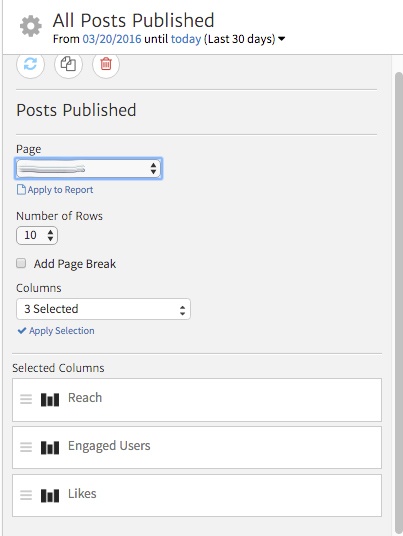Why You Should Consider Blogging on Facebook
With over 2.7 billion monthly active users, Facebook is an ideal platform for bloggers to reach a vast audience. Creating a blog on Facebook can be a great way to establish an online presence, share your ideas, and connect with like-minded individuals. One of the primary benefits of blogging on Facebook is the existing audience. By creating a Facebook blog, you can tap into the platform’s massive user base and increase your chances of getting your content seen by a large number of people.
Another advantage of blogging on Facebook is the ease of use. The platform provides a user-friendly interface that makes it easy to create and manage a blog, even for those who are new to blogging. Additionally, Facebook’s integration with other features, such as Facebook Groups and Facebook Live, allows bloggers to expand their reach and engage with their audience in different ways.
Furthermore, Facebook’s algorithm prioritizes content that is engaging and relevant to users. By creating high-quality content that resonates with your audience, you can increase your chances of getting your blog posts seen by a larger audience. This, in turn, can help drive traffic to your blog and increase your online visibility.
When considering how to make a blog on Facebook, it’s essential to think about your goals and what you want to achieve with your blog. Are you looking to establish yourself as an expert in your industry? Do you want to build a community around your blog? By defining your goals, you can create a Facebook blog that is tailored to your needs and helps you achieve your objectives.
By leveraging Facebook’s vast user base and features, you can create a successful blog that reaches a large audience and helps you achieve your online goals. Whether you’re looking to establish yourself as an expert, build a community, or simply share your ideas, Facebook is an ideal platform for bloggers.
Setting Up Your Facebook Blog: Getting Started
Creating a Facebook blog begins with setting up a new Facebook page. This page will serve as the foundation for your blog, allowing you to share your content with a targeted audience. To get started, navigate to Facebook.com and click on the “Create New Page” button. This will prompt a series of steps to help you set up your page.
First, choose a name for your page that accurately reflects the content of your blog. This name will be visible to the public and will help people find your page when searching for topics related to your blog. When deciding on a name, consider using keywords that are relevant to your content, as this can improve your page’s visibility in search results.
Next, upload a profile picture that represents your blog. This image should be recognizable and consistent with your brand. A logo or a personal photo are good options, depending on the tone and style of your blog. The profile picture will be displayed on your page and will also appear next to your posts in users’ newsfeeds.
In addition to a profile picture, you’ll also need to upload a cover photo. This image should be larger than your profile picture and will be displayed at the top of your page. Use this opportunity to showcase your blog’s personality and style. The cover photo can be a photo, illustration, or even a video.
Once you’ve uploaded your profile picture and cover photo, you’ll be prompted to add a category and description to your page. Choose a category that accurately reflects the content of your blog, and write a compelling description that will entice users to follow your page. This description should include keywords related to your content and provide a clear idea of what users can expect from your blog.
After completing these steps, your Facebook page will be live and ready for you to start posting content. To make your page more discoverable, consider adding a call-to-action (CTA) button, such as “Sign Up” or “Learn More.” This will encourage users to engage with your page and visit your website or other social media channels.
By following these steps, you can create a professional-looking Facebook page that will serve as a solid foundation for your blog. Remember to keep your page’s name, profile picture, and cover photo consistent with your brand, and don’t hesitate to experiment with different layouts and designs until you find a look that works for you.
Customizing Your Facebook Blog: Adding a Personal Touch
Once you’ve set up your Facebook page, it’s time to add a personal touch to make it stand out. Customizing your Facebook blog’s appearance can help you establish a strong brand identity and make your content more engaging. In this section, we’ll explore the various ways you can customize your Facebook blog to make it truly unique.
One of the first things you’ll want to customize is your profile picture and cover photo. These images should be consistent with your brand and reflect the tone and style of your blog. You can upload a logo, a personal photo, or even a graphic that represents your blog’s theme. Make sure the images are high-quality and visually appealing, as they will be displayed prominently on your page.
In addition to your profile picture and cover photo, you can also customize the layout of your Facebook page. Facebook offers a range of templates and layouts that you can use to organize your content and make it more visually appealing. You can choose from a variety of layouts, including a standard layout, a layout with a prominent call-to-action button, and a layout with a focus on images.
Another way to customize your Facebook blog is to add a custom tab. Facebook allows you to create custom tabs that can be used to showcase specific content, such as a portfolio, a services page, or a blog archive. You can also use custom tabs to integrate third-party apps and services, such as email marketing tools or social media scheduling tools.
Facebook also offers a range of features that allow you to customize the appearance of your posts. You can use different fonts, colors, and formatting options to make your posts stand out. You can also add images, videos, and other multimedia content to make your posts more engaging.
When it comes to customizing your Facebook blog, the key is to be consistent. Choose a color scheme, font, and layout that reflects your brand and stick to it. This will help you establish a strong brand identity and make your content more recognizable.
By customizing your Facebook blog, you can make it more engaging, more visually appealing, and more effective at attracting and retaining an audience. Whether you’re looking to establish a personal brand, promote a business, or simply share your thoughts and ideas with the world, customizing your Facebook blog is an essential step in creating a successful online presence.
So, how do you make a blog on Facebook that truly stands out? By taking the time to customize your page, you can create a unique and engaging online presence that reflects your brand and resonates with your audience. With a little creativity and experimentation, you can turn your Facebook blog into a powerful tool for building your brand and connecting with your audience.
Writing and Publishing Your First Post
Now that you’ve set up and customized your Facebook blog, it’s time to write and publish your first post. This is an exciting step, as it marks the beginning of your journey as a Facebook blogger. In this section, we’ll guide you through the process of writing and publishing your first post, including formatting options, adding images and videos, and scheduling posts.
When it comes to writing your first post, there are a few things to keep in mind. First, consider the tone and style of your blog. Are you writing a personal blog, a business blog, or a blog focused on a specific niche? This will help you determine the tone and style of your writing. Next, think about the content of your post. What do you want to say? What message do you want to convey? Keep your post concise and focused, and make sure it’s engaging and interesting to read.
Once you’ve written your post, it’s time to format it. Facebook offers a range of formatting options, including bold and italic text, headings, and bullet points. You can also add images and videos to your post, which can help make it more engaging and visually appealing. To add an image or video, simply click on the “Add Photo/Video” button and select the file you want to upload.
In addition to formatting options, Facebook also allows you to schedule your posts in advance. This can be a useful feature if you want to publish a post at a specific time or date. To schedule a post, click on the “Schedule Post” button and select the date and time you want to publish it.
When you’re ready to publish your post, click on the “Publish” button. Your post will be live and visible to your audience. You can also share your post on other social media platforms, such as Twitter and Instagram, by clicking on the “Share” button.
So, how do you make a blog on Facebook that resonates with your audience? By writing high-quality, engaging content that is relevant to your audience. By using formatting options and adding images and videos, you can make your posts more visually appealing and interesting to read. And by scheduling your posts in advance, you can ensure that your content is published consistently and at the right time.
Remember, the key to a successful Facebook blog is to create high-quality content that resonates with your audience. By following these tips and best practices, you can create a Facebook blog that is engaging, informative, and effective at building your brand and connecting with your audience.
As you continue to write and publish posts on your Facebook blog, keep in mind the importance of consistency and quality. Regularly posting high-quality content will help you build a loyal following and establish your brand as a trusted and authoritative voice in your industry.
Engaging with Your Audience: Building a Community
Creating a successful Facebook blog requires more than just publishing high-quality content. It also requires engaging with your audience and building a community around your blog. In this section, we’ll discuss the importance of engaging with your audience on Facebook and provide tips on how to build a loyal following.
Responding to comments is one of the most effective ways to engage with your audience on Facebook. When someone takes the time to comment on your post, it’s essential to respond promptly and thoughtfully. This shows that you value their opinion and care about what they have to say. Responding to comments also helps to build trust and establish a relationship with your audience.
Another way to engage with your audience is to use Facebook Groups. Facebook Groups allow you to connect with people who share similar interests and passions. By joining or creating a Facebook Group related to your blog’s niche, you can engage with your audience in a more meaningful way. You can share exclusive content, ask for feedback, and participate in discussions to build a loyal following.
Running social media contests is another effective way to engage with your audience on Facebook. Contests can help to increase engagement, drive traffic to your blog, and attract new followers. You can run a contest by asking your audience to share a post, tag a friend, or submit a photo or video. Make sure to clearly outline the rules and guidelines for the contest and offer a prize that’s relevant to your audience.
Facebook Live is another powerful tool for engaging with your audience. Facebook Live allows you to broadcast live video to your audience, which can help to build a more personal connection with your followers. You can use Facebook Live to share behind-the-scenes content, provide exclusive tips and advice, or host Q&A sessions.
Engaging with your audience on Facebook requires a consistent effort. It’s essential to regularly post high-quality content, respond to comments, and participate in discussions to build a loyal following. By doing so, you can create a community around your blog that’s engaged, loyal, and passionate about your content.
So, how do you make a blog on Facebook that resonates with your audience? By engaging with them in a meaningful way. By responding to comments, using Facebook Groups, running social media contests, and using Facebook Live, you can build a loyal following and establish your blog as a trusted and authoritative voice in your industry.
Remember, building a community around your Facebook blog takes time and effort. It requires a consistent effort to engage with your audience, respond to comments, and provide high-quality content. By doing so, you can create a loyal following that will help to drive traffic to your blog and increase engagement.
Facebook Blogging Tips and Best Practices
Creating a successful Facebook blog requires more than just publishing high-quality content. It also requires a deep understanding of Facebook’s algorithm, audience engagement, and content optimization. In this section, we’ll provide tips and best practices for creating a successful Facebook blog, including consistency, content quality, and using Facebook Insights.
Consistency is key when it comes to Facebook blogging. Posting high-quality content on a regular basis helps to keep your audience engaged and coming back for more. Aim to post at least once a day, but make sure you don’t sacrifice quality for quantity. It’s better to post one high-quality piece of content per day than to post multiple low-quality pieces of content.
Content quality is also crucial when it comes to Facebook blogging. Your content should be engaging, informative, and relevant to your audience. Use high-quality images, videos, and infographics to make your content stand out. Make sure your content is well-written, easy to read, and free of errors.
Facebook Insights is a powerful tool that helps you track the performance of your Facebook blog. It provides metrics such as reach, engagement, and clicks, which can help you understand your audience and optimize your content. Use Facebook Insights to track your performance, identify areas for improvement, and adjust your content strategy accordingly.
Another important aspect of Facebook blogging is audience engagement. Responding to comments, answering questions, and engaging with your audience helps to build trust and establish a relationship with your followers. Use Facebook Groups to connect with your audience, share exclusive content, and participate in discussions.
Optimizing your content for Facebook’s algorithm is also crucial. Use relevant keywords, hashtags, and tags to make your content more discoverable. Use eye-catching images and videos to make your content stand out. Make sure your content is mobile-friendly, as most Facebook users access the platform on their mobile devices.
So, how do you make a blog on Facebook that resonates with your audience? By following these tips and best practices. By being consistent, creating high-quality content, using Facebook Insights, engaging with your audience, and optimizing your content for Facebook’s algorithm, you can create a successful Facebook blog that drives traffic, generates leads, and builds your brand.
Remember, creating a successful Facebook blog takes time and effort. It requires a deep understanding of Facebook’s algorithm, audience engagement, and content optimization. By following these tips and best practices, you can create a Facebook blog that resonates with your audience and helps you achieve your goals.
Monetizing Your Facebook Blog: Exploring Options
Once you’ve established a successful Facebook blog, it’s time to explore options for monetizing your content. In this section, we’ll discuss the various ways to monetize a Facebook blog, including Facebook Ads, sponsored content, and affiliate marketing.
Facebook Ads is a powerful tool for monetizing your Facebook blog. By creating targeted ads, you can reach a large audience and drive traffic to your blog. Facebook Ads offers a range of ad formats, including image, video, and carousel ads. You can also use Facebook Ads to promote your blog posts, increase engagement, and drive conversions.
Sponsored content is another way to monetize your Facebook blog. By partnering with brands, you can create sponsored content that promotes their products or services. Sponsored content can be in the form of blog posts, videos, or images. Make sure to clearly disclose sponsored content to your audience, as transparency is essential for building trust.
Affiliate marketing is a popular way to monetize a Facebook blog. By promoting products or services from other companies, you can earn a commission on sales. Affiliate marketing requires a large audience and a strong reputation, so make sure to focus on building your brand and creating high-quality content.
Native advertising is another option for monetizing your Facebook blog. Native advertising involves creating ads that match the form and function of your blog. Native ads can be in the form of sponsored content, product placements, or branded content. Make sure to clearly disclose native ads to your audience, as transparency is essential for building trust.
Facebook Instant Articles is a feature that allows you to monetize your blog posts through advertising. Instant Articles are optimized for mobile devices and offer a range of ad formats, including image, video, and carousel ads. By using Facebook Instant Articles, you can increase engagement, drive traffic, and monetize your blog posts.
So, how do you make a blog on Facebook that generates revenue? By exploring the various options for monetizing your content. By using Facebook Ads, sponsored content, affiliate marketing, native advertising, and Facebook Instant Articles, you can create a successful Facebook blog that drives traffic, generates leads, and builds your brand.
Remember, monetizing a Facebook blog requires a large audience and a strong reputation. Focus on building your brand, creating high-quality content, and engaging with your audience. By doing so, you can create a successful Facebook blog that generates revenue and helps you achieve your goals.
Measuring Success: Tracking Your Facebook Blog’s Performance
Once you’ve created and published your Facebook blog, it’s essential to track its performance to understand what’s working and what’s not. In this section, we’ll explain how to track the performance of your Facebook blog using Facebook Insights, including metrics such as reach, engagement, and clicks.
Facebook Insights is a powerful tool that provides detailed information about your Facebook blog’s performance. It offers a range of metrics, including reach, engagement, clicks, and conversions. By using Facebook Insights, you can track the performance of your blog posts, identify areas for improvement, and adjust your content strategy accordingly.
Reach is a critical metric that measures the number of people who have viewed your blog post. It’s essential to track reach to understand how many people are seeing your content. Engagement is another important metric that measures the number of likes, comments, and shares on your blog post. It’s essential to track engagement to understand how your audience is interacting with your content.
Clicks are also an important metric that measures the number of people who have clicked on your blog post. It’s essential to track clicks to understand how many people are interested in your content. Conversions are also an important metric that measures the number of people who have taken a specific action, such as signing up for a newsletter or making a purchase.
By using Facebook Insights, you can track the performance of your Facebook blog and make data-driven decisions to improve its performance. It’s essential to regularly check your Facebook Insights to understand what’s working and what’s not. By doing so, you can adjust your content strategy, improve engagement, and increase conversions.
So, how do you make a blog on Facebook that is successful? By tracking its performance using Facebook Insights. By regularly checking your metrics, you can understand what’s working and what’s not, and make data-driven decisions to improve your blog’s performance.
Remember, creating a successful Facebook blog requires ongoing effort and optimization. By regularly tracking your metrics, you can identify areas for improvement and adjust your content strategy accordingly. By doing so, you can create a successful Facebook blog that drives traffic, generates leads, and builds your brand.