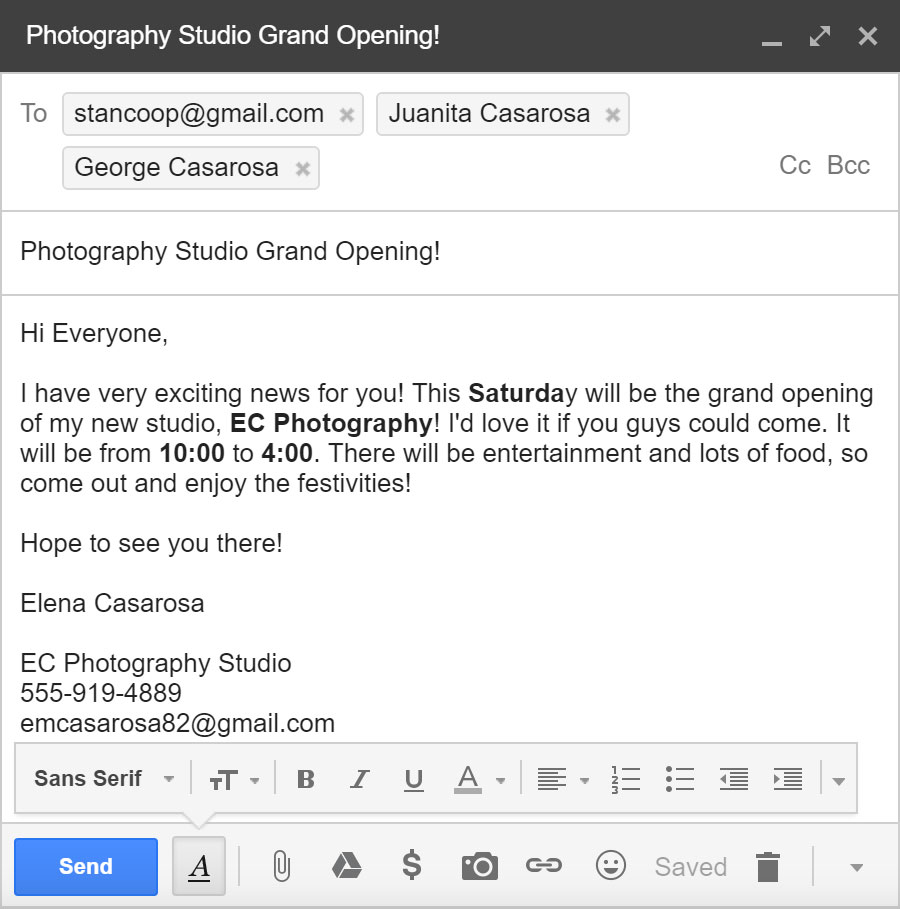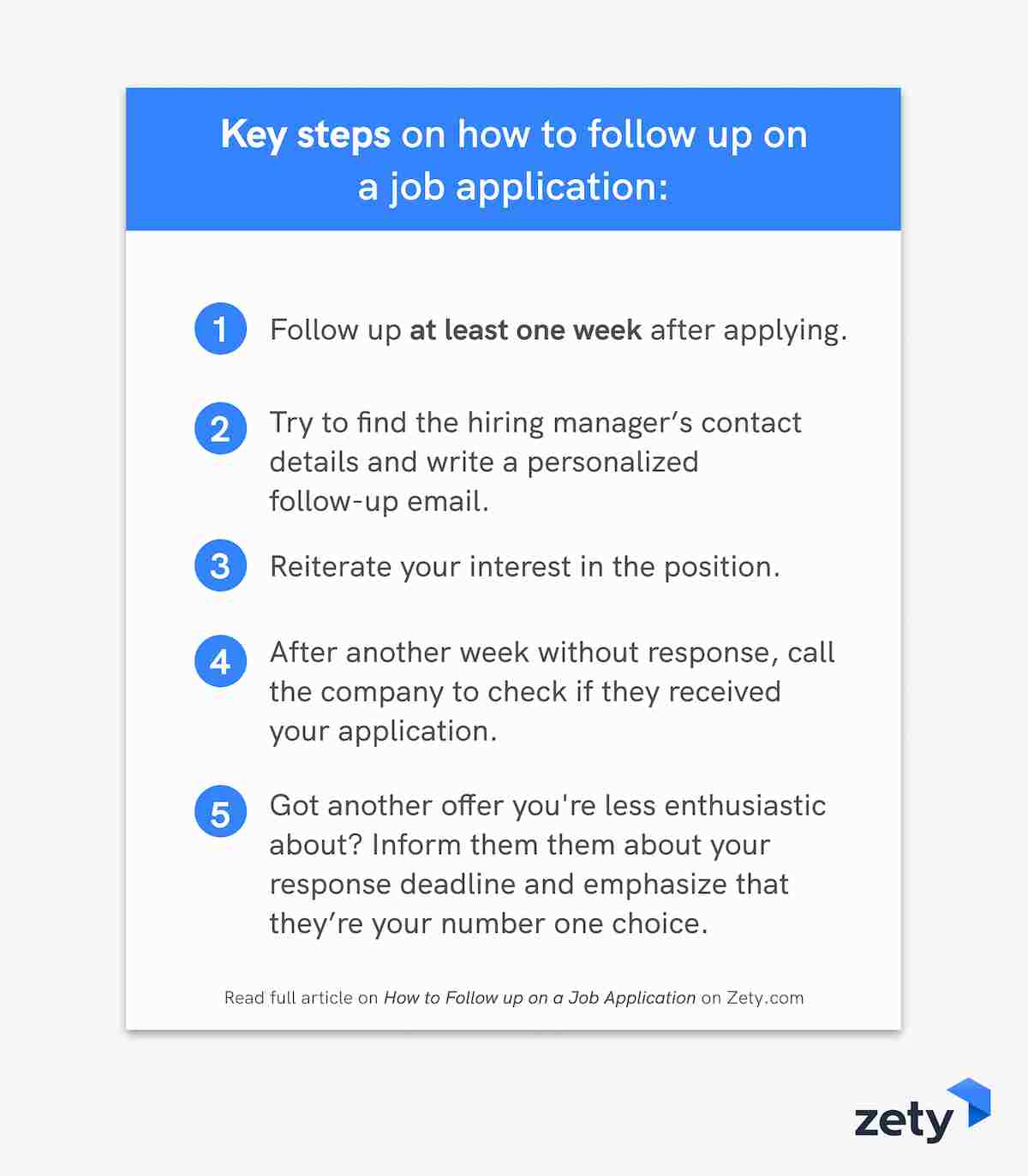Why You Might Need to Contact YouTube
YouTube is a vast and complex platform, with millions of users and countless hours of content. As a result, issues can arise that require assistance from the YouTube team. Whether you’re a creator looking to resolve an account issue, a copyright holder seeking to report infringement, or an advertiser trying to troubleshoot a campaign, knowing how to contact YouTube is essential. In this article, we’ll explore the various reasons why you might need to email YouTube and provide a step-by-step guide on how to do so effectively.
Some common reasons for contacting YouTube include resolving account issues, such as suspended or terminated accounts, or seeking help with monetization, such as issues with AdSense or YouTube Premium. You may also need to contact YouTube to report copyright infringement, appeal a content ID claim, or request help with a technical issue, such as video uploading or playback problems. Additionally, creators may need to contact YouTube to inquire about their YouTube Analytics, request help with their YouTube Studio, or seek guidance on YouTube’s community guidelines.
Regardless of the reason, knowing how to contact YouTube can save you time and frustration. In the next section, we’ll explore the different ways to contact YouTube, including the contact form, email addresses, and social media channels.
Understanding YouTube’s Contact Options
YouTube provides several ways to contact their team, each with its own advantages and disadvantages. Understanding these options can help you choose the best method for your specific needs. In this section, we’ll explore the different ways to contact YouTube, including the contact form, email addresses, and social media channels.
The contact form is a convenient way to reach out to YouTube, as it allows you to select a specific category for your issue and provide detailed information about your problem. However, the contact form can be slow to respond, and you may not receive a personalized reply. On the other hand, email addresses provide a more direct way to contact YouTube, but you’ll need to know the correct address for your specific issue. YouTube has several email addresses for different departments, such as copyright and monetization.
Social media channels, such as Twitter and Facebook, can also be used to contact YouTube, but these channels are typically better suited for general inquiries or feedback rather than specific issues. Additionally, YouTube has a comprehensive help center that provides answers to many common questions, which can be a good starting point before reaching out to the team.
When deciding which contact method to use, consider the urgency and complexity of your issue. For simple questions or feedback, the help center or social media channels may be sufficient. However, for more complex or urgent issues, the contact form or email addresses may be a better option. In the next section, we’ll provide tips on how to craft a clear and effective email to YouTube.
Preparing Your Email: What to Include and How to Write It
When emailing YouTube, it’s essential to craft a clear and effective message that includes all the necessary information. A well-written email can help ensure that your issue is resolved quickly and efficiently. In this section, we’ll provide tips on how to prepare your email, including what information to include, how to write a concise subject line, and how to use proper formatting.
When writing your email, make sure to include the following information:
- A clear and concise subject line that summarizes your issue
- A detailed description of your problem or question
- Any relevant information, such as your YouTube username or video ID
- A specific question or request for help
When writing your email, use proper formatting to make it easy to read. Use a clear and concise font, such as Arial or Calibri, and use headings and bullet points to break up the text. Avoid using all caps or overusing punctuation, as this can make your email difficult to read.
Additionally, make sure to proofread your email carefully before sending it. Check for spelling and grammar errors, and make sure that your email is free of typos and formatting issues. A well-written email can help ensure that your issue is taken seriously and resolved quickly.
When it comes to writing a concise subject line, keep it short and to the point. Avoid using generic subject lines, such as “Help” or “Question,” and instead use a specific subject line that summarizes your issue. For example, “Issue with Monetization on YouTube” or “Copyright Infringement on My Video.”
By following these tips, you can ensure that your email is clear, concise, and effective. In the next section, we’ll provide information on YouTube’s email addresses, including the general contact email and specific addresses for different departments.
YouTube’s Email Addresses: What You Need to Know
YouTube provides several email addresses for different departments and purposes. Knowing the correct email address to use can help ensure that your issue is addressed quickly and efficiently. In this section, we’ll list the official email addresses for YouTube, including the general contact email and specific addresses for different departments.
The general contact email for YouTube is [email protected]. This email address can be used for general inquiries, feedback, and reporting issues related to YouTube’s community guidelines.
For copyright-related issues, you can email [email protected]. This email address is specifically for reporting copyright infringement, requesting permission to use copyrighted material, and other copyright-related inquiries.
For monetization-related issues, you can email [email protected]. This email address is specifically for issues related to AdSense, YouTube Premium, and other monetization-related topics.
For other issues, such as account-related problems or technical issues, you can email [email protected]. This email address is a general contact email for YouTube’s support team.
It’s worth noting that YouTube also provides a contact form on their website, which can be used to submit inquiries and issues. The contact form is available at https://support.google.com/youtube/answer/6075694.
In the next section, we’ll walk you through the process of using YouTube’s contact form, including how to select the correct category, describe the issue, and attach relevant files.
How to Use YouTube’s Contact Form
YouTube’s contact form is a convenient way to reach out to the YouTube team for help with various issues. In this section, we’ll walk you through the process of using the contact form, including how to select the correct category, describe the issue, and attach relevant files.
To access the contact form, go to the YouTube Help Center and click on the “Contact Us” button at the top of the page. This will take you to a page with a list of categories to choose from. Select the category that best describes your issue, such as “Account Issues” or “Copyright Infringement”.
Once you’ve selected a category, you’ll be taken to a page with a form to fill out. The form will ask for your email address, a description of your issue, and any relevant files or links. Be sure to provide as much detail as possible about your issue, including any error messages or screenshots.
When describing your issue, be clear and concise. Avoid using jargon or technical terms that may be unfamiliar to the YouTube team. Instead, focus on explaining the problem in simple terms and providing any relevant context.
Attaching relevant files or links can also be helpful in resolving your issue. For example, if you’re reporting a copyright infringement, you may want to attach a copy of the infringing video or a screenshot of the infringement.
Once you’ve filled out the form, click the “Submit” button to send your request to the YouTube team. You’ll receive an automated response with a ticket number and a link to track the status of your request.
In the next section, we’ll address common issues that may arise when using the contact form, such as error messages, delayed responses, or unhelpful automated replies.
Troubleshooting Common Issues with YouTube’s Contact Form
While YouTube’s contact form is a convenient way to reach out to the YouTube team, there are some common issues that may arise when using it. In this section, we’ll address some of the most common issues and provide tips on how to troubleshoot them.
Error Messages: If you receive an error message when submitting the contact form, it may be due to a technical issue or a problem with the information you provided. Check to make sure that you’ve filled out all the required fields and that your email address is valid. If the issue persists, try clearing your browser cache and cookies and submitting the form again.
Delayed Responses: If you don’t receive a response to your email within a few days, it may be due to a high volume of requests or a technical issue. Try re-sending the email or using a different contact method, such as the YouTube Help Center or social media channels.
Unhelpful Automated Replies: If you receive an automated reply that doesn’t address your issue, it may be due to a misunderstanding or a lack of information. Try re-phrasing your question or providing more context, and submit the form again.
Other Issues: If you experience any other issues with the contact form, such as a blank page or a “404 Not Found” error, try checking the YouTube Help Center for troubleshooting tips or contacting YouTube’s support team directly.
By following these troubleshooting tips, you can resolve common issues with YouTube’s contact form and get the help you need. In the next section, we’ll offer advice on how to follow up on an email to YouTube if you don’t receive a response.
Following Up on Your Email: What to Do If You Don’t Hear Back
If you’ve sent an email to YouTube and haven’t received a response, it’s essential to follow up to ensure your issue gets resolved. When wondering how do I email YouTube, it’s crucial to remember that the platform receives a high volume of emails, and responses may be delayed. Before sending a follow-up email, wait at least 24 to 48 hours to allow the YouTube team sufficient time to review and respond to your initial email.
If you still haven’t received a response after the waiting period, consider re-sending your email with a clear subject line that indicates it’s a follow-up email. This can help the YouTube team quickly identify your email and prioritize their response. When re-sending your email, make sure to include the original email thread to provide context and avoid repeating information.
Alternatively, you can try using a different contact method, such as YouTube’s contact form or social media channels. This can help you reach a different team or representative who may be able to assist you more promptly. When using a different contact method, be sure to provide a clear and concise description of your issue and include any relevant information or attachments.
If you’re still having trouble getting a response, you may want to consider seeking help from a YouTube representative. You can do this by visiting the YouTube Help Center and clicking on the “Contact Us” button. From there, you can select the option to “Request a call from YouTube” or “Chat with a YouTube representative.” This can provide you with more immediate assistance and help you resolve your issue more quickly.
When following up on your email, it’s essential to remain patient and polite. Avoid sending multiple follow-up emails or using aggressive language, as this can harm your chances of getting a helpful response. Instead, focus on providing clear and concise information, and be open to feedback and guidance from the YouTube team.
By following these steps, you can effectively follow up on your email and increase your chances of getting a helpful response from YouTube. Remember to stay calm, be patient, and provide clear information to ensure your issue gets resolved as quickly as possible.
Best Practices for Communicating with YouTube
When reaching out to YouTube, it’s essential to follow best practices to ensure your email or contact form submission is effective. By being clear and concise, providing relevant information, and being patient, you can increase your chances of getting a helpful response. When wondering how do I email YouTube, remember that the platform receives a high volume of emails, and responses may be delayed.
One of the most critical best practices is to be clear and concise in your communication. Avoid using jargon or technical terms that may be unfamiliar to the YouTube team. Instead, focus on providing a clear and concise description of your issue or question. This will help the team quickly understand your problem and provide a more accurate response.
Another essential best practice is to provide relevant information. When submitting a contact form or sending an email, make sure to include any relevant details, such as your channel name, video title, or error message. This will help the YouTube team quickly identify your issue and provide a more personalized response.
Being patient is also crucial when communicating with YouTube. Responses may be delayed, and it’s essential to allow the team sufficient time to review and respond to your email or contact form submission. Avoid sending multiple follow-up emails or using aggressive language, as this can harm your chances of getting a helpful response.
In addition to these best practices, it’s also essential to be respectful and professional in your communication. Avoid using abusive language or making threats, as this can result in your email or contact form submission being ignored or deleted.
By following these best practices, you can increase your chances of getting a helpful response from YouTube. Remember to stay calm, be patient, and provide clear information to ensure your issue gets resolved as quickly as possible. Whether you’re wondering how do I email YouTube or how to use the contact form, by following these tips, you can effectively communicate with the platform and get the help you need.
In conclusion, communicating with YouTube requires a clear and concise approach. By providing relevant information, being patient, and being respectful, you can increase your chances of getting a helpful response. By following these best practices, you can effectively reach out to YouTube and get the help you need to resolve your issue or answer your question.