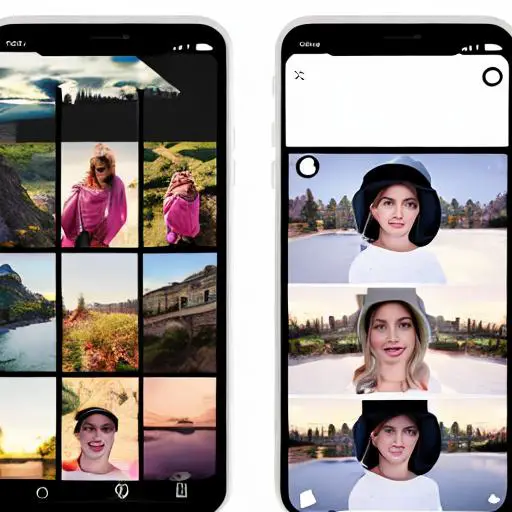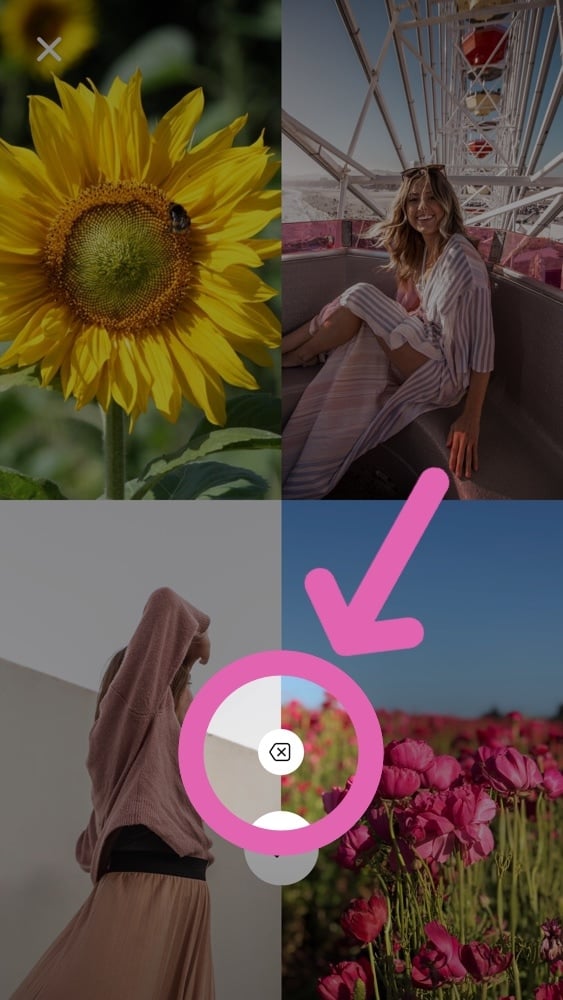Unlock the Power of Visual Storytelling
Visual storytelling has become an essential component of any successful social media strategy, and Instagram Story collages are an excellent way to convey complex ideas, showcase products, and create a cohesive aesthetic. By learning how to make an Insta Story collage, businesses and individuals can elevate their visual storytelling game and increase engagement with their audience.
Instagram Story collages offer a unique opportunity to combine multiple images, videos, and text into a single, engaging visual narrative. This format allows users to communicate their message more effectively, making it easier for their audience to understand and connect with their brand. Whether you’re looking to promote a new product, share a company update, or simply showcase your personality, Instagram Story collages can help you achieve your goals.
One of the primary benefits of using Instagram Story collages is their ability to increase engagement. By incorporating multiple images and videos, you can create a visually appealing narrative that captures your audience’s attention and encourages them to interact with your content. Additionally, Instagram Story collages can help boost brand awareness by providing a unique and creative way to showcase your products or services.
When it comes to creating an effective Instagram Story collage, there are several key considerations to keep in mind. First, it’s essential to choose a clear and concise message that resonates with your audience. Next, select images and videos that are high-quality, visually appealing, and relevant to your message. Finally, use text and graphics to enhance the visual appeal of your collage and provide context for your narrative
Choosing the Right Tools for Your Collage
When it comes to creating an Instagram Story collage, having the right tools can make all the difference. With so many options available, it can be overwhelming to choose the best one for your needs. In this section, we’ll explore some of the most popular apps and tools for creating Instagram Story collages, including Canva, Adobe Spark, and InShot.
Canva is a popular graphic design platform that offers a wide range of templates and design tools specifically for Instagram Story collages. With Canva, you can choose from a variety of pre-made templates, customize your design with fonts, colors, and graphics, and even add animations and transitions. Canva is user-friendly and offers a free version, making it an excellent choice for beginners.
Adobe Spark is another powerful tool for creating Instagram Story collages. This app offers a range of templates and design tools, including a built-in library of fonts, colors, and graphics. Adobe Spark also allows you to add animations and transitions, making it easy to create engaging and interactive collages. While Adobe Spark offers a free version, some features require a subscription.
InShot is a popular video editing app that also offers a range of tools for creating Instagram Story collages. With InShot, you can trim, split, and merge videos, as well as add text, graphics, and animations. InShot also offers a range of filters and effects, making it easy to customize your collage. InShot is user-friendly and offers a free version, making it an excellent choice for those who want to create video-based collages.
When choosing a tool for creating your Instagram Story collage, consider the following factors: ease of use, features, and pricing. If you’re new to creating collages, Canva or InShot may be an excellent choice due to their user-friendly interfaces and free versions. If you’re looking for more advanced features, Adobe Spark may be the better option. Ultimately, the best tool for you will depend on your specific needs and goals.
By choosing the right tool for your Instagram Story collage, you can create a visually appealing and engaging design that showcases your brand and resonates with your audience. Whether you’re a business or individual, learning how to make an Insta Story collage can help you elevate your social media game and connect with your audience in a more meaningful way.
Designing Your Collage: Tips and Tricks
Designing an effective Instagram Story collage requires a combination of creativity, technical skills, and attention to detail. When learning how to make an Insta Story collage, it’s essential to consider the visual elements that will make your design stand out. In this section, we’ll explore some expert tips and tricks for designing a stunning Instagram Story collage.
One of the most critical aspects of designing a successful collage is selecting a color scheme. Choose colors that are consistent with your brand’s aesthetic and that complement the images and text in your collage. Consider using a palette of 2-3 main colors and 1-2 accent colors to add depth and interest. You can use online tools like Adobe Color or Canva’s color palette generator to find the perfect combination.
Fonts play a crucial role in the overall design of your collage. Choose fonts that are easy to read, consistent with your brand’s typography, and that complement the images and colors in your collage. Consider using a maximum of 2-3 fonts to avoid visual clutter. You can use online resources like Google Fonts or Font Squirrel to find the perfect fonts for your design.
Balancing text and images is another essential aspect of designing a successful collage. Consider using a mix of text and images to create visual interest and to communicate your message effectively. Use text to highlight key points, provide context, and add depth to your images. Use images to break up text, add visual interest, and to showcase your products or services.
For inspiration, let’s look at some successful Instagram Story collages. A great example is a fashion brand that uses a combination of images and text to showcase their latest collection. The collage features a bold, eye-catching font, a consistent color scheme, and a mix of images and text that creates visual interest. The result is a stunning design that effectively communicates the brand’s message and resonates with their audience.
By following these expert tips and tricks, you can create a stunning Instagram Story collage that showcases your brand and resonates with your audience. Remember to keep your design simple, yet effective, and to use a combination of visual elements to communicate your message. With practice and patience, you can master the art of designing Instagram Story collages and take your social media game to the next level.
Adding Text and Graphics to Your Collage
Once you have designed the basic layout of your Instagram Story collage, it’s time to add text and graphics to enhance the visual appeal of your design. Adding text and graphics can help communicate your message more effectively, add depth and interest to your design, and make your collage more engaging.
Typography plays a crucial role in the overall design of your collage. Choose fonts that are easy to read, consistent with your brand’s typography, and that complement the images and colors in your collage. Consider using a maximum of 2-3 fonts to avoid visual clutter. You can use online resources like Google Fonts or Font Squirrel to find the perfect fonts for your design.
Color contrast is another essential aspect of adding text and graphics to your collage. Choose colors that are consistent with your brand’s aesthetic and that complement the images and colors in your collage. Consider using a palette of 2-3 main colors and 1-2 accent colors to add depth and interest. You can use online tools like Adobe Color or Canva’s color palette generator to find the perfect combination.
Negative space is also an important consideration when adding text and graphics to your collage. Negative space refers to the empty space between and around objects in your design. Using negative space effectively can help create a clean and visually appealing design, and make your text and graphics stand out.
Graphics can also be used to add visual interest and depth to your collage. Consider using icons, illustrations, or other graphics to break up text, add visual interest, and to showcase your products or services. You can use online resources like Iconfinder or Graphic River to find the perfect graphics for your design.
When adding text and graphics to your collage, remember to keep your design simple, yet effective. Avoid overusing text and graphics, and make sure they complement the images and colors in your collage. By following these tips and tricks, you can create a stunning Instagram Story collage that showcases your brand and resonates with your audience.
Learning how to make an Insta Story collage that effectively incorporates text and graphics can help you take your social media game to the next level. By experimenting with different fonts, colors, and graphics, you can create a unique and visually appealing design that sets you apart from the competition.
Using Images and Videos in Your Collage
Images and videos are essential components of any Instagram Story collage. They help to convey your message, showcase your products or services, and add visual interest to your design. When learning how to make an Insta Story collage, it’s essential to understand the best practices for using images and videos in your design.
When it comes to sizing and formatting images and videos for your Instagram Story collage, there are a few things to keep in mind. First, make sure your images and videos are optimized for mobile devices. Instagram is a mobile-first platform, so it’s essential to ensure that your content looks great on smaller screens. Use a resolution of at least 1080 x 1080 pixels for images and 1080 x 1920 pixels for videos.
Next, consider the aspect ratio of your images and videos. Instagram Story collages can be displayed in a variety of aspect ratios, including 1:1, 4:5, and 9:16. Make sure your images and videos are formatted to fit these aspect ratios to ensure they look great in your collage.
Finally, think about the content of your images and videos. Use high-quality images and videos that are relevant to your message and audience. Avoid using low-quality or pixelated images, as they can detract from the overall look and feel of your collage.
When sourcing images and videos for your Instagram Story collage, there are a few options to consider. You can use your own images and videos, or source them from free image and video websites like Unsplash, Pexels, or Pixabay. You can also use paid stock image and video websites like Shutterstock or Videvo.
By following these best practices for using images and videos in your Instagram Story collage, you can create a visually appealing and engaging design that showcases your brand and resonates with your audience. Remember to keep your design simple, yet effective, and to use high-quality images and videos that are relevant to your message and audience.
Learning how to make an Insta Story collage that effectively incorporates images and videos can help you take your social media game to the next level. By experimenting with different formats, sizes, and content types, you can create a unique and visually appealing design that sets you apart from the competition.
Bringing Your Collage to Life with Animations and Transitions
Animations and transitions are powerful features that can add depth, interest, and engagement to your Instagram Story collages. When learning how to make an Insta Story collage, it’s essential to understand how to use these features to take your design to the next level.
Instagram offers a range of animations and transitions that can be used to enhance your collages. These include swipe-up animations, fade-in animations, and slide-in animations. You can also use third-party apps like InShot or Adobe Spark to access a wider range of animations and transitions.
When using animations and transitions in your Instagram Story collage, it’s essential to consider the overall aesthetic and message of your design. Use animations and transitions that complement your images, text, and graphics, and that enhance the overall visual appeal of your collage.
One of the most effective ways to use animations and transitions in your Instagram Story collage is to create a sense of movement and energy. Use swipe-up animations to draw the viewer’s eye to a particular part of the collage, or use fade-in animations to create a sense of drama and anticipation.
Another way to use animations and transitions in your Instagram Story collage is to create a sense of depth and dimension. Use slide-in animations to create a sense of layers and texture, or use 3D animations to create a sense of depth and perspective.
By incorporating animations and transitions into your Instagram Story collage, you can create a visually appealing and engaging design that captures the viewer’s attention and communicates your message effectively. Remember to experiment with different animations and transitions to find the ones that work best for your design.
Learning how to make an Insta Story collage that effectively incorporates animations and transitions can help you take your social media game to the next level. By pushing the boundaries of what’s possible with Instagram Story collages, you can create a unique and visually appealing design that sets you apart from the competition.
Measuring the Success of Your Collage
Once you’ve created and published your Instagram Story collage, it’s essential to track its performance to understand how it’s resonating with your audience. By measuring the success of your collage, you can gain valuable insights into what works and what doesn’t, and adjust your strategy accordingly.
Instagram Insights is a powerful tool that provides detailed metrics on the performance of your Instagram Story collages. With Instagram Insights, you can track metrics such as engagement, reach, and clicks, as well as see how your collage is performing compared to your other content.
Engagement is a key metric to track when measuring the success of your Instagram Story collage. Engagement includes likes, comments, and saves, and it’s a great way to see how your audience is interacting with your content. By tracking engagement, you can see which types of content are resonating with your audience and adjust your strategy accordingly.
Reach is another important metric to track when measuring the success of your Instagram Story collage. Reach refers to the number of people who have viewed your collage, and it’s a great way to see how many people are seeing your content. By tracking reach, you can see how your collage is performing in terms of visibility and adjust your strategy accordingly.
Clicks are also an important metric to track when measuring the success of your Instagram Story collage. Clicks refer to the number of people who have clicked on your collage to learn more, and it’s a great way to see how your content is driving traffic to your website or other social media channels.
By tracking these metrics and adjusting your strategy accordingly, you can create Instagram Story collages that are more effective and engaging for your audience. Remember to experiment with different types of content and track the performance of each to see what works best for your brand.
Learning how to make an Insta Story collage that effectively resonates with your audience requires a combination of creativity, technical skills, and data analysis. By incorporating these skills into your content strategy, you can create a visually appealing and engaging design that drives real results for your brand.
Taking Your Collage Game to the Next Level
Now that you’ve mastered the basics of creating Instagram Story collages, it’s time to take your skills to the next level. In this section, we’ll explore advanced tips and tricks for creating stunning Instagram Story collages that will set you apart from the competition.
One of the most effective ways to take your collage game to the next level is to experiment with new formats and features. Instagram is constantly updating its features, so it’s essential to stay up-to-date with the latest trends and tools. Try using Instagram’s built-in features, such as polls, quizzes, and question stickers, to add interactivity to your collages.
Another way to take your collage game to the next level is to collaborate with other users. Collaborating with other users can help you reach a wider audience, gain new insights, and create fresh and exciting content. Try partnering with influencers, brands, or other users in your niche to create exclusive content that will wow your audience.
Finally, don’t be afraid to push the boundaries of what’s possible with Instagram Story collages. Experiment with new designs, colors, and fonts to create a unique and visually appealing aesthetic. Try using different shapes, sizes, and orientations to add depth and interest to your collages.
By incorporating these advanced tips and tricks into your Instagram Story collage strategy, you can create stunning and engaging content that will take your brand to the next level. Remember to always keep your audience in mind and to experiment with new and innovative ideas to stay ahead of the competition.
Learning how to make an Insta Story collage that effectively resonates with your audience requires a combination of creativity, technical skills, and data analysis. By incorporating these skills into your content strategy, you can create a visually appealing and engaging design that drives real results for your brand.