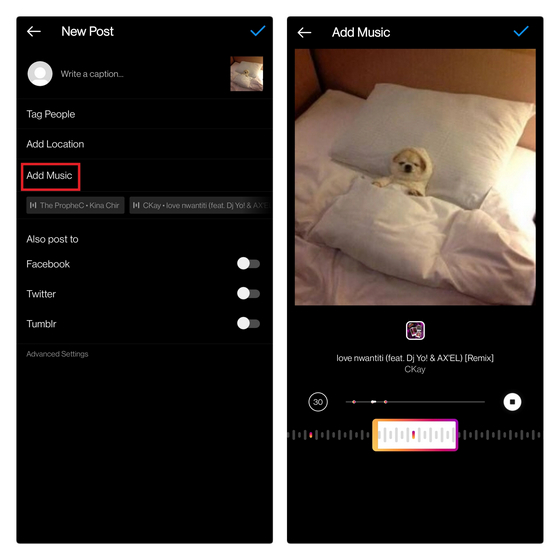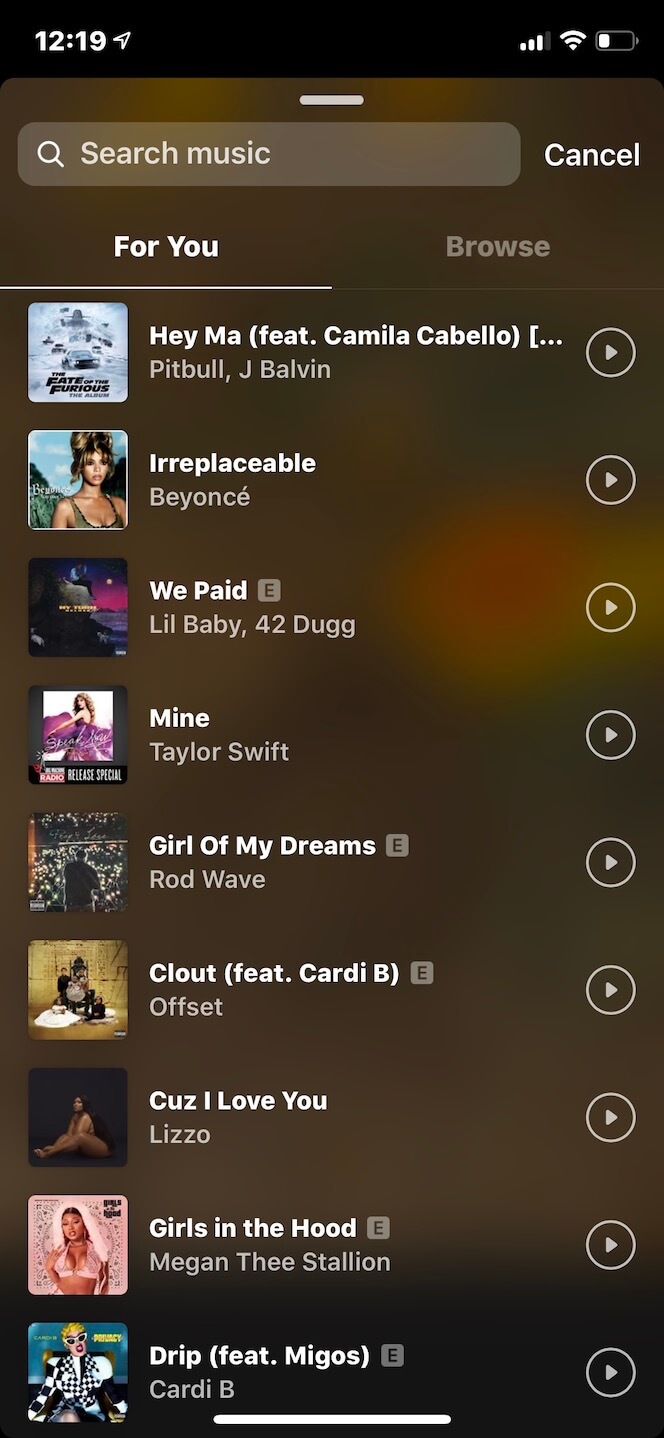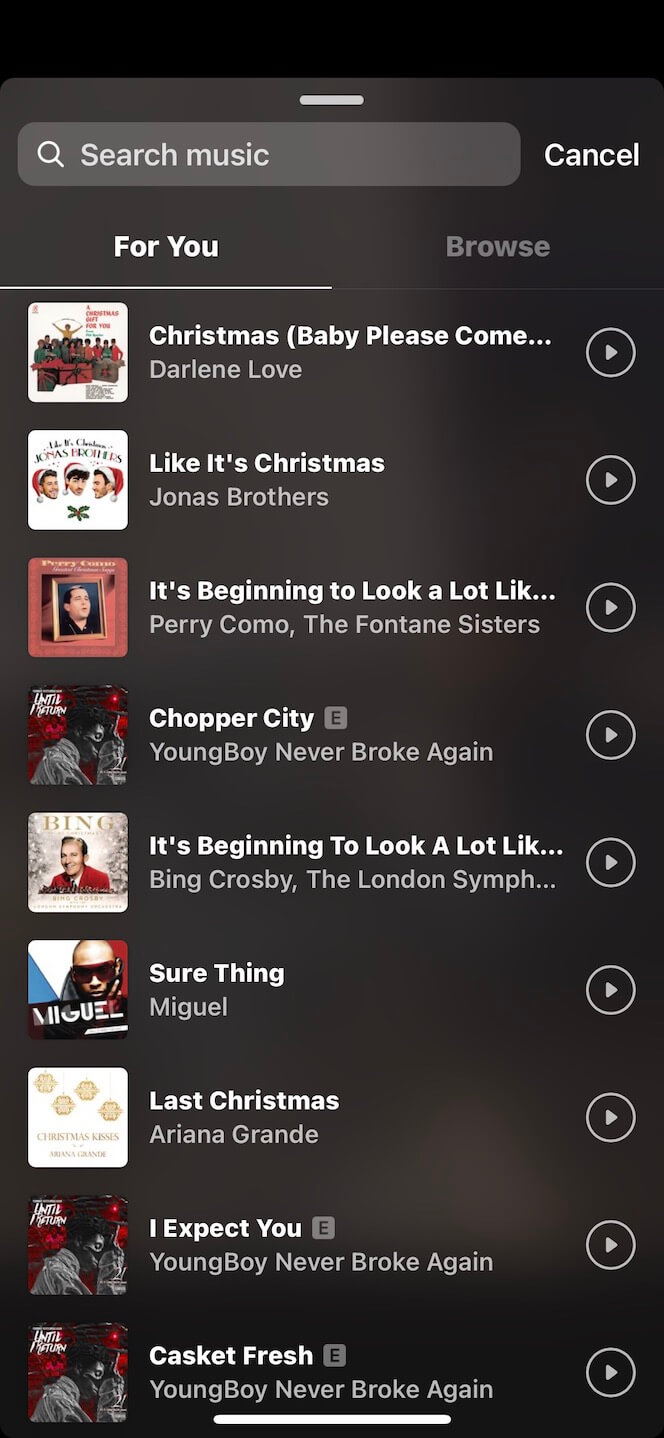Why Add Music to Your Posts?
Adding music to social media posts can significantly enhance the overall user experience, making content more engaging, memorable, and emotionally resonant. By incorporating the right soundtrack, businesses and individuals can increase audience interaction, boost brand recognition, and create a lasting impression. Music has the power to evoke emotions, convey messages, and set the tone for a post, making it an essential element in social media marketing.
When used effectively, music can amplify the impact of a post, encouraging users to like, share, and comment. According to recent studies, social media posts with music tend to have higher engagement rates compared to those without
Why Add Music to Your Posts?
Adding music to social media posts can significantly enhance the overall user experience, making content more engaging, memorable, and emotionally resonant. By incorporating the right soundtrack, businesses and individuals can increase audience interaction, boost brand recognition, and create a lasting impression. Music has the power to evoke emotions, convey messages, and set the tone for a post, making it an essential element in social media marketing.
When used effectively, music can amplify the impact of a post, encouraging users to like, share, and comment. According to recent studies, social media posts with music tend to have higher engagement rates compared to those without. Moreover, music can help establish a brand’s identity and personality, making it more relatable and authentic to the target audience.
By incorporating music into social media posts, creators can also tap into the vast emotional connections that people have with music. A well-chosen song can transport users to a specific moment in time, evoke a particular feeling, or create a sense of nostalgia. This emotional connection can lead to increased brand loyalty, customer retention, and ultimately, drive business results.
Furthermore, adding music to social media posts can make content more discoverable. With the rise of social media platforms’ music features, users can now search for and discover content based on the music used. This increased visibility can help businesses and individuals reach a broader audience, expand their online presence, and grow their social media following.
Overall, incorporating music into social media posts is a simple yet effective way to elevate content, engage audiences, and drive business results. By understanding the benefits of music in social media marketing, creators can unlock new opportunities to connect with their audience, build their brand, and stand out in a crowded online landscape.
Choosing the Right Music for Your Post
Selecting the perfect song for your social media post can be a daunting task, but with a few simple tips, you can ensure that your music choice aligns with your brand’s message and resonates with your audience. When choosing a song, consider the tone, genre, and lyrics to ensure they match the mood and atmosphere of your post.
For example, if you’re creating a post for a fitness brand, you may want to choose an upbeat and energetic song to motivate your audience. On the other hand, if you’re creating a post for a wellness brand, you may want to choose a calming and soothing song to promote relaxation.
It’s also essential to consider the lyrics of the song and ensure they align with your brand’s message and values. Avoid using songs with explicit language or lyrics that may be offensive to your audience.
In addition to considering the tone, genre, and lyrics, you should also think about the tempo and pace of the song. A fast-paced song may be perfect for a promotional post, while a slower song may be better suited for a more emotional or sentimental post.
Another crucial aspect to consider is the copyright and licensing of the song. Ensure that you have the necessary permissions or licenses to use the song in your post. You can use royalty-free music or purchase a license from a music library.
By taking the time to choose the right music for your post, you can create a more engaging and memorable experience for your audience. Remember, music has the power to evoke emotions and create a lasting impression, so choose wisely.
Some popular music libraries for social media include Audio Library, Epidemic Sound, and Free Music Archive. These libraries offer a wide range of royalty-free music that you can use in your social media posts.
When using music in your social media posts, it’s also essential to provide proper attribution to the artist or creator. This can be done by including a link to the song or artist in your post or by using a music attribution tool.
By following these tips, you can choose the perfect song for your social media post and create a more engaging and memorable experience for your audience.
Adding Music to Instagram Posts: A Beginner’s Guide
Instagram is a visually-driven platform, but adding music to your posts can take your content to the next level. With the rise of Instagram Reels and IGTV, music has become an essential element in creating engaging and memorable content. In this guide, we’ll show you how to add music to Instagram posts, including using the “Music” sticker, linking to external music platforms, and using third-party apps.
Method 1: Using the “Music” Sticker
Instagram’s “Music” sticker is a built-in feature that allows you to add music to your posts. To access this feature, follow these steps:
1. Open the Instagram app and create a new post.
2. Tap the “Sticker” icon on the top right corner of the screen.
3. Select the “Music” sticker from the sticker menu.
4. Choose a song from the music library or search for a specific song.
5. Preview the song and adjust the duration as needed.
6. Tap “Done” to add the music to your post.
Method 2: Linking to External Music Platforms
You can also add music to your Instagram posts by linking to external music platforms such as Spotify or Apple Music. To do this, follow these steps:
1. Open the Instagram app and create a new post.
2. Tap the “Link” icon on the top right corner of the screen.
3. Enter the URL of the song on the external music platform.
4. Tap “Done” to add the link to your post.
Method 3: Using Third-Party Apps
There are also third-party apps available that allow you to add music to your Instagram posts. Some popular options include InShot and VideoShow. To use these apps, follow these steps:
1. Download and install the app on your device.
2. Open the app and select the song you want to add to your post.
3. Edit the song as needed and export it as a video file.
4. Open the Instagram app and create a new post.
5. Tap the “Video” icon on the top right corner of the screen.
6. Select the video file you exported from the third-party app.
7. Tap “Done” to add the music to your post.
Importance of Using Royalty-Free Music or Obtaining Necessary Licenses
When adding music to your Instagram posts, it’s essential to use royalty-free music or obtain the necessary licenses to avoid copyright infringement. You can use royalty-free music libraries such as Audio Library or Epidemic Sound, or purchase a license from a music library.
By following these methods, you can add music to your Instagram posts and create a more engaging and memorable experience for your audience.
Using Music in Twitter Posts: Best Practices
Twitter is a fast-paced platform where users scroll through their feeds quickly, making it essential to grab their attention with engaging content. Adding music to Twitter posts can be an effective way to increase engagement, convey emotions, and make your content more memorable. Here are some best practices for using music in Twitter posts:
Keep it Short and Sweet
Twitter has a character limit of 280 characters, and when adding music, it’s essential to keep the audio clip short and concise. Aim for a duration of 15-30 seconds to ensure the music doesn’t overpower the post’s message.
Use Relevant Hashtags
Hashtags are a great way to increase the discoverability of your Twitter posts. When adding music, use relevant hashtags that are related to the song, artist, or genre. This will help your post reach a wider audience and attract users who are interested in the music.
Timing is Everything
The timing of your music release can significantly impact its success. Consider releasing your music during peak hours when your audience is most active, such as during lunch breaks or after work. You can also use Twitter’s built-in analytics tool to determine the best time to post.
Examples of Successful Twitter Posts with Music
Many brands and artists have successfully used music in their Twitter posts to increase engagement and convey emotions. For example, Coca-Cola used a catchy tune in their Twitter post to promote their new product, while Taylor Swift used a snippet of her song to tease her upcoming album.
Best Practices for Adding Music to Twitter Posts
When adding music to Twitter posts, it’s essential to follow best practices to ensure the audio clip is high-quality and engaging. Here are some tips:
1. Use high-quality audio files to ensure the music sounds clear and crisp.
2. Keep the audio clip short and concise to avoid overpowering the post’s message.
3. Use relevant hashtags to increase the discoverability of your post.
4. Time your music release strategically to reach a wider audience.
5. Monitor your analytics to determine the success of your music post and adjust your strategy accordingly.
By following these best practices, you can effectively use music in your Twitter posts to increase engagement, convey emotions, and make your content more memorable.
Common Mistakes to Avoid When Adding Music to Posts
Adding music to social media posts can be a great way to enhance engagement and convey emotions, but it’s essential to avoid common mistakes that can negatively impact your content. Here are some common mistakes to avoid when adding music to social media posts:
Using Copyrighted Music Without Permission
Using copyrighted music without permission is a common mistake that can lead to copyright infringement. Make sure to use royalty-free music or obtain the necessary licenses to use copyrighted music.
Neglecting to Provide Proper Attribution
Failing to provide proper attribution to the artist or creator of the music can be seen as disrespecting their work. Always provide proper attribution by including the artist’s name, song title, and a link to the original music.
Overpowering the Post’s Message with Music
Music should enhance the post’s message, not overpower it. Make sure the music is not too loud or distracting, and that it complements the post’s message.
Using Music That Doesn’t Align with the Brand’s Message
Using music that doesn’t align with the brand’s message can be confusing and off-putting to the audience. Make sure the music aligns with the brand’s message and values.
Not Considering the Audience’s Preferences
Not considering the audience’s preferences can lead to music that is not well-received. Make sure to consider the audience’s preferences and tailor the music to their tastes.
Not Monitoring the Music’s Performance
Not monitoring the music’s performance can lead to missed opportunities to improve engagement. Make sure to track the music’s performance using analytics tools and adjust the strategy accordingly.
By avoiding these common mistakes, you can effectively use music in your social media posts to enhance engagement, convey emotions, and build a stronger connection with your audience.
Best Practices for Adding Music to Social Media Posts
Here are some best practices for adding music to social media posts:
1. Use royalty-free music or obtain the necessary licenses to use copyrighted music.
2. Provide proper attribution to the artist or creator of the music.
3. Ensure the music complements the post’s message and doesn’t overpower it.
4. Consider the audience’s preferences and tailor the music to their tastes.
5. Monitor the music’s performance using analytics tools and adjust the strategy accordingly.
By following these best practices, you can effectively use music in your social media posts to enhance engagement, convey emotions, and build a stronger connection with your audience.
Measuring the Impact of Music on Your Posts
Adding music to social media posts can be a great way to enhance engagement and convey emotions, but it’s essential to measure the impact of music on your posts to understand its effectiveness. Here are some ways to measure the impact of music on your social media posts:
Tracking Engagement Metrics
Engagement metrics such as likes, comments, and shares can provide valuable insights into how well your music is performing. Use analytics tools to track these metrics and compare them to your previous posts to see if music has made a positive impact.
Monitoring Comments and Feedback
Monitoring comments and feedback from your audience can provide valuable insights into how they are responding to your music. Look for comments that mention the music or ask for more information about the song or artist.
Using Analytics Tools
Analytics tools such as Google Analytics or social media insights can provide detailed information about how your music is performing. Use these tools to track metrics such as engagement, reach, and clicks to see if music is driving traffic to your website or increasing engagement on your social media channels.
Conducting A/B Testing
Conducting A/B testing can help you determine whether music is having a positive impact on your social media posts. Create two versions of the same post, one with music and one without, and track the engagement metrics to see which one performs better.
Best Practices for Measuring the Impact of Music on Your Posts
Here are some best practices for measuring the impact of music on your social media posts:
1. Use analytics tools to track engagement metrics and compare them to your previous posts.
2. Monitor comments and feedback from your audience to see how they are responding to your music.
3. Use A/B testing to determine whether music is having a positive impact on your social media posts.
4. Track metrics such as reach, clicks, and conversions to see if music is driving traffic to your website or increasing engagement on your social media channels.
5. Adjust your music strategy based on the data and insights you gather from measuring the impact of music on your posts.
By following these best practices, you can effectively measure the impact of music on your social media posts and adjust your strategy to optimize its effectiveness.
Conclusion: Elevate Your Social Media Game with Music
Adding music to social media posts can be a powerful way to enhance engagement, convey emotions, and build a stronger connection with your audience. By following the tips and best practices outlined in this guide, you can effectively incorporate music into your content strategy and take your social media game to the next level.
Remember, music is a universal language that can evoke emotions, create memories, and bring people together. By using music in your social media posts, you can create a more immersive and engaging experience for your audience, and set yourself apart from the competition.
Experiment with Different Music Options
Don’t be afraid to experiment with different music options and see what works best for your brand and audience. Try out different genres, tempos, and moods to find the perfect fit for your content.
Track the Results
Use analytics tools to track the performance of your music-enhanced posts and see how they compare to your non-music posts. This will help you refine your strategy and make data-driven decisions about your content.
Make Music a Part of Your Content Strategy
Make music a part of your content strategy by incorporating it into your social media posts on a regular basis. This will help you build a consistent brand voice and create a more engaging experience for your audience.
By following these tips and best practices, you can effectively use music to elevate your social media game and take your content to the next level.
Final Tips
Here are some final tips to keep in mind when using music in your social media posts:
1. Keep it relevant: Make sure the music is relevant to your brand and audience.
2. Keep it consistent: Use music consistently in your social media posts to build a strong brand voice.
3. Experiment with different options: Try out different genres, tempos, and moods to find the perfect fit for your content.
4. Track the results: Use analytics tools to track the performance of your music-enhanced posts and refine your strategy.
5. Make it a part of your content strategy: Incorporate music into your social media posts on a regular basis to build a consistent brand voice and create a more engaging experience for your audience.
By following these tips and best practices, you can effectively use music to elevate your social media game and take your content to the next level.