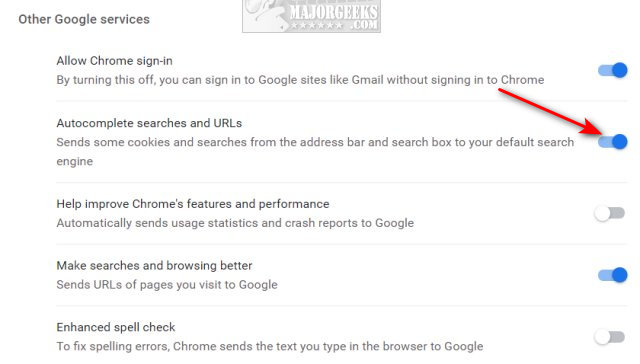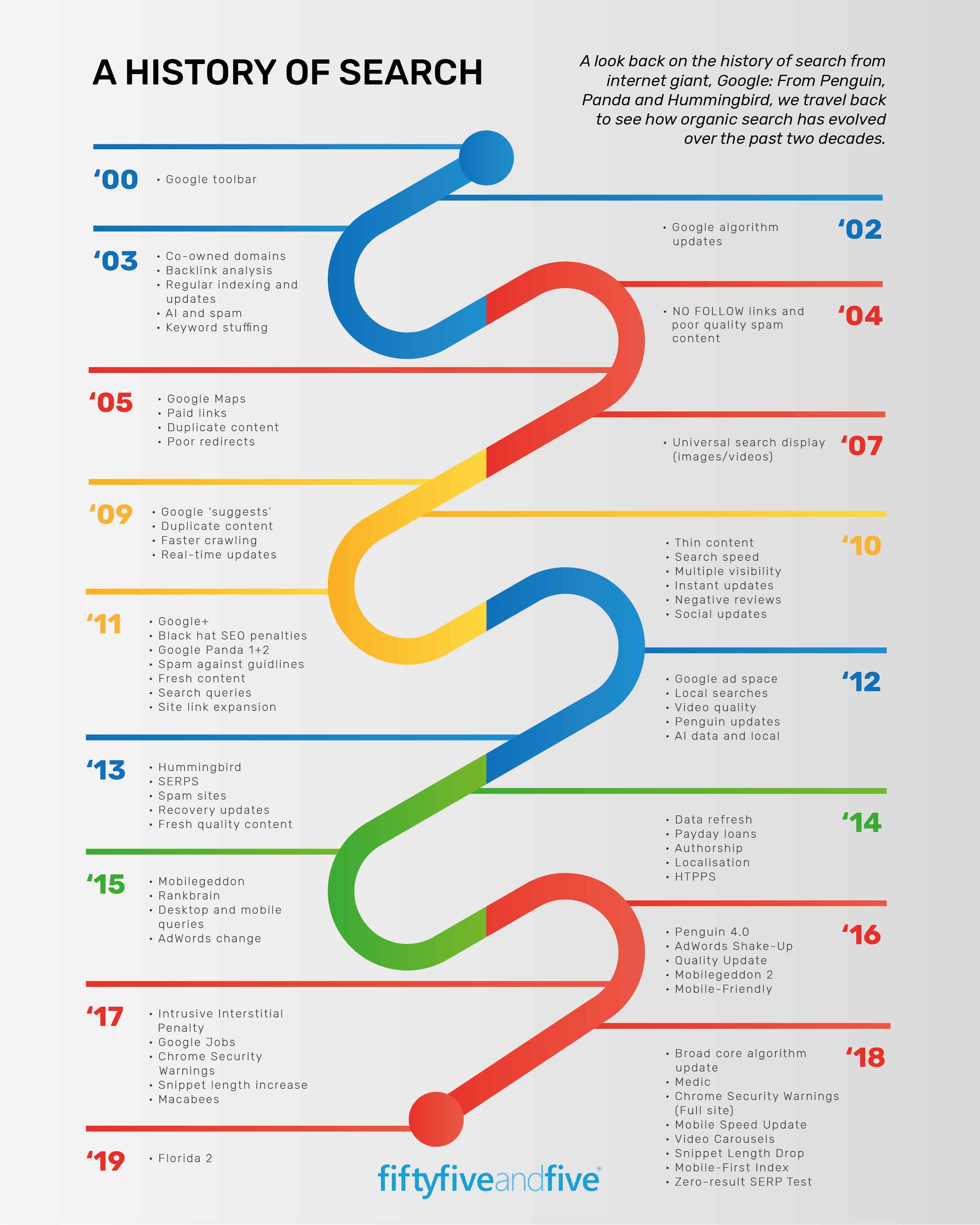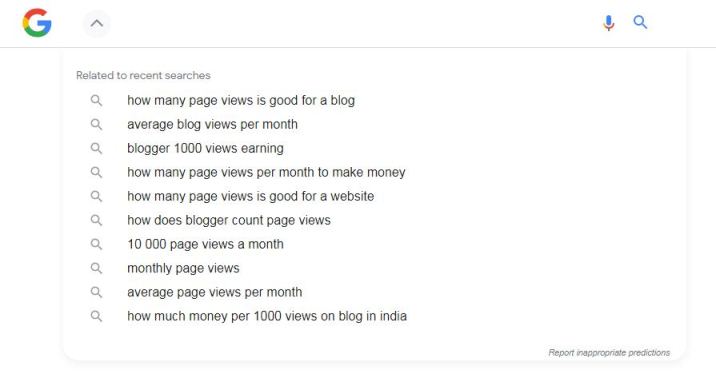Why Autocomplete Suggestions Can Be a Nuisance
Autocomplete suggestions in Google search can be a double-edged sword. On one hand, they are designed to help users quickly find what they’re looking for by providing relevant suggestions as they type. However, these suggestions can sometimes be distracting, annoying, and even affect the accuracy of search results. For instance, if a user is searching for a specific topic,
How to Disable Autocomplete Suggestions in Google Search
Disabling autocomplete suggestions in Google search can be a straightforward process, and it can be done on both desktop and mobile devices. To stop suggestions in Google search on a desktop, follow these steps:
- Open Google Chrome or any other web browser and navigate to the Google homepage.
- Click on the three vertical dots in the upper right corner of the page and select “Settings” from the drop-down menu.
- Scroll down to the “Autocomplete” section and toggle the switch next to “Autocomplete searches and URLs” to the off position.
- Close the Settings page, and the autocomplete feature will be disabled.
To disable autocomplete suggestions on a mobile device, follow these steps:
- Open the Google app on your mobile device.
- Tap on the three horizontal lines in the upper left corner of the screen and select “Settings” from the menu.
- Scroll down to the “Autocomplete” section and toggle the switch next to “Autocomplete searches and URLs” to the off position.
- Close the Settings page, and the autocomplete feature will be disabled.
Disabling autocomplete suggestions can have several benefits, including improved search result accuracy and reduced distractions. By turning off this feature, users can avoid irrelevant suggestions and focus on finding the information they need. Additionally, disabling autocomplete suggestions can also help to reduce the amount of data that Google collects on user search habits.
Understanding Google’s Autocomplete Algorithm
Google’s autocomplete algorithm is a complex system that uses machine learning and natural language processing to generate suggestions as users type in their search queries. The algorithm is designed to predict what users are searching for and provide relevant suggestions to help them find what they need quickly. However, this algorithm can sometimes produce irrelevant or annoying suggestions, which can be frustrating for users.
The autocomplete algorithm uses a combination of factors to generate suggestions, including:
- Search history: Google takes into account the user’s search history to provide suggestions that are relevant to their previous searches.
- Location: Google uses the user’s location to provide suggestions that are relevant to their geographic region.
- Language: Google uses the user’s language to provide suggestions that are relevant to their language preferences.
- Search trends: Google uses search trends to provide suggestions that are popular among other users.
While the autocomplete algorithm is designed to be helpful, it can sometimes produce suggestions that are not relevant or are annoying. For example, if a user is searching for a specific topic, the algorithm may suggest related topics that are not relevant to their search query. Additionally, the algorithm may suggest suggestions that are based on the user’s search history, which can be frustrating if the user is trying to search for something new.
Understanding how the autocomplete algorithm works can help users take control of their search experience. By knowing how the algorithm generates suggestions, users can take steps to stop suggestions in Google search that are not relevant or are annoying. Additionally, users can use this knowledge to customize their search experience and get more accurate search results.
The Impact of Autocomplete Suggestions on Search Results
Autocomplete suggestions can have a significant impact on search results, influencing the search queries that users enter and affecting the relevance of the search results that are returned. When autocomplete suggestions are enabled, users may be more likely to click on a suggested query rather than typing out their full search query. This can lead to search results that are not entirely relevant to the user’s original search intent.
Additionally, autocomplete suggestions can also influence the search queries that users enter by suggesting related topics or keywords. While this can be helpful in some cases, it can also lead to users entering search queries that are not entirely accurate or relevant to their original search intent.
Disabling autocomplete suggestions can help to mitigate these issues and lead to more accurate search results. By stopping suggestions in Google search, users can enter their search queries without being influenced by suggested topics or keywords. This can help to ensure that the search results returned are more relevant to the user’s original search intent.
Furthermore, disabling autocomplete suggestions can also help to reduce the impact of search query manipulation. Search query manipulation occurs when users are influenced to enter search queries that are not entirely accurate or relevant to their original search intent. By disabling autocomplete suggestions, users can reduce the risk of search query manipulation and ensure that their search results are more accurate and relevant.
In summary, autocomplete suggestions can have a significant impact on search results, influencing the search queries that users enter and affecting the relevance of the search results that are returned. Disabling autocomplete suggestions can help to mitigate these issues and lead to more accurate search results. By stopping suggestions in Google search, users can take control of their search experience and ensure that their search results are more relevant to their original search intent.
Alternative Search Engines with Better Autocomplete Features
While Google’s autocomplete feature can be useful, it’s not the only option available. There are alternative search engines that offer better autocomplete features, prioritizing user privacy and providing more relevant search results. Two such search engines are DuckDuckGo and StartPage.
DuckDuckGo is a search engine that emphasizes user privacy and provides a more transparent search experience. Its autocomplete feature is designed to provide more relevant suggestions, without tracking user search history or personal data. DuckDuckGo’s algorithm is also more focused on providing accurate and relevant search results, rather than trying to predict what users might be searching for.
StartPage is another search engine that offers a more private and relevant search experience. Its autocomplete feature is designed to provide more accurate suggestions, without tracking user search history or personal data. StartPage also provides a more transparent search experience, allowing users to see exactly how their search queries are being processed.
Both DuckDuckGo and StartPage offer a more private and relevant search experience, with autocomplete features that prioritize user needs over advertising revenue. By using these search engines, users can stop suggestions in Google search and take control of their search experience.
In addition to DuckDuckGo and StartPage, there are other alternative search engines that offer better autocomplete features. These search engines prioritize user privacy and provide more relevant search results, making them a great option for users who want to take control of their search experience.
By exploring alternative search engines, users can find a search experience that meets their needs and provides more relevant search results. Whether it’s DuckDuckGo, StartPage, or another search engine, users have the power to choose a search experience that prioritizes their needs and provides more accurate and relevant search results.
Customizing Your Google Search Experience
While disabling autocomplete suggestions in Google search can be beneficial, there are other ways to customize the search experience to suit individual preferences. One way to do this is by using Google’s advanced search features, such as the “Tools” menu, which allows users to filter search results by date, location, and more. Additionally, users can utilize Google’s “Search settings” page to adjust settings such as search results per page, language, and SafeSearch filtering.
Another way to customize the Google search experience is by using browser extensions or add-ons that can modify the search results page. For example, extensions like “Google Search Filter” or “Search result filter” can help users filter out unwanted search results or suggestions. Furthermore, users can also use third-party search engines that offer more customizable features, such as DuckDuckGo or StartPage, which prioritize user privacy and provide more relevant search results.
Moreover, users can also take advantage of Google’s “Search operators” to refine their search queries and get more accurate results. Search operators like “site:”, “filetype:”, and “inurl:” can help users narrow down their search results and exclude unwanted suggestions. By using these operators, users can take control of their search experience and get more relevant results.
Lastly, users can also consider using a different search engine altogether, one that offers a more streamlined and distraction-free search experience. For instance, search engines like Bing or Yahoo offer a more minimalistic interface and fewer suggestions, which can be beneficial for users who want to avoid distractions and focus on their search results.
By customizing the Google search experience, users can take control of their search results and avoid unwanted suggestions. Whether it’s by using advanced search features, browser extensions, or third-party search engines, users have the power to shape their search experience and get more accurate results. By incorporating these tips and tricks, users can stop suggestions in Google search and take their search experience to the next level.