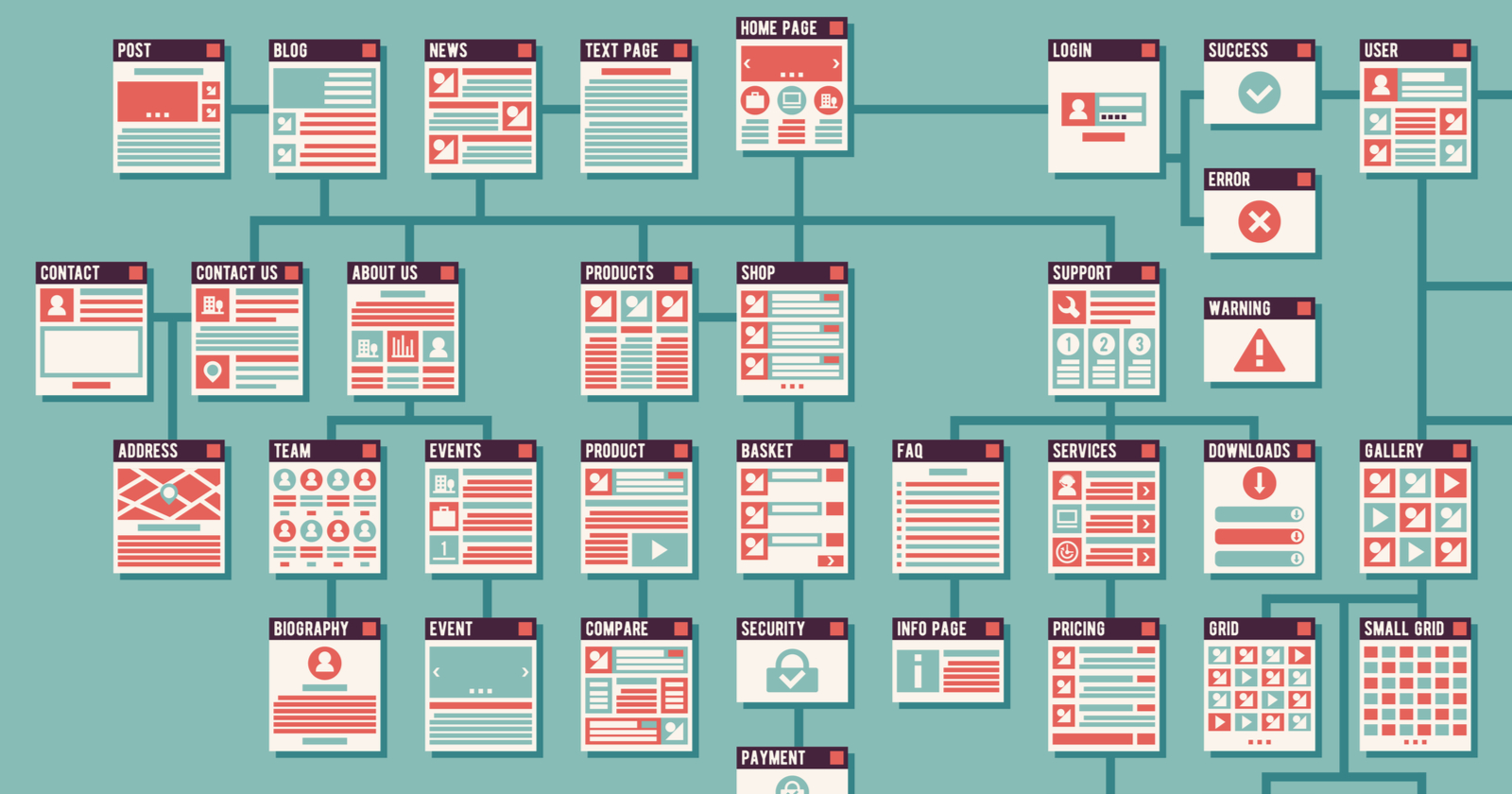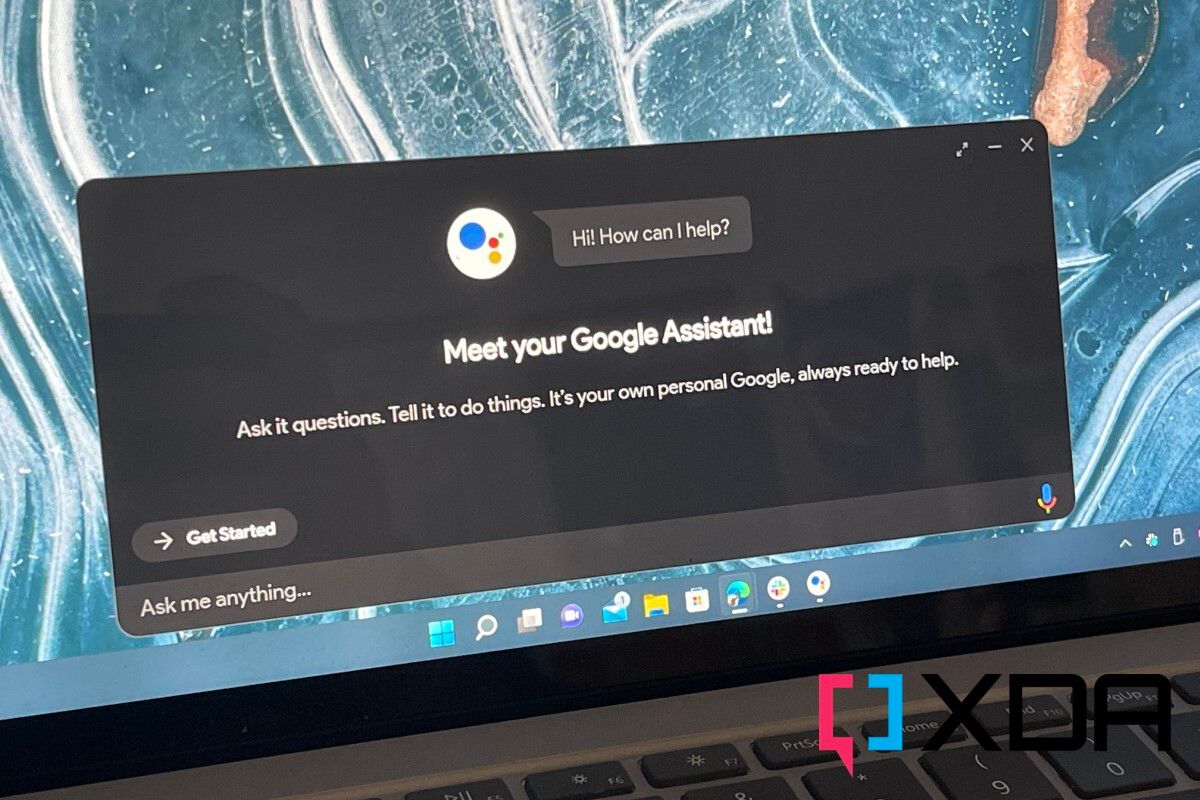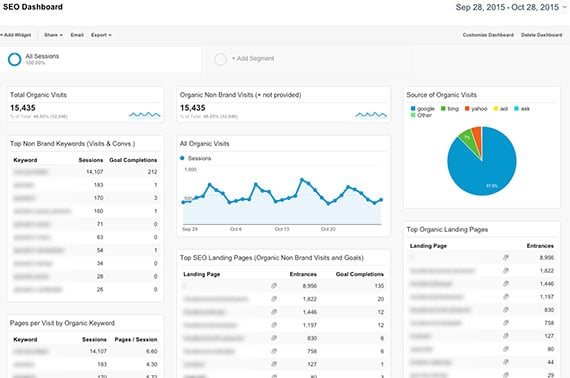Why Google Images Matter for Your Online Presence
In today’s digital landscape, having a strong online presence is crucial for businesses, individuals, and organizations alike. One often overlooked aspect of online visibility is the importance of getting images on Google Images. By understanding how to get images on Google Images, you can significantly enhance your online presence and reach a wider audience. Google Images is the largest image search engine in the world, with billions of searches conducted every day. By optimizing your images for Google’s algorithm, you can increase your online visibility, drive more traffic to your website, and improve your brand recognition.
When your images appear on Google Images, they can help to establish your brand as an authority in your industry. This can lead to increased trust and credibility with your target audience, ultimately driving more conversions and sales. Furthermore, by getting your images on Google Images, you can also improve your website’s overall search engine ranking. This is because Google’s algorithm takes into account the relevance and quality of images when ranking websites.
In addition to improving your online visibility and brand recognition, getting images on Google Images can also help to drive more traffic to your website. When users search for images on Google, they are often looking for specific information or products. By optimizing your images for relevant keywords, you can increase the chances of your images appearing in search results, driving more targeted traffic to your website.
Overall, getting images on Google Images is a crucial aspect of any online marketing strategy. By understanding how to optimize your images for Google’s algorithm, you can improve your online visibility, drive more traffic to your website, and establish your brand as an authority in your industry.
Optimizing Your Images for Google’s Algorithm
Google’s image ranking algorithm is a complex system that takes into account a variety of factors to determine the relevance and quality of an image. To optimize your images for Google’s algorithm, it’s essential to understand the key factors that influence image ranking. One of the most critical factors is the image file name. Google uses the file name to understand the content of the image, so it’s essential to use descriptive and keyword-rich file names.
Another crucial factor is the alt tag. The alt tag provides a text description of the image, which helps Google understand the content of the image. It’s essential to use descriptive and keyword-rich alt tags that accurately describe the image. Additionally, the alt tag should be concise and to the point, ideally no more than 125 characters.
Image descriptions and captions are also essential for optimizing images for Google’s algorithm. Image descriptions provide a brief summary of the image, while captions provide additional context. Both image descriptions and captions should be descriptive and keyword-rich, and should accurately describe the content of the image.
Google’s algorithm also takes into account the quality of the image. High-quality images that are well-compressed and optimized for web use are more likely to rank higher in search results. Additionally, images that are contextually relevant to the surrounding content are more likely to rank higher.
By optimizing your images for Google’s algorithm, you can improve your online visibility and drive more traffic to your website. Remember to use descriptive and keyword-rich file names, alt tags, image descriptions, and captions. Additionally, ensure that your images are high-quality and contextually relevant to the surrounding content.
The Power of High-Quality, Relevant Images
High-quality, relevant images are essential for creating a positive user experience and increasing engagement on your website. When it comes to getting images on Google Images, using high-quality, relevant images can make all the difference. Google’s algorithm favors images that are contextually relevant to the surrounding content, so it’s essential to use images that accurately represent the topic or theme of your webpage.
Using high-quality images can also improve the overall aesthetic of your website, making it more visually appealing and engaging for users. This can lead to increased user satisfaction, longer dwell times, and improved conversion rates. Additionally, high-quality images can help to establish your brand as an authority in your industry, building trust and credibility with your target audience.
Relevant images can also help to improve the accessibility of your website, making it easier for users to understand complex concepts and ideas. By using images that accurately represent the content of your webpage, you can help to break up large blocks of text and create a more engaging user experience.
When selecting images for your website, it’s essential to consider the context in which they will be used. Images should be relevant to the surrounding content and accurately represent the topic or theme of your webpage. Additionally, images should be high-quality, well-compressed, and optimized for web use.
By using high-quality, relevant images, you can improve the user experience, increase engagement, and establish your brand as an authority in your industry. This can ultimately lead to improved online visibility, increased website traffic, and enhanced brand recognition.
Using the Right File Format and Compression
When it comes to optimizing images for Google, using the right file format and compression can make a significant difference. Different file formats are suited for different types of images, and using the right format can help reduce file size and improve page load times.
JPEG (Joint Photographic Experts Group) is a popular file format for images that contain a lot of colors and details. It’s ideal for photographs and other images that require a high level of compression. However, JPEG is not suitable for images that require transparency, such as logos or graphics.
PNG (Portable Network Graphics) is another popular file format that’s ideal for images that require transparency. It’s also suitable for images that contain text or graphics. PNG is a lossless format, which means that it doesn’t lose any data during compression.
GIF (Graphics Interchange Format) is a file format that’s ideal for images that contain animations or graphics. It’s also suitable for images that require transparency. However, GIF is not suitable for images that contain a lot of colors or details.
Compressing images is also crucial for optimizing them for Google. Compressing images can reduce file size, which can improve page load times and reduce bandwidth usage. There are several tools available that can help compress images, including TinyPNG and ImageOptim.
When compressing images, it’s essential to strike a balance between file size and image quality. Compressing images too much can result in a loss of image quality, which can negatively impact user experience. On the other hand, not compressing images enough can result in large file sizes, which can slow down page load times.
By using the right file format and compression, you can optimize your images for Google and improve your online visibility. Remember to choose the right file format for your images, and compress them to reduce file size and improve page load times.
Adding Images to Your Website: Best Practices
Adding images to your website can be a great way to enhance the user experience and improve the overall aesthetic of your site. However, it’s essential to follow best practices when adding images to ensure that they are displayed correctly and don’t negatively impact page load times.
One of the most important things to consider when adding images to your website is image placement. Images should be placed in a way that makes sense for the content and layout of the page. For example, if you’re writing a blog post, you may want to place an image at the top of the page to break up the text and add visual interest.
Image sizing is also crucial when adding images to your website. Images should be sized in a way that makes them easy to view and understand. If an image is too large, it can be overwhelming and may slow down page load times. On the other hand, if an image is too small, it may be difficult to see and understand.
Alignment is another important consideration when adding images to your website. Images should be aligned in a way that makes sense for the content and layout of the page. For example, if you’re writing a blog post, you may want to align an image to the left or right of the text to create a visually appealing layout.
Using responsive design is also essential when adding images to your website. Responsive design ensures that images are displayed correctly on various devices, including desktops, laptops, tablets, and smartphones. This is especially important in today’s mobile-first world, where more and more people are accessing websites on their mobile devices.
By following these best practices, you can ensure that your images are displayed correctly and don’t negatively impact page load times. This can help improve the user experience and increase engagement on your website.
Google’s Image Sitemap and How to Use It
A Google Image Sitemap is a file that helps Google discover and crawl images on your website. By creating and submitting an Image Sitemap to Google, you can improve the visibility of your images in Google Images and increase the chances of them being displayed in search results.
To create an Image Sitemap, you’ll need to follow these steps:
1. Identify the images on your website that you want to include in the sitemap. These should be high-quality, relevant images that are contextually relevant to your content.
2. Use a sitemap generator tool or create the sitemap manually using a text editor. The sitemap should be in XML format and include the following information for each image: the image URL, the image title, and the image description.
3. Submit the sitemap to Google through the Google Search Console. This will help Google discover and crawl the images on your website.
4. Verify the sitemap by checking the Google Search Console for any errors or warnings. This will ensure that the sitemap is correctly formatted and that Google is able to crawl the images on your website.
By following these steps, you can create and submit an Image Sitemap to Google and improve the visibility of your images in Google Images. This can help increase the chances of your images being displayed in search results and drive more traffic to your website.
It’s also important to note that Google’s Image Sitemap is not a guarantee of image visibility, but it can certainly help improve the chances of your images being displayed in search results. By combining an Image Sitemap with other image optimization techniques, such as optimizing image file names and alt tags, you can improve the overall visibility of your images and drive more traffic to your website.
Common Mistakes to Avoid When Optimizing Images for Google
When optimizing images for Google, there are several common mistakes that can hinder image visibility and reduce the effectiveness of your image optimization strategy. By avoiding these mistakes, you can improve the visibility of your images and increase the chances of them being displayed in search results.
One common mistake is using duplicate images. Google’s algorithm favors unique and original content, so using duplicate images can negatively impact your image visibility. Instead, use unique and original images that are contextually relevant to your content.
Another common mistake is neglecting alt tags. Alt tags provide a text description of the image, which helps Google understand the content of the image. By including alt tags, you can improve the visibility of your images and increase the chances of them being displayed in search results.
Ignoring image compression is also a common mistake. Image compression can reduce the file size of your images, which can improve page load times and reduce bandwidth usage. By compressing your images, you can improve the user experience and increase the chances of your images being displayed in search results.
Using low-quality images is also a common mistake. Low-quality images can negatively impact the user experience and reduce the effectiveness of your image optimization strategy. Instead, use high-quality images that are contextually relevant to your content.
By avoiding these common mistakes, you can improve the visibility of your images and increase the chances of them being displayed in search results. Remember to use unique and original images, include alt tags, compress your images, and use high-quality images to improve the effectiveness of your image optimization strategy.
Tracking and Measuring Image Performance on Google
Once you’ve optimized your images for Google, it’s essential to track and measure their performance to refine your image optimization strategy. By monitoring image performance, you can identify areas for improvement and make data-driven decisions to increase the visibility of your images.
Google Search Console is a powerful tool that allows you to track and measure image performance on Google. With Search Console, you can monitor image impressions, clicks, and other key metrics to see how your images are performing. You can also use Search Console to identify issues with your images, such as duplicate images or missing alt tags.
Google Analytics is another tool that can help you track and measure image performance. With Analytics, you can monitor image clicks, conversions, and other key metrics to see how your images are driving traffic and sales. You can also use Analytics to track the performance of specific images and identify areas for improvement.
When tracking and measuring image performance, it’s essential to focus on key metrics such as image impressions, clicks, and conversions. Image impressions refer to the number of times your images are displayed in search results, while clicks refer to the number of times users click on your images. Conversions refer to the number of times users complete a desired action, such as making a purchase or filling out a form.
By tracking and measuring image performance, you can refine your image optimization strategy and increase the visibility of your images. Remember to focus on key metrics, use tools like Google Search Console and Google Analytics, and make data-driven decisions to improve your image optimization strategy.