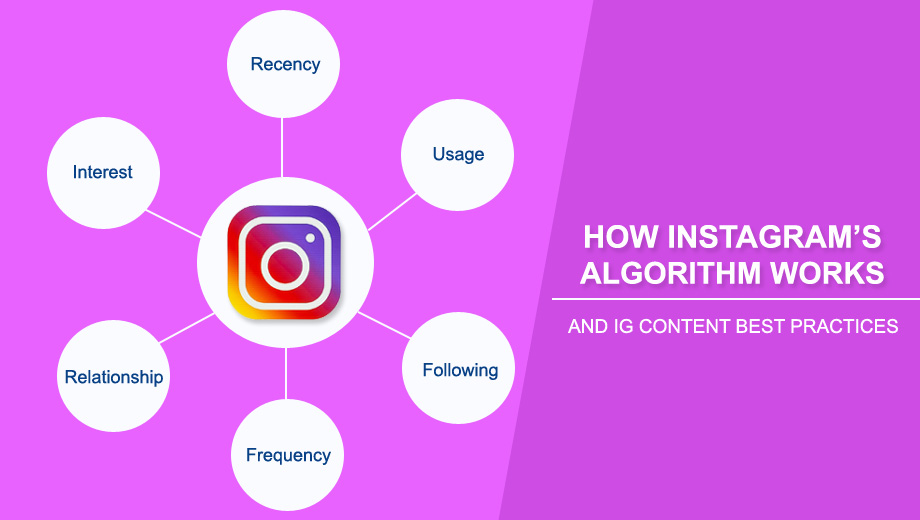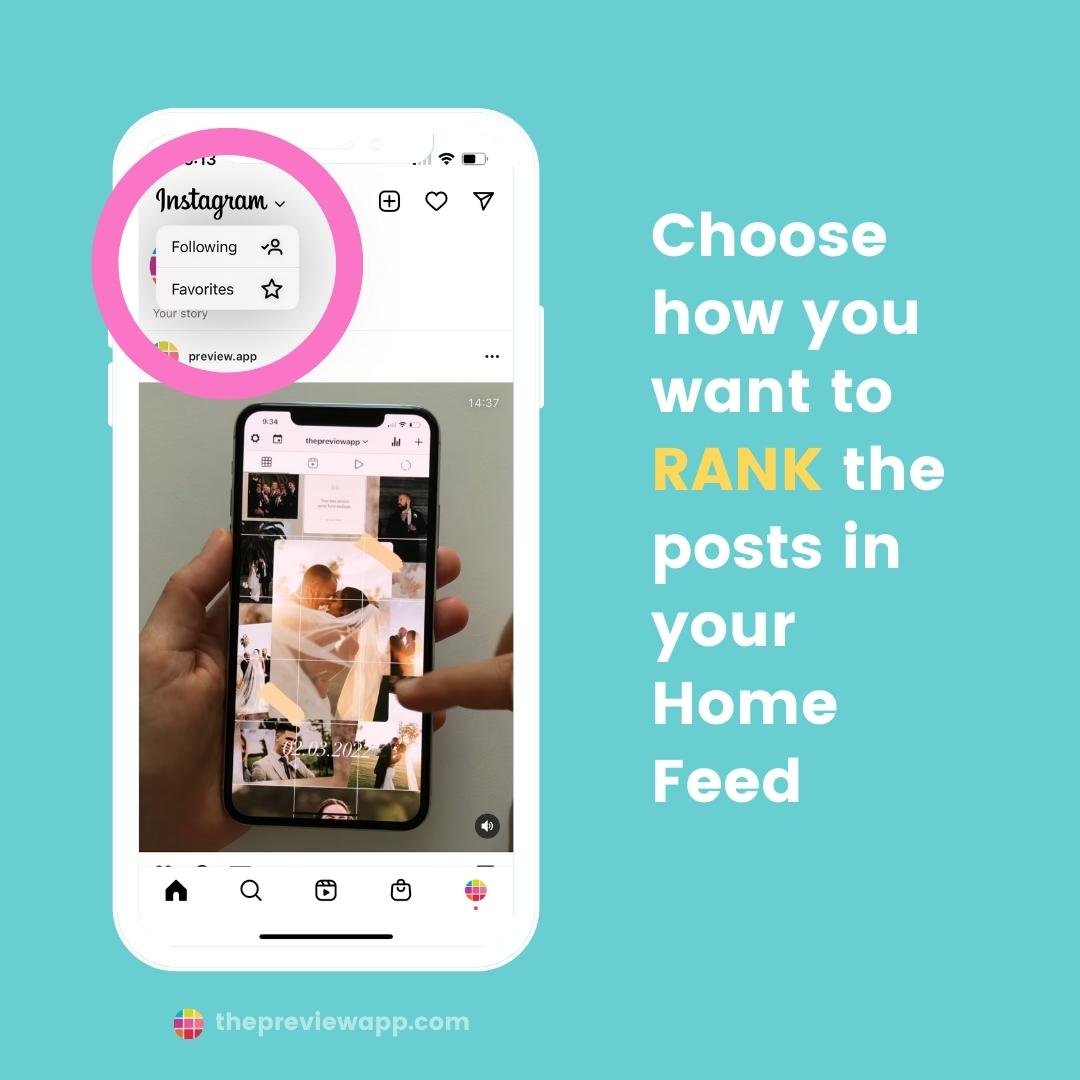Why Chronological Order Matters on Instagram
Instagram’s algorithm-driven feed has been a topic of discussion among users and marketers alike. While the algorithm aims to show users the most relevant content, it can often lead to a disjointed and frustrating experience. This is where viewing Instagram posts in chronological order comes in – a feature that allows users to see posts from accounts they follow in the order they were posted. But why does this matter?
For one, chronological order provides a more authentic user experience. When users see posts in the order they were posted, they get a better sense of what’s happening in real-time. This is particularly important for accounts that post time-sensitive content, such as news outlets or event organizers. By seeing posts in chronological order, users can stay up-to-date with the latest developments and feel more connected to the accounts they follow.
Another benefit of chronological order is reduced algorithmic manipulation. When Instagram’s algorithm decides what posts to show users, it can often prioritize content that is more likely to engage users, rather than content that is more relevant or timely. By viewing posts in chronological order, users can avoid this manipulation and see the content that matters most to them.
Finally, chronological order can lead to increased engagement. When users see posts in the order they were posted, they are more likely to interact with the content in a meaningful way. This can lead to more likes, comments, and shares, which can help accounts grow their following and increase their online presence.
So, how can users take advantage of chronological order on Instagram? The answer lies in understanding how to see Instagram following in chronological order. By following a few simple steps, users can reclaim their feed and start seeing posts in the order they were posted. In the next section, we’ll take a closer look at how Instagram’s algorithm works and what users can do to take control of their feed.
Understanding Instagram’s Algorithm: What You Need to Know
Instagram’s algorithm is a complex system that determines the order and visibility of posts in a user’s feed. The algorithm takes into account a variety of factors, including the user’s past interactions with the account, the post’s engagement, and the user’s preferences. But how does this affect the user experience?
One of the primary goals of Instagram’s algorithm is to show users the most relevant and engaging content. To achieve this, the algorithm uses a combination of machine learning and natural language processing to analyze user behavior and post content. This includes factors such as likes, comments, shares, and time spent viewing a post.
However, this algorithm-driven approach can also lead to a curated feed that prioritizes content from popular accounts or those with high engagement. This can make it difficult for users to see posts from accounts they follow that may not have as much engagement or popularity. By understanding how Instagram’s algorithm works, users can take steps to reclaim their feed and see the content that matters most to them.
So, what are the key factors that influence post visibility on Instagram? These include:
- Post engagement: Likes, comments, shares, and time spent viewing a post all contribute to a post’s engagement score.
- User behavior: Users who interact with an account regularly are more likely to see its posts in their feed.
- Post timing: Posting at times when users are most active can increase engagement and visibility.
- Content relevance: Posts that are relevant to a user’s interests and preferences are more likely to be shown in their feed.
By understanding these factors, users can optimize their own posting strategy to increase visibility and engagement. However, for users who want to see posts from accounts they follow in chronological order, there are other options available. In the next section, we’ll explore how to switch to a chronological Instagram feed on your mobile device.
How to Switch to a Chronological Instagram Feed on Your Mobile
How to Switch to a Chronological Instagram Feed on Your Mobile Device
Switching to a chronological Instagram feed on your mobile device is a straightforward process that can be completed in a few steps. This guide will walk you through the process, providing you with a step-by-step tutorial on how to see Instagram following in chronological order.
Step 1: Open the Instagram App
Start by opening the Instagram app on your mobile device. Make sure you are running the latest version of the app to ensure you have access to the latest features.
Step 2: Navigate to the Home Screen
Once the app is open, navigate to the home screen by tapping the home icon (represented by a house) at the bottom of the screen.
Step 3: Tap the Three Horizontal Lines
Tap the three horizontal lines (represented by three lines) at the top right corner of the screen. This will open the Instagram menu.
Step 4: Select “Settings”
From the menu, select “Settings” (represented by a gear icon). This will take you to the Instagram settings page.
Step 5: Scroll Down to “Account”
Scroll down to the “Account” section and tap on it.
Step 6: Select “Posts”
From the account settings, select “Posts”. This will take you to the post settings page.
Step 7: Toggle “Chronological Order” On
Toggle the “Chronological Order” switch to the right. This will enable the chronological feed on your Instagram account.
Step 8: Confirm the Change
Once you have toggled the switch, you will be prompted to confirm the change. Tap “OK” to confirm
Using Third-Party Apps to View Instagram in Chronological Order
While Instagram’s algorithm can be limiting, there are third-party apps that can help you view your Instagram feed in chronological order. These apps can provide a more authentic user experience and help you see more posts from the accounts you follow.
One popular app for viewing Instagram in chronological order is InShot. InShot is a free app that allows you to view your Instagram feed in chronological order, without the algorithm’s influence. The app also provides features such as post scheduling and analytics, making it a valuable tool for Instagram users.
Another app that can help you view Instagram in chronological order is Feed Notifier. Feed Notifier is a free app that sends you notifications when new posts are published by the accounts you follow. The app also provides a chronological feed view, allowing you to see all the posts from the accounts you follow in the order they were published.
While third-party apps can be a useful solution for viewing Instagram in chronological order, there are some pros and cons to consider. One of the main pros is that these apps can provide a more authentic user experience, allowing you to see more posts from the accounts you follow. However, one of the main cons is that these apps may not be as user-friendly as the Instagram app itself, and may require some technical expertise to use.
Additionally, using third-party apps to view Instagram in chronological order may also raise some security concerns. When using third-party apps, you may be required to provide your Instagram login credentials, which can be a security risk. Therefore, it’s essential to choose a reputable and trustworthy app to ensure your account’s security.
Overall, third-party apps can be a useful solution for viewing Instagram in chronological order. However, it’s essential to weigh the pros and cons and consider the potential security risks before using these apps.
By using third-party apps, you can take control of your Instagram experience and view your feed in a way that is more authentic and engaging. Whether you choose to use InShot, Feed Notifier, or another app, you can rest assured that you’ll be able to see more posts from the accounts you follow and enjoy a more chronological feed view.
Tips for Maintaining a Chronological Feed on Instagram
Maintaining a chronological feed on Instagram requires regular effort and attention. Here are some tips and best practices to help you keep your feed in chronological order:
Regular Feed Cleaning: Regularly cleaning your feed by unfollowing accounts that no longer interest you or that post low-quality content can help maintain a chronological feed. This will help reduce algorithmic noise and ensure that you see more posts from the accounts you care about.
Using Instagram’s Built-in Features: Instagram’s built-in features, such as the “Favorites” list and “Mute” option, can help you customize your feed and reduce algorithmic noise. By using these features, you can prioritize the accounts you follow and hide posts from accounts you don’t want to see.
Avoiding Algorithmic Triggers: Algorithmic triggers, such as liking or commenting on posts from accounts you don’t follow, can affect the visibility of posts in your feed. Avoiding these triggers can help maintain a chronological feed and ensure that you see more posts from the accounts you follow.
Monitoring Your Feed: Regularly monitoring your feed for algorithmic noise and adjusting your settings as needed can help maintain a chronological feed. This includes checking for posts that are out of order or that are not from accounts you follow.
Using Third-Party Apps: Third-party apps, such as InShot and Feed Notifier, can help you view your Instagram feed in chronological order. These apps can provide a more authentic user experience and help you see more posts from the accounts you follow.
By following these tips and best practices, you can maintain a chronological feed on Instagram and take control of your Instagram experience. Remember to regularly clean your feed, use Instagram’s built-in features, avoid algorithmic triggers, monitor your feed, and consider using third-party apps to help you achieve your goals.
Additionally, it’s essential to stay up-to-date with Instagram’s algorithm changes and adjust your strategy accordingly. Instagram’s algorithm is constantly evolving, and staying informed can help you maintain a chronological feed and ensure that you see more posts from the accounts you follow.
By taking control of your Instagram experience and maintaining a chronological feed, you can enjoy a more authentic and engaging user experience. Whether you’re a casual user or a business owner, a chronological feed can help you achieve your goals and make the most of your Instagram experience.
Common Issues and Troubleshooting: Chronological Feed Not Working?
If you’re experiencing issues with viewing your Instagram feed in chronological order, don’t worry There are several common issues that can cause this problem, and we’ve got some troubleshooting tips to help you resolve them.
Issue 1: Algorithmic Feed
If you’re seeing an algorithmic feed instead of a chronological one, it’s likely because you haven’t switched to a chronological feed on your mobile device. To fix this, follow the steps outlined in our previous article on how to switch to a chronological Instagram feed on your mobile device.
Issue 2: Third-Party App Issues
If you’re using a third-party app to view your Instagram feed in chronological order, it’s possible that the app is causing the issue. Try uninstalling and reinstalling the app, or switching to a different app to see if the problem persists.
Issue 3: Instagram’s Algorithm Changes
Instagram’s algorithm is constantly evolving, and sometimes these changes can affect the visibility of posts in your feed. If you’re experiencing issues with your chronological feed, try checking Instagram’s official blog for updates on algorithm changes and adjust your strategy accordingly.
Issue 4: Account Settings
It’s possible that your account settings are causing the issue. Check your account settings to ensure that you haven’t accidentally switched to an algorithmic feed or muted certain accounts.
Troubleshooting Tips:
1. Check your account settings to ensure that you’re viewing your feed in chronological order.
2. Try switching to a different third-party app or uninstalling and reinstalling the app.
3. Check Instagram’s official blog for updates on algorithm changes and adjust your strategy accordingly.
4. Regularly clean your feed by unfollowing accounts that no longer interest you or that post low-quality content.
By following these troubleshooting tips, you should be able to resolve any issues with viewing your Instagram feed in chronological order. Remember to stay up-to-date with Instagram’s algorithm changes and adjust your strategy accordingly to ensure that you’re getting the most out of your Instagram experience.
If you’re still experiencing issues, feel free to reach out to us for further assistance. We’re always here to help you take control of your Instagram experience and get the most out of your feed.
Conclusion: Taking Control of Your Instagram Experience
By now, you’ve learned the benefits of viewing Instagram in chronological order, how to switch to a chronological feed on your mobile device, and how to use third-party apps and Instagram’s built-in features to customize your feed. You’ve also learned tips for maintaining a chronological feed and troubleshooting common issues.
Viewing Instagram in chronological order can greatly enhance your user experience, providing a more authentic and engaging way to interact with the accounts you follow. By taking control of your Instagram experience, you can reduce algorithmic manipulation, increase engagement, and enjoy a more personalized feed.
Remember, Instagram’s algorithm is constantly evolving, and it’s essential to stay up-to-date with the latest changes and adjust your strategy accordingly. By implementing the tips and strategies outlined in this article, you can take control of your Instagram experience and enjoy a more chronological feed.
Don’t let Instagram’s algorithm dictate what you see in your feed. Take control of your Instagram experience today and start enjoying a more authentic and engaging user experience. Whether you’re a casual user or a business owner, viewing Instagram in chronological order can help you achieve your goals and make the most of your Instagram experience.
By following the steps outlined in this article, you can learn how to see Instagram following in chronological order and take control of your Instagram experience. Don’t wait any longer to start enjoying a more personalized and engaging feed. Take the first step today and start experiencing the benefits of viewing Instagram in chronological order.