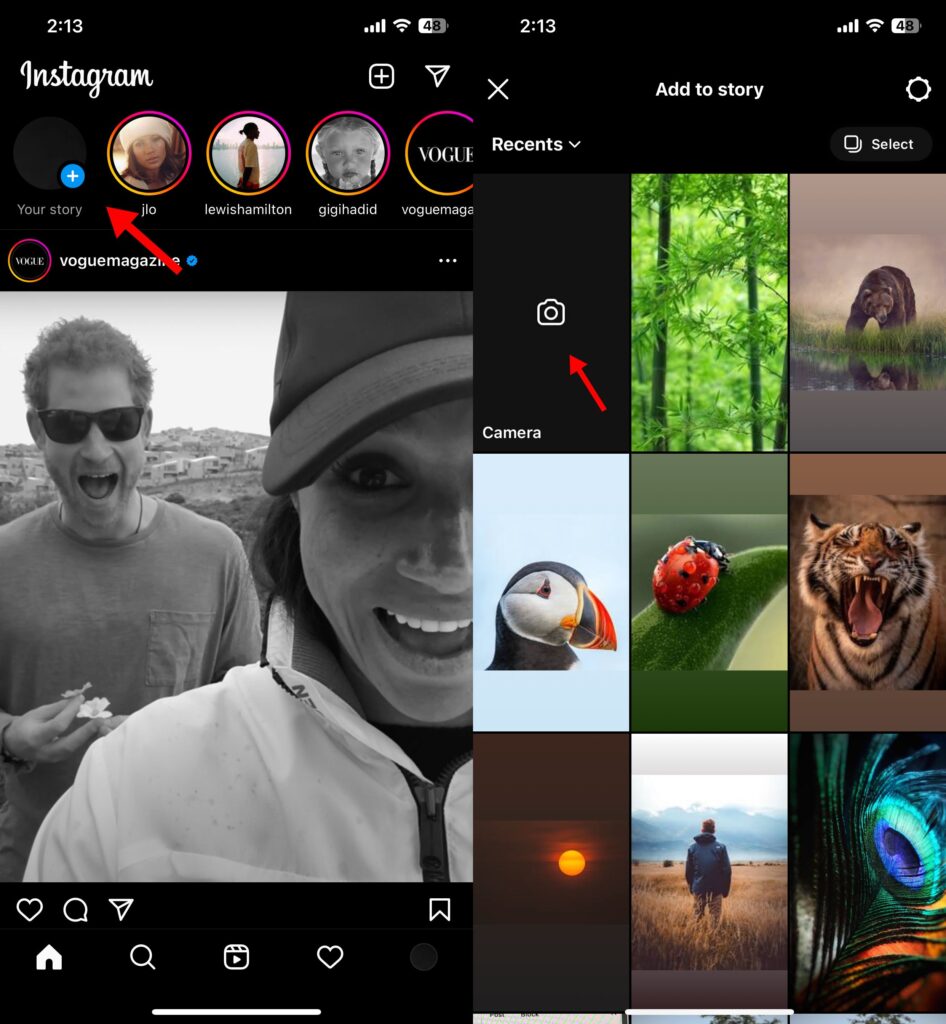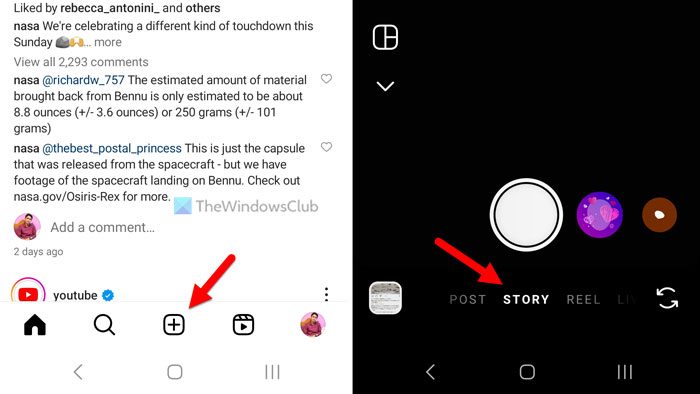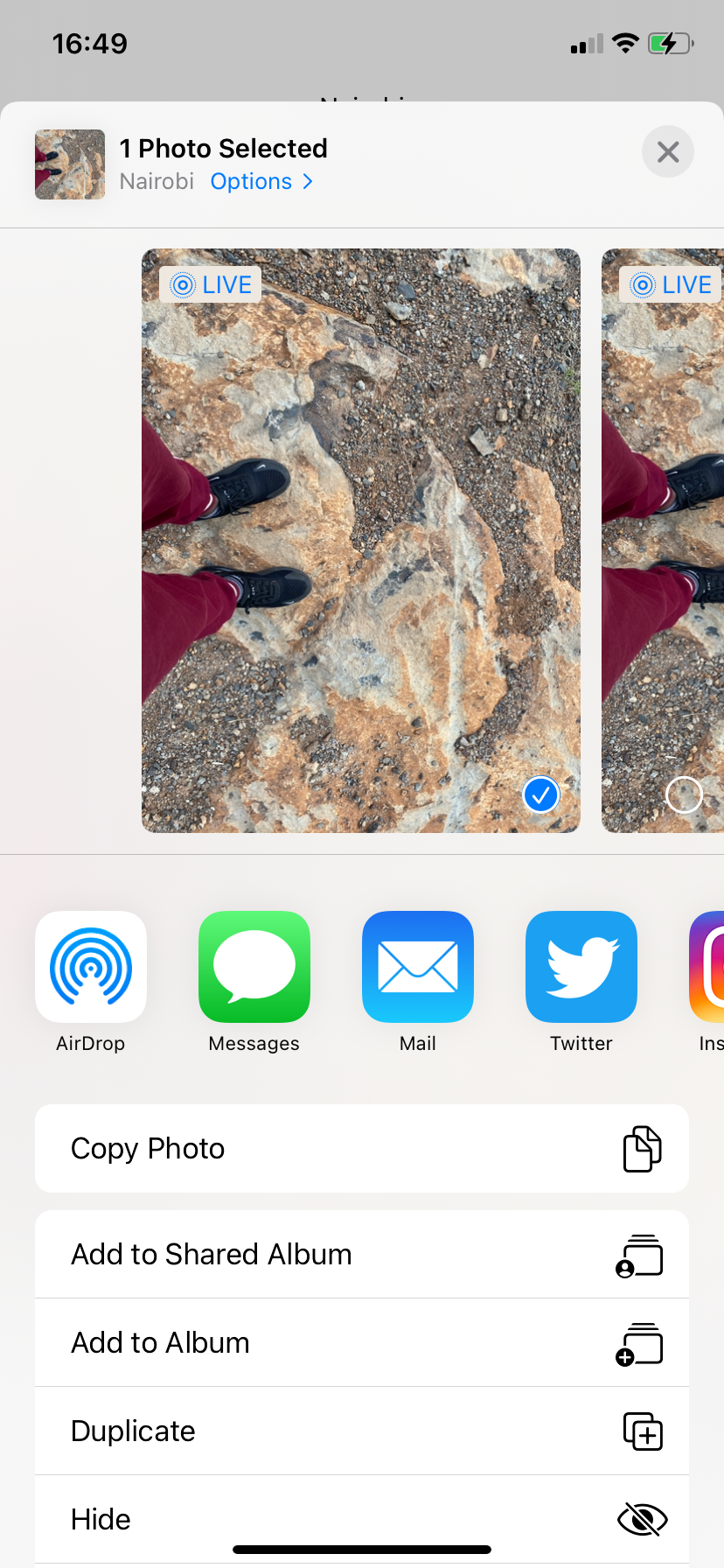What is an Instagram Video Collage and Why Use it?
An Instagram video collage is a creative way to showcase multiple moments or themes in a single post. By combining multiple videos into one cohesive piece, users can convey a message, tell a story, or simply showcase their personality. This feature has become increasingly popular on Instagram, with many users leveraging it to increase engagement and make their content stand out.
One of the primary benefits of creating an Instagram video collage is its ability to capture users’ attention. In a crowded feed, a well-crafted video collage can stop scrollers in their tracks and encourage them to engage with the content. Additionally, video collages can help to increase brand awareness, drive website traffic, and even boost sales.
When it comes to creating an Instagram video collage, users have a variety of options
What is an Instagram Video Collage and Why Use it?
An Instagram video collage is a creative way to showcase multiple moments or themes in a single post. By combining multiple videos into one cohesive piece, users can convey a message, tell a story, or simply showcase their personality. This feature has become increasingly popular on Instagram, with many users leveraging it to increase engagement and make their content stand out.
One of the primary benefits of creating an Instagram video collage is its ability to capture users’ attention. In a crowded feed, a well-crafted video collage can stop scrollers in their tracks and encourage them to engage with the content. Additionally, video collages can help to increase brand awareness, drive website traffic, and even boost sales.
When it comes to creating an Instagram video collage, users have a variety of options at their disposal. From using the built-in features of the Instagram app to leveraging third-party apps, the possibilities are endless. However, with so many options available, it can be overwhelming to decide where to start. That’s why it’s essential to understand the basics of creating an Instagram video collage and how to make it work for your brand.
So, how do you make a video collage on Instagram? The process is relatively straightforward. Users can start by selecting the videos they want to include in their collage, then use the Instagram app or a third-party app to combine them into a single piece. From there, they can add music, text, and other effects to enhance the overall look and feel of the collage.
By incorporating Instagram video collages into their content strategy, users can take their social media game to the next level. Whether you’re a brand looking to increase engagement or an individual looking to showcase your creativity, video collages are an excellent way to make your content stand out. So, why not give it a try? With a little practice and patience, you can create stunning Instagram video collages that capture the attention of your audience and leave a lasting impression.
Preparing Your Videos for the Collage
Before creating your Instagram video collage, it’s essential to prepare your videos to ensure they are consistent in quality and formatting. This step is crucial in making your collage look professional and visually appealing.
To start, select the videos you want to include in your collage and trim them to the desired length. You can use the built-in video editing features on your smartphone or a third-party app to trim and crop your videos. Make sure to adjust the aspect ratio of your videos to fit the Instagram format, which is typically 1:1 or 4:5.
Consistent video quality is also vital in creating a cohesive collage. Ensure that all your videos are shot in the same resolution and frame rate. If you’re using videos from different sources, you may need to adjust the brightness, contrast, and saturation to make them look uniform.
Additionally, consider the audio quality of your videos. If you’re using videos with different audio levels or formats, you may need to adjust the audio to ensure it’s consistent throughout the collage. You can use video editing apps like InShot or Adobe Premiere Rush to adjust the audio levels and format.
By preparing your videos in advance, you’ll save time and effort when creating your collage. You’ll also ensure that your collage looks professional and visually appealing, which is essential in making it stand out on Instagram.
When preparing your videos, keep in mind that the goal is to create a cohesive and visually appealing collage. Experiment with different video lengths, aspect ratios, and audio levels to find the right combination that works for your content.
Once you’ve prepared your videos, you’re ready to move on to the next step: designing your video collage layout. This is where you’ll arrange your videos in a way that tells a story, conveys a message, or showcases your creativity.
Designing Your Video Collage Layout
Designing a visually appealing video collage layout is crucial in making your content stand out on Instagram. A well-designed layout can help to convey your message, showcase your creativity, and engage your audience.
To start, choose a theme for your video collage. This could be a specific color scheme, a particular style, or a cohesive storyline. Having a clear theme in mind will help you to select the right videos, music, and effects to create a cohesive and visually appealing collage.
Next, select a color scheme that complements your theme. You can choose a palette of colors that match your brand or use a color scheme that is popular on Instagram. Consistency is key when it comes to color schemes, so try to stick to a maximum of three to four colors.
Now, it’s time to arrange your videos in a cohesive way. You can use a grid layout, a collage layout, or a combination of both. Experiment with different layouts until you find one that works for your content.
When arranging your videos, consider the following tips:
– Use a mix of short and long videos to create visual interest.
– Experiment with different video sizes and shapes to add depth to your collage.
– Use text and graphics to separate your videos and add context.
– Leave some negative space to create a clean and visually appealing design.
By following these tips, you can create a visually appealing video collage layout that showcases your creativity and engages your audience. Remember to keep your design simple, yet effective, and don’t be afraid to experiment with different layouts and designs.
Once you’ve designed your video collage layout, you’re ready to move on to the next step: adding music and sound effects to enhance your collage.
Adding Music and Sound Effects to Enhance Your Collage
Adding music and sound effects to your video collage can elevate it to the next level and make it more engaging for your audience. Music and sound effects can help to set the tone and mood of your collage, and can also add an extra layer of depth and emotion.
When choosing music for your video collage, consider the theme and tone of your content. You can use royalty-free music or sound effects from websites like AudioJungle or Epidemic Sound. Make sure to choose music that is consistent with your brand and doesn’t distract from the main message of your collage.
To add music to your video collage, you can use the audio editing features of your chosen app. Most apps allow you to add music and sound effects to your collage, and some even offer a library of free music and sound effects to choose from.
In addition to music, you can also add sound effects to your video collage to enhance the overall experience. Sound effects can help to add texture and depth to your collage, and can also help to emphasize certain points or themes.
When adding sound effects to your video collage, consider the following tips:
– Use sound effects sparingly to avoid overwhelming your audience.
– Choose sound effects that are consistent with your brand and theme.
– Experiment with different sound effects to find the right fit for your collage.
By adding music and sound effects to your video collage, you can create a more engaging and immersive experience for your audience. Remember to keep your audio consistent with your brand and theme, and don’t be afraid to experiment with different music and sound effects to find the right fit for your content.
Once you’ve added music and sound effects to your video collage, you’re ready to move on to the next step: editing and customizing your collage.
Editing and Customizing Your Video Collage
Once you’ve added music and sound effects to your video collage, it’s time to edit and customize it using the chosen app. This is where you can add text, stickers, and filters to make your collage more engaging and interactive.
Most video collage apps offer a range of editing features, including text overlays, stickers, and filters. You can use these features to add context to your videos, highlight important information, and make your collage more visually appealing.
When editing your video collage, consider the following tips:
– Keep your text overlays simple and easy to read.
– Use stickers and filters to add visual interest and personality to your collage.
– Experiment with different editing features to find the right fit for your content.
Some popular editing features for video collages include:
– Text overlays: Add text to your videos to provide context, highlight important information, or add captions.
– Stickers: Use stickers to add visual interest and personality to your collage.
– Filters: Apply filters to your videos to change the color, brightness, and contrast.
– Transitions: Use transitions to move between videos and add a professional touch to your collage.
By editing and customizing your video collage, you can make it more engaging and interactive for your audience. Remember to keep your edits simple and easy to follow, and don’t be afraid to experiment with different features to find the right fit for your content.
Once you’ve edited and customized your video collage, you’re ready to upload and share it on Instagram.
Uploading and Sharing Your Video Collage on Instagram
Now that you’ve created and edited your video collage, it’s time to upload and share it on Instagram. This is the final step in the process, and it’s where you can showcase your creativity and share your content with the world.
To upload your video collage on Instagram, follow these steps:
– Open the Instagram app and navigate to the “Post” section.
– Tap the “+” icon to start a new post.
– Select the video collage
Uploading and Sharing Your Video Collage on Instagram
Now that you’ve created and edited your video collage, it’s time to upload and share it on Instagram. This is the final step in the process, and it’s where you can showcase your creativity and share your content with the world.
To upload your video collage on Instagram, follow these steps:
– Open the Instagram app and navigate to the “Post” section.
– Tap the “+” icon to start a new post.
– Select the video collage you created and edited.
– Add a caption to your post, including relevant hashtags and tags.
– Choose the audience you want to share your post with, such as your followers or a specific group.
– Tap the “Share” button to upload your post.
When sharing your video collage on Instagram, consider the following tips:
– Use relevant hashtags to reach a wider audience.
– Tag relevant accounts to increase engagement and reach.
– Add a caption that provides context and encourages engagement.
– Share your post at the right time to reach your audience when they are most active.
By following these tips, you can increase the visibility and engagement of your video collage on Instagram. Remember to keep your post visually appealing, engaging, and relevant to your audience.
Once you’ve uploaded and shared your video collage, you can track its performance using Instagram Insights. This will help you understand how your content is performing and make adjustments to improve its reach and engagement.