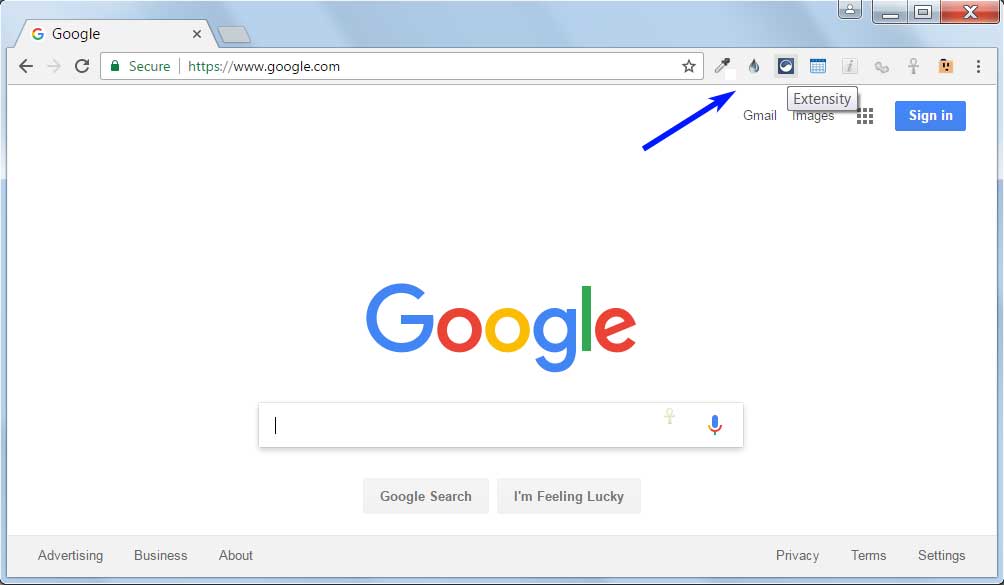Why Trending Searches Can Be a Distraction
Trending searches on Google can be a significant distraction for users, often leading them away from their intended search queries. These searches, which are typically displayed at the top of the search results page, can be intriguing and even entertaining, but they can also be misleading and filled with misinformation. By removing trending searches from Google, users can regain control of their search experience and focus on finding the information they need.
One of the primary concerns with trending searches is that they can be influenced by various factors, including social media and news outlets. This can result in a biased or inaccurate representation of information, which can be detrimental to users who are seeking reliable and trustworthy sources. Furthermore, trending searches can also be used to spread misinformation and propaganda, which can have serious consequences.
In addition to the potential for misinformation, trending searches can also be a significant distraction for users. By displaying popular and trending topics, Google can inadvertently lead users away from their intended search queries and towards more sensational or attention-grabbing content. This can result in a loss of productivity and a decrease in the overall quality of the search experience.
Fortunately, there are ways to remove trending searches from Google and regain control of the search experience. By adjusting search settings and using browser extensions, users can customize their search experience and avoid the distractions and misinformation that can come with trending searches. In the next section, we will explore how Google’s algorithm works and how trending searches are determined, providing a deeper understanding of the factors that contribute to this phenomenon.
Understanding Google’s Algorithm and Trending Searches
Google’s algorithm is a complex system that determines the relevance and ranking of search results. The algorithm takes into account a variety of factors, including the search query, the user’s location, and the user’s search history. Trending searches are a feature of Google’s algorithm that displays popular and trending topics at the top of the search results page.
So, how does Google determine what searches are trending? The answer lies in the algorithm’s ability to analyze vast amounts of data in real-time. Google’s algorithm uses a combination of natural language processing, machine learning, and data mining to identify patterns and trends in search queries. This allows the algorithm to identify what searches are currently popular and trending, and to display them prominently at the top of the search results page.
There are several factors that contribute to a search query becoming a trending search. These include the number of searches for the query, the rate at which searches for the query are increasing, and the relevance of the query to current events and news. Google’s algorithm also takes into account the user’s location and search history, as well as the time of day and the day of the week.
For example, if a major news event occurs, Google’s algorithm may identify a surge in searches related to the event and display them as trending searches. Similarly, if a popular celebrity or public figure is in the news, Google’s algorithm may identify an increase in searches for their name and display them as trending searches.
Understanding how Google’s algorithm works and how trending searches are determined can help users take control of their search experience. By knowing what factors contribute to a search query becoming a trending search, users can make informed decisions about how to use Google’s search engine and how to avoid distractions and misinformation. In the next section, we will explore how to remove trending searches from Google and regain control of the search experience.
How to Remove Trending Searches from Google
Removing trending searches from Google is a straightforward process that can be accomplished in a few steps. One way to do this is by adjusting your search settings. To do this, follow these steps:
1. Go to the Google homepage and click on the gear icon in the upper right corner.
2. Select “Search settings” from the drop-down menu.
3. Scroll down to the “Trending searches” section and toggle the switch to the “off” position.
4. Click “Save” to save your changes.
Alternatively, you can use a browser extension to remove trending searches from Google. One popular extension is uBlock Origin, which can be installed on Chrome, Firefox, and other browsers. To use uBlock Origin to remove trending searches, follow these steps:
1. Install uBlock Origin from the Chrome Web Store or Mozilla Add-ons.
2. Click on the uBlock Origin icon in the upper right corner of your browser.
3. Select “Options” from the drop-down menu.
4. Scroll down to the “Google” section and toggle the switch to the “off” position next to “Trending searches”.
5. Click “Save” to save your changes.
Another way to remove trending searches from Google is by using a different search engine as your default. For example, you can set DuckDuckGo or StartPage as your default search engine, which do not display trending searches. To do this, follow these steps:
1. Go to the settings page of your browser.
2. Select “Search engine” from the menu.
3. Choose a search engine that does not display trending searches, such as DuckDuckGo or StartPage.
4. Click “Save” to save your changes.
By following these steps, you can remove trending searches from Google and regain control of your search experience.
Using Browser Extensions to Customize Your Search Experience
Browser extensions are a great way to customize your Google search experience and remove trending searches. There are several extensions available that can help you achieve this, including uBlock Origin and Google Search Remover.
uBlock Origin is a popular browser extension that can be used to block trending searches on Google. This extension uses a blocklist to filter out unwanted content, including trending searches. To use uBlock Origin to remove trending searches, simply install the extension and configure it to block the Google trending searches URL.
Google Search Remover is another browser extension that can be used to remove trending searches from Google. This extension works by removing the trending searches section from the Google search results page. To use Google Search Remover, simply install the extension and configure it to remove the trending searches section.
Other browser extensions that can be used to customize your Google search experience include:
– Google Search Filter: This extension allows you to filter out unwanted content from your Google search results, including trending searches.
– Search Filter: This extension allows you to filter out unwanted content from your Google search results, including trending searches.
– Trending Search Remover: This extension removes the trending searches section from the Google search results page.
Using browser extensions is a great way to customize your Google search experience and remove trending searches. By installing and configuring the right extensions, you can take control of your search experience and improve your overall productivity.
Alternative Search Engines and Their Benefits
If you’re looking for a way to avoid trending searches on Google, you may want to consider using an alternative search engine. There are several options available that do not display trending searches, including DuckDuckGo and StartPage.
DuckDuckGo is a search engine that prioritizes user privacy and does not track your search history. It also does not display trending searches, which can be a distraction and a source of misinformation. DuckDuckGo uses a unique algorithm that provides relevant search results without the need for trending searches.
StartPage is another search engine that does not display trending searches. It uses a combination of Google’s search results and its own algorithm to provide relevant and accurate search results. StartPage also prioritizes user privacy and does not track your search history.
Using an alternative search engine like DuckDuckGo or StartPage can have several benefits, including:
– Improved privacy: Alternative search engines do not track your search history, which can help protect your personal data.
– Reduced distractions: By not displaying trending searches, alternative search engines can help you stay focused on your search query.
– More accurate search results: Alternative search engines use unique algorithms that can provide more accurate and relevant search results.
Overall, using an alternative search engine can be a great way to avoid trending searches and improve your overall search experience.
Customizing Your Google Search Settings for a Better Experience
Google provides several options for customizing your search settings to reduce the visibility of trending searches. One way to do this is by turning off trending searches altogether. To do this, follow these steps:
1. Go to the Google homepage and click on the gear icon in the upper right corner.
2. Select “Search settings” from the drop-down menu.
3. Scroll down to the “Trending searches” section and toggle the switch to the “off” position.
4. Click “Save” to save your changes.
Another way to customize your Google search settings is by using a different search engine as the default. For example, you can set DuckDuckGo or StartPage as your default search engine, which do not display trending searches. To do this, follow these steps:
1. Go to the Google homepage and click on the gear icon in the upper right corner.
2. Select “Search settings” from the drop-down menu.
3. Scroll down to the “Default search engine” section and select a different search engine from the drop-down menu.
4. Click “Save” to save your changes.
Additionally, you can also customize your Google search settings by using a browser extension. For example, you can use the uBlock Origin extension to block trending searches on Google. To do this, follow these steps:
1. Install the uBlock Origin extension on your browser.
2. Click on the uBlock Origin icon in the upper right corner of your browser.
3. Select “Options” from the drop-down menu.
4. Scroll down to the “Google” section and toggle the switch to the “off” position next to “Trending searches”.
5. Click “Save” to save your changes.
By customizing your Google search settings, you can reduce the visibility of trending searches and improve your overall search experience.
Tips for Avoiding Trending Searches on Mobile Devices
Avoiding trending searches on mobile devices can be a bit more challenging than on desktop devices, but there are still several ways to do so. Here are some tips and tricks to help you avoid trending searches on your mobile device:
1. Use a mobile browser that allows you to customize your search settings. For example, you can use the Google Chrome browser on your mobile device and adjust the search settings to turn off trending searches.
2. Use a third-party browser extension that can block trending searches on your mobile device. For example, you can use the uBlock Origin extension on your mobile device to block trending searches.
3. Use an alternative search engine that does not display trending searches. For example, you can use the DuckDuckGo search engine on your mobile device, which does not display trending searches.
4. Adjust your mobile device’s search settings to use a different search engine as the default. For example, you can set DuckDuckGo as the default search engine on your mobile device.
5. Use a mobile app that allows you to customize your search experience. For example, you can use the Google Search app on your mobile device and adjust the search settings to turn off trending searches.
By following these tips and tricks, you can avoid trending searches on your mobile device and improve your overall search experience.
Additionally, you can also use mobile-specific features such as:
– Using the “Incognito” mode on your mobile browser to avoid tracking and trending searches.
– Using a mobile VPN to encrypt your search queries and avoid tracking.
– Using a mobile ad blocker to block trending searches and other unwanted content.
By using these mobile-specific features, you can further customize your search experience and avoid trending searches on your mobile device.
Conclusion: Regaining Control of Your Google Search Experience
In conclusion, trending searches on Google can be a distraction and a source of misinformation. By removing trending searches, users can regain control of their search experience and focus on their intended search queries.
Throughout this article, we have discussed various methods for removing trending searches from Google, including adjusting search settings, using browser extensions, and using alternative search engines. We have also provided tips and tricks for avoiding trending searches on mobile devices.
By taking control of your Google search experience, you can improve your productivity, reduce distractions, and get more accurate search results. We encourage you to try out the methods discussed in this article and take back control of your search experience.
Remember, it’s up to you to decide how you want to use Google and what features you want to use. By being informed and taking action, you can create a better search experience for yourself and get the most out of Google.
So, take the first step today and start customizing your Google search experience. Remove trending searches, use alternative search engines, and take back control of your search experience. Your productivity and accuracy will thank you.