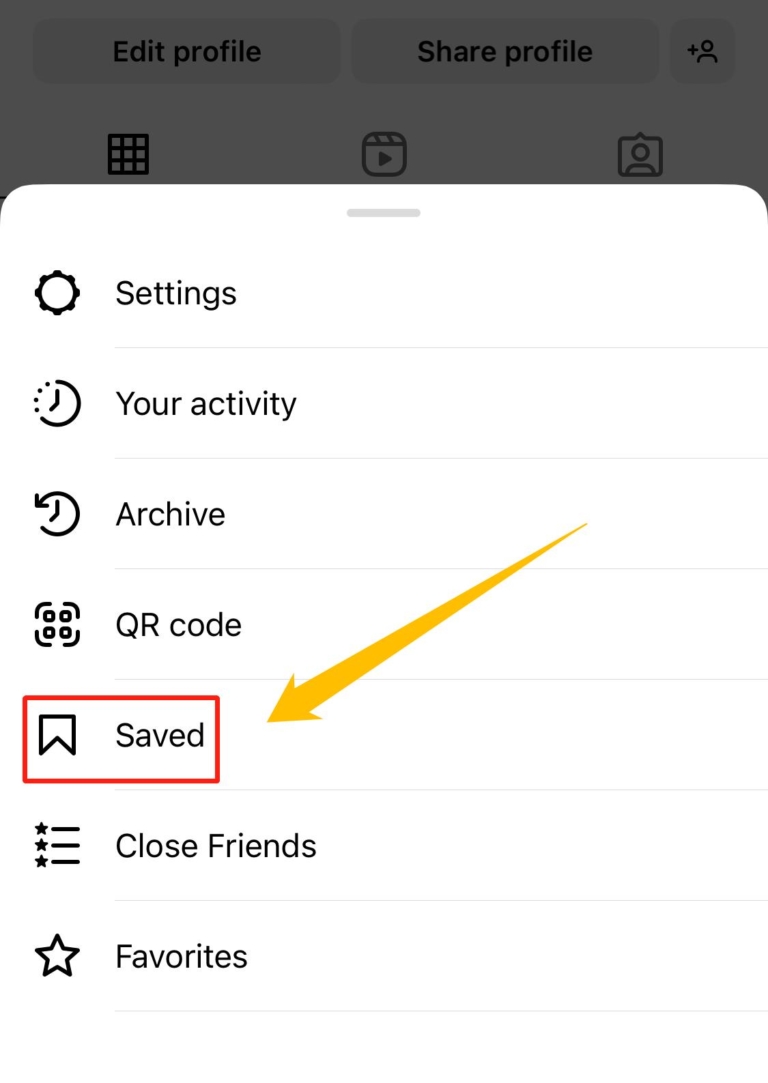Understanding Instagram’s Post Saving Feature
Instagram’s post saving feature allows users to save posts they find interesting or relevant, making it easier to revisit them later. This feature is particularly useful for users who want to keep track of their favorite posts, products, or services. However, for businesses and content creators, understanding who saves their posts can be a valuable insight into their audience’s engagement and interests.
When a user saves a post, it is added to their “Saved” section, which can be accessed from their profile page. Saved posts are not visible to the public, and the user who saved the post is not notified. However, the post’s creator can see the number of saves their post has received through Instagram Insights.
Knowing who saves your posts can help you understand your audience’s behavior and preferences. For instance, if a user saves a post about a specific product, it may indicate that they are interested in purchasing it. By analyzing post saves, businesses can identify potential customers and tailor their content strategy to meet their needs.
Moreover, post saves can be an indicator of content performance. If a post receives a high number of saves, it may indicate that the content is engaging and relevant to the audience. On the other hand, if a post receives few saves, it may suggest that the content needs to be improved or adjusted.
While Instagram does not provide a direct way to see who saves your posts, there are workarounds and third-party tools that can help. In the next section, we will explore the possibilities of tracking post saves on Instagram.
Can You See Who Saves Your Instagram Posts?
Unfortunately, Instagram does not provide a direct way to see who saves your posts. The platform’s algorithm is designed to keep user interactions private, and post saves are no exception. However, this doesn’t mean that you’re completely in the dark. While you can’t see who specifically saves your posts, you can track the number of saves your posts receive through Instagram Insights.
Instagram Insights is a built-in analytics tool that provides valuable data about your account’s performance, including post saves. By accessing Insights, you can see the number of saves your posts have received, as well as other engagement metrics like likes, comments, and reach. This data can help you understand how your content is performing and identify areas for improvement.
But what if you want to know more about who’s saving your posts? While Instagram doesn’t provide this information directly, there are third-party tools and apps that can help. These tools use various methods to track post saves and provide insights into who’s engaging with your content. We’ll explore some of these tools in more detail later in this article.
So, to answer the question, “Can I see who saved my posts on Instagram?”, the answer is no, not directly. However, by using Instagram Insights and third-party tools, you can gain valuable insights into post saves and engagement, which can help you refine your content strategy and grow your audience.
Why Knowing Who Saves Your Posts Matters
Understanding who saves your posts on Instagram is crucial for businesses and content creators who want to maximize their online presence. By knowing who saves your posts, you can gain valuable insights into your audience’s behavior and preferences. This information can help you identify engaged audience members, track content performance, and adjust your content strategy accordingly.
Identifying engaged audience members is essential for building a loyal following on Instagram. By knowing who saves your posts, you can identify users who are interested in your content and tailor your strategy to meet their needs. This can help you increase engagement, drive website traffic, and ultimately, boost sales.
Tracking content performance is also critical for success on Instagram. By analyzing post saves, you can determine which types of content resonate with your audience and adjust your strategy to create more engaging content. This can help you increase your reach, improve your brand’s visibility, and establish your authority in your niche.
Moreover, understanding who saves your posts can help you refine your content strategy and create more targeted content. By analyzing post saves, you can identify patterns and trends in your audience’s behavior and adjust your content to meet their needs. This can help you increase engagement, drive website traffic, and ultimately, boost sales.
In addition, knowing who saves your posts can help you identify potential customers and tailor your marketing strategy to meet their needs. By analyzing post saves, you can identify users who are interested in your products or services and create targeted marketing campaigns to reach them. This can help you increase conversions, drive sales, and ultimately, boost revenue.
How to Track Post Saves on Instagram
While Instagram doesn’t provide a direct way to see who saves your posts, you can track post saves using Instagram Insights. Instagram Insights is a built-in analytics tool that provides valuable data about your account’s performance, including post saves. Here’s a step-by-step guide on how to use Instagram Insights to track post saves:
Step 1: Access Instagram Insights
To access Instagram Insights, go to your Instagram profile and tap the three horizontal lines (≡) on the top right corner. Then, tap “Insights” from the dropdown menu.
Step 2: Navigate the Dashboard
Once you’re in the Insights dashboard, you’ll see an overview of your account’s performance, including post saves. Tap on the “Content” tab to view more detailed information about your posts.
Step 3: Interpret the Data
In the Content tab, you’ll see a list of your recent posts, along with their corresponding engagement metrics, including post saves. Look for the “Saves” column to see how many times each post has been saved.
Step 4: Analyze the Data
Take a closer look at the data to identify patterns and trends in your post saves. Which types of content are being saved the most? Are there any common themes or keywords that are driving engagement?
Step 5: Use the Data to Inform Your Content Strategy
Use the insights you’ve gained from tracking post saves to inform your content strategy. Create more content that resonates with your audience, and adjust your posting schedule to maximize engagement.
By following these steps, you can use Instagram Insights to track post saves and gain valuable insights into your audience’s behavior. While you may not be able to see who specifically saves your posts, you can use this data to create more engaging content and drive more sales.
Third-Party Tools to Help You See Who Saves Your Posts
While Instagram Insights provides valuable data about post saves, it doesn’t reveal who specifically saves your posts. However, there are third-party tools and apps that can help you see who saves your posts, such as Iconosquare, Agorapulse, or Hootsuite.
Iconosquare is a popular social media analytics tool that provides detailed insights into your Instagram performance, including post saves. With Iconosquare, you can see who saves your posts, as well as other engagement metrics like likes, comments, and reach. Iconosquare offers a free trial, and its pricing plans start at $29/month.
Agorapulse is another social media management tool that offers Instagram analytics, including post saves. With Agorapulse, you can see who saves your posts, as well as other engagement metrics like likes, comments, and reach. Agorapulse offers a free trial, and its pricing plans start at $79/month.
Hootsuite is a social media management tool that offers Instagram analytics, including post saves. With Hootsuite, you can see who saves your posts, as well as other engagement metrics like likes, comments, and reach. Hootsuite offers a free trial, and its pricing plans start at $19/month.
These third-party tools can help you gain a deeper understanding of who saves your posts and why. By using these tools, you can identify engaged audience members, track content performance, and adjust your content strategy accordingly.
When choosing a third-party tool, consider the following factors:
Features: What features does the tool offer? Does it provide detailed insights into post saves, as well as other engagement metrics?
Pricing: What is the pricing plan for the tool? Is it affordable for your business or individual needs?
Limitations: What are the limitations of the tool? Does it have any restrictions on data access or usage?
By considering these factors, you can choose the right third-party tool to help you see who saves your posts and improve your Instagram marketing strategy.
Using Instagram Stories to Encourage Post Saves
Instagram Stories are a great way to encourage post saves, as they allow you to share behind-the-scenes content, sneak peeks, and exclusive deals. Here are some tips on how to use Instagram Stories to encourage post saves:
Use the “swipe-up” feature: The “swipe-up” feature allows you to add a link to your Instagram Story, which can drive traffic to your website or other social media channels. Use this feature to encourage users to save your posts by linking to a relevant webpage or blog post.
Add a “save” call-to-action: Adding a “save” call-to-action to your Instagram Story can encourage users to save your posts. Use a simple phrase like “Save this post for later” or “Save for inspiration” to encourage users to save your content.
Create engaging story content: Creating engaging story content is key to encouraging post saves. Use high-quality images, videos, and graphics to make your stories stand out. You can also use Instagram’s built-in features like polls, quizzes, and question stickers to make your stories more interactive.
Use Instagram’s “question” sticker: Instagram’s “question” sticker allows you to ask users a question, which can encourage them to save your posts. Use this sticker to ask users a question related to your content, and encourage them to save your post for later.
Collaborate with influencers: Collaborating with influencers can help you reach a wider audience and encourage post saves. Partner with influencers in your niche to create sponsored content that encourages users to save your posts.
Run a contest or giveaway: Running a contest or giveaway can encourage users to save your posts. Offer a prize or incentive for users to save your post and share it with their friends.
By using these tips, you can encourage post saves and increase engagement on your Instagram account. Remember to always keep your content high-quality and engaging, and to use Instagram’s built-in features to make your stories more interactive.
Maximizing Your Content Strategy with Post Save Data
Now that you have access to post save data, it’s time to use it to inform your content strategy. By analyzing post save data, you can identify top-performing content, adjust your posting schedule, and create more engaging content.
Identifying Top-Performing Content
Post save data can help you identify which types of content are resonating with your audience. Look for patterns in the data, such as which topics or formats are being saved the most. Use this information to create more content that is similar in style and tone.
Adjusting Your Posting Schedule
Post save data can also help you adjust your posting schedule to maximize engagement. Look for times of day or week when your content is being saved the most, and adjust your posting schedule accordingly.
Creating More Engaging Content
Finally, post save data can help you create more engaging content. Look for common themes or elements that are present in your top-performing content, and use those elements to create more engaging content in the future.
By using post save data to inform your content strategy, you can create more effective content that resonates with your audience. Remember to always keep your content high-quality and engaging, and to use Instagram’s built-in features to make your content more interactive.
Additionally, you can use post save data to:
Identify potential customers: By analyzing post save data, you can identify users who are interested in your products or services.
Track content performance: Post save data can help you track the performance of your content over time, and make adjustments to your strategy accordingly.
Adjust your content mix: By analyzing post save data, you can adjust your content mix to include more of the types of content that are resonating with your audience.
By using post save data in these ways, you can create a more effective content strategy that drives engagement and conversions.
Conclusion: Unlocking the Power of Post Saves on Instagram
In conclusion, understanding who saves your posts on Instagram is crucial for businesses and content creators who want to maximize their online presence. By using Instagram Insights, third-party tools, and Instagram Stories, you can gain valuable insights into your audience’s behavior and preferences.
By analyzing post save data, you can identify top-performing content, adjust your posting schedule, and create more engaging content. You can also use post save data to identify potential customers, track content performance, and adjust your content mix.
Remember, Instagram’s post saving feature is a powerful tool that can help you unlock the power of your content. By using the tips and strategies outlined in this article, you can maximize your content strategy and drive more engagement and conversions.
So, can you see who saved your posts on Instagram? While Instagram doesn’t provide a direct way to see who saves your posts, there are workarounds and third-party tools that can help. By using these tools and strategies, you can gain valuable insights into your audience’s behavior and preferences, and unlock the power of your content.
By following the tips and strategies outlined in this article, you can:
Identify engaged audience members and track content performance
Adjust your content strategy to maximize engagement and conversions
Use post save data to inform your content strategy and drive more engagement and conversions
Maximize your content strategy and drive more engagement and conversions
By unlocking the power of post saves on Instagram, you can take your content strategy to the next level and drive more engagement and conversions.



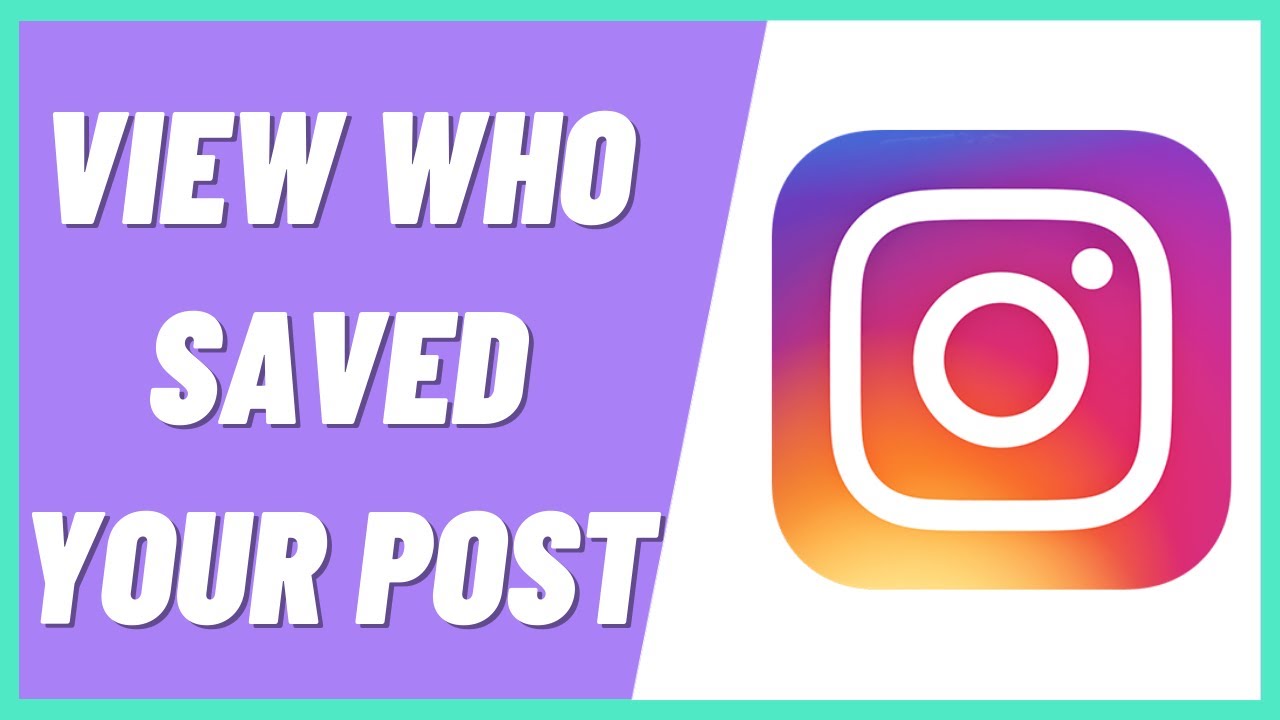
:max_bytes(150000):strip_icc()/Facebook-App-iOS-Saved-Posts-5abdeaa9efb54d97aa6b9118fca28e37-3020b75327424059afda015b10509d78.jpg)