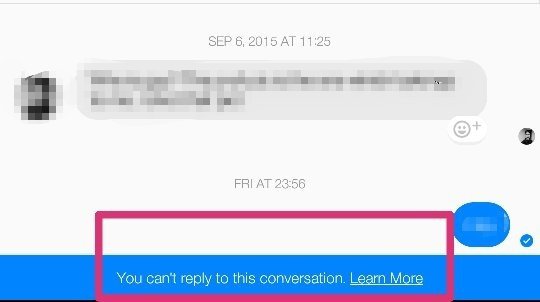Understanding Facebook’s Blocking Feature
Facebook’s blocking feature is a powerful tool that allows users to control who can see their content and interact with them on the platform. When someone blocks another user, it restricts their ability to view each other’s profiles, posts, and messages. But how does this feature work, and what are the differences between blocking and unfriending?
Blocking someone on Facebook is a more severe action than unfriending them. When you unfriend someone, you are simply removing them from your friends list, but they can still see your public posts and interact with you on the platform. However, when you block someone, you are restricting their access to your profile and content entirely.
When a user is blocked, they will not be able to see the blocker’s profile, posts, or messages. They will also not be able to tag the blocker in posts or photos, or invite them to events. Additionally, the blocker’s name will not appear in the blocked user’s search results, making it difficult for them to find or interact with the blocker’s content.
It’s worth noting that blocking someone on Facebook is a one-way action. The blocked user will not receive any notification that they have been blocked, and they will not be able to see any indication that they have been restricted from viewing the blocker’s content.
Understanding how Facebook’s blocking feature works is essential for navigating the complex world of online relationships. By knowing how to block someone and what it means to be blocked, users can better control their online interactions and maintain healthy boundaries with others.
Common Indicators You’ve Been Blocked
If you’re wondering how to tell if you’ve been blocked on Facebook, there are several common indicators to look out for. One of the most obvious signs is that you can no longer view the person’s profile or posts. If you try to search for their name, their profile may not appear in the search results, or you may see a message saying that the profile is not available.
Another sign that you’ve been blocked is that you’re no longer receiving notifications from the person. If you were previously friends or had interacted with each other on the platform, you may have received notifications when they posted something new or commented on one of your posts. If these notifications suddenly stop, it could be a sign that you’ve been blocked.
Additionally, if you try to send a message to the person who may have blocked you, you may see a message saying that the message cannot be sent. This is because the person who blocked you has restricted your ability to contact them on the platform.
It’s also worth noting that if you’re blocked, you may still be able to see the person’s public posts or comments on other people’s posts. However, you will not be able to interact with them or view their private content.
These signs can be indicative of being blocked on Facebook, but it’s essential to remember that they don’t necessarily mean that you’ve been blocked. There could be other explanations for why you’re not seeing the person’s content or receiving notifications from them.
By understanding these common indicators, you can better navigate the complex world of Facebook relationships and take steps to resolve any issues that may have led to being blocked.
Checking for Blocks: A Step-by-Step Guide
If you suspect that you’ve been blocked on Facebook, there are several steps you can take to confirm your suspicions. Here’s a step-by-step guide on how to check if you’ve been blocked:
Step 1: Use the “Search” Function
Try searching for the person’s name on Facebook. If you’re blocked, their profile may not appear in the search results. However, this doesn’t necessarily mean that you’ve been blocked, as the person may have simply changed their privacy settings or taken a break from the platform.
Step 2: Check for Mutual Friends
Look for mutual friends you have with the person who may have blocked you. If you’re blocked, you may not be able to see their profile or interact with them, but you may still be able to see their name and profile picture in your mutual friends’ friend lists.
Step 3: Look for Inconsistencies in Someone’s Profile
Check the person’s profile for inconsistencies. If you’re blocked, you may not be able to see their profile picture, cover photo, or posts. However, if you’re able to see their profile picture or cover photo, but not their posts, it could be a sign that you’ve been blocked.
Step 4: Try Sending a Message
Try sending a message to the person who may have blocked you. If you’re blocked, you may see a message saying that the message cannot be sent. However, this doesn’t necessarily mean that you’ve been blocked, as the person may have simply turned off their messaging feature or taken a break from the platform.
By following these steps, you can determine whether you’ve been blocked on Facebook. However, it’s essential to remember that being blocked doesn’t necessarily mean that you’ve done anything wrong. It’s possible that the person who blocked you simply needs some space or time to focus on their own online well-being.
The Gray Area: When You’re Not Sure If You’re Blocked
When trying to determine if you’ve been blocked on Facebook, there can be a gray area that leaves you wondering. You may not be entirely sure if someone has blocked you or if there’s another explanation for the lack of interaction. In such cases, it’s essential to consider alternative scenarios that might be causing the confusion.
One possible reason for the uncertainty is that the person may have restricted your access to their profile or posts. This can happen if someone has adjusted their privacy settings to limit who can see their content. If you’re not sure if you’ve been blocked or restricted, try searching for the person’s name on Facebook. If their profile appears in the search results, but you can’t view their posts or profile information, it’s possible that you’ve been restricted rather than blocked.
Another scenario that might lead to confusion is if the person has taken a break from Facebook or deactivated their account. If someone has temporarily deactivated their account, you won’t be able to interact with them or view their profile. However, if you try to send them a message or make a post on their wall, you may receive an error message indicating that the person is not available.
In some cases, technical issues or glitches might also cause you to wonder if you’ve been blocked. For instance, if Facebook is experiencing technical difficulties, you may not be able to view someone’s profile or posts, even if you haven’t been blocked. To rule out technical issues, try checking the person’s profile or posts at a later time or using a different device.
When trying to determine if you’ve been blocked, it’s also important to consider the person’s behavior and online activity. If someone has been inactive on Facebook for an extended period or has posted about taking a break from social media, it’s possible that they’re not blocking you, but rather, they’re simply not using the platform.
By considering these alternative scenarios, you can better understand the situation and determine if you’ve been blocked or if there’s another explanation for the lack of interaction. If you’re still unsure, you can try reaching out to the person through other means, such as email or phone, to clear up any confusion.
Why You Might Have Been Blocked: Reflecting on Your Online Behavior
Being blocked on Facebook can be a puzzling and sometimes hurtful experience. However, it’s essential to take a step back and reflect on your online behavior to understand why someone might have chosen to block you. Understanding the reasons behind a block can help you grow as a person and improve your online interactions.
One of the primary reasons people get blocked on Facebook is due to a lack of respect for others’ boundaries. This can manifest in various ways, such as posting inflammatory or insensitive content, sending unsolicited messages or friend requests, or engaging in online harassment. If you’ve been blocked, it’s crucial to consider whether your online behavior might have contributed to the situation.
Another reason for being blocked is online etiquette. Facebook is a social platform, and users expect to interact with others in a respectful and considerate manner. If you’ve been guilty of spamming, trolling, or engaging in other forms of online misconduct, it’s likely that someone has blocked you to protect themselves from your behavior.
Additionally, being blocked might be a sign that you need to reevaluate your online relationships. If you’ve been investing too much time and energy into online interactions, it may be time to focus on nurturing relationships with people who value and respect you. This can involve taking a break from Facebook or other social media platforms to focus on real-life connections.
It’s also possible that you’ve been blocked due to a misunderstanding or miscommunication. If you’ve posted something that was misinterpreted or taken out of context, it’s essential to clear the air and apologize if necessary. This can help to resolve the issue and prevent future blocks.
To avoid being blocked in the future, it’s crucial to prioritize online etiquette and respect others’ boundaries. This involves being mindful of the content you post, avoiding inflammatory or insensitive topics, and engaging in respectful and considerate online interactions. By doing so, you can build stronger, more meaningful relationships with others on Facebook and reduce the likelihood of being blocked.
Ultimately, being blocked on Facebook can be a valuable learning experience. By reflecting on your online behavior and taking steps to improve your interactions, you can grow as a person and build more positive relationships with others. So, the next time you wonder “how can you tell if you were blocked on Facebook,” remember that it’s not just about the technical signs – it’s also about taking responsibility for your online actions and being respectful of others.
What to Do If You’ve Been Blocked: Moving Forward
Being blocked on Facebook can be a frustrating and isolating experience. However, it’s essential to focus on moving forward and nurturing other relationships. If you’ve been blocked, it’s crucial to respect the other person’s decision and give them space.
One of the first steps to take is to reach out to the person who blocked you, but only if you feel that it’s necessary and respectful to do so. If you’ve been blocked due to a misunderstanding or miscommunication, a calm and respectful message can help to clear the air and resolve the issue. However, if you’ve been blocked due to harassment or abuse, it’s best to respect the other person’s boundaries and not attempt to contact them.
Instead of focusing on the person who blocked you, it’s essential to prioritize your own online well-being. This involves taking care of your mental health, engaging in positive online interactions, and nurturing relationships with people who value and respect you. By doing so, you can build a stronger and more supportive online community.
It’s also important to focus on real-life relationships and connections. While social media can be a powerful tool for connecting with others, it’s essential to maintain a balance between online and offline interactions. By investing time and energy into real-life relationships, you can build stronger and more meaningful connections with others.
If you’re struggling to cope with being blocked, it’s essential to seek support from friends, family, or a mental health professional. Being blocked can be a challenging experience, but it’s not a reflection of your worth or value as a person. By seeking support and prioritizing your own well-being, you can move forward and build a more positive online presence.
Finally, it’s essential to remember that being blocked is not the end of the world. It’s a common experience that many people face, and it’s not a reflection of your online behavior or relationships. By focusing on moving forward, nurturing other relationships, and prioritizing your own well-being, you can build a stronger and more positive online presence.
When wondering “how can you tell if you were blocked on Facebook,” it’s essential to remember that being blocked is not always a negative experience. It can be an opportunity to reflect on your online behavior, prioritize your own well-being, and build stronger and more meaningful relationships with others.
Facebook’s Blocking Policy: What You Need to Know
Facebook’s blocking policy is designed to help users control their online interactions and maintain a safe and respectful environment on the platform. When a user blocks someone, it prevents the blocked person from seeing their profile, posts, and messages. But how does Facebook handle blocking, and what can you do if you’ve been blocked or need to report abuse or harassment?
According to Facebook’s Help Center, blocking someone is a way to restrict their access to your profile and content. When you block someone, they will not be able to see your profile, posts, or messages, and you will not be able to see theirs. Blocking is different from unfriending, which simply removes the person from your friends list but does not restrict their access to your content.
If you’ve been blocked, you may not receive notifications from the person who blocked you, and you may not be able to see their profile or posts. However, it’s essential to note that being blocked does not necessarily mean that the person has reported you for abuse or harassment. To determine if you’ve been blocked, you can try searching for the person’s name, checking for mutual friends, or looking for inconsistencies in their profile.
If you believe you’ve been blocked unfairly or need to report abuse or harassment, you can appeal the block or report the issue to Facebook. To appeal a block, go to the person’s profile, click on the “Blocked” button, and follow the prompts to submit an appeal. To report abuse or harassment, click on the “Report” button on the person’s profile or post, and follow the prompts to submit a report.
Facebook takes reports of abuse and harassment seriously and will review each case individually. If Facebook determines that the block was unfair or that the person has engaged in abusive or harassing behavior, they may take action, including removing the block or suspending the person’s account.
It’s also important to note that Facebook’s blocking policy is subject to change, and the platform may update its policies and procedures at any time. To stay up-to-date on Facebook’s blocking policy and other platform changes, you can visit the Facebook Help Center or follow Facebook’s official blog.
By understanding Facebook’s blocking policy and how to navigate the platform’s features, you can better protect yourself and maintain healthy online relationships. If you’re wondering how can you tell if you were blocked on Facebook, remember to look for signs such as being unable to view someone’s profile or posts, or not receiving notifications from them. By being aware of these signs and taking steps to protect yourself, you can enjoy a safer and more respectful online experience.
Conclusion: Navigating the Complex World of Facebook Blocks
Navigating the complex world of Facebook blocks can be challenging, but by understanding how Facebook’s blocking feature works and recognizing the signs of being blocked, you can maintain healthy online relationships and protect yourself from unwanted interactions. If you’re wondering how can you tell if you were blocked on Facebook, remember to look for signs such as being unable to view someone’s profile or posts, or not receiving notifications from them.
It’s essential to respect others’ boundaries and online etiquette, and to reflect on your online behavior to avoid being blocked in the future. If you’ve been blocked, don’t take it personally and focus on nurturing other relationships and prioritizing your own online well-being. Remember that Facebook’s blocking policy is in place to help users control their online interactions and maintain a safe and respectful environment on the platform.
By following the step-by-step guide to checking for blocks, exploring the gray area between being blocked and not being blocked, and understanding Facebook’s blocking policy, you can navigate the complex world of Facebook blocks with confidence. Whether you’re trying to determine if you’ve been blocked or looking for ways to protect yourself online, this article has provided you with the tools and knowledge you need to succeed.
In conclusion, Facebook blocks can be a mysterious and frustrating phenomenon, but by being aware of the signs and taking steps to protect yourself, you can maintain a positive and respectful online presence. Remember to always prioritize your online well-being and respect others’ boundaries, and you’ll be well on your way to navigating the complex world of Facebook blocks.
By understanding how to identify the signs of being blocked, how to check for blocks, and how to navigate Facebook’s blocking policy, you can take control of your online interactions and maintain a safe and respectful environment on the platform. So next time you’re wondering how can you tell if you were blocked on Facebook, you’ll know exactly what to look for and how to take action.