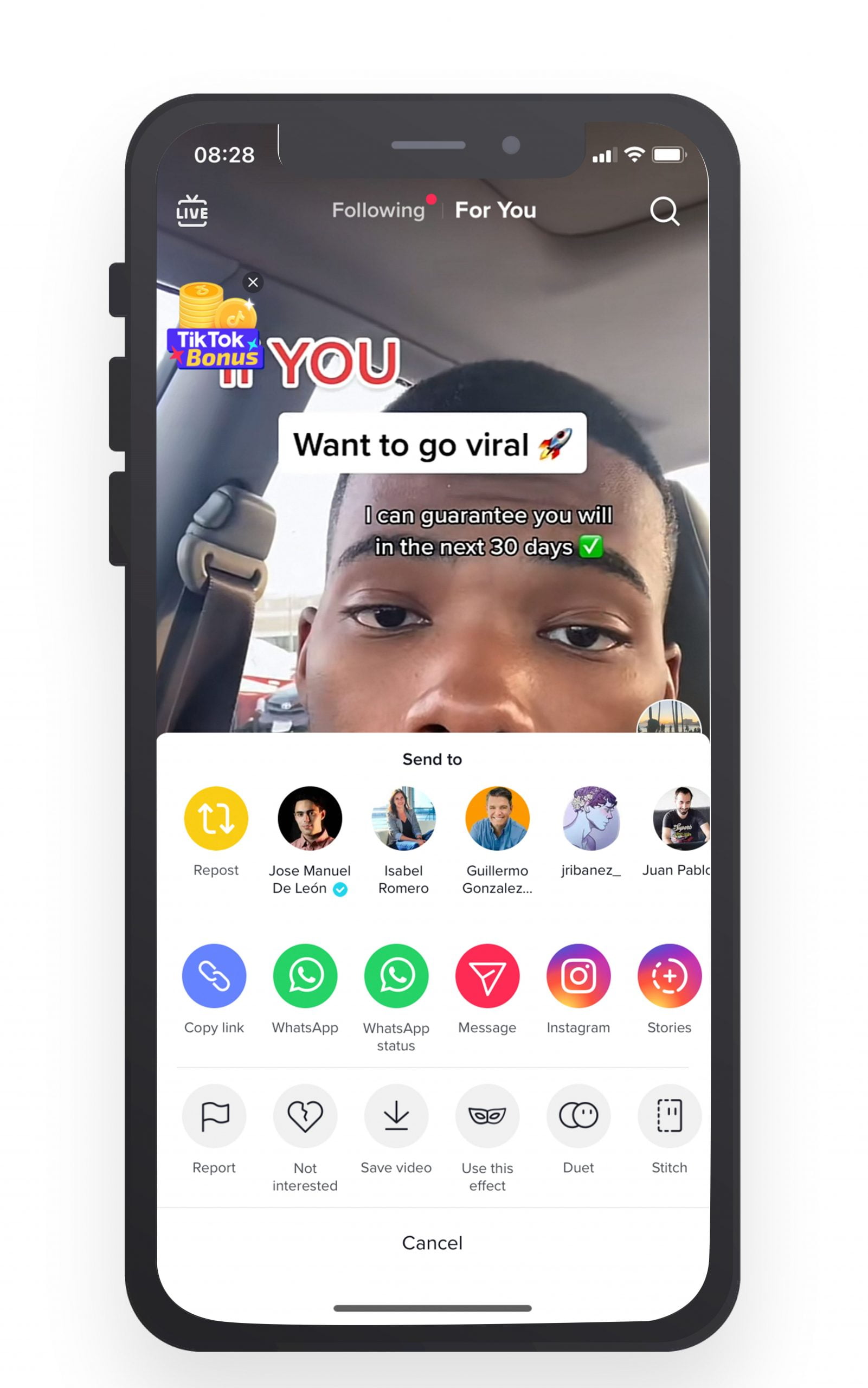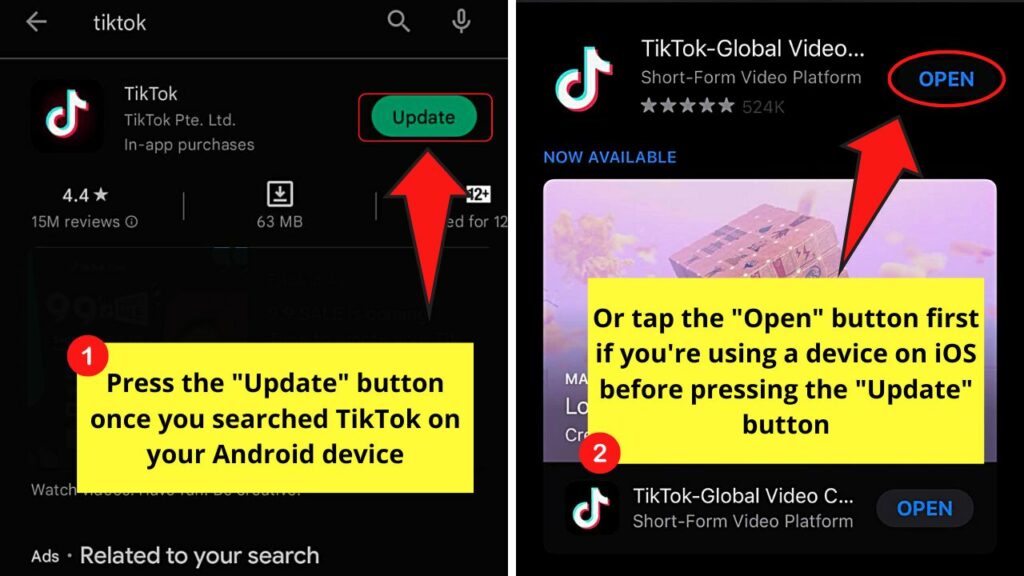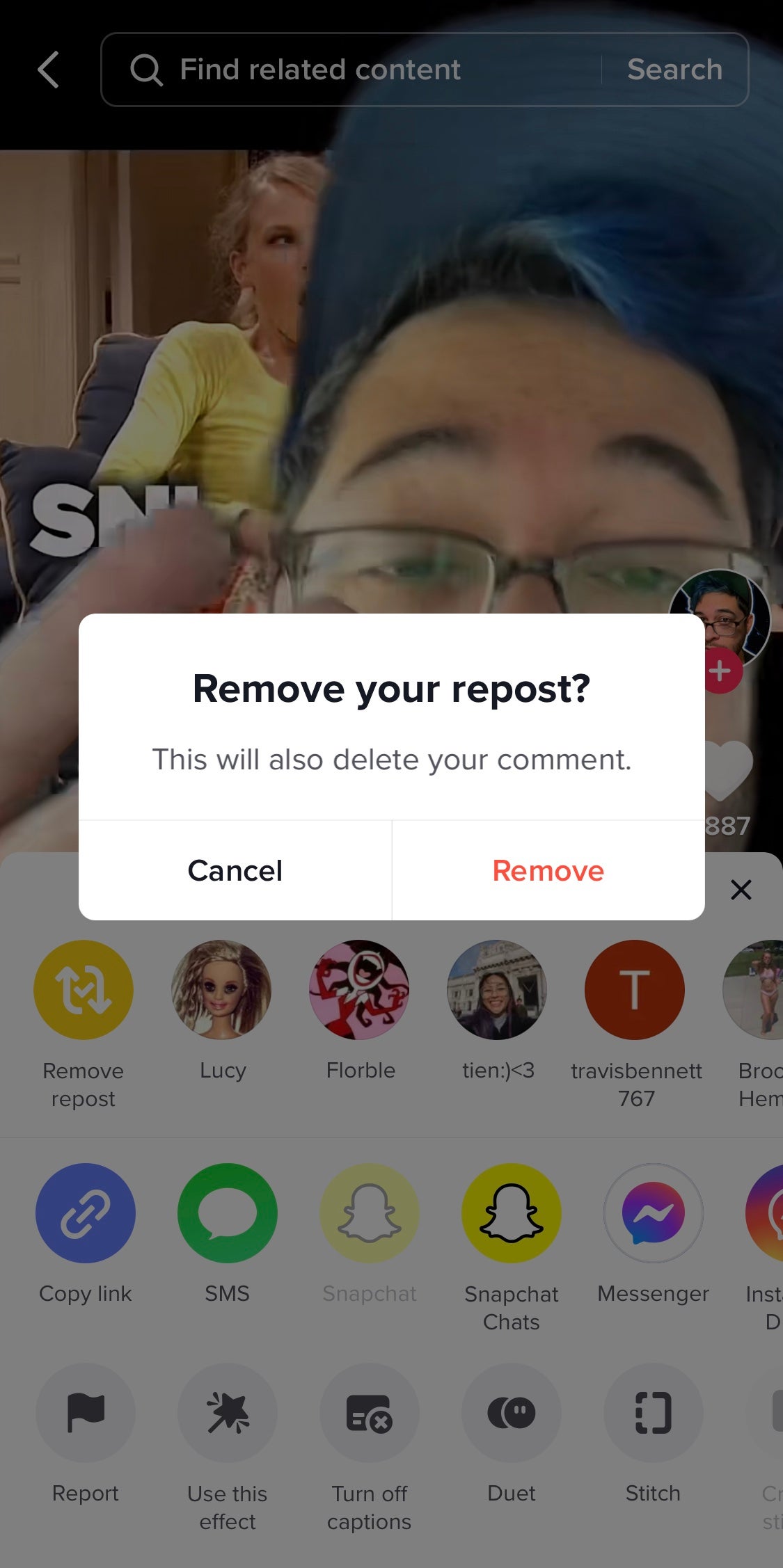Why Reposting Videos on TikTok Matters
Reposting videos on TikTok can be a game-changer for creators looking to breathe new life into their existing content and reduce content creation fatigue. By reposting videos, creators can increase engagement, reach a broader audience, and improve their overall content strategy. This tactic can also help to re-share popular content, update old videos with new information, and create a consistent content schedule.
One of the primary benefits of reposting videos on TikTok is the ability to extend the lifespan of existing content. By reposting a video, creators can give it a second chance to go viral, even if it didn’t perform well initially. This can be especially useful for creators who have invested a lot of time and effort into producing high-quality content.
Reposting videos can also help creators to reach a broader audience. When a video is reposted, it can be shared with a new set of users who may not have seen it before. This can help to increase the video’s visibility and reach, potentially leading to more views, likes, and comments.
In addition to increasing engagement and reach, reposting videos can also help creators to improve their content strategy. By reposting videos, creators can test different captions, hashtags, and timing to see what works best for their content. This can help to refine their content strategy and improve the performance of future videos.
For creators looking to learn how to repost video on TikTok, the process is relatively straightforward. By following a few simple steps, creators can repost their videos and start seeing the benefits for themselves. Whether you’re looking to increase engagement, reach a broader audience, or improve your content strategy, reposting videos on TikTok is definitely worth considering.
Understanding TikTok’s Reposting Policy
Before learning how to repost video on TikTok, it’s essential to understand the platform’s guidelines and restrictions on reposting videos. TikTok has a set of community guidelines that outline what is and isn’t allowed on the platform, including rules around copyright and intellectual property.
According to TikTok’s community guidelines, users are not allowed to post content that infringes on the intellectual property rights of others. This includes posting videos that contain copyrighted music, images, or other materials without permission from the original creator. When reposting videos on TikTok, it’s crucial to ensure that you have the necessary permissions and rights to do so.
To avoid account penalties, users should also be aware of TikTok’s rules around spamming and self-promotion. Reposting the same video multiple times in a short period can be seen as spamming, and may result in account penalties. Similarly, using reposting as a way to self-promote can be seen as a violation of TikTok’s community guidelines.
So, how can you ensure compliance with TikTok’s community guidelines when reposting videos? Here are a few tips:
Always check the copyright and intellectual property rights of the video you want to repost. Make sure you have permission from the original creator to share their content.
Avoid reposting the same video multiple times in a short period. This can be seen as spamming and may result in account penalties.
Use reposting as a way to add value to your audience, rather than as a way to self-promote. Share videos that are relevant and interesting to your followers, and add your own commentary or insights to make the content more engaging.
By following these tips and understanding TikTok’s reposting policy, you can ensure that your account remains safe and compliant with the platform’s community guidelines.
How to Repost a Video on TikTok: A Step-by-Step Tutorial
Reposting a video on TikTok is a straightforward process that can help you breathe new life into existing content and reach a wider audience. Here’s a step-by-step guide on how to repost a video on TikTok:
Step 1: Open the TikTok app and navigate to the video you want to repost. You can find the video by searching for it in the app’s search bar or by scrolling through your “For You” page.
Step 2: Tap the “Share” button on the video you want to repost. This button is usually located on the right side of the screen, below the video.
Step 3: Tap the “Repost” button from the share menu. This will open a new window where you can add captions and hashtags to your reposted video.
Step 4: Add a caption to your reposted video. You can write a new caption or use the original caption from the video. Make sure to include relevant hashtags to help your video reach a wider audience.
Step 5: Add hashtags to your reposted video. You can use up to 30 hashtags per video, so make sure to choose relevant and popular hashtags that will help your video get discovered.
Step 6: Tag relevant accounts in your reposted video. This can help you reach a wider audience and get more engagement on your video.
Step 7: Choose the timing of your repost. You can choose to repost your video immediately or schedule it for later. Make sure to choose a time when your audience is most active and engaged.
Step 8: Review and confirm your repost. Make sure to review your caption, hashtags, and tags before confirming your repost.
By following these steps, you can easily repost a video on TikTok and start reaching a wider audience. Remember to always follow TikTok’s community guidelines and respect the intellectual property rights of others when reposting videos.
Reposting Videos from Other TikTok Accounts
Reposting videos from other TikTok accounts can be a great way to add variety to your content and engage with your audience. However, it’s essential to do so in a way that respects the original creator’s rights and follows TikTok’s community guidelines.
Here’s how to repost videos from other TikTok accounts:
Step 1: Find the video you want to repost. You can search for videos using hashtags, keywords, or by browsing through your “For You” page.
Step 2: Check if the video is eligible for reposting. Make sure the video is not copyrighted or restricted in any way.
Step 3: Ask for permission from the original creator. If you’re unsure about the video’s copyright status or want to give proper credit to the original creator, ask for permission before reposting.
Step 4: Use the “Repost” feature. Tap the “Share” button on the video and select “Repost” from the share menu.
Step 5: Add a caption and hashtags. Give credit to the original creator by mentioning their username in the caption. You can also add relevant hashtags to help the video reach a wider audience.
Step 6: Tag the original creator. Tag the original creator in the caption to give them proper credit and to help them track the performance of their video.
Benefits of reposting videos from other TikTok accounts:
Increased engagement: Reposting videos from other accounts can help you engage with your audience and attract new followers.
Improved content strategy: Reposting videos can help you add variety to your content and create a more diverse content strategy.
Community building: Reposting videos from other accounts can help you build relationships with other creators and engage with the TikTok community.
By following these steps and respecting the original creator’s rights, you can repost videos from other TikTok accounts in a way that benefits both you and the original creator.
Reposting Your Own TikTok Videos
Reposting your own TikTok videos can be a great way to breathe new life into existing content and reach a wider audience. By reposting your own videos, you can re-share popular content, update old videos with new information, and create a consistent content schedule.
Benefits of reposting your own TikTok videos:
Increased engagement: Reposting your own videos can help you engage with your audience and attract new followers.
Improved content strategy: Reposting your own videos can help you create a consistent content schedule and add variety to your content.
Reduced content creation fatigue: Reposting your own videos can help you reduce content creation fatigue and save time on creating new content.
How to repost your own TikTok videos:
Step 1: Identify popular content. Look for videos that have performed well in the past and are still relevant to your audience.
Step 2: Update old videos with new information. Add new captions, hashtags, or tags to update old videos and make them more relevant to your audience.
Step 3: Create a consistent content schedule. Repost your own videos at regular intervals to create a consistent content schedule and keep your audience engaged.
Step 4: Use analytics tools. Use analytics tools to track the performance of your reposted videos and adjust your content strategy accordingly.
Tips for reposting your own TikTok videos:
Use relevant hashtags. Use relevant hashtags to make your reposted videos more discoverable and attract new followers.
Tag relevant accounts. Tag relevant accounts to give credit to other creators and attract new followers.
Time your reposts. Time your reposts for peak audience engagement to maximize your reach and engagement.
By reposting your own TikTok videos, you can breathe new life into existing content, reach a wider audience, and create a consistent content schedule.
Optimizing Your Reposted Videos for Maximum Engagement
Once you’ve reposted a video on TikTok, it’s essential to optimize it for maximum engagement. This includes using relevant hashtags, tagging relevant accounts, and timing your reposts for peak audience engagement.
Using relevant hashtags:
Hashtags are a great way to make your reposted videos more discoverable on TikTok. Use relevant and popular hashtags that are related to the content of your video. You can also use a mix of niche and broad hashtags to reach a wider audience.
Tagging relevant accounts:
Tagging relevant accounts can help you reach a wider audience and attract new followers. Use the “@” symbol to tag accounts that are related to the content of your video. You can also tag accounts that have a large following in your niche.
Timing your reposts:
Timing your reposts is crucial to maximizing engagement. Post your videos at times when your audience is most active and engaged. Use analytics tools to track your audience’s engagement patterns and adjust your posting schedule accordingly.
Additional tips for optimizing your reposted videos:
Use eye-catching thumbnails. Create eye-catching thumbnails that grab the attention of your audience and encourage them to watch your video.
Write engaging captions. Write engaging captions that provide context and encourage engagement. Use humor, ask questions, or ask for feedback to encourage engagement.
Use music and sound effects. Use music and sound effects to make your videos more engaging and entertaining. Choose music and sound effects that are relevant to the content of your video and that resonate with your audience.
By optimizing your reposted videos for maximum engagement, you can increase your reach, engagement, and followers on TikTok.
Common Mistakes to Avoid When Reposting Videos on TikTok
When reposting videos on TikTok, there are several common mistakes to avoid. These mistakes can lead to account penalties, copyright infringement, and a negative impact on your brand’s reputation.
Avoiding copyright infringement:
Copyright infringement is a serious issue on TikTok. When reposting videos, make sure to obtain permission from the original creator or ensure that the video is in the public domain. Use royalty-free music and sound effects to avoid copyright infringement.
Preventing over-posting:
Over-posting can lead to account penalties and a negative impact on your brand’s reputation. Avoid reposting the same video multiple times in a short period. Instead, space out your reposts to maintain a consistent content schedule.
Maintaining a consistent brand voice:
When reposting videos, it’s essential to maintain a consistent brand voice. Ensure that the tone, style, and language of the video align with your brand’s overall voice and aesthetic.
Additional mistakes to avoid:
Avoid reposting low-quality videos. Ensure that the video is high-quality, visually appealing, and engaging.
Avoid reposting videos that are not relevant to your audience. Ensure that the video is relevant to your target audience and aligns with their interests.
Avoid reposting videos that are too long or too short. Ensure that the video is the right length to engage your audience and maintain their attention.
By avoiding these common mistakes, you can ensure that your reposted videos on TikTok are successful and effective.
Measuring the Success of Your Reposted Videos
Once you’ve reposted a video on TikTok, it’s essential to track its performance to see how it’s doing. This will help you understand what’s working and what’s not, and make adjustments to your content strategy accordingly.
Using analytics tools:
TikTok provides a range of analytics tools that can help you track the performance of your reposted videos. These tools include metrics such as engagement, views, and audience growth.
Tracking engagement:
Engagement is a key metric to track when it comes to reposted videos. This includes likes, comments, and shares. Use analytics tools to track engagement and see how your audience is interacting with your content.
Tracking views:
Views are another important metric to track when it comes to reposted videos. This includes the number of times your video has been viewed, as well as the average watch time.
Tracking audience growth:
Audience growth is a key metric to track when it comes to reposted videos. This includes the number of new followers you’ve gained, as well as the growth rate of your audience.
Additional metrics to track:
In addition to engagement, views, and audience growth, there are several other metrics you can track to measure the success of your reposted videos. These include:
Hashtag performance: Track the performance of your hashtags to see which ones are driving the most engagement and views.
Video completion rate: Track the percentage of viewers who complete your video to see how engaging it is.
Average watch time: Track the average watch time of your video to see how long viewers are watching.
By tracking these metrics, you can gain a deeper understanding of how your reposted videos are performing and make adjustments to your content strategy accordingly.