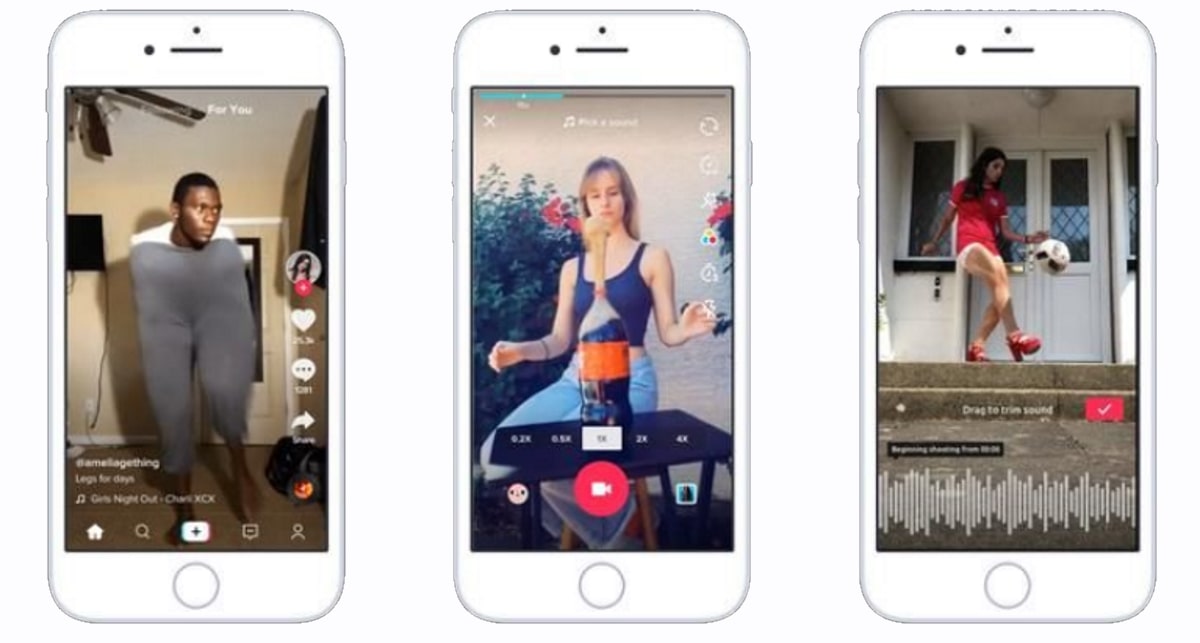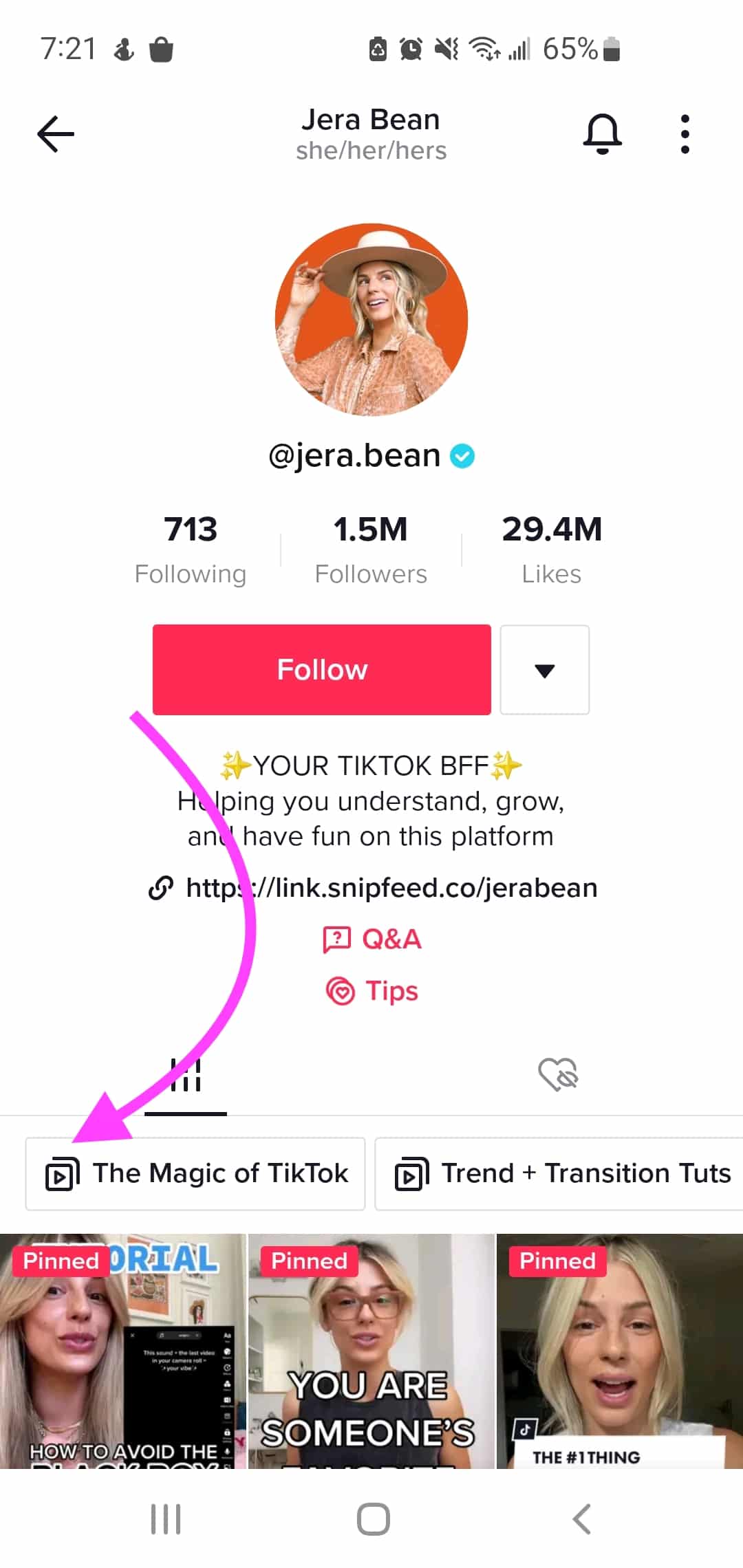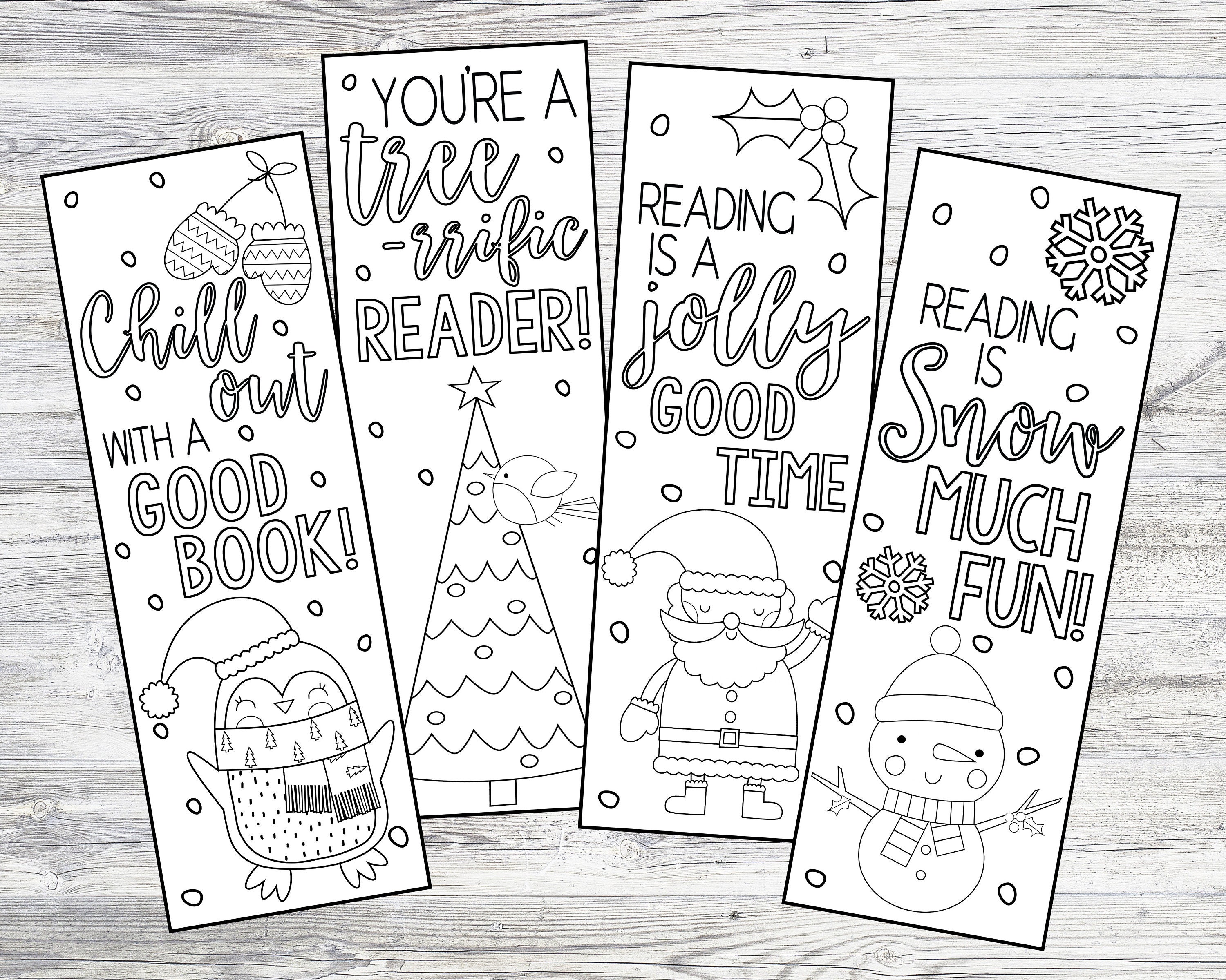Why Make Your Favorites Public on TikTok?
Making your favorites public on TikTok can have a significant impact on your online presence and engagement with the community. By doing so, you can increase your credibility and visibility, allowing others to discover your favorite content and creators. This can lead to a more authentic and engaging experience on the platform, as users can see what you’re passionate about and connect with you on a deeper level.
Moreover, making your favorites public can help you build relationships with other users who share similar interests. When you favorite a video or account, you’re showing your appreciation for their content and creativity. By making this public, you’re opening yourself up to potential collaborations, friendships, and even business opportunities.
In addition, making your favorites public can also help you stay up-to-date with the latest trends and challenges on TikTok. By seeing what others are favoriting, you can discover new content and creators that you may not have found otherwise. This can help you stay ahead of the curve and ensure that your own content remains relevant and engaging.
However, it’s worth noting that making your favorites public may also have some drawbacks. For example, you may attract unwanted attention or criticism from others who disagree with your tastes or opinions. Additionally, you may feel pressure to maintain a certain image or reputation online, which can be stressful and overwhelming.
Despite these potential drawbacks, making your favorites public on TikTok can be a powerful way to build your online presence and connect with others. By being authentic and transparent about your interests and passions, you can create a more engaging and meaningful experience on the platform.
So, if you’re looking to take your TikTok presence to the next level, consider making your favorites public. With the potential to increase your credibility, visibility, and engagement, it’s an opportunity you won’t want to miss. Whether you’re a creator, influencer, or simply a passionate user, making your favorites public can help you achieve your goals and build a stronger online presence.
Understanding TikTok’s Privacy Settings
TikTok’s default privacy settings are designed to protect users’ personal information and maintain a safe online environment. When it comes to favorites, TikTok allows users to control who can see their favorite content and accounts. By default, favorites are set to private, meaning that only the user can see their own favorite content.
However, users can choose to make their favorites public, allowing others to see the content and accounts they’ve favorited. This can be done by adjusting the privacy settings in the app. To do this, users can go to their profile page, tap the three dots on the top right corner, and select “Settings.” From there, they can scroll down to the “Account” section and toggle the “Favorites” switch to “Public.”
It’s worth noting that making favorites public can have different effects depending on the type of account. For public accounts, making favorites public can increase visibility and engagement, as others can see the content and accounts they’ve favorited. For private accounts, making favorites public can compromise the user’s anonymity, as others can see the content and accounts they’ve favorited.
In addition to adjusting the privacy settings, users can also customize their favorite settings to control who can see their favorite content. For example, users can choose to favorite specific accounts or hashtags, and control who can see those favorites. This can help users maintain a level of control over their online presence and ensure that their favorite content is only visible to those they intend to share it with.
Understanding TikTok’s privacy settings is essential for users who want to make their favorites public. By adjusting the privacy settings and customizing their favorite settings, users can control who can see their favorite content and maintain a safe and secure online environment.
By making informed decisions about their privacy settings, users can unlock the full potential of TikTok and enjoy a more engaging and interactive experience. Whether you’re a creator, influencer, or simply a passionate user, understanding TikTok’s privacy settings is crucial for making the most of the platform.
How to Make Your Favorites Public on TikTok
Making your favorites public on TikTok is a straightforward process that can be completed in a few steps. Here’s a step-by-step guide on how to do it:
**Step 1: Open the TikTok App**
Open the TikTok app on your mobile device or access it through the desktop version. Make sure you’re logged in to your account.
**Step 2: Go to Your Profile Page**
Tap on the “Me” icon at the bottom right corner of the screen to go to your profile page.
**Step 3: Tap on the Three Dots**
Tap on the three dots at the top right corner of your profile page.
**Step 4: Select “Settings”**
Select “Settings” from the dropdown menu.
**Step 5: Scroll Down to “Account”**
Scroll down to the “Account” section.
**Step 6: Toggle the “Favorites” Switch**
Toggle the “Favorites” switch to “Public”. This will make your favorites visible to others.
**Step 7: Confirm Your Changes**
Confirm your changes by tapping “Save” or “OK”.
That’s it Your favorites are now public on TikTok. You can also customize your favorite settings by choosing which accounts to favorite, creating lists, and managing notifications.
**Desktop Version:**
If you’re using the desktop version of TikTok, the process is similar. Simply click on your profile picture at the top right corner of the screen, select “Settings”, and scroll down to the “Account” section. Toggle the “Favorites” switch to “Public” and confirm your changes.
By following these steps, you can make your favorites public on TikTok and start connecting with others who share similar interests.
Customizing Your Favorite Settings
Once you’ve made your favorites public on TikTok, you can customize your favorite settings to make the most of this feature. Customizing your favorite settings allows you to choose which accounts to favorite, create lists, and manage notifications.
**Choosing Which Accounts to Favorite**
You can choose to favorite specific accounts on TikTok, such as your favorite creators or brands. To do this, go to the account’s profile page and tap the “Favorite” button. This will add the account to your list of favorites.
**Creating Lists**
You can also create lists of your favorite accounts on TikTok. To do this, go to your profile page and tap the “Favorites” tab. Then, tap the “Create List” button and enter a name for your list. You can add accounts to your list by tapping the “Add to List” button on their profile page.
**Managing Notifications**
You can also manage notifications for your favorite accounts on TikTok. To do this, go to your profile page and tap the “Favorites” tab. Then, tap the “Notifications” button and choose which notifications you want to receive for each account.
**Benefits of Organizing Favorites**
Organizing your favorites on TikTok can help you discover new content and creators more easily. By creating lists and managing notifications, you can stay up-to-date with the latest content from your favorite accounts and engage with the TikTok community more effectively.
**Tips for Customizing Favorite Settings**
Here are some tips for customizing your favorite settings on TikTok:
* Use lists to categorize your favorite accounts by theme or interest.
* Use notifications to stay up-to-date with the latest content from your favorite accounts.
* Use the “Favorite” button to quickly add accounts to your list of favorites.
By customizing your favorite settings on TikTok, you can make the most of this feature and engage with the community more effectively.
Engaging with the TikTok Community
Engaging with the TikTok community is a crucial aspect of making the most of the platform. By liking, commenting, and sharing content, users can connect with others who share similar interests and build a strong online presence.
**Why Engagement Matters**
Engagement is essential for building a strong online presence on TikTok. When users engage with others, they are more likely to attract new followers and increase their visibility on the platform. Engagement also helps to build relationships with other users, which can lead to collaborations, shoutouts, and other opportunities.
**How to Engage with the TikTok Community**
There are several ways to engage with the TikTok community, including:
* Liking and commenting on videos
* Sharing videos with others
* Participating in challenges and trends
* Collaborating with other users
**How Making Favorites Public Can Help**
Making favorites public on TikTok can help users connect with others who share similar interests. When users make their favorites public, they are more likely to attract new followers who are interested in the same content. This can lead to increased engagement and a stronger online presence.
**Tips for Engaging with the TikTok Community**
Here are some tips for engaging with the TikTok community:
* Be authentic and genuine in your interactions with others
* Use hashtags to connect with others who are interested in the same content
* Participate in challenges and trends to increase your visibility
* Collaborate with other users to build relationships and increase your reach
By engaging with the TikTok community and making favorites public, users can build a strong online presence and increase their visibility on the platform.
Tips for Growing Your TikTok Presence
Growing a strong TikTok presence requires a combination of creating high-quality content, engaging with the community, and using effective strategies to increase visibility. Here are some tips to help you grow your TikTok presence:
**Create High-Quality Content**
Creating high-quality content is essential for growing a strong TikTok presence. Use good lighting, sound, and editing to create visually appealing and engaging videos. Make sure your videos are concise, informative, and entertaining.
**Use Hashtags**
Hashtags are a great way to increase visibility on TikTok. Use relevant and popular hashtags to reach a wider audience. You can also create your own branded hashtag to encourage user-generated content and engagement.
**Collaborate with Other Users**
Collaborating with other users is a great way to grow your TikTok presence. Partner with other creators or influencers in your niche to reach a wider audience. You can also participate in challenges and trends to increase your visibility.
**Make Your Favorites Public**
Making your favorites public on TikTok can help you connect with others who share similar interests. When you make your favorites public, you are more likely to attract new followers who are interested in the same content.
**Engage with the Community**
Engaging with the community is essential for growing a strong TikTok presence. Respond to comments and messages, and use hashtags to participate in conversations. Make sure to also like and comment on other users’ videos to show your support.
**Consistency is Key**
Consistency is key to growing a strong TikTok presence. Post high-quality content regularly to keep your followers engaged. Use a content calendar to plan and schedule your posts in advance.
**Analyze Your Performance**
Analyzing your performance on TikTok is essential to growing a strong presence. Use analytics tools to track your views, engagement, and follower growth. Adjust your strategy based on your performance to optimize your results.
By following these tips, you can grow a strong TikTok presence and increase your visibility on the platform.
Common Mistakes to Avoid When Making Favorites Public
When making favorites public on TikTok, there are several common mistakes to avoid. These mistakes can lead to a negative impact on your online presence and relationships with other users.
**Favoriting Too Many Accounts at Once**
Favoriting too many accounts at once can lead to a cluttered and disorganized favorite list. This can make it difficult for others to see the accounts you truly care about and can also lead to a decrease in engagement.
**Not Customizing Favorite Settings**
Not customizing your favorite settings can lead to a lack of control over who can see your favorites. This can result in unwanted attention or criticism from others.
**Not Considering the Impact on Your Online Presence**
Not considering the impact on your online presence can lead to a negative reputation or loss of credibility. It’s essential to think about how making your favorites public will affect your online presence and relationships with others.
**Tips for Avoiding Common Mistakes**
Here are some tips for avoiding common mistakes when making favorites public on TikTok:
* Take the time to carefully consider which accounts to favorite and why.
* Customize your favorite settings to control who can see your favorites.
* Consider the impact on your online presence and relationships with others.
* Avoid favoriting too many accounts at once.
By avoiding these common mistakes, you can maintain a healthy online presence and build strong relationships with other users on TikTok.
Conclusion: Unlocking the Power of Public Favorites on TikTok
Making your favorites public on TikTok can be a powerful way to increase engagement, credibility, and community building. By following the steps outlined in this article, you can unlock the power of public favorites and take your TikTok presence to the next level.
Remember, making your favorites public is just the first step. To truly unlock the power of public favorites, you need to engage with the community, create high-quality content, and use hashtags to increase visibility.
By taking these steps, you can build a strong online presence, attract new followers, and increase your credibility on TikTok. So, don’t wait any longer – make your favorites public today and start unlocking the power of public favorites on TikTok!
**Final Tips**
Before you go, here are a few final tips to keep in mind:
* Always consider the impact on your online presence before making your favorites public.
* Customize your favorite settings to control who can see your favorites.
* Engage with the community by liking, commenting, and sharing content.
* Use hashtags to increase visibility and attract new followers.
By following these tips and taking the steps outlined in this article, you can unlock the power of public favorites on TikTok and take your online presence to the next level.