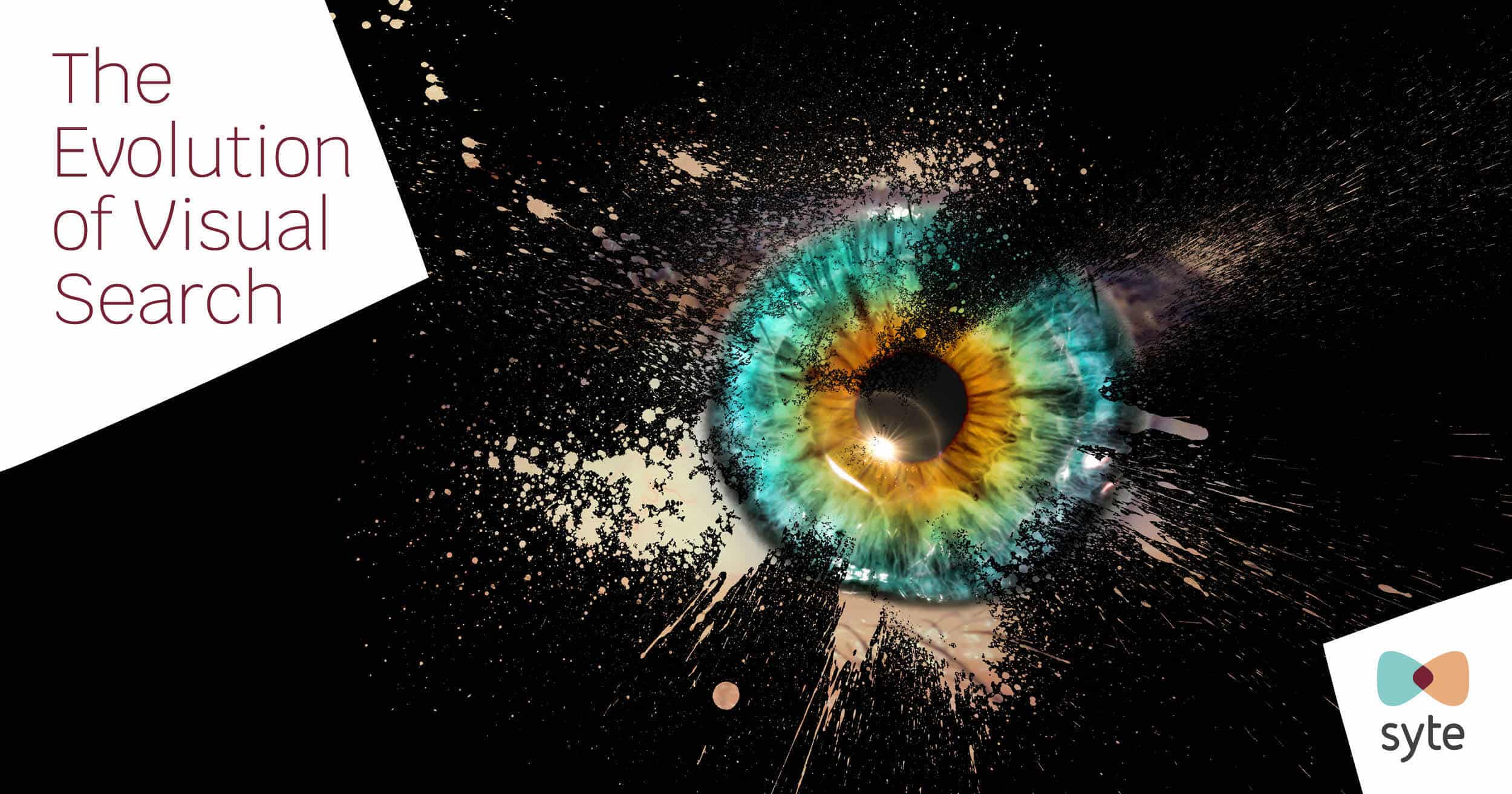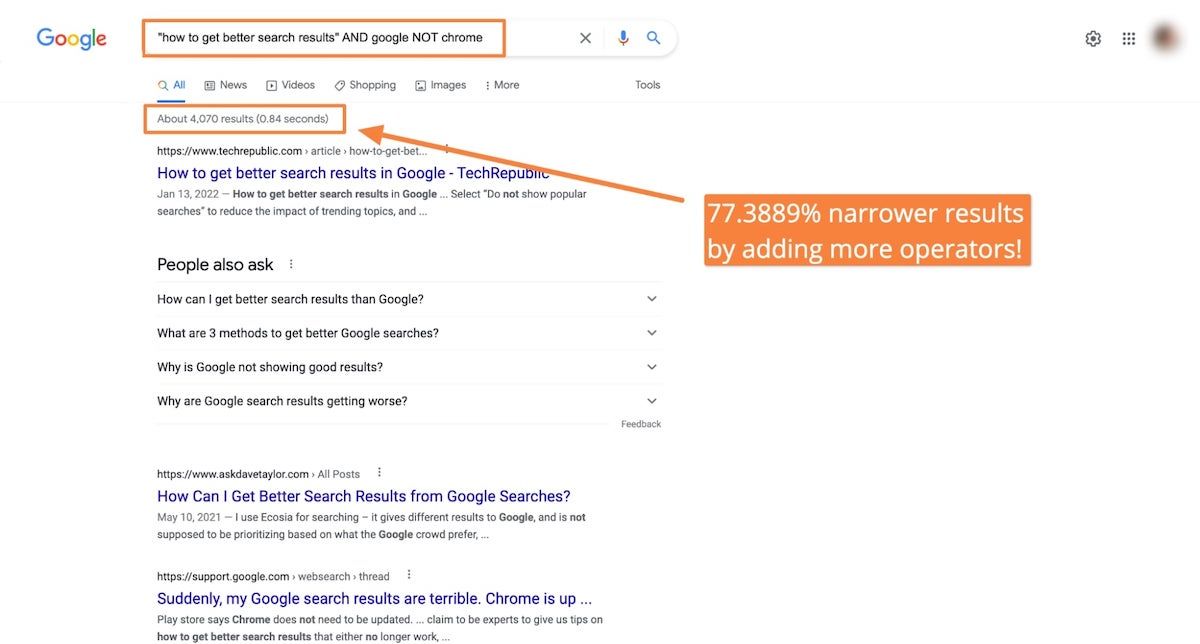What is Visual Search and How Does it Work?
Visual search is a revolutionary technology that enables users to search for information using images instead of text. This innovative approach to search has numerous applications in various fields, including e-commerce, education, and healthcare. By leveraging artificial intelligence and machine learning algorithms, visual search engines can analyze images and retrieve relevant information, providing users with a more accurate and efficient search experience.
One of the primary benefits of visual search is its ability to provide more accurate results than traditional text-based search. This is because images can convey complex information and nuances that may be difficult to capture using text alone. For instance, a visual search engine can identify objects, scenes, and actions within an image, allowing users to search for specific visual content. Moreover, visual search can also facilitate more intuitive and user-friendly search experiences, particularly for users who may struggle with text-based search or have limited literacy skills.
Visual search has numerous applications in various industries. In e-commerce, visual search can enable customers to search for products using images, making it easier for them to find what they’re looking for. In education, visual search can facilitate interactive and immersive learning experiences, allowing students to explore complex concepts and ideas in a more engaging and effective way. In healthcare, visual search can aid medical professionals in diagnosing diseases and identifying medical conditions, improving patient outcomes and saving lives.
As visual search technology continues to evolve, we can expect to see even more innovative applications and use cases emerge. With the increasing availability of high-quality images and advancements in AI and machine learning, visual search is poised to revolutionize the way we interact with information and access knowledge. Whether you’re a consumer, educator, or healthcare professional, visual search has the potential to transform your search experience and provide you with more accurate and relevant results.
By understanding how visual search works and its numerous applications, you can unlock the full potential of this technology and discover new ways to search, learn, and interact with information. In the next section, we’ll explore the different types of visual search tools available, including Google Lens, Bing Visual Search, and TinEye, and discuss their features, capabilities, and limitations.
Choosing the Right Visual Search Tool
With the increasing popularity of visual search, numerous tools and platforms have emerged to cater to different needs and use cases. In this section, we’ll explore the different types of visual search tools available, including Google Lens, Bing Visual Search, and TinEye, and discuss their features, capabilities, and limitations.
Google Lens is one of the most popular visual search tools available, allowing users to search for information using images. With Google Lens, users can search for objects, scenes, and actions within an image, and retrieve relevant information, including text, images, and videos. Google Lens also integrates with other Google services, such as Google Images and Google Maps, making it a powerful tool for visual search.
Bing Visual Search is another popular visual search tool that allows users to search for information using images. Bing Visual Search uses AI-powered algorithms to analyze images and retrieve relevant information, including text, images, and videos. Bing Visual Search also integrates with other Bing services, such as Bing Images and Bing Maps, making it a comprehensive tool for visual search.
TinEye is a specialized visual search tool that allows users to search for images using images. TinEye uses AI-powered algorithms to analyze images and retrieve relevant information, including text, images, and videos. TinEye is particularly useful for searching for images that are similar to a given image, making it a powerful tool for image recognition and identification.
When choosing a visual search tool, it’s essential to consider the specific use case and requirements. For example, if you’re looking for a tool that integrates with other Google services, Google Lens may be the best choice. If you’re looking for a tool that specializes in image recognition and identification, TinEye may be the best choice.
Ultimately, the choice of visual search tool depends on the specific needs and requirements of the user. By understanding the features, capabilities, and limitations of different visual search tools, users can make informed decisions and choose the tool that best suits their needs.
In the next section, we’ll explore how to prepare an image for visual search, including optimizing image quality, using relevant keywords, and removing unnecessary metadata.
Preparing Your Image for Search
Before you can start searching using a photo, you need to prepare your image for visual search. This involves optimizing the image quality, using relevant keywords, and removing unnecessary metadata. In this section, we’ll provide tips on how to prepare your image for visual search.
Optimizing image quality is crucial for visual search. A high-quality image with good resolution and clear details will produce better search results. You can optimize your image quality by using a high-resolution camera, ensuring good lighting, and avoiding blurry or distorted images.
Using relevant keywords is also important for visual search. Keywords help the visual search algorithm understand the content of the image and retrieve relevant results. You can add keywords to your image by using image editing software or by adding captions to your image.
Removing unnecessary metadata is also important for visual search. Metadata can include information such as camera settings, location, and date taken. While this information can be useful for some purposes, it can also clutter the search results and make it harder to find relevant information. You can remove unnecessary metadata by using image editing software or by converting your image to a different format.
Another important step in preparing your image for visual search is to ensure that it is in the correct format. Most visual search engines support popular image formats such as JPEG, PNG, and GIF. However, some visual search engines may have specific requirements for image format, so it’s always a good idea to check the documentation before uploading your image.
Finally, it’s also important to consider the size of your image. While high-resolution images can produce better search results, large images can also take longer to upload and process. You can optimize the size of your image by compressing it or by using image editing software to reduce the resolution.
By following these tips, you can prepare your image for visual search and improve the accuracy of your search results. In the next section, we’ll provide a step-by-step guide on how to search using a photo on Google.
How to Search Using a Photo on Google
Google Lens is a powerful visual search tool that allows users to search for information using images. In this section, we’ll provide a step-by-step guide on how to use Google Lens to search using a photo.
Step 1: Access Google Lens
To access Google Lens, you can use the Google app on your Android or iOS device. Simply open the Google app and tap on the camera icon to access Google Lens.
Step 2: Upload an Image
Once you’ve accessed Google Lens, you can upload an image from your device or take a new photo. To upload an image, tap on the “Upload” button and select the image you want to use.
Step 3: Interpret the Results
After uploading an image, Google Lens will analyze the image and provide you with relevant search results. You can interpret the results by looking at the text, images, and videos that appear on the screen.
Step 4: Refine Your Search
If you want to refine your search results, you can use the filters provided by Google Lens. For example, you can filter by location, date, or type of image.
Step 5: Use Visual Search in Conjunction with Other Search Methods
Google Lens also allows you to use visual search in conjunction with other search methods. For example, you can use text-based search to refine your results or use voice search to ask follow-up questions.
By following these steps, you can use Google Lens to search using a photo and get more accurate and relevant results. In the next section, we’ll introduce alternative visual search engines and apps, such as Bing Visual Search and CamFind.
Alternative Visual Search Engines and Apps
While Google Lens is a powerful visual search tool, there are other alternative visual search engines and apps available that offer unique features and use cases. In this section, we’ll introduce some of these alternatives, including Bing Visual Search and CamFind.
Bing Visual Search is a visual search engine developed by Microsoft that allows users to search for information using images. Bing Visual Search uses AI-powered algorithms to analyze images and provide relevant search results, including text, images, and videos.
CamFind is another visual search app that allows users to search for information using images. CamFind uses AI-powered algorithms to analyze images and provide relevant search results, including text, images, and videos. CamFind also offers a unique feature called “Visual Search” that allows users to search for similar images.
Other alternative visual search engines and apps include TinEye, a reverse image search engine that allows users to search for images using images, and Pixsy, a visual search engine that allows users to search for images using keywords and images.
These alternative visual search engines and apps offer unique features and use cases that can be useful for different purposes. For example, Bing Visual Search is useful for searching for information on the web, while CamFind is useful for searching for similar images. TinEye is useful for reverse image search, while Pixsy is useful for searching for images using keywords and images.
By using these alternative visual search engines and apps, users can expand their visual search capabilities and find more relevant and accurate results. In the next section, we’ll share advanced visual search techniques, including how to use filters, refine search results, and use visual search in conjunction with other search methods.
Advanced Visual Search Techniques
Once you have a basic understanding of how to use visual search, you can start exploring more advanced techniques to refine your search results and get more accurate information. In this section, we’ll share some advanced visual search techniques, including how to use filters, refine search results, and use visual search in conjunction with other search methods.
Using Filters
One of the most effective ways to refine your visual search results is to use filters. Most visual search engines and apps allow you to filter your search results by factors such as location, date, and image type. By using filters, you can narrow down your search results and get more accurate information.
Refining Search Results
Another way to refine your visual search results is to use the refine search feature. This feature allows you to refine your search results based on the content of the image, such as the objects, scenes, and actions depicted in the image.
Using Visual Search in Conjunction with Other Search Methods
Visual search can also be used in conjunction with other search methods, such as text-based search and voice search. By combining visual search with other search methods, you can get more accurate and comprehensive search results.
Using Image Recognition Technology
Image recognition technology is a powerful tool that can be used to refine visual search results. This technology allows you to recognize objects, scenes, and actions in images, and can be used to search for similar images.
By using these advanced visual search techniques, you can get more accurate and comprehensive search results, and unlock the full potential of visual search. In the next section, we’ll discuss common challenges and limitations of visual search, including image recognition errors, copyright issues, and the need for high-quality images.
Common Challenges and Limitations of Visual Search
While visual search has the potential to revolutionize the way we search for information, it is not without its challenges and limitations. In this section, we’ll discuss some of the common challenges and limitations of visual search, including image recognition errors, copyright issues, and the need for high-quality images.
Image Recognition Errors
One of the most significant challenges of visual search is image recognition errors. These errors can occur when the visual search algorithm misinterprets the image or fails to recognize the objects, scenes, or actions depicted in the image.
Copyright Issues
Another challenge of visual search is copyright issues. Visual search algorithms may use copyrighted images without permission, which can lead to copyright infringement.
Need for High-Quality Images
Visual search algorithms require high-quality images to produce accurate results. However, many images available online are of poor quality, which can limit the effectiveness of visual search.
Limited Contextual Understanding
Visual search algorithms may struggle to understand the context of an image, which can lead to inaccurate results. For example, an image of a person holding a cat may be misinterpreted as an image of a person holding a dog.
Dependence on Metadata
Visual search algorithms often rely on metadata, such as keywords and descriptions, to understand the content of an image. However, metadata can be incomplete or inaccurate, which can limit the effectiveness of visual search.
By understanding these challenges and limitations, we can better appreciate the complexity of visual search and the need for ongoing research and development to improve its accuracy and effectiveness. In the next section, we’ll speculate on the future developments and applications of visual search.
Future Developments and Applications of Visual Search
As technology continues to advance, visual search is expected to play a significant role in various industries, transforming the way we interact with information and products. One potential application of visual search is in e-commerce, where customers can use images to search for products, reducing the need for text-based search and making online shopping more intuitive. For instance, a customer can take a photo of a product they like, and the visual search engine can identify the product and provide information on where to purchase it.
In the healthcare industry, visual search can be used to identify medical conditions, such as skin diseases or tumors, by analyzing images of affected areas. This can help doctors diagnose conditions more accurately and quickly, leading to better patient outcomes. Additionally, visual search can be used in education to create interactive and immersive learning experiences, allowing students to explore complex concepts in a more engaging and effective way.
Another area where visual search is expected to make a significant impact is in augmented reality (AR) and virtual reality (VR) applications. By using visual search to identify objects and environments, AR and VR experiences can become more interactive and realistic, revolutionizing industries such as gaming, entertainment, and architecture.
Furthermore, visual search can also be used to improve accessibility for people with disabilities. For example, visual search can be used to identify objects and provide audio descriptions for visually impaired individuals, or to translate text in real-time for people who are deaf or hard of hearing.
As visual search technology continues to evolve, it is likely that we will see new and innovative applications across various industries. By understanding how to search using a photo, individuals can unlock the full potential of visual search and stay ahead of the curve in this rapidly developing field.