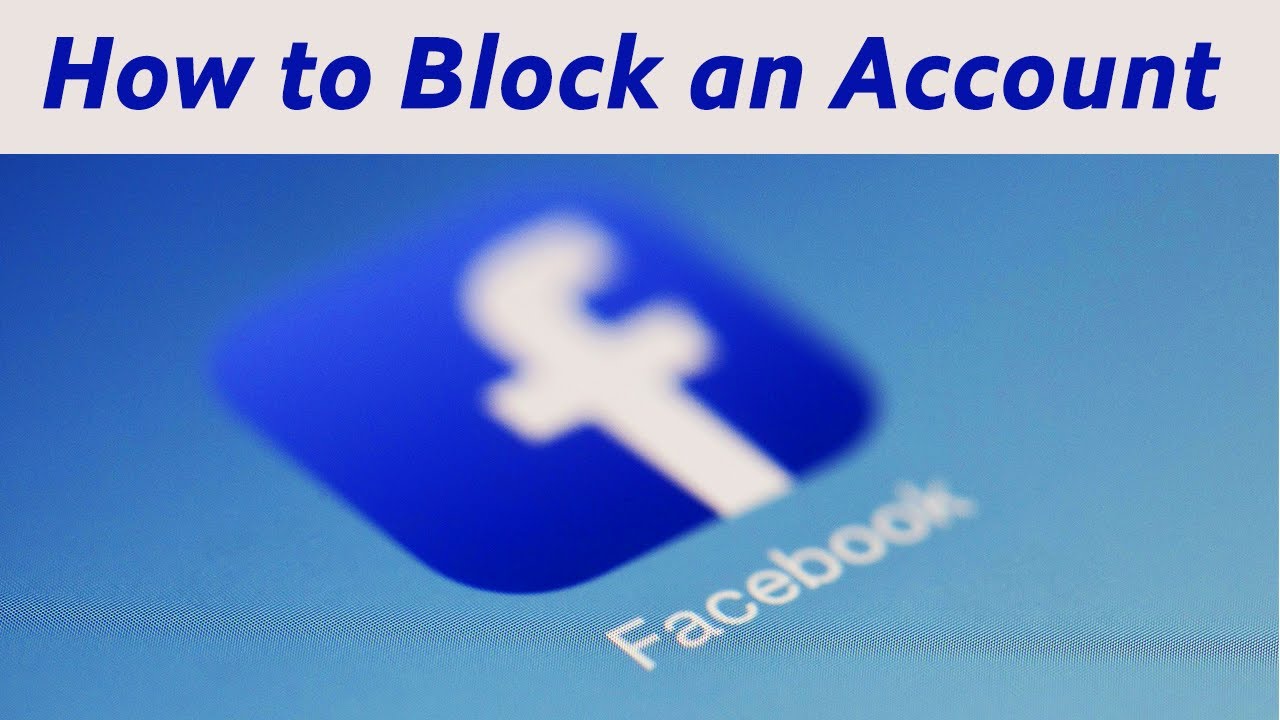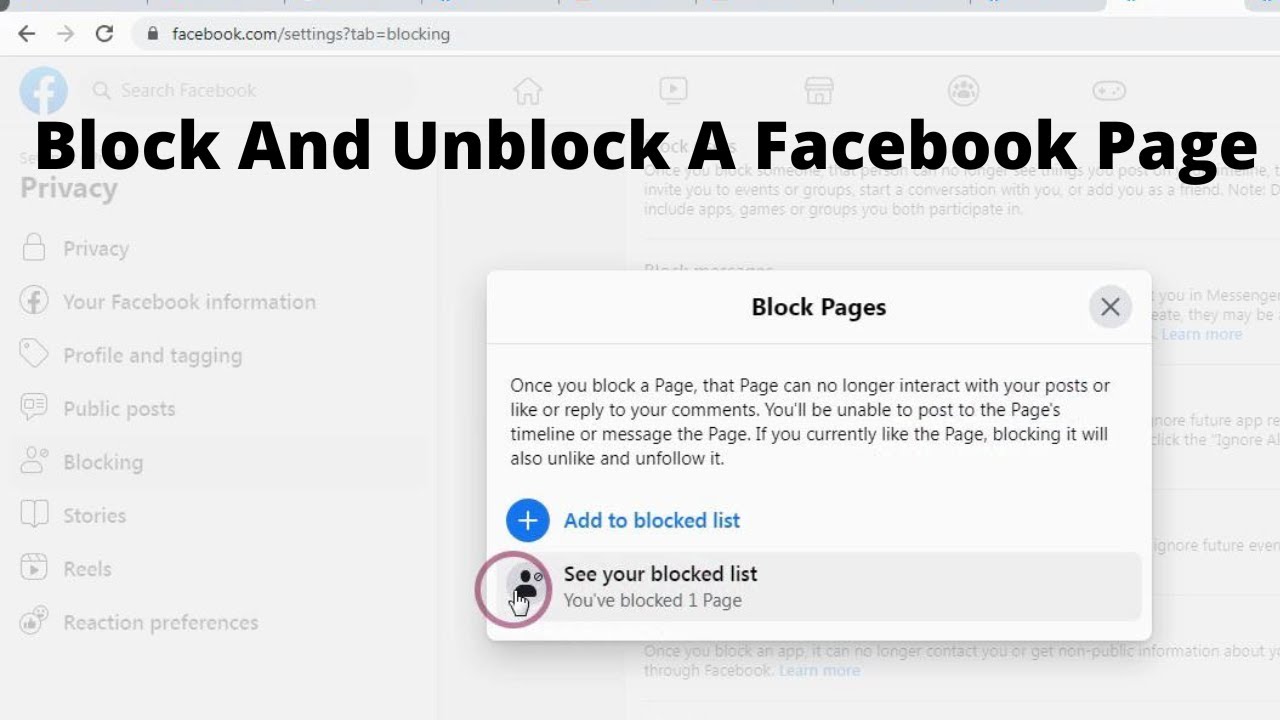Why You Might Want to Block a Facebook Account
Facebook is a social media platform that connects people from all over the world, but sometimes, it can also be a source of stress, anxiety, and even harassment. If you’re experiencing any of these issues, you might want to consider blocking a Facebook account. But why would you want to do that? There are several reasons why blocking a Facebook account might be necessary. For instance, you might be experiencing online harassment, which can take many forms, including bullying, stalking, or hate speech. In such cases, blocking the perpetrator’s account can help prevent further abuse.
Another reason to block a Facebook account is to avoid spam or unwanted contact. If someone is constantly sending you friend requests, messages, or comments that you don’t want to receive, blocking their account can help you avoid these unwanted interactions. Additionally, if you’ve had a falling out with someone, blocking their account can help you avoid seeing their posts or interacting with them online.
Blocking a Facebook account can also be a way to maintain a safe and respectful online environment. By blocking accounts that post hate speech, harassment, or other forms of abusive content, you can help create a more positive and supportive online community. Furthermore, blocking accounts that post spam or unwanted content can help reduce clutter and make your online experience more enjoyable.
In some cases, blocking a Facebook account might be necessary to protect your mental health. If someone’s posts or messages are causing you stress, anxiety, or other negative emotions, blocking their account can help you avoid these feelings and maintain a healthier online experience. Overall
Understanding Facebook’s Blocking Features
Facebook’s blocking features are designed to help users manage their online interactions and maintain a safe and respectful online environment. But what exactly does blocking mean on Facebook, and how does it differ from unfriending? To answer these questions, let’s take a closer look at Facebook’s blocking features and how they work.
Blocking someone on Facebook means that you are preventing them from seeing your posts, sending you messages, or tagging you in photos. When you block someone, they will not be able to interact with you on Facebook in any way. This can be useful if you are experiencing harassment or unwanted contact from someone, or if you simply want to avoid interacting with someone online.
Unfriending someone on Facebook, on the other hand, means that you are removing them from your friends list. This does not prevent them from seeing your public posts or interacting with you in other ways. Unfriending is a less severe action than blocking, and it may be a better option if you simply want to limit your interactions with someone rather than cutting them off entirely.
So, how can you block someone on Facebook? The process is relatively straightforward. To block someone, go to their profile page and click on the three dots at the top right corner of the page. From there, select “Block” and confirm that you want to block the person. You can also block someone from the “Settings” page by clicking on “Blocking” and entering the person’s name or email address.
It’s worth noting that blocking someone on Facebook is a serious action, and it should not be taken lightly. When you block someone, you are preventing them from interacting with you online, and this can have serious consequences. Before blocking someone, make sure that you have considered the potential consequences and that you are prepared to take this step.
By understanding Facebook’s blocking features and how they work, you can take control of your online interactions and maintain a safe and respectful online environment. Whether you are looking to block someone due to harassment or unwanted contact, or simply want to limit your interactions with someone, Facebook’s blocking features can help. So, if you’re wondering how can I block Facebook account, now you know the answer.
How to Block a Facebook Account on Desktop
Blocking a Facebook account on desktop is a straightforward process that can be completed in a few steps. To block someone on Facebook using a desktop computer, follow these steps:
Step 1: Log in to your Facebook account and navigate to the profile page of the person you want to block.
Step 2: Click on the three dots at the top right corner of the page, next to the “Message” button.
Step 3: Select “Block” from the dropdown menu.
Step 4: Confirm that you want to block the person by clicking on the “Block [Name]” button.
Step 5: You will be asked to confirm that you want to block the person. Click on the “Block” button to complete the process.
Once you have blocked someone on Facebook, they will not be able to see your posts, send you messages, or tag you in photos. They will also not be able to see your profile or interact with you in any way.
It’s worth noting that blocking someone on Facebook is a serious action, and it should not be taken lightly. Before blocking someone, make sure that you have considered the potential consequences and that you are prepared to take this
Blocking Facebook Accounts on Mobile Devices
Blocking a Facebook account on a mobile device is a similar process to blocking on a desktop computer. However, the steps may vary slightly depending on the type of device you are using. Here’s how to block a Facebook account on a mobile device:
For iOS devices:
Step 1: Open the Facebook app and navigate to the profile page of the person you want to block.
Step 2: Tap the three dots at the top right corner of the page.
Step 3: Tap “Block” from the dropdown menu.
Step 4: Confirm that you want to block the person by tapping “Block [Name]”.
For Android devices:
Step 1: Open the Facebook app and navigate to the profile page of the person you want to block.
Step 2: Tap the three dots at the top right corner of the page.
Step 3: Tap “Block” from the dropdown menu.
Step 4: Confirm that you want to block the person by tapping “Block [Name]”.
Once you have blocked someone on Facebook using a mobile device, they will not be able to see your posts, send you messages, or tag you in photos. They will also not be able to see your profile or interact with you in any way.
It’s worth noting that the blocking process on mobile devices is similar to the process on desktop computers. However, the layout and design of the Facebook app may vary slightly depending on the device you are using.
By following these steps, you can block a Facebook account on a mobile device and take control of your online interactions. If you’re wondering how can I block Facebook account, now you know the answer.
Screenshot: [Insert screenshot of blocking process on mobile device]
Remember to always prioritize your online safety and well-being. If you are experiencing harassment or unwanted contact on Facebook, don’t hesitate to block the person and report the issue to Facebook.
What Happens When You Block a Facebook Account
When you block a Facebook account, you are preventing the blocked person from interacting with you on the platform. This means that they will not be able to see your posts, send you messages, or tag you in photos. They will also not be able to see your profile or interact with you in any way.
Blocking someone on Facebook also prevents them from seeing your online activity, such as when you are online or offline. This can help to prevent harassment or unwanted contact, as the blocked person will not be able to see when you are available to chat.
It’s worth noting that blocking someone on Facebook does not delete any previous interactions you may have had with them. This means that any messages, comments, or posts that you have shared with the blocked person will still be visible to you, but they will not be able to interact with you in any way.
Additionally, blocking someone on Facebook does not notify them that they have been blocked. This means that the blocked person will not receive any notification or alert that they have been blocked, and they will only discover that they have been blocked if they try to interact with you on the platform.
It’s also important to note that blocking someone on Facebook is not the same as reporting them. Reporting someone on Facebook is a separate process that allows you to report abusive or harassing behavior to Facebook’s moderators. If you are experiencing harassment or unwanted contact on Facebook, it’s a good idea to report the person to Facebook’s moderators in addition to blocking them.
By understanding what happens when you block a Facebook account, you can take control of your online interactions and maintain a safe and respectful online environment. If you’re wondering how can I block Facebook account, now you know the answer.
Remember to always prioritize your online safety and well-being. If you are experiencing harassment or unwanted contact on Facebook, don’t hesitate to block the person and report the issue to Facebook.
Can You Unblock a Facebook Account?
Yes, you can unblock a Facebook account if you have previously blocked someone. To unblock someone on Facebook, follow these steps:
Step 1: Log in to your Facebook account and navigate to the “Settings” page.
Step 2: Click on “Blocking” from the left-hand menu.
Step 3: Find the person you want to unblock and click on the “Unblock” button next to their name.
Step 4: Confirm that you want to unblock the person by clicking on the “Unblock” button again.
Once you have unblocked someone on Facebook, they will be able to see your posts and interact with you on the platform again. However, keep in mind that unblocking someone does not automatically add them as a friend or allow them to see your private content.
It’s worth noting that you may want to unblock someone if you have previously blocked them by mistake or if you have resolved any issues that led to the blocking in the first place. However, if you are experiencing harassment or unwanted contact from someone, it’s generally best to leave them blocked and report the issue to Facebook’s moderators.
To avoid re-blocking the same person, make sure to review your blocking settings regularly and remove any blocks that are no longer necessary. You can also use Facebook’s built-in features, such as friend lists and post visibility settings, to manage your interactions with others on the platform.
By understanding how to unblock a Facebook account, you can take control of your online interactions and maintain a safe and respectful online environment. If you’re wondering how can I block Facebook account, now you know the answer.
Remember to always prioritize your online safety and well-being. If you are experiencing harassment or unwanted contact on Facebook, don’t hesitate to block the person and report the issue to Facebook.
Alternative Ways to Manage Facebook Interactions
While blocking a Facebook account can be an effective way to manage unwanted interactions, it’s not the only solution. There are several alternative ways to manage your Facebook interactions, including using friend lists, limiting post visibility, and reporting harassment.
Using friend lists is a great way to manage your Facebook interactions. By creating separate lists for different groups of friends, you can control who sees your posts and limit your interactions with certain people. For example, you can create a list for close friends and family, and another list for acquaintances or coworkers.
Limiting post visibility is another way to manage your Facebook interactions. By adjusting your post settings, you can control who sees your posts and limit your interactions with certain people. For example, you can set your posts to be visible only to friends, or to specific groups of friends.
Reporting harassment is also an important way to manage your Facebook interactions. If you’re experiencing harassment or unwanted contact on Facebook, you can report the issue to Facebook’s moderators. This can help to prevent further harassment and ensure that your online environment remains safe and respectful.
Other alternative ways to manage Facebook interactions include using Facebook’s built-in features, such as the “Take a Break” feature, which allows you to temporarily hide a friend’s posts from your newsfeed. You can also use third-party apps, such as Facebook blockers or website blockers, to limit your access to Facebook or specific Facebook features.
By using these alternative methods, you can take control of your Facebook interactions and maintain a safe and respectful online environment. Remember, it’s always a good idea to prioritize your online well-being and take steps to protect yourself from unwanted interactions.
While blocking a Facebook account can be an effective way to manage unwanted interactions, it’s not the only solution. By using these alternative methods, you can take control of your Facebook interactions and maintain a safe and respectful online environment.
So, if you’re wondering how can I block Facebook account, now you know the answer. But remember, there are many other ways to manage your Facebook interactions and maintain a safe and respectful online environment.
Conclusion: Taking Control of Your Facebook Experience
Taking control of your Facebook experience is crucial in maintaining a safe and respectful online environment. By understanding how to block a Facebook account, you can prevent unwanted contact, harassment, and spam. Additionally, by using alternative methods such as friend lists, limiting post visibility, and reporting harassment, you can further customize your Facebook experience to suit your needs.
Remember, your online well-being is important, and it’s essential to prioritize it. By taking control of your Facebook experience, you can ensure that your online interactions are positive and respectful.
In conclusion, blocking a Facebook account is a simple and effective way to manage unwanted interactions. By following the steps outlined in this article, you can block a Facebook account on desktop or mobile devices, and take control of your online presence.
So, if you’re wondering how can I block Facebook account, now you know the answer. Take control of your Facebook experience today and maintain a safe and respectful online environment.
By prioritizing your online well-being and taking control of your Facebook experience, you can ensure that your online interactions are positive and respectful. Remember, your online presence is important, and it’s essential to take steps to protect it.
Take control of your Facebook experience today and start enjoying a safer and more respectful online environment.