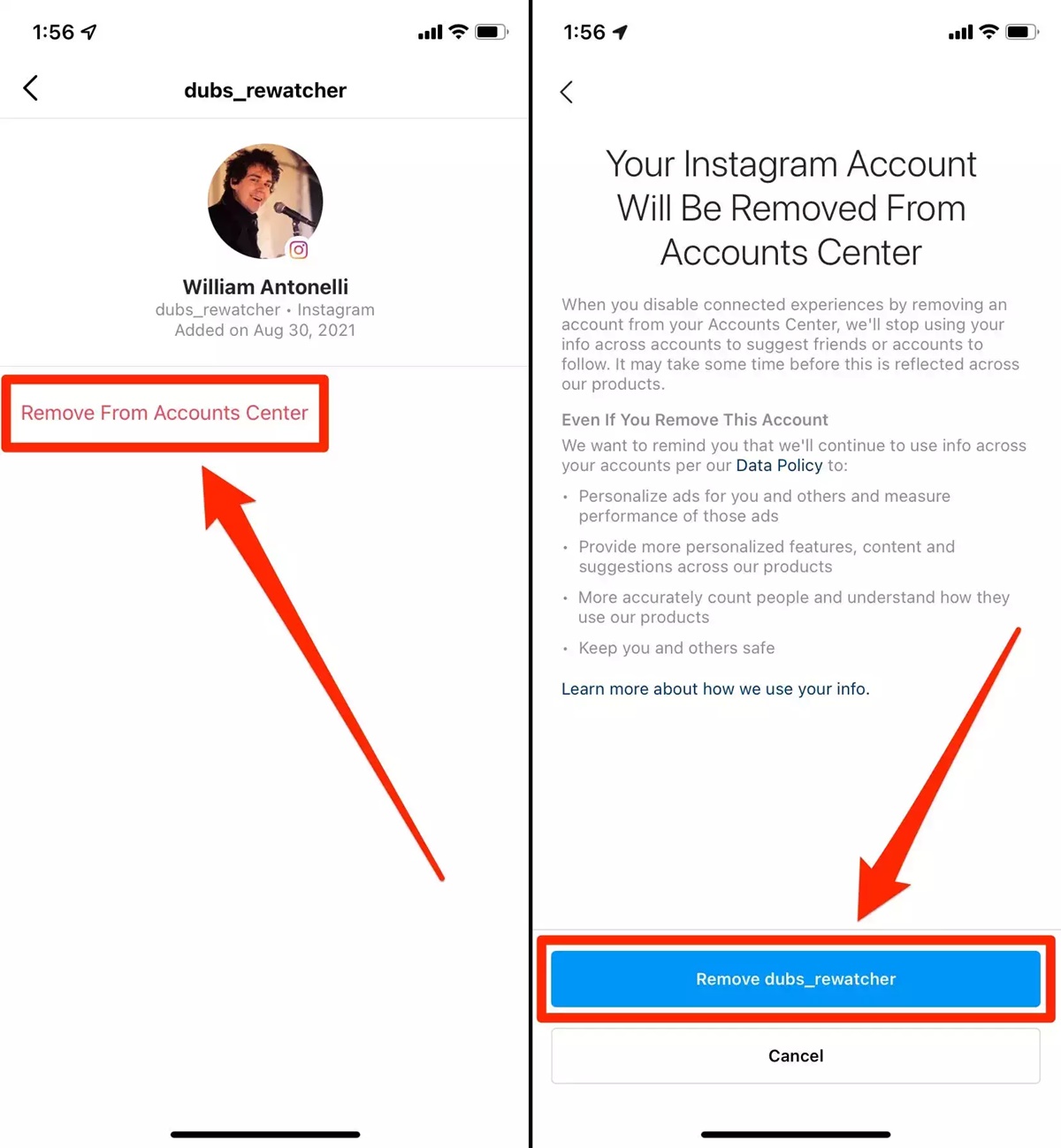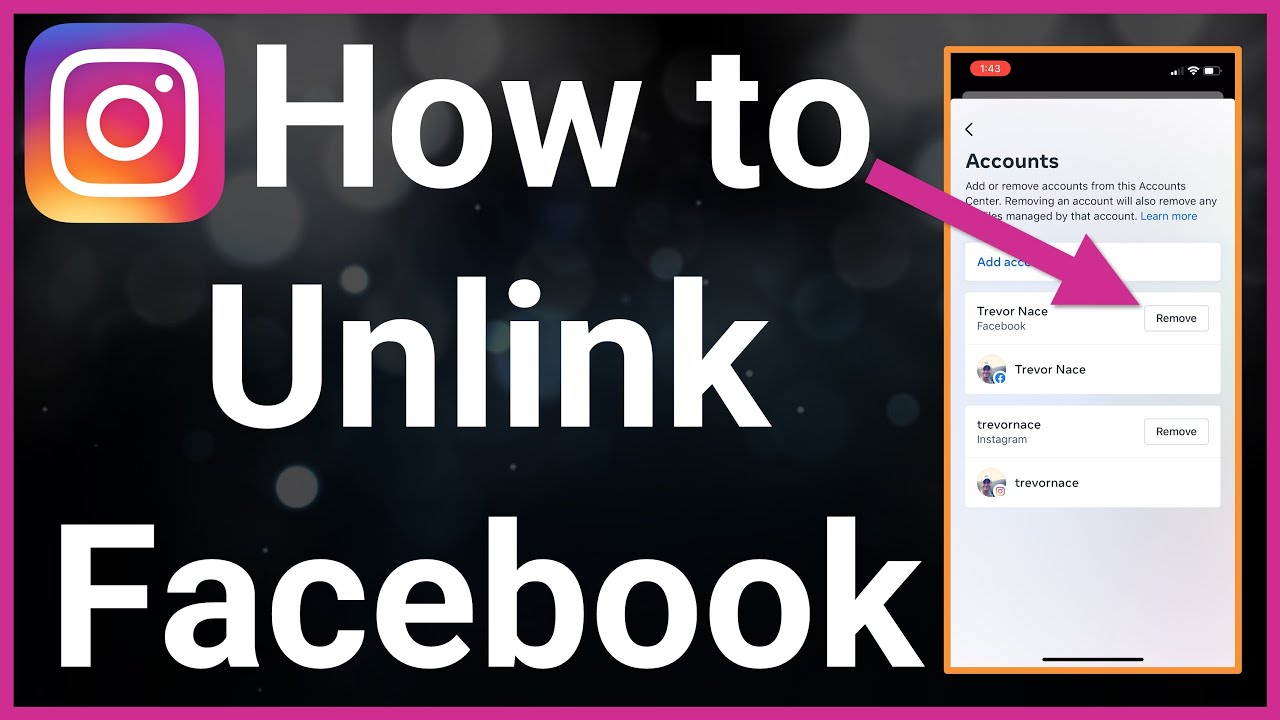Why Unlinking Facebook and Instagram Might Be a Good Idea
As social media platforms continue to evolve, users are becoming increasingly aware of the importance of maintaining separate online identities. For those who have connected their Facebook and Instagram accounts, unlinking them might be a good idea. This decision can be driven by various reasons, including reducing cross-platform noise, addressing privacy concerns, or simply wanting to keep personal and professional lives separate.
One of the primary benefits of unlinking Facebook and Instagram is the ability to control the flow of information between the two platforms. When accounts are connected, data is shared, and this can lead to a cluttered and noisy online experience. By unlinking accounts, users can reduce the amount of information shared between platforms, resulting in a more streamlined and organized online presence.
Another reason to consider unlinking Facebook and Instagram is to address privacy concerns. With the rise of data breaches and online security threats, users are becoming more cautious about how their personal data is shared and stored. By unlinking accounts, users can reduce the risk of data being shared between platforms, thereby protecting their online identity and personal information.
Furthermore, unlinking Facebook and Instagram can be beneficial for those who want to maintain separate online identities. For example, users may want to keep their personal and professional lives separate, or they may want to create distinct online personas for different aspects of their lives. By unlinking accounts, users can create separate online identities, allowing them to tailor their online presence to specific audiences and purposes.
In conclusion, unlinking Facebook and Instagram can be a good idea for users who want to maintain separate online identities, reduce cross-platform noise, or address privacy concerns. By taking control of their online presence, users can create a more streamlined, organized, and secure online experience.
Understanding the Connection Between Facebook and Instagram
Facebook and Instagram are two of the most popular social media platforms, with billions of users worldwide. In 2012, Facebook acquired Instagram, and since then, the two platforms have been connected in various ways. One of the primary connections between Facebook and Instagram is the shared login feature, which allows users to access both platforms using the same login credentials.
This shared login feature is convenient for users, as it eliminates the need to remember multiple login credentials. However, it also means that data is shared between the two platforms. When users connect their Facebook and Instagram accounts, they are allowing the two platforms to share data, such as profile information, friends, and interests.
This data sharing can impact user experience in various ways. For example, users may see targeted ads on Instagram based on their Facebook interests, or they may receive friend suggestions on Facebook based on their Instagram connections. While this data sharing can be beneficial for users, it also raises concerns about data privacy and security.
Another way that Facebook and Instagram are connected is through data sharing for advertising purposes. When users connect their accounts, they are allowing Facebook and Instagram to share data about their interests, behaviors, and demographics. This data is used to target ads on both platforms, which can be beneficial for businesses but raises concerns about user data being shared without their consent.
Furthermore, the connection between Facebook and Instagram can also impact user experience in terms of account management. For example, when users connect their accounts, they may be able to access Instagram using their Facebook login credentials. However, this also means that if users experience issues with their Facebook account, such as account lockouts or password resets, they may also experience issues accessing their Instagram account.
In summary, the connection between Facebook and Instagram is complex and multifaceted. While the shared login feature and data sharing can be convenient and beneficial for users, they also raise concerns about data privacy and security. Understanding the connection between Facebook and Instagram is essential for users who want to take control of their online presence and make informed decisions about their data sharing.
Preparation is Key: What to Expect When Unlinking Your Accounts
Before unlinking your Facebook and Instagram accounts, it’s essential to understand the potential consequences of doing so. Unlinking your accounts can have several effects on your social media experience, and being prepared can help you navigate these changes smoothly.
One of the primary consequences of unlinking your accounts is the loss of access to shared login features. If you’ve connected your Facebook and Instagram accounts, you may have been using the same login credentials to access both platforms. Unlinking your accounts will require you to use separate login credentials for each platform, which may take some getting used to.
Another potential consequence of unlinking your accounts is changes to ad targeting. When you connect your Facebook and Instagram accounts, you allow the two platforms to share data about your interests, behaviors, and demographics. This data is used to target ads on both platforms, which can be beneficial for businesses but may not be ideal for users who want to maintain separate online identities. Unlinking your accounts will prevent this data sharing, which may affect the types of ads you see on both platforms.
Additionally, unlinking your accounts may impact Instagram’s “Login with Facebook” feature. If you’ve connected your Facebook and Instagram accounts, you may have been using the “Login with Facebook” feature to access your Instagram account. Unlinking your accounts will disable this feature, requiring you to use your Instagram login credentials to access your account.
It’s also important to note that unlinking your accounts may affect your Instagram account’s visibility and engagement. If you’ve connected your Facebook and Instagram accounts, you may have been sharing your Instagram posts on Facebook, which can help increase your Instagram account’s visibility and engagement. Unlinking your accounts will prevent this sharing, which may affect your Instagram account’s performance.
Finally, unlinking your accounts may require you to update your social media management tools and strategies. If you’ve been using social media management tools to manage your Facebook and Instagram accounts, you may need to update your tools and strategies to accommodate the changes. This may require some time and effort, but it’s essential to ensure that you’re managing your social media presence effectively.
Step-by-Step Instructions for Unlinking Facebook and Instagram
Unlinking your Facebook and Instagram accounts is a straightforward process that can be completed in a few steps. Here’s a step-by-step guide on how to unlink your accounts on both desktop and mobile devices:
Desktop Instructions:
1. Log in to your Facebook account on a desktop computer.
2. Click on the downward arrow in the top right corner of the page and select “Settings” from the dropdown menu.
3. Click on “Apps and Websites” from the left-hand menu.
4. Find the Instagram app in the list of connected apps and click on the “Remove” button next to it.
5. Confirm that you want to remove the Instagram app by clicking on the “Remove” button in the pop-up window.
Mobile Instructions:
1. Open the Facebook app on your mobile device.
2. Tap on the three horizontal lines in the top right corner of the screen and select “Settings” from the menu.
3. Tap on “Account Settings” and then select “Apps and Websites” from the list of options.
4. Find the Instagram app in the list of connected apps and tap on the “Remove” button next to it.
5. Confirm that you want to remove the Instagram app by tapping on the “Remove” button in the pop-up window.
Instagram Instructions:
1. Open the Instagram app on your mobile device.
2. Tap on the three horizontal lines in the top right corner of the screen and select “Settings” from the menu.
3. Tap on “Account” and then select “Sharing to Other Apps” from the list of options.
4. Find the Facebook app in the list of connected apps and tap on the “Unlink” button next to it.
5. Confirm that you want to unlink the Facebook app by tapping on the “Unlink” button in the pop-up window.
By following these steps, you can easily unlink your Facebook and Instagram accounts and maintain separate online identities.
Troubleshooting Common Issues When Unlinking Accounts
When unlinking your Facebook and Instagram accounts, you may encounter some common issues that can be easily resolved. Here are some troubleshooting tips to help you overcome these issues:
Error Messages:
If you receive an error message when trying to unlink your accounts, try the following:
1. Check your internet connection and ensure that you are connected to a stable network.
2. Clear your browser cache and cookies, and then try unlinking your accounts again.
3. If you are using a mobile device, try restarting your device and then try unlinking your accounts again.
Account Lockouts:
If you are unable to access your Instagram account after unlinking your accounts, try the following:
1. Check your email for any notifications from Instagram regarding account lockouts.
2. Try resetting your Instagram password using the “Forgot Password” feature.
3. If you are still unable to access your account, contact Instagram support for further assistance.
Difficulties Accessing Instagram After Unlinking:
If you are having trouble accessing your Instagram account after unlinking your accounts, try the following:
1. Check that you have entered the correct login credentials for your Instagram account.
2. Try clearing your browser cache and cookies, and then try accessing your Instagram account again.
3. If you are still having trouble, try contacting Instagram support for further assistance.
By following these troubleshooting tips, you should be able to resolve any common issues that arise when unlinking your Facebook and Instagram accounts.
What Happens to Your Data After Unlinking Facebook and Instagram
When you unlink your Facebook and Instagram accounts, you may be wondering what happens to your data. The good news is that unlinking your accounts does not delete any of your data, but it does change how your data is stored and shared.
Data Storage:
When you unlink your accounts, your data is still stored on both Facebook and Instagram’s servers. However, the data is no longer shared between the two platforms. This means that any data you had previously shared between Facebook and Instagram, such as your profile information or posts, will no longer be shared.
Data Sharing:
Unlinking your accounts also means that Facebook and Instagram will no longer share data about your activities on either platform. For example, if you had previously allowed Facebook to share your Instagram posts on your Facebook timeline, this will no longer happen after you unlink your accounts.
Data Protection:
Both Facebook and Instagram have robust data protection policies in place to ensure that your data is safe and secure. When you unlink your accounts, your data is still protected by these policies, and you can rest assured that your data will not be shared with any third-party companies without your consent.
Addressing Data Privacy Concerns:
Unlinking your Facebook and Instagram accounts can help address data privacy concerns by reducing the amount of data that is shared between the two platforms. By unlinking your accounts, you can take control of your data and ensure that it is not being shared without your consent.
Overall, unlinking your Facebook and Instagram accounts does not delete any of your data, but it does change how your data is stored and shared. By understanding what happens to your data after unlinking your accounts, you can take control of your online presence and make informed decisions about your data sharing.
Alternative Social Media Management Options
Unlinking your Facebook and Instagram accounts is just the first step in taking control of your social media presence. Once you’ve separated your accounts, you may want to consider alternative social media management tools and strategies to help you manage your online identity and streamline your social media presence.
Social Media Management Tools:
There are many social media management tools available that can help you manage your online presence across multiple platforms. Some popular options include Hootsuite, Buffer, and Sprout Social. These tools allow you to schedule posts, track engagement, and monitor your online presence from a single dashboard.
Content Calendar:
A content calendar is a great way to plan and organize your social media content in advance. By creating a content calendar, you can ensure that you’re posting consistent and engaging content across all of your social media platforms. You can use a spreadsheet or a tool like Trello to create a content calendar that works for you.
Brand Consistency:
Consistency is key when it comes to building a strong brand online. By using consistent branding across all of your social media platforms, you can create a cohesive and recognizable online presence. This includes using the same profile picture, cover photo, and bio across all of your social media platforms.
Engagement Strategy:
Engagement is a crucial part of building a strong online presence. By creating an engagement strategy, you can ensure that you’re interacting with your followers and building a community around your brand. This includes responding to comments and messages, using hashtags, and running social media contests.
By using these alternative social media management tools and strategies, you can take control of your online presence and build a strong brand across multiple platforms.
Conclusion: Taking Control of Your Social Media Presence
Unlinking your Facebook and Instagram accounts is a simple process that can have a significant impact on your online presence. By separating your accounts, you can maintain separate online identities, reduce cross-platform noise, and address privacy concerns.
Throughout this article, we’ve provided a step-by-step guide on how to unlink your Facebook and Instagram accounts, including troubleshooting common issues and addressing concerns about data privacy and security.
We’ve also introduced alternative social media management tools and strategies for users who want to maintain separate online identities or streamline their social media presence.
By taking control of your social media presence, you can make informed decisions about your online identity and data sharing. This includes choosing which platforms to use, how to manage your online presence, and what data to share with third-party companies.
Remember, unlinking your Facebook and Instagram accounts is just the first step in taking control of your social media presence. By being proactive and informed, you can create a strong online presence that reflects your values and goals.
So, take the first step today and unlink your Facebook and Instagram accounts. With this simple action, you can start taking control of your social media presence and creating a stronger online identity.