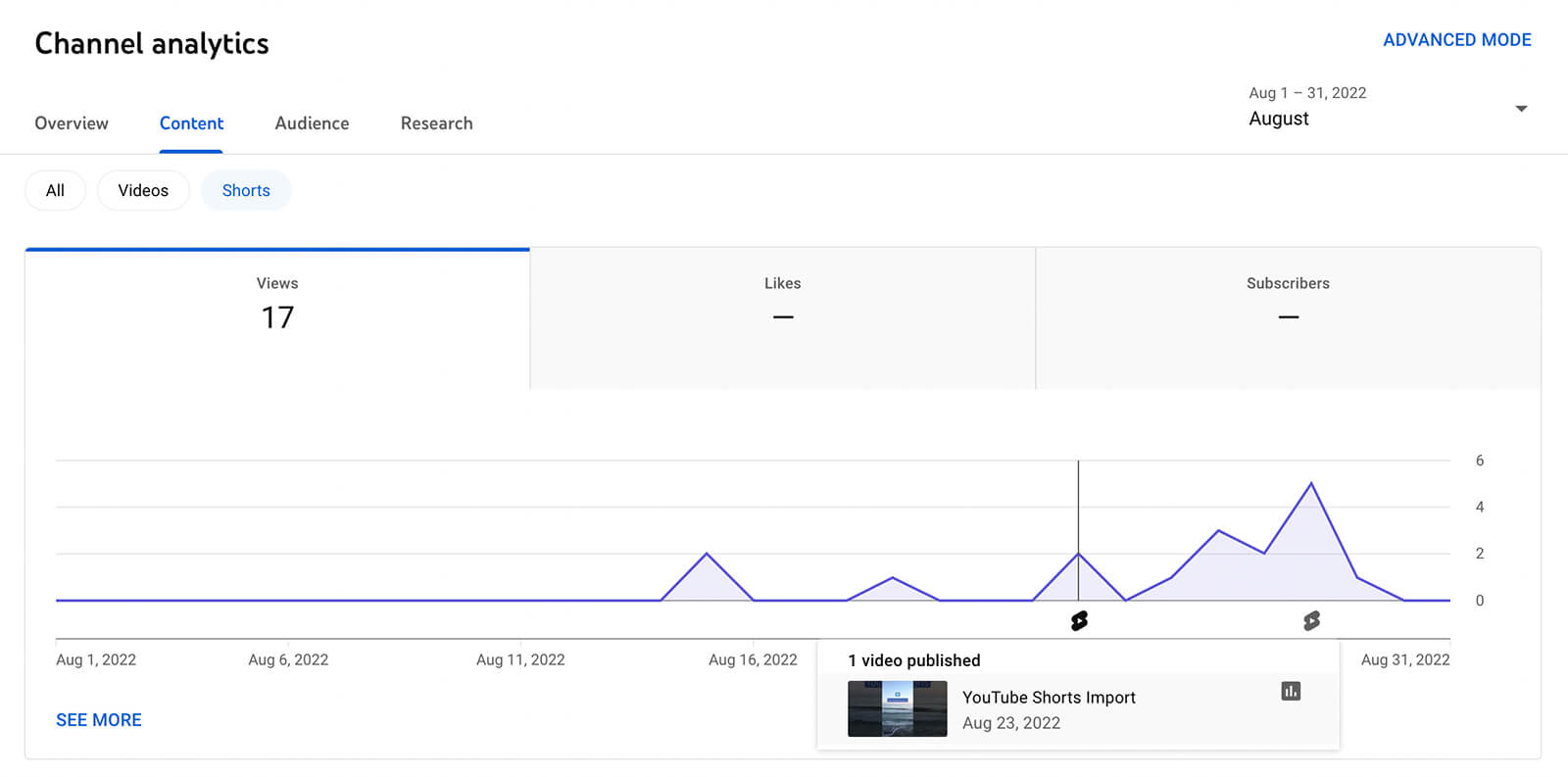Understanding the Possible Reasons Behind Invisible Comments
YouTube comments are an essential part of the video-sharing platform, allowing creators to engage with their audience and build a community around their content. However, some users may experience frustration when they can’t see comments on YouTube. This issue can be caused by various factors, including comment filtering, account restrictions, or technical glitches. In this article, we’ll explore the possible reasons behind invisible comments and provide solutions to help users resolve this issue.
One of the primary reasons why users can’t see comments on YouTube is due to comment filtering. YouTube’s comment filtering system is designed to remove spam and abusive comments from videos. However, this system can sometimes mistakenly flag legitimate comments, making them invisible to users. Another reason for invisible comments is account restrictions. If a user’s account is suspended or restricted, they may not be able to see comments on YouTube. This can be due to various reasons, such as violating YouTube’s community guidelines or engaging in spamming activities.
Technical glitches and browser issues can also affect comment visibility on YouTube. Sometimes, a simple browser refresh or clearing the cache can resolve the issue. However, in some cases, the problem may be more complex, requiring users to troubleshoot their browser settings or seek assistance from YouTube support. To better understand the issue, it’s essential to explore the possible reasons behind invisible comments and identify the root cause of the problem.
According to YouTube’s help center, comment visibility issues can be caused by a range of factors, including browser extensions, ad blockers, and antivirus software. To resolve these issues, users can try disabling their browser extensions, ad blockers, or antivirus software and see if it resolves the problem. Additionally, users can try clearing their browser cache and cookies to ensure that they are viewing the most up-to-date version of the YouTube page.
By understanding the possible reasons behind invisible comments, users can take the necessary steps to resolve the issue and engage with their favorite creators on YouTube. Whether it’s due to comment filtering, account restrictions, or technical glitches, there are solutions available to help users overcome these challenges and enjoy a seamless YouTube experience.
How to Troubleshoot Comment Visibility Issues on YouTube
Troubleshooting comment visibility issues on YouTube can be a straightforward process if you know where to start. If you’re experiencing issues with seeing comments on YouTube, there are several steps you can take to resolve the problem. In this section, we’ll provide a step-by-step guide on how to troubleshoot comment visibility issues.
Step 1: Check Comment Settings
The first step in troubleshooting comment visibility issues is to check your comment settings. Ensure that comments are enabled on your YouTube account and that you haven’t accidentally disabled them. You can do this by going to your YouTube settings and selecting “Comments” from the left-hand menu. Make sure that the “Allow comments” option is enabled.
Step 2: Verify Account Status
Another reason why you may not be able to see comments on YouTube is if your account is suspended or restricted. Check your account status by going to your YouTube settings and selecting “Account” from the left-hand menu. If your account is suspended or restricted, you’ll need to resolve the issue before you can see comments.
Step 3: Clear Browser Cache
Clearing your browser cache can often resolve issues with comment visibility on YouTube. Try clearing your browser cache and cookies to ensure that you’re viewing the most up-to-date version of the YouTube page. You can do this by pressing Ctrl+Shift+R (Windows) or Command+Shift+R (Mac) on your keyboard.
Step 4: Check Browser Extensions
Browser extensions can sometimes interfere with comment visibility on YouTube. Try disabling any browser extensions that may be causing the issue and see if it resolves the problem. You can do this by going to your browser settings and selecting “Extensions” from the left-hand menu.
Step 5: Check for Technical Glitches
Technical glitches can sometimes cause issues with comment visibility on YouTube. Try checking the YouTube status page to see if there are any known issues with the platform. You can also try restarting your browser or computer to see if it resolves the issue.
By following these steps, you should be able to troubleshoot comment visibility issues on YouTube and resolve the problem. If you’re still experiencing issues, you may want to try seeking assistance from YouTube support.
The Role of Comment Filters in Hiding Comments
Comment filters play a crucial role in maintaining a healthy and engaging community on YouTube. However, these filters can sometimes hide comments from view, leaving users wondering why they can’t see their YouTube comments. In this section, we’ll explore how comment filters work on YouTube and how they can affect comment visibility.
YouTube’s comment filtering system is designed to remove spam and abusive comments from videos. The system uses a combination of algorithms and human moderators to identify and remove comments that violate YouTube’s community guidelines. While this system is effective in removing unwanted comments, it can sometimes mistakenly flag legitimate comments, hiding them from view.
There are several types of comment filters on YouTube, including:
- Spam filters: These filters are designed to remove comments that contain spam or self-promotional content.
- Abuse filters: These filters are designed to remove comments that contain abusive or harassing language.
- Profanity filters: These filters are designed to remove comments that contain profanity or explicit language.
Users can adjust their comment filters to control what types of comments they see on YouTube. To do this, users can go to their YouTube settings and select “Comments” from the left-hand menu. From there, they can adjust their comment filters to allow or block specific types of comments.
It’s worth noting that comment filters can be adjusted at the video level as well. Creators can choose to allow or block comments on individual videos, giving them more control over the types of comments that appear on their content.
By understanding how comment filters work on YouTube, users can better navigate the platform and ensure that they’re seeing the comments they want to see. Whether you’re a creator or a viewer, comment filters play a crucial role in maintaining a healthy and engaging community on YouTube.
Why Your YouTube Account Might be Restricting Comment Visibility
YouTube account restrictions can be a common reason why users can’t see comments on the platform. If your YouTube account is restricting comment visibility, it’s essential to understand the possible reasons behind this issue and take steps to resolve it. In this section, we’ll explore the possible reasons why a YouTube account might be restricting comment visibility and provide tips on how to resolve these issues.
Account Suspension: One of the primary reasons why a YouTube account might be restricting comment visibility is due to account suspension. If your account is suspended, you won’t be able to see comments on YouTube. To resolve this issue, you’ll need to appeal the suspension and wait for YouTube to review your account.
Comment Spam: Comment spam is another reason why a YouTube account might be restricting comment visibility. If you’ve been flagged for comment spam, your comments may be hidden from view. To resolve this issue, you’ll need to review YouTube’s comment policies and ensure that your comments comply with the guidelines.
Harassment: Harassment is a serious issue on YouTube, and accounts that engage in harassment may be restricted from seeing comments. If you’ve been accused of harassment, you’ll need to take steps to resolve the issue and ensure that your account is in good standing.
Age Restrictions: YouTube has age restrictions in place to protect minors from mature content. If you’re under the age of 18, you may not be able to see comments on certain videos. To resolve this issue, you’ll need to verify your age with YouTube or have a parent or guardian manage your account.
Location Restrictions: YouTube also has location restrictions in place to comply with local laws and regulations. If you’re in a region where YouTube is restricted, you may not be able to see comments on certain videos. To resolve this issue, you’ll need to use a VPN or access YouTube from a different location.
By understanding the possible reasons why a YouTube account might be restricting comment visibility, users can take steps to resolve these issues and ensure that they can see comments on the platform. Whether it’s due to account suspension, comment spam, harassment, age restrictions, or location restrictions, there are solutions available to help users overcome these challenges.
Technical Glitches and Browser Issues Affecting Comment Visibility
Technical glitches and browser issues can be a frustrating reason why users can’t see comments on YouTube. These issues can be caused by a variety of factors, including browser compatibility, cache issues, and server-side problems. In this section, we’ll explore the common technical glitches and browser issues that can affect comment visibility on YouTube and provide troubleshooting tips to resolve these issues.
Browser Compatibility Issues: Browser compatibility issues can cause comment visibility problems on YouTube. If you’re using an outdated browser or a browser that’s not compatible with YouTube, you may not be able to see comments. To resolve this issue, try updating your browser or switching to a different browser.
Cache Issues: Cache issues can also cause comment visibility problems on YouTube. If your browser cache is corrupted or outdated, you may not be able to see comments. To resolve this issue, try clearing your browser cache and cookies.
Server-Side Problems: Server-side problems can also affect comment visibility on YouTube. If YouTube’s servers are experiencing technical difficulties, you may not be able to see comments. To resolve this issue, try checking YouTube’s status page to see if there are any known issues.
Browser Extensions: Browser extensions can also cause comment visibility problems on YouTube. If you have a browser extension installed that’s interfering with YouTube’s comment system, you may not be able to see comments. To resolve this issue, try disabling your browser extensions and see if it resolves the problem.
By understanding the common technical glitches and browser issues that can affect comment visibility on YouTube, users can take steps to resolve these issues and ensure that they can see comments on the platform. Whether it’s due to browser compatibility issues, cache issues, server-side problems, or browser extensions, there are solutions available to help users overcome these challenges.
Troubleshooting Tips:
- Check your browser compatibility and update your browser if necessary.
- Clear your browser cache and cookies.
- Check YouTube’s status page for any known issues.
- Disable your browser extensions and see if it resolves the problem.
By following these troubleshooting tips, users can resolve technical glitches and browser issues that are affecting comment visibility on YouTube and ensure that they can engage with their favorite creators and communities.
How to Use YouTube Studio to Manage Comments and Engage with Viewers
YouTube Studio is a powerful tool for managing comments and engaging with viewers on YouTube. With YouTube Studio, creators can respond to comments, track engagement, and analyze comment metrics to better understand their audience. In this section, we’ll explore how to use YouTube Studio to manage comments and engage with viewers.
Responding to Comments: Responding to comments is an essential part of engaging with viewers on YouTube. With YouTube Studio, creators can respond to comments directly from the platform. To respond to a comment, simply click on the comment and type in your response. You can also use the “Reply” button to respond to a comment.
Tracking Engagement: Tracking engagement is crucial to understanding how viewers are interacting with your content. With YouTube Studio, creators can track engagement metrics such as comment count, like count, and dislike count. This information can help creators understand what types of content are resonating with their audience and make data-driven decisions to improve their content.
Analyzing Comment Metrics: Analyzing comment metrics can help creators understand what types of comments are being left on their videos. With YouTube Studio, creators can analyze comment metrics such as comment sentiment, comment topic, and comment frequency. This information can help creators identify trends and patterns in their comments and make data-driven decisions to improve their content.
Using YouTube Studio to Manage Comments: To use YouTube Studio to manage comments, follow these steps:
- Log in to your YouTube account and navigate to YouTube Studio.
- Click on the “Comments” tab to view all comments on your videos.
- Use the “Reply” button to respond to comments.
- Use the “Analytics” tab to track engagement metrics and analyze comment metrics.
By using YouTube Studio to manage comments and engage with viewers, creators can build a strong and engaged community on YouTube. Remember to always respond to comments in a timely and professional manner, and use the analytics tools to track engagement and make data-driven decisions to improve your content.
Best Practices for Encouraging Comment Engagement on YouTube
Encouraging comment engagement on YouTube is crucial for building a strong and engaged community. By following best practices, creators can increase comment engagement and foster a loyal following. In this section, we’ll explore the best practices for encouraging comment engagement on YouTube.
Ask Questions: Asking questions is an effective way to encourage comment engagement on YouTube. By asking questions, creators can spark conversations and encourage viewers to share their thoughts and opinions. Try asking questions in your video titles, descriptions, or comments.
Host Q&A Sessions: Hosting Q&A sessions is another great way to encourage comment engagement on YouTube. By hosting Q&A sessions, creators can interact with their viewers and answer their questions in real-time. Try hosting Q&A sessions on your YouTube live streams or in the comments section.
Respond to Comments: Responding to comments is essential for encouraging comment engagement on YouTube. By responding to comments, creators can show their viewers that they value their feedback and care about their opinions. Try responding to comments in a timely and professional manner.
Use Comment Filters: Using comment filters can help creators manage their comments and encourage engagement. By using comment filters, creators can filter out spam comments and focus on engaging with their viewers. Try using comment filters to manage your comments and encourage engagement.
Offer Incentives: Offering incentives can encourage viewers to engage with your content and leave comments. By offering incentives, creators can reward their viewers for their engagement and encourage them to continue participating. Try offering incentives such as exclusive content, discounts, or freebies.
Be Authentic and Transparent: Being authentic and transparent is essential for building trust with your viewers and encouraging comment engagement. By being authentic and transparent, creators can show their viewers that they are genuine and care about their opinions. Try being authentic and transparent in your videos and comments.
By following these best practices, creators can encourage comment engagement on YouTube and build a strong and engaged community. Remember to always respond to comments in a timely and professional manner, and use comment filters to manage your comments and encourage engagement.
Conclusion: Resolving Comment Visibility Issues and Fostering a Strong Community
In conclusion, resolving comment visibility issues on YouTube is crucial for fostering a strong and engaged community. By understanding the possible reasons behind invisible comments, such as comment filtering, account restrictions, or technical glitches, creators can take steps to resolve these issues and ensure that their viewers can see and engage with their comments.
By following the tips and best practices outlined in this article, creators can troubleshoot comment visibility issues, manage their comments effectively, and encourage engagement with their viewers. Whether it’s through asking questions, hosting Q&A sessions, or responding to comments in a timely manner, there are many ways to foster a strong and engaged community on YouTube.
Remember, resolving comment visibility issues is not just about fixing a technical problem, but also about building a strong and engaged community. By prioritizing comment engagement and taking steps to resolve visibility issues, creators can build a loyal following and increase their online presence.
In the end, the key to resolving comment visibility issues and fostering a strong community on YouTube is to be proactive, responsive, and engaged. By taking the time to understand the issues and taking steps to resolve them, creators can build a strong and engaged community that will help them achieve their online goals.