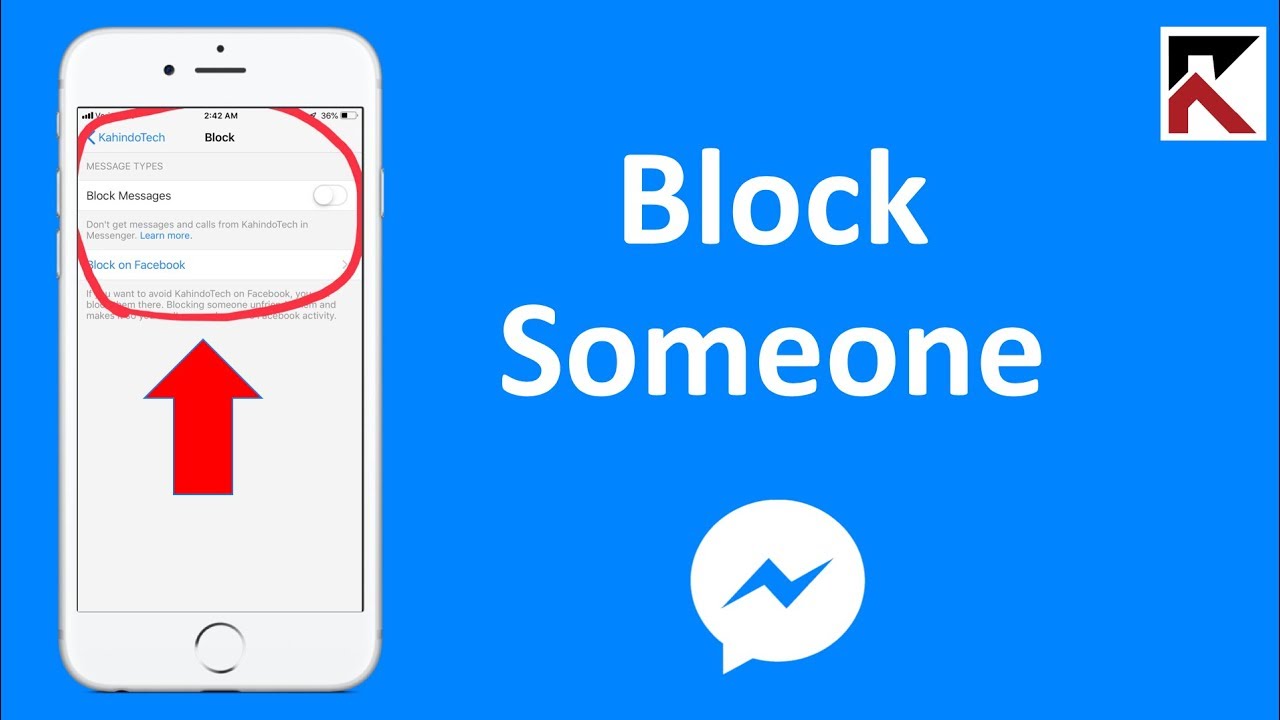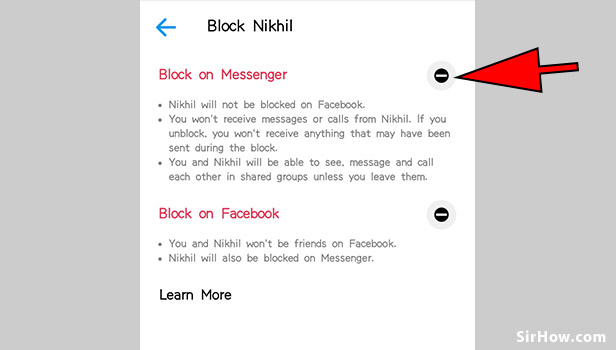Why Blocking Someone on Facebook Messenger is Necessary
Online harassment and unwanted messages have become a pervasive issue in today’s digital landscape. Facebook Messenger, with its vast user base and real-time messaging capabilities, can be a breeding ground for such problems. Blocking someone on Facebook Messenger is a crucial step in maintaining online safety and reducing stress. By blocking unwanted contacts, users can prevent further harassment, spam, or unwanted messages, and regain control over their online interactions.
Blocking on Facebook Messenger is not just about avoiding annoying messages; it’s also about protecting oneself from potential online threats. Cyberbullying, online stalking, and identity theft are just a few examples of the dangers that can arise from unwanted online interactions. By blocking someone on Facebook Messenger, users can prevent these threats from escalating and ensure a safer online experience.
In addition to online safety, blocking someone on Facebook Messenger can also help reduce stress and anxiety. Constantly receiving unwanted messages or notifications can be overwhelming and emotionally draining. By blocking the source of these messages, users can eliminate a significant source of stress and anxiety, and enjoy a more peaceful online experience.
Furthermore, blocking someone on Facebook Messenger is a proactive step in maintaining online boundaries. In today’s digital age, it’s essential to establish clear boundaries and communicate them effectively. By blocking unwanted contacts, users can assert their online boundaries and signal to others what behavior is and isn’t acceptable.
In the next section, we’ll provide a step-by-step guide on how to block someone on Facebook Messenger, including screenshots and explanations of the process. We’ll also discuss the importance of blocking versus ignoring or muting, and provide tips on how to decide which option is best for your specific situation.
How to Block Someone on Facebook Messenger: A Step-by-Step Guide
Blocking someone on Facebook Messenger is a straightforward process that can be completed in a few steps. To block someone on Facebook Messenger, follow these steps:
Step 1: Open Facebook Messenger and navigate to the conversation with the person you want to block.
Step 2: Tap the “i” icon in the top right corner of the conversation screen.
Step 3: Scroll down and tap “Block” or “Block [Name]” (depending on the device and operating system).
Step 4: Confirm that you want to
Understanding the Difference Between Blocking and Ignoring on Facebook Messenger
When it comes to managing unwanted contacts on Facebook Messenger, users often wonder whether to block or ignore someone. While both options may seem similar, they have distinct implications and uses. In this section, we’ll explore the differences between blocking and ignoring someone on Facebook Messenger, and provide guidance on when to use each option.
Blocking someone on Facebook Messenger is a more permanent solution that completely cuts off contact between you and the other person. When you block someone, they will not be able to send you messages, make voice or video calls, or see your online status. Blocking is ideal for situations where you want to completely sever ties with someone, such as in cases of harassment or spam.
Ignoring someone on Facebook Messenger, on the other hand, is a more temporary solution that allows you to hide messages from a specific person without completely blocking them. When you ignore someone, their messages will be moved to a separate folder, and you won’t receive notifications from them. Ignoring is suitable for situations where you want to avoid someone’s messages for a while, but don’t want to completely block them.
Another key difference between blocking and ignoring is the level of visibility. When you block someone, they will not be able to see your online status or any information about your account. When you ignore someone, they may still be able to see your online status, but they won’t be able to send you messages or make calls.
So, when should you block someone on Facebook Messenger, and when should you ignore them? If you’re experiencing harassment, spam, or unwanted messages, blocking is usually the best option. If you simply want to avoid someone’s messages for a while, ignoring may be a better choice.
In the next section, we’ll explore what happens when you block someone on Facebook Messenger, including how it affects their ability to contact you and what they can see about your account.
What Happens When You Block Someone on Facebook Messenger?
When you block someone on Facebook Messenger, it affects their ability to contact you and what they can see about your account. Here’s what happens when you block someone:
They will not be able to send you messages, make voice or video calls, or send you files.
They will not be able to see your online status or any information about your account.
They will not be able to see your profile picture or cover photo.
They will not be able to tag you in posts or photos.
They will not be able to invite you to events or groups.
Blocking someone on Facebook Messenger also affects their ability to interact with you on other Facebook features, such as Facebook Groups and Facebook Events.
It’s essential to note that blocking someone on Facebook Messenger does not delete any previous conversations or messages. If you want to delete a conversation, you’ll need to do so manually.
Additionally, blocking someone on Facebook Messenger does not prevent them from seeing your public posts or comments on other people’s posts. If you want to limit who can see your posts, you’ll need to adjust your Facebook privacy settings.
In the next section, we’ll discuss the process of unblocking someone on Facebook Messenger and provide tips on how to decide whether to unblock someone.
Can You Unblock Someone on Facebook Messenger?
Yes, you can unblock someone on Facebook Messenger. To unblock someone, follow these steps:
Step 1: Open Facebook Messenger and navigate to the “People” tab.
Step 2: Find the person you want to unblock and swipe left on their name.
Step 3: Tap “Unblock” to confirm.
Alternatively, you can also unblock someone from the “Blocked People” section of your Facebook Messenger settings.
Unblocking someone on Facebook Messenger will restore their ability to contact you and see your online status. However, it’s essential to consider the implications of unblocking someone before doing so.
Before unblocking someone, ask yourself:
Has the person’s behavior changed since you blocked them?
Are you comfortable with the person contacting you again?
Have you taken steps to protect yourself from potential harassment or spam?
If you’re unsure about unblocking someone, it’s best to err on the side of caution and keep the block in place.
In the next section, we’ll discuss the differences between blocking and reporting someone on Facebook Messenger, and provide guidance on when to use each option.
Blocking vs. Reporting: When to Use Each Option on Facebook Messenger
When dealing with unwanted contacts on Facebook Messenger, it’s essential to understand the difference between blocking and reporting. While both options can help you manage unwanted interactions, they serve different purposes and have different consequences.
Blocking someone on Facebook Messenger is a personal decision that prevents the person from contacting you or seeing your online status. Blocking is ideal for situations where you want to completely sever ties with someone, such as in cases of harassment or spam.
Reporting someone on Facebook Messenger, on the other hand, is a way to alert Facebook’s moderators to potential harassment, spam, or other forms of abuse. Reporting is ideal for situations where you want to help Facebook identify and address problematic behavior, such as hate speech or bullying.
So, when should you block someone on Facebook Messenger, and when should you report them? Here are some guidelines:
Block someone if:
You want to completely sever ties with the person.
You’re experiencing harassment or spam.
You want to protect your online safety and well-being.
Report someone if:
You want to help Facebook identify and address problematic behavior.
You’re experiencing hate speech, bullying, or other forms of abuse.
You want to contribute to a safer online community.
To report someone on Facebook Messenger, follow these steps:
Step 1: Open Facebook Messenger and navigate to the conversation with the person you want to report.
Step 2: Tap the “i” icon in the top right corner of the conversation screen.
Step 3: Tap “Report” and select the reason for reporting.
Step 4: Provide additional information about the issue, if prompted.
By understanding the difference between blocking and reporting on Facebook Messenger, you can take control of your online safety and help create a more positive online community.
Additional Tips for Managing Your Facebook Messenger Contacts
In addition to blocking unwanted contacts, there are several other ways to manage your Facebook Messenger contacts and maintain online safety. Here are some additional tips:
Use lists: Facebook Messenger allows you to create lists of contacts, such as “Friends” or “Family.” This can help you quickly find and message specific groups of people.
Prioritize messages: Facebook Messenger allows you to prioritize messages from specific contacts, such as friends or family members. This can help you stay on top of important messages and avoid missing important updates.
Use message filters: Facebook Messenger allows you to filter messages based on keywords or sender. This can help you quickly find specific messages or avoid seeing messages from unwanted senders.
Be cautious with links and attachments: When receiving messages from unknown senders, be cautious when clicking on links or opening attachments. These can potentially contain malware or viruses.
Use two-factor authentication: Facebook Messenger offers two-factor authentication, which can help add an extra layer of security to your account.
Regularly review your contact list: Regularly review your contact list to ensure that you’re only connected with people you know and trust.
By following these tips, you can help maintain online safety and manage your Facebook Messenger contacts effectively.
Conclusion: Taking Control of Your Facebook Messenger Experience
Blocking unwanted contacts on Facebook Messenger is an essential step in maintaining online safety and reducing stress. By understanding the reasons why someone might want to block someone on Facebook Messenger, and by following the steps outlined in this guide, you can take control of your messaging experience and protect yourself from harassment, spam, and unwanted messages.
Remember, blocking someone on Facebook Messenger is not a permanent solution, and you can always unblock someone if you change your mind. However, it’s essential to prioritize your online safety and well-being, and to take steps to protect yourself from unwanted contacts.
By taking control of your Facebook Messenger experience, you can:
Reduce stress and anxiety caused by unwanted messages
Protect yourself from harassment and spam
Maintain online safety and security
Improve your overall messaging experience
Don’t wait any longer to take control of your Facebook Messenger experience. Start blocking unwanted contacts today, and enjoy a safer and more enjoyable messaging experience.