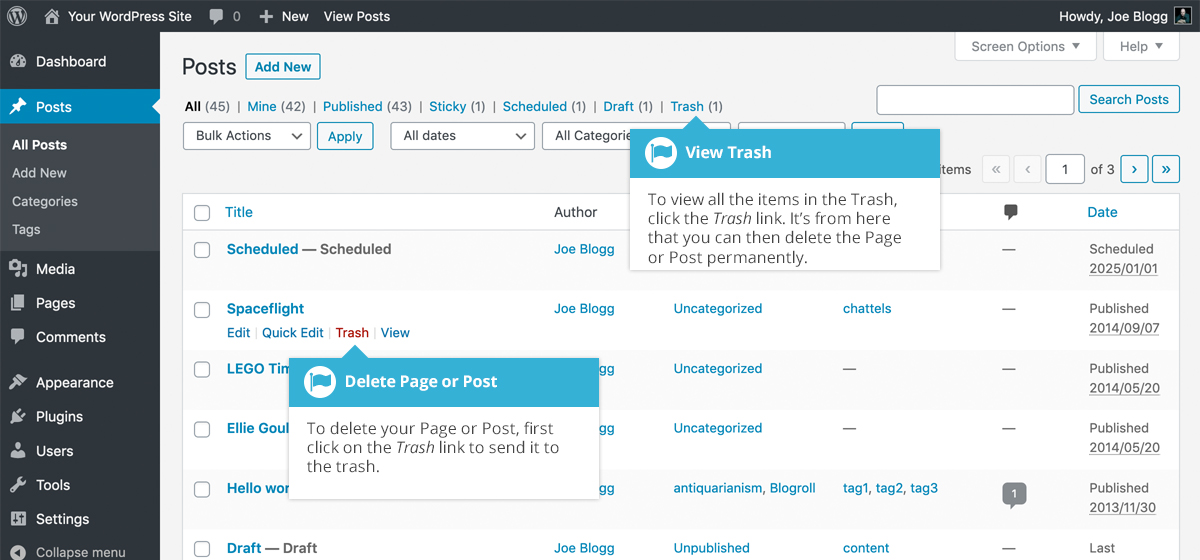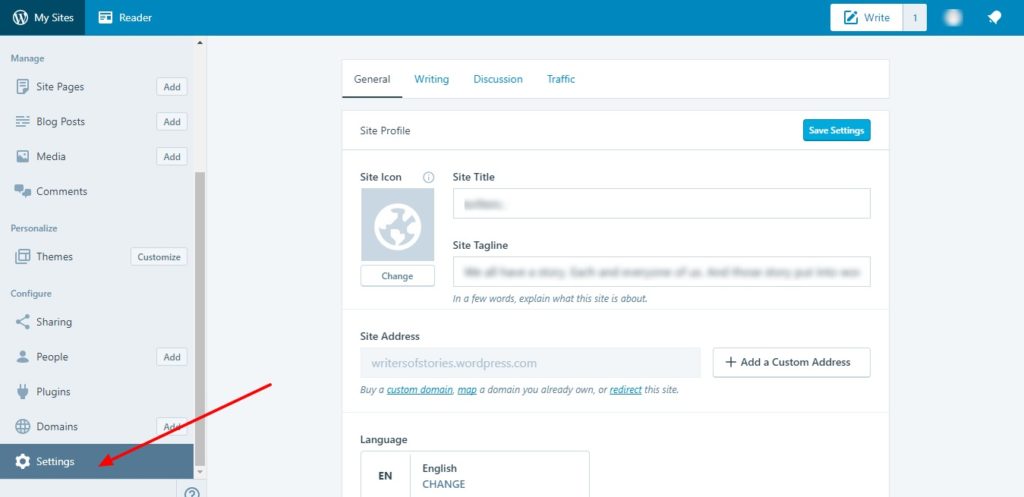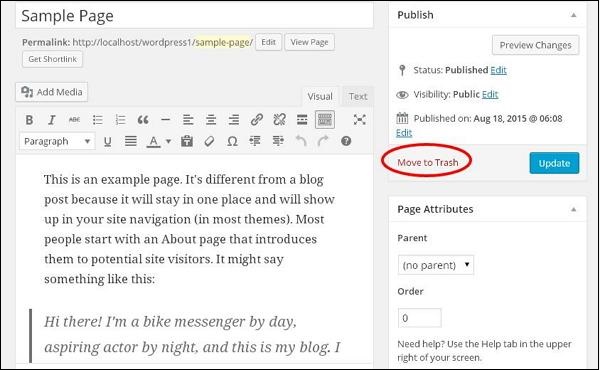Why You Might Want to Delete Your WordPress Blog
There are several reasons why someone might want to delete their WordPress blog. Perhaps the blog was created for a specific project that has since been abandoned, or maybe the content has become outdated and is no longer relevant. In some cases, bloggers may want to rebrand or consolidate their content, making it necessary to remove the old blog. Whatever the reason, it’s essential to properly remove a WordPress blog to avoid leaving behind outdated or irrelevant information that can negatively impact search engine rankings and user experience.
Deleting a WordPress blog can also help to eliminate unnecessary clutter and streamline online presence. With the rise of content marketing, it’s not uncommon for individuals and businesses to have multiple blogs and websites. However, maintaining too many online platforms can be overwhelming and may lead to neglect of certain sites. By deleting unused or outdated blogs, users can focus on their core online presence and ensure that their content is up-to-date and engaging.
Moreover, deleting a WordPress blog can be a strategic move to improve search engine optimization (SEO). When a blog is no longer relevant or useful, it can harm the credibility and authority of the associated website or brand. By removing the outdated content, users can prevent search engines from indexing irrelevant information and improve the overall quality of their online presence.
Before deleting a WordPress blog, it’s crucial to consider the potential consequences and take necessary steps to preserve valuable content. In the next section, we’ll discuss the importance of backing up your WordPress blog before deletion.
Before You Delete: Backing Up Your WordPress Blog
Before deleting your WordPress blog, it’s essential to back up your content to prevent losing valuable information. This step is crucial, especially if you have invested significant time and effort into creating high-quality content. Backing up your blog ensures that you can restore your content if needed, and it also gives you the flexibility to reuse or repurpose your content in the future.
WordPress provides a built-in export feature that allows you to download your blog’s content, including posts, pages, and comments. To access this feature, log in to your WordPress dashboard, navigate to the “Tools” menu, and select “Export.” From there, you can choose the type of content you want to export and the format in which you want to receive it.
In addition to WordPress’s built-in export feature, there are also several third-party plugins available that can help you back up your blog. These plugins often provide more advanced features, such as automated backups, incremental backups, and backup scheduling. Some popular backup plugins for WordPress include UpdraftPlus, BackupBuddy, and Duplicator.
When backing up your WordPress blog, it’s essential to consider the type of content you want to export. You may want to export all of your blog’s content, including posts, pages, and comments, or you may only want to export specific types of content, such as posts or pages. You should also consider the format in which you want to receive your exported content, such as XML, CSV, or JSON.
By backing up your WordPress blog, you can ensure that your content is safe and secure, even if you decide to delete your blog. In the next section, we’ll discuss the step-by-step process for deleting a WordPress blog.
Deleting a WordPress Blog: The Step-by-Step Process
Deleting a WordPress blog is a straightforward process that can be completed in a few steps. Before you begin, make sure you have backed up your blog’s content, as discussed in the previous section. This will ensure that you don’t lose any valuable information during the deletion process.
To delete a WordPress blog, start by logging in to your WordPress dashboard. Once you’re logged in, navigate to the “Settings” menu and select “General.” From there, scroll down to the “Delete Site” section and click on the “Delete Site” button.
When you click on the “Delete Site” button, you’ll be presented with a few options for deleting your blog. You can choose to delete the entire site, including all posts, pages, and comments, or you can choose to delete only the blog content, leaving the site’s theme and plugins intact.
If you’re using a self-hosted WordPress blog, you’ll need to delete the blog through your hosting provider’s control panel. The process for doing this will vary depending on your hosting provider, so be sure to check their documentation for specific instructions.
On the other hand, if you’re using a WordPress.com blog, you can delete your blog directly through the WordPress.com dashboard. To do this, navigate to the “Settings” menu and select “Delete Site.” From there, follow the prompts to confirm that you want to delete your blog.
Regardless of which type of blog you’re using, it’s essential to be careful when deleting your blog, as this action is permanent and cannot be undone. Make sure you have backed up your content and are prepared for the consequences of deleting your blog.
In the next section, we’ll discuss what happens to your content after deletion, including the removal of posts, pages, and comments, and how deleted content may still be accessible through search engines or cached pages.
What Happens to Your Content After Deletion
When you delete a WordPress blog, all of the content associated with that blog is removed from the WordPress database. This includes posts, pages, comments, and any other data that was stored on the blog. However, it’s essential to note that deleted content may still be accessible through search engines or cached pages.
Search engines like Google and Bing cache web pages to improve search results and provide a better user experience. When you delete a WordPress blog, the cached pages may still be available on search engines for a period of time. This means that users may still be able to access your deleted content through search engine results, even after you’ve deleted the blog.
In addition to search engine caching, deleted content may also be available through other sources, such as web archives or third-party websites that have linked to your content. This is why it’s crucial to consider the potential consequences of deleting a WordPress blog before taking action.
It’s also worth noting that deleting a WordPress blog does not necessarily mean that all of the associated files and data are removed from the server. Depending on your hosting provider and the type of blog you have, there may be additional files and data that need to be manually removed to complete the deletion process.
In the next section, we’ll discuss the differences between deleting a WordPress.com blog and a self-hosted WordPress blog, including the specific steps and considerations for each type of blog.
Removing WordPress.com Blogs vs. Self-Hosted Blogs
When it comes to deleting a WordPress blog, the process can vary depending on whether you’re using a WordPress.com blog or a self-hosted WordPress blog. In this section, we’ll explore the differences between deleting a WordPress.com blog and a self-hosted WordPress blog, including the specific steps and considerations for each type of blog.
Deleting a WordPress.com blog is a relatively straightforward process. To delete a WordPress.com blog, simply log in to your WordPress.com account, navigate to the “Settings” menu, and select “Delete Site.” From there, follow the prompts to confirm that you want to delete your blog. Keep in mind that deleting a WordPress.com blog will also delete any associated content, including posts, pages, and comments.
On the other hand, deleting a self-hosted WordPress blog requires a few more steps. To delete a self-hosted WordPress blog, you’ll need to access your website’s files through your hosting provider’s control panel or FTP client. From there, you can delete the WordPress files and database tables associated with your blog. However, this process can be more complex and requires a basic understanding of web development and database management.
Another key difference between deleting a WordPress.com blog and a self-hosted WordPress blog is the level of control you have over the deletion process. With a WordPress.com blog, you have limited control over the deletion process, as WordPress.com handles the deletion of your blog’s content and files. With a self-hosted WordPress blog, you have more control over the deletion process, as you can manually delete the files and database tables associated with your blog.
Regardless of which type of blog you’re using, it’s essential to consider the potential consequences of deleting your blog before taking action. In the next section, we’ll discuss common issues that may arise when deleting a WordPress blog, including difficulties with deleting a blog due to plugins or themes, or issues with restoring a deleted blog.
Common Issues When Deleting a WordPress Blog
When deleting a WordPress blog, several issues may arise that can make the process more complicated. In this section, we’ll discuss some common issues that may occur when deleting a WordPress blog, including difficulties with deleting a blog due to plugins or themes, or issues with restoring a deleted blog.
One common issue that may arise when deleting a WordPress blog is the presence of plugins or themes that prevent the deletion process from completing successfully. This can occur if a plugin or theme has created custom database tables or files that are not removed during the deletion process. To resolve this issue, you may need to manually delete the plugin or theme files and database tables associated with your blog.
Another issue that may arise when deleting a WordPress blog is the loss of data or content during the deletion process. This can occur if you don’t properly back up your blog’s content before deleting it, or if the deletion process is interrupted or fails. To prevent data loss, it’s essential to back up your blog’s content regularly and to use a reliable backup plugin or service.
In some cases, you may also encounter issues with restoring a deleted blog. This can occur if you don’t have a recent backup of your blog’s content, or if the restoration process fails due to technical issues. To resolve this issue, you may need to contact your hosting provider or a WordPress developer for assistance.
To troubleshoot common issues that may arise when deleting a WordPress blog, you can try the following steps:
- Check the WordPress dashboard for any error messages or notifications that may indicate the cause of the issue.
- Verify that you have properly backed up your blog’s content before deleting it.
- Check the plugin and theme files and database tables associated with your blog to ensure that they are properly removed during the deletion process.
- Contact your hosting provider or a WordPress developer for assistance if you encounter any technical issues during the deletion or restoration process.
By being aware of these common issues and taking steps to prevent them, you can ensure a smooth and successful deletion process for your WordPress blog.
Alternatives to Deleting a WordPress Blog
While deleting a WordPress blog may be the best option for some users, others may want to consider alternative solutions that allow them to preserve their content or repurpose their blog. In this section, we’ll explore some alternatives to deleting a WordPress blog, including archiving or repurposing content, or using a plugin to hide or redirect the blog.
One alternative to deleting a WordPress blog is to archive the content. This involves creating a static copy of the blog’s content, which can be stored on a separate server or hosting platform. Archiving a blog can be a good option for users who want to preserve their content but no longer need to maintain an active blog. There are several plugins available that can help with archiving a WordPress blog, including WP Archive and Archive This.
Another alternative to deleting a WordPress blog is to repurpose the content. This involves taking the existing content and using it for a new purpose, such as creating a new blog or website. Repurposing content can be a good option for users who want to breathe new life into their existing content or use it to create a new project. There are several plugins available that can help with repurposing content, including Content Duplicator and Post Duplicator.
Using a plugin to hide or redirect the blog is another alternative to deleting a WordPress blog. This involves installing a plugin that allows you to hide the blog from public view or redirect it to a new URL. This can be a good option for users who want to temporarily hide their blog or redirect it to a new location. There are several plugins available that can help with hiding or redirecting a WordPress blog, including Hide My Site and Redirect.
When considering alternatives to deleting a WordPress blog, it’s essential to weigh the pros and cons of each option. Archiving or repurposing content can be a good way to preserve existing content, but it may require additional maintenance or upkeep. Using a plugin to hide or redirect the blog can be a quick and easy solution, but it may not be suitable for all users.
Ultimately, the decision to delete a WordPress blog or explore alternative solutions depends on the individual user’s needs and goals. By considering the options and weighing the pros and cons, users can make an informed decision that best suits their needs.
Final Steps: Confirming Deletion and Moving Forward
After deleting your WordPress blog, it’s essential to confirm that the deletion was successful and update any relevant links or bookmarks. In this section, we’ll outline the final steps to confirm deletion and move forward.
To confirm that your WordPress blog has been successfully deleted, follow these steps:
- Log in to your WordPress dashboard and navigate to the “Settings” menu.
- Click on the “Delete Site” option and verify that the blog has been deleted.
- Check your email for a confirmation message from WordPress, indicating that the blog has been deleted.
Once you’ve confirmed that your WordPress blog has been deleted, it’s essential to update any relevant links or bookmarks. This includes:
- Updating any links to the deleted blog on your website or social media profiles.
- Removing any bookmarks or favorites to the deleted blog.
- Notifying any subscribers or followers of the deleted blog.
By following these final steps, you can ensure a smooth transition after deleting your WordPress blog. Remember to take the time to update any relevant links or bookmarks to avoid any confusion or inconvenience.
With these final steps complete, you’ve successfully deleted your WordPress blog and can move forward with your online presence. Whether you’re starting a new blog or website, or simply removing outdated content, deleting a WordPress blog can be a liberating experience.