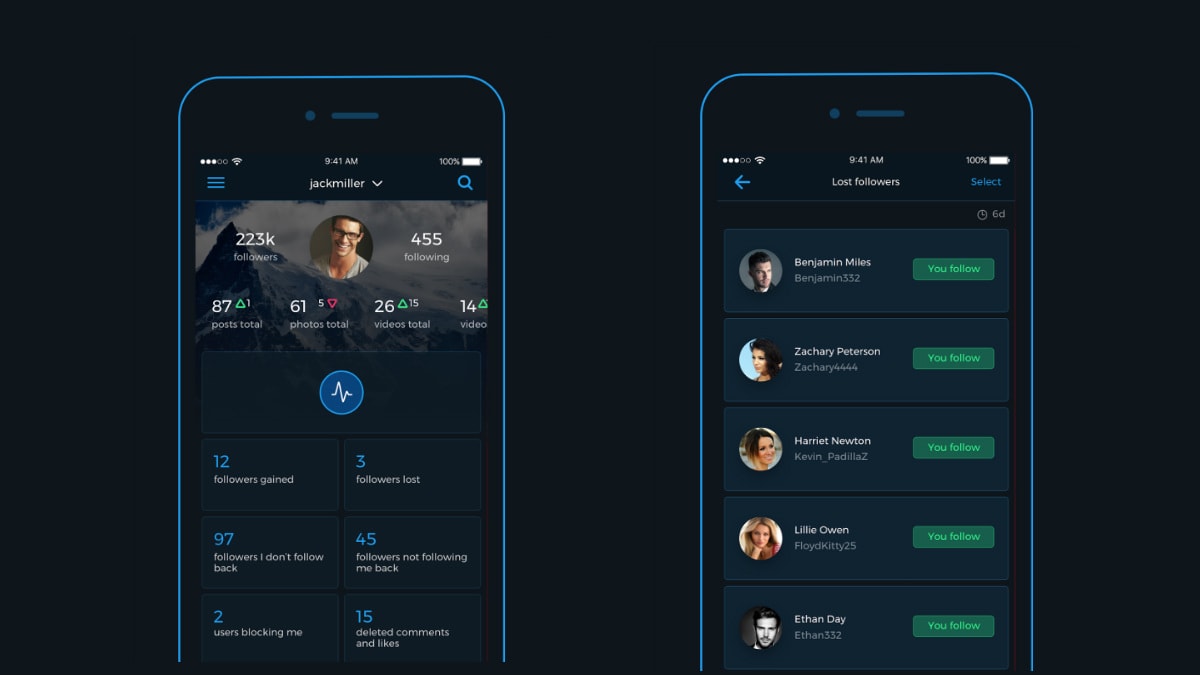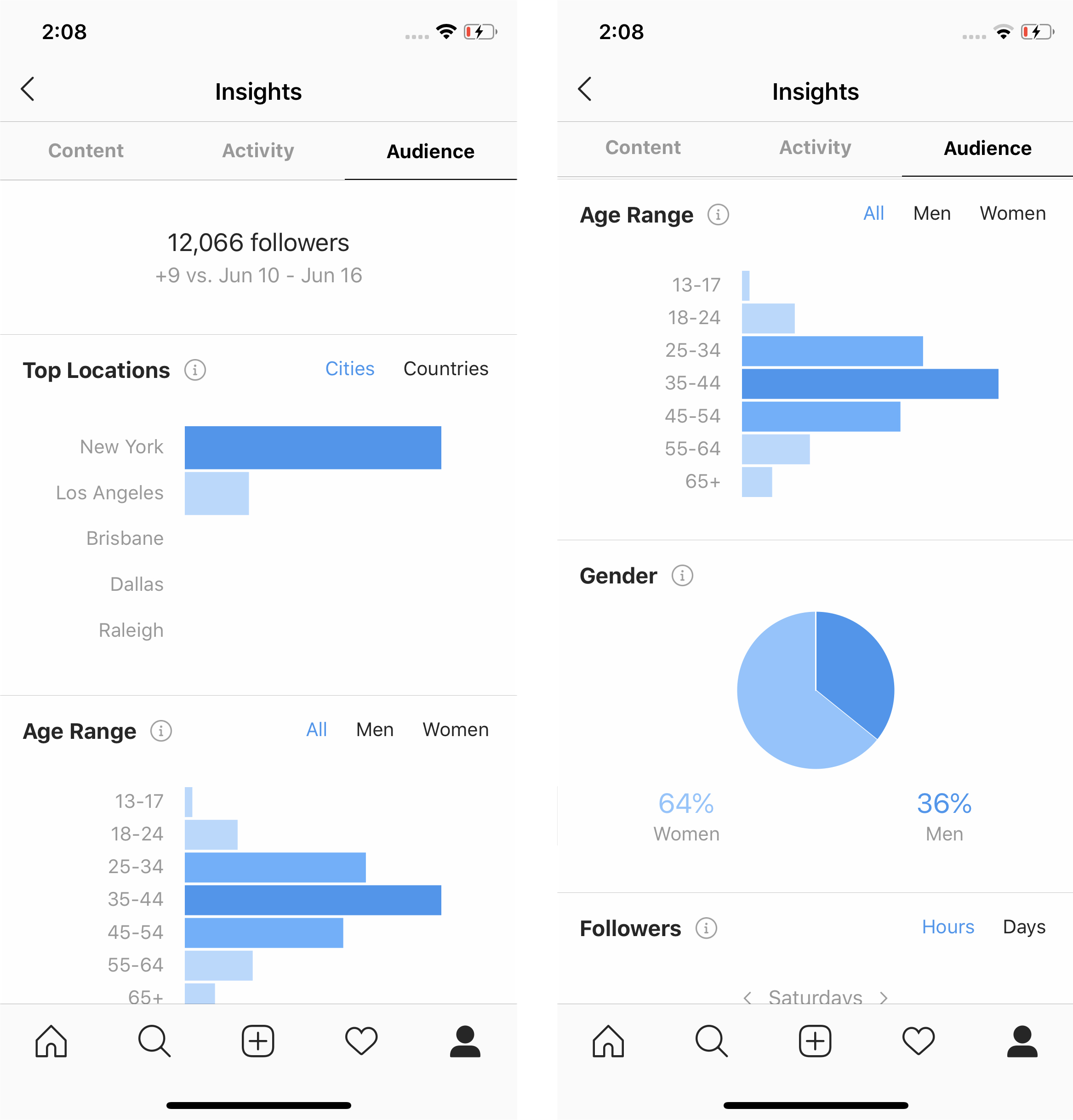Why You Should Keep Track of Unfollows on Instagram
Monitoring Instagram unfollows is crucial for maintaining a healthy online presence. By keeping track of users who have unfollowed you, you can identify ghost followers, understand your audience’s engagement patterns, and adjust your content strategy accordingly. A high follower-to-following ratio can also improve your credibility and increase your chances of attracting new followers. Furthermore, recognizing patterns in unfollows can help you refine your content and engagement tactics to better resonate with your target audience.
Instagram’s algorithm favors accounts with high engagement rates and relevant content. When users unfollow you, it can negatively impact your engagement rates and ultimately affect your post’s visibility. By regularly reviewing your Instagram following list, you can identify and remove inactive or spam accounts, ensuring that your engagement metrics accurately reflect your content’s performance. This, in turn, can help you create content that resonates with your audience and increases your online presence.
In addition to maintaining a healthy follower-to-following ratio, tracking Instagram unfollows can also help you identify potential issues with your content or engagement strategy. For instance, if you notice a sudden spike in unfollows after posting a particular type of content, it may indicate that your audience is not responding well to that content. By recognizing these patterns, you can adjust your strategy to better align with your audience’s preferences and improve your overall online presence.
While it may seem tedious to constantly monitor your Instagram unfollows, doing so can provide valuable insights into your audience’s behavior and preferences. By incorporating this habit into your social media management routine, you can refine your content strategy, improve your engagement rates, and ultimately increase your online presence. Whether you’re an individual or a business, understanding who has unfollowed you on Instagram can help you create a more effective social media strategy and achieve your online goals.
How to See Who Unfollowed You on Instagram: A Step-by-Step Guide
Tracking Instagram unfollows can be a daunting task, especially for accounts with a large following. Fortunately, there are several third-party apps that can help you identify users who have unfollowed you on Instagram. In this section, we will explore how to use FollowMeter and Unfollow for Instagram to track and manage your unfollows.
Step 1: Download and Install FollowMeter or Unfollow for Instagram
Start by downloading and installing FollowMeter or Unfollow for Instagram from the App Store or Google Play Store. Both apps are available for free, with optional in-app purchases for premium features.
Step 2: Connect Your Instagram Account
Once you have installed the app, connect your Instagram account by entering your login credentials. This will allow the app to access your Instagram data and track your unfollows.
Step 3: Configure Your Settings
Configure your settings to track unfollows, including the option to receive notifications when someone unfollows you. You can also set up custom filters to track specific accounts or hashtags.
Step 4: View Your Unfollows
Use the app to view your unfollows, including the username, profile picture, and date of unfollow. You can also use the app to track your follower growth and identify patterns and trends in your unfollows.
Step 5: Take Action
Once you have identified users who have unfollowed you, take action to re-engage with them or remove them from your following list. You can also use the app to track your engagement rates and adjust your content strategy accordingly.
By following these steps, you can use FollowMeter or Unfollow for Instagram to track and manage your unfollows, and take control of your Instagram feed. Remember to always use these apps in conjunction with Instagram’s terms of service and guidelines.
Understanding Instagram’s Algorithm: Why Unfollows Matter
Instagram’s algorithm plays a crucial role in determining the visibility of your posts. The algorithm takes into account various factors, including your follower and following counts, engagement rates, and content quality, to decide which posts to display to your audience. Unfollows can significantly impact your online presence, as they can affect your engagement rates and ultimately influence the algorithm’s decision to display your posts.
When someone unfollows you on Instagram, it can lead to a decrease in engagement rates, as the unfollower is no longer seeing your posts. This decrease in engagement can, in turn, affect the algorithm’s perception of your content’s relevance and quality. As a result, the algorithm may reduce the visibility of your posts, making it more challenging to reach your target audience.
Furthermore, Instagram’s algorithm favors accounts with high engagement rates and relevant content. When you have a high number of unfollows, it can indicate to the algorithm that your content is not resonating with your audience. This can lead to a decrease in your post’s visibility, making it more difficult to attract new followers and grow your online presence.
On the other hand, maintaining a healthy follower-to-following ratio can positively impact your online presence. When you have a balanced ratio, it indicates to the algorithm that your content is relevant and engaging, which can lead to increased visibility and a stronger online presence.
It’s essential to understand that Instagram’s algorithm is constantly evolving, and new factors are being introduced to determine post visibility. However, by monitoring your unfollows and adjusting your content strategy accordingly, you can increase your chances of success on the platform.
By recognizing the impact of unfollows on your online presence and adjusting your strategy to mitigate their effects, you can take control of your Instagram feed and maintain a strong online presence. Remember, a well-managed Instagram account is crucial for building a loyal audience and achieving your online goals.
The Benefits of Regularly Reviewing Your Instagram Following List
Regularly reviewing your Instagram following list is an essential part of maintaining a healthy and engaged online presence. By regularly reviewing your list, you can identify and remove inactive or spam accounts, which can help to improve your engagement rates and overall online presence.
One of the main benefits of regularly reviewing your Instagram following list is the ability to identify and remove ghost followers. Ghost followers are accounts that are inactive or have not engaged with your content in a long time. By removing these accounts, you can improve your follower-to-following ratio and increase your engagement rates.
Another benefit of regularly reviewing your Instagram following list is the ability to maintain a curated feed that aligns with your interests and values. By regularly reviewing your list, you can identify accounts that are no longer relevant to your interests and remove them. This can help to improve the overall quality of your feed and make it more enjoyable to use.
In addition to improving your engagement rates and maintaining a curated feed, regularly reviewing your Instagram following list can also help to prevent spam and harassment. By regularly reviewing your list, you can identify and remove accounts that are spamming or harassing you, which can help to improve your overall online safety and security.
To regularly review your Instagram following list, you can use a variety of tools and techniques. One of the most effective ways to review your list is to use a third-party app, such as FollowMeter or Unfollow for Instagram. These apps allow you to easily identify and remove inactive or spam accounts, and can help to improve your engagement rates and overall online presence.
Another way to regularly review your Instagram following list is to use Instagram’s built-in features. Instagram allows you to view your followers and following lists, and to remove accounts that are no longer relevant to your interests. By regularly reviewing your lists, you can identify and remove accounts that are no longer relevant to your interests, and improve your overall online presence.
Using Instagram Insights to Track Follower Growth and Unfollows
Instagram Insights is a powerful tool that provides valuable data and insights into your account’s performance. By using Instagram Insights, you can track your follower growth, identify patterns and trends, and monitor unfollows, providing valuable data to inform your content strategy and engagement efforts.
To access Instagram Insights, you need to have a business or creator account. Once you have access, you can view your account’s performance data, including follower growth, engagement rates, and content performance.
One of the most useful features of Instagram Insights is the ability to track follower growth. By monitoring your follower growth, you can identify patterns and trends, and adjust your content strategy accordingly. For example, if you notice a sudden spike in follower growth, you can analyze the content you posted during that time period to see what worked well.
Instagram Insights also provides data on unfollows. By monitoring your unfollows, you can identify accounts that are no longer engaging with your content, and adjust your strategy to re-engage with them. You can also use this data to identify patterns and trends in your unfollows, and adjust your content strategy to prevent future unfollows.
In addition to tracking follower growth and unfollows, Instagram Insights also provides data on engagement rates, content performance, and audience demographics. By analyzing this data, you can gain a deeper understanding of your audience and adjust your content strategy to better meet their needs.
To get the most out of Instagram Insights, it’s essential to regularly review your data and adjust your strategy accordingly. By doing so, you can optimize your content strategy, increase engagement, and grow your online presence.
Some of the key metrics to track in Instagram Insights include:
- Follower growth rate
- Engagement rate
- Content performance
- Audience demographics
- Unfollows
By tracking these metrics and adjusting your strategy accordingly, you can optimize your Instagram presence and achieve your online goals.
Best Practices for Managing Unfollows on Instagram
Managing unfollows on Instagram can be a challenging task, but there are several best practices that can help you handle them effectively. By following these tips, you can maintain a positive online presence and minimize the impact of unfollows on your account.
One of the most important things to remember when managing unfollows is to stay calm and not take it personally. Unfollows are a normal part of Instagram, and they don’t necessarily mean that someone doesn’t like your content. Instead, they may have simply lost interest or decided to follow someone else.
Another best practice for managing unfollows is to focus on engagement rather than follower count. While having a large number of followers can be impressive, it’s not as important as having a highly engaged audience. By focusing on creating high-quality content and interacting with your followers, you can build a loyal community that will stick with you even if you experience some unfollows.
When it comes to handling mass unfollows, it’s essential to stay proactive and adjust your strategy accordingly. If you notice a sudden spike in unfollows, it may be a sign that your content is not resonating with your audience. In this case, you can try adjusting your content strategy to better meet the needs of your followers.
Responding to notifications is also an important part of managing unfollows. When someone unfollows you, you may receive a notification. Instead of ignoring it, take the opportunity to reach out to the person and ask why they unfollowed you. This can help you gain valuable insights into what you can do to improve your content and engagement.
Maintaining a positive online presence is also crucial when managing unfollows. By staying positive and focused on creating high-quality content, you can minimize the impact of unfollows and attract new followers who are interested in your content.
Some other best practices for managing unfollows on Instagram include:
- Regularly reviewing your follower list to identify and remove inactive or spam accounts
- Using Instagram Insights to track your follower growth and engagement rates
- Adjusting your content strategy to better meet the needs of your followers
- Engaging with your followers and responding to comments and messages
- Maintaining a consistent aesthetic and tone across your content
By following these best practices, you can effectively manage unfollows on Instagram and maintain a positive online presence.
Popular Tools for Tracking Instagram Unfollows
There are several popular tools and apps available for tracking Instagram unfollows. These tools can help you identify users who have unfollowed you, track your follower growth, and monitor your engagement rates. Here are some of the most popular tools for tracking Instagram unfollows:
FollowMeter: FollowMeter is a popular app for tracking Instagram unfollows. It allows you to see who has unfollowed you, track your follower growth, and monitor your engagement rates. FollowMeter also provides insights into your audience’s demographics and interests.
Unfollow for Instagram: Unfollow for Instagram is another popular app for tracking Instagram unfollows. It allows you to see who has unfollowed you, track your follower growth, and monitor your engagement rates. Unfollow for Instagram also provides insights into your audience’s demographics and interests.
Instagram Insights: Instagram Insights is a built-in feature that allows you to track your follower growth, engagement rates, and content performance. It also provides insights into your audience’s demographics and interests.
Iconosquare: Iconosquare is a popular tool for tracking Instagram unfollows. It allows you to see who has unfollowed you, track your follower growth, and monitor your engagement rates. Iconosquare also provides insights into your audience’s demographics and interests.
Union Metrics: Union Metrics is a popular tool for tracking Instagram unfollows. It allows you to see who has unfollowed you, track your follower growth, and monitor your engagement rates. Union Metrics also provides insights into your audience’s demographics and interests.
These are just a few of the popular tools available for tracking Instagram unfollows. When choosing a tool, consider the features, pricing, and user reviews to ensure that you find the best tool for your needs.
Some of the key features to consider when choosing a tool for tracking Instagram unfollows include:
- Ability to see who has unfollowed you
- Tracking of follower growth and engagement rates
- Insights into audience demographics and interests
- Alerts for mass unfollows or changes in engagement rates
- Integration with other social media platforms
By using one of these tools, you can gain valuable insights into your Instagram unfollows and make data-driven decisions to improve your content strategy and engagement efforts.
Conclusion: Taking Control of Your Instagram Feed
Monitoring and managing Instagram unfollows is an essential part of maintaining a healthy and engaging online presence. By understanding the importance of unfollows, using third-party apps to track and identify users who have unfollowed you, and implementing best practices for managing unfollows, you can take control of your Instagram feed and improve your online presence.
Remember, unfollows are a normal part of Instagram, and they don’t necessarily mean that someone doesn’t like your content. Instead, they may have simply lost interest or decided to follow someone else. By focusing on creating high-quality content and engaging with your audience, you can build a loyal community that will stick with you even if you experience some unfollows.
By implementing the strategies and tools discussed in this article, you can take control of your Instagram feed and improve your online presence. Don’t let unfollows get you down – instead, use them as an opportunity to learn and grow, and to create a more engaging and effective Instagram strategy.
So, what are you waiting for? Start taking control of your Instagram feed today, and see the difference it can make for your online presence.