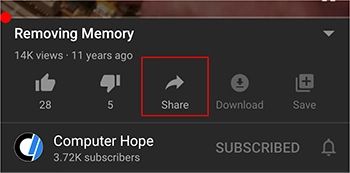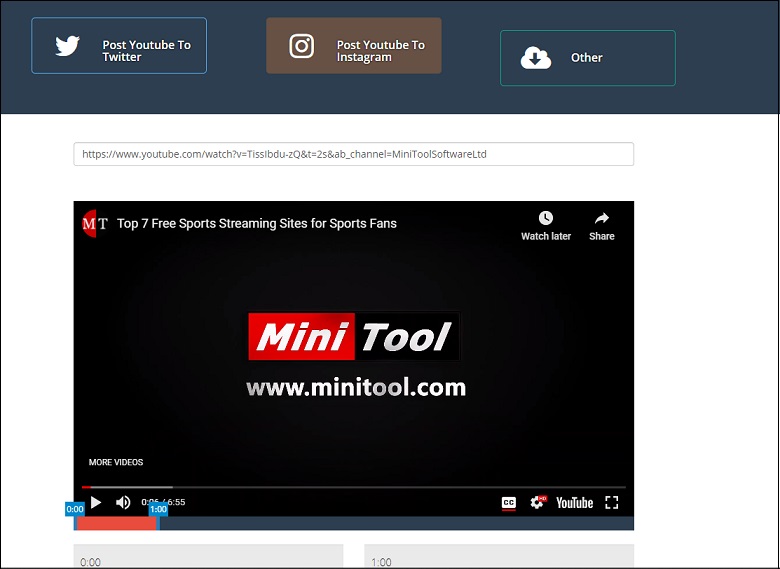Why Sharing YouTube Videos on Instagram Matters
Sharing YouTube videos on Instagram is a powerful way to boost engagement, increase reach, and enhance brand awareness. With over 1 billion active users, Instagram offers a vast and diverse audience that can help amplify YouTube content. By sharing YouTube clips on Instagram, creators can tap into this massive user base and drive traffic to their YouTube channels.
Moreover, Instagram’s visual-centric platform makes it an ideal space to share eye-catching and engaging video content. By leveraging Instagram’s features, such as IGTV, Instagram Stories, and Reels, creators can make their YouTube clips more discoverable and shareable. This can lead to increased engagement, more followers, and ultimately, more views on their YouTube channels.
Furthermore, sharing YouTube videos on Instagram can help creators reach a new audience that may not be familiar with their YouTube content. By sharing clips on Instagram, creators can showcase their expertise, build their personal brand, and establish themselves as authorities in their niche. This can lead to increased credibility, more collaborations, and new business opportunities.
Additionally, Instagram’s algorithm favors content that is engaging, relevant, and timely. By sharing YouTube clips on Instagram, creators can increase their chances of going viral, getting featured on the Explore page, and reaching a wider audience. This can lead to a significant increase in engagement, reach, and brand awareness.
Overall, sharing YouTube videos on Instagram is a strategic move that can help creators amplify their content, reach a new audience, and drive traffic to their YouTube channels. By leveraging Instagram’s features and best practices, creators can unlock the full potential of their YouTube content and achieve their marketing goals.
Preparing Your YouTube Clip for Instagram
To ensure a seamless sharing experience, it’s essential to prepare your YouTube clip for Instagram. One of the most critical steps is to trim the video to fit Instagram’s time limits. Instagram allows videos up to 60 seconds in length, so make sure to edit your YouTube clip to fit within this timeframe. You can use video editing software like Adobe Premiere or Final Cut Pro to trim and edit your video.
Another crucial step is to add captions or subtitles to your YouTube clip. This will not only make your video more accessible but also increase engagement. You can add captions or subtitles directly to your YouTube video or use a third-party app like Rev or GoTranscript. Make sure to keep your captions concise and easy to read.
Selecting an eye-catching thumbnail is also vital for grabbing the attention of your Instagram audience. Your thumbnail should be visually appealing and relevant to the content of your video. You can use a screenshot from your YouTube video or create a custom thumbnail using a design tool like Canva.
Additionally, consider adding a clear and concise title to your YouTube clip. This will help your audience understand the content of your video and make it more discoverable on Instagram. Use relevant keywords in your title, but make sure it’s not too long or spammy.
Finally, make sure to optimize your YouTube clip for mobile devices. Instagram is a mobile-first platform, so it’s essential to ensure that your video looks great on smaller screens. Use a mobile-friendly video format like MP4 or H.264, and make sure your video is not too large or too small.
By following these steps, you can prepare your YouTube clip for Instagram and increase its chances of success. Remember to keep your video engaging, informative, and visually appealing, and don’t forget to include relevant keywords to improve discoverability.
How to Share a YouTube Clip on Instagram
Sharing a YouTube clip on Instagram is a straightforward process that can be completed in a few steps. To start, copy the YouTube video link that you want to share on Instagram. You can find the link by clicking on the “Share” button below the YouTube video player.
Next, open Instagram and navigate to the “Feed” tab. Tap the “+” icon in the top-right corner of the screen to create a new post. Select “Video” as the post type, and then paste the YouTube video link into the “Link” field.
Alternatively, you can use the “Share” feature on YouTube to share the video directly to Instagram. To do this, click on the “Share” button below the YouTube video player, and then select “Instagram” from the list of available sharing options.
Once you’ve shared the YouTube clip on Instagram, you can add a caption to the post to provide context and encourage engagement. Keep your caption concise and informative, and include relevant hashtags to increase the post’s discoverability.
Instagram also allows you to share YouTube clips in Instagram Stories and Reels. To share a YouTube clip in an Instagram Story, simply copy the link and paste it into the “Link” field when creating a new Story. To share a YouTube clip in an Instagram Reel, select the “Reel” option when creating a new post, and then paste the link into the “Link” field.
Regardless of how you choose to share your YouTube clip on Instagram, make sure to optimize the post for maximum engagement. Use relevant hashtags, tag relevant accounts, and post at optimal times to increase the post’s visibility and reach.
Using Instagram’s Built-in Features to Enhance Your YouTube Clip
Instagram offers a range of built-in features that can help enhance your YouTube clip and make it more engaging for your audience. One of the most effective ways to share YouTube clips on Instagram is through IGTV. IGTV allows you to share longer-form videos, up to 60 minutes, which can be perfect for sharing in-depth content or behind-the-scenes footage.
Another way to share YouTube clips on Instagram is through Instagram Stories. Instagram Stories allow you to share short, snackable videos that disappear after 24 hours. You can add music, filters, or polls to your Instagram Story to make it more engaging and interactive.
Reels are another feature on Instagram that can help you share YouTube clips in a more engaging way. Reels are short, vertical videos that can be up to 60 seconds long. You can add music, filters, or effects to your Reel to make it more visually appealing.
When sharing YouTube clips on Instagram, you can also use the “swipe-up” feature to drive traffic to your YouTube channel. This feature allows you to add a link to your Instagram Story or Reel that users can swipe up to visit your YouTube channel.
In addition to these features, Instagram also offers a range of creative tools that can help you enhance your YouTube clip. For example, you can use the “question” sticker to ask your audience a question, or the “poll” sticker to gather feedback.
By using these features and tools, you can make your YouTube clip more engaging and interactive, and increase its chances of success on Instagram. Remember to always keep your audience in mind and tailor your content to their interests and preferences.
Optimizing Your YouTube Clip for Instagram’s Algorithm
Instagram’s algorithm is constantly evolving, but there are several strategies you can use to optimize your YouTube clip for maximum visibility. One of the most effective ways to increase your clip’s visibility is to use relevant hashtags. Research popular hashtags in your niche and include them in your caption. This will help your clip appear in search results and attract new followers.
Tagging relevant accounts is another way to increase your clip’s visibility. Identify influencers or brands in your niche and tag them in your caption. This will help your clip appear in their followers’ feeds and attract new engagement.
Posting at optimal times is also crucial for maximizing your clip’s visibility. Use Instagram Insights to determine when your followers are most active and engaged, and post your clip during those times. This will help increase your clip’s reach and engagement.
In addition to these strategies, you can also use Instagram’s features such as IGTV, Instagram Stories, and Reels to optimize your YouTube clip. For example, you can use IGTV to share longer-form content, or use Instagram Stories to share behind-the-scenes footage.
Another way to optimize your YouTube clip is to use Instagram’s shopping feature. If you have an online store or offer products or services, you can use Instagram’s shopping feature to tag your products and drive traffic to your website.
Finally, consider running a paid promotion to increase your clip’s visibility. Instagram offers a range of advertising options, including sponsored posts and stories, that can help increase your clip’s reach and engagement.
By using these strategies, you can optimize your YouTube clip for Instagram’s algorithm and increase its visibility, reach, and engagement. Remember to always keep your audience in mind and tailor your content to their interests and preferences.
Measuring the Success of Your Shared YouTube Clip
To determine the success of your shared YouTube clip on Instagram, you need to track its performance using Instagram Insights. Instagram Insights provides a range of metrics that can help you understand how your clip is performing, including engagement, reach, and other metrics.
One of the most important metrics to track is engagement. Engagement includes likes, comments, and saves, and it can help you understand how your audience is interacting with your clip. You can use Instagram Insights to track engagement over time and see how it changes as you share more clips.
Reach is another important metric to track. Reach refers to the number of people who have seen your clip, and it can help you understand how many people are being exposed to your content. You can use Instagram Insights to track reach over time and see how it changes as you share more clips.
In addition to engagement and reach, you can also use Instagram Insights to track other metrics, such as video views, average watch time, and drop-off points. These metrics can help you understand how your audience is consuming your clip and identify areas for improvement.
By tracking the performance of your shared YouTube clip on Instagram, you can gain valuable insights into how your audience is responding to your content and make data-driven decisions to improve your strategy. Remember to always keep your audience in mind and tailor your content to their interests and preferences.
Instagram Insights also provides a range of tools and features that can help you analyze your data and make informed decisions. For example, you can use the “Audience” tab to see demographic information about your followers, or the “Content” tab to see how your clips are performing over time.
By using Instagram Insights to track the performance of your shared YouTube clip, you can optimize your strategy and improve your results over time. Remember to always keep your audience in mind and tailor your content to their interests and preferences.
Common Mistakes to Avoid When Sharing YouTube Clips on Instagram
When sharing YouTube clips on Instagram, there are several common mistakes to avoid. One of the most important mistakes to avoid is copyright infringement. Make sure you have the necessary permissions or licenses to share the content, and always give credit to the original creator.
Another mistake to avoid is poor video quality. Instagram is a visually-driven platform, and poor video quality can make your content look unprofessional and unengaging. Make sure to optimize your video for Instagram’s format and resolution requirements.
Neglecting to engage with your audience is another common mistake to avoid. Instagram is a social platform, and engaging with your audience is crucial for building a loyal following. Respond to comments and messages, and use Instagram’s features such as polls and quizzes to encourage engagement.
Not using relevant hashtags is another mistake to avoid. Hashtags can help your content reach a wider audience and increase engagement. Research relevant hashtags in your niche and include them in your caption.
Posting at the wrong time is another mistake to avoid. Instagram’s algorithm favors content that is posted at optimal times, such as during peak hours or when your audience is most active. Use Instagram Insights to determine when your audience is most active and engaged.
Not monitoring your analytics is another mistake to avoid. Instagram Insights provides valuable data on your content’s performance, including engagement, reach, and other metrics. Use this data to track your progress and make data-driven decisions to improve your strategy.
By avoiding these common mistakes, you can increase the effectiveness of your YouTube clip sharing strategy on Instagram and achieve your marketing goals.
Advanced Tips for Sharing YouTube Clips on Instagram
Once you’ve mastered the basics of sharing YouTube clips on Instagram, it’s time to take your strategy to the next level. One advanced tip is to use Instagram’s shopping feature to tag products in your YouTube clips. This can help drive traffic to your website and increase sales.
Collaborating with influencers is another advanced tip for sharing YouTube clips on Instagram. Partner with influencers in your niche to reach new audiences and increase engagement. Make sure to choose influencers who align with your brand values and target audience.
Running a paid promotion is another advanced tip for sharing YouTube clips on Instagram. Use Instagram’s advertising platform to reach a wider audience and increase engagement. Make sure to target your ads to your specific audience and use relevant hashtags to increase visibility.
Using Instagram’s features such as IGTV, Instagram Stories, and Reels can also help take your YouTube clip sharing strategy to the next level. Use these features to share behind-the-scenes content, sneak peeks, and exclusive deals to keep your audience engaged.
Finally, consider using Instagram’s analytics tool to track the performance of your YouTube clips. This can help you understand what’s working and what’s not, and make data-driven decisions to improve your strategy.
By incorporating these advanced tips into your YouTube clip sharing strategy, you can take your Instagram engagement to the next level and achieve your marketing goals.