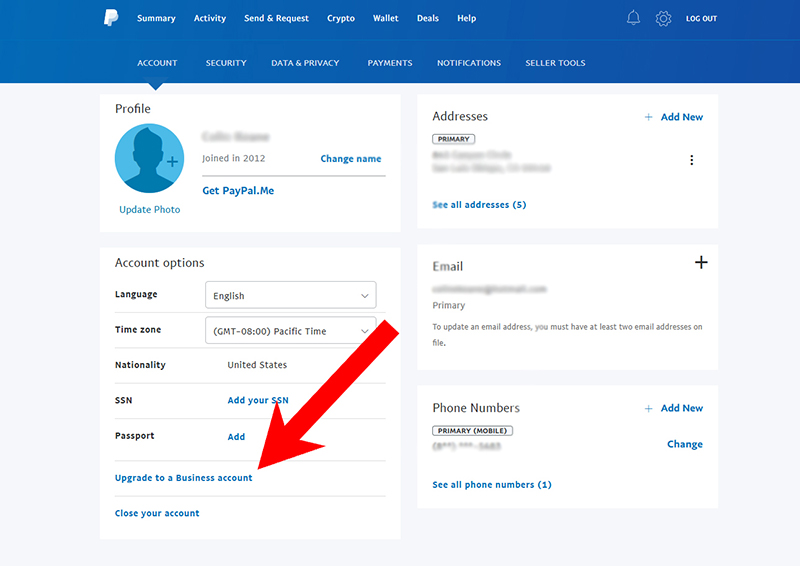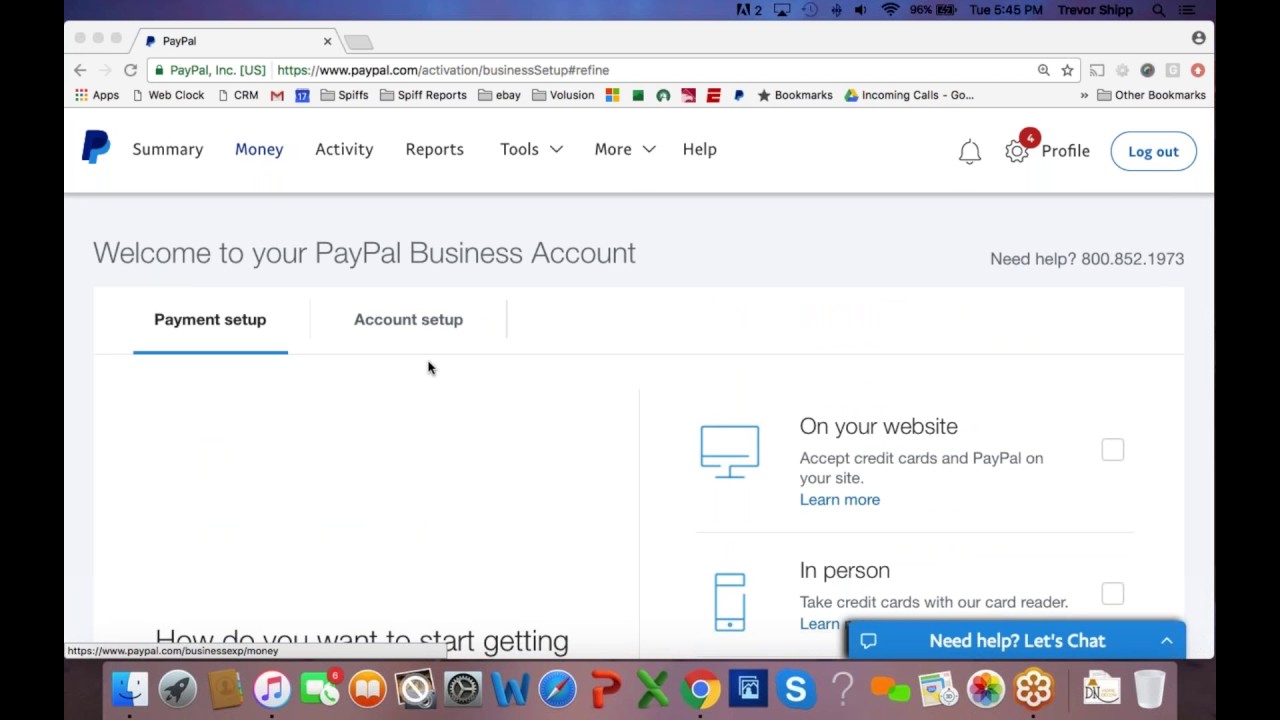Why PayPal is a Must-Have for eBay Sellers and Buyers
When it comes to buying and selling on eBay, having a reliable and secure payment method is crucial. This is where PayPal comes in – a popular online payment system that offers a range of benefits for both sellers and buyers. By using PayPal with eBay, users can enjoy a seamless and protected transaction experience.
One of the primary reasons why PayPal is a must-have for eBay users is its security features. PayPal offers a robust protection system that safeguards users’ financial information and provides a secure way to make payments online. With PayPal, buyers can make payments without sharing their financial information with sellers, reducing the risk of identity theft and fraud. Sellers, on the other hand, can benefit from PayPal’s Seller Protection policy, which provides coverage against unauthorized transactions and item not received claims.
In addition to its security features, PayPal also offers convenience and ease of use. With PayPal, users can make payments quickly and easily, without having to enter their financial information every time they make a purchase. PayPal also offers a range of payment options, including credit cards, debit cards, and bank transfers, making it easy for users to find a payment method that suits their needs.
Furthermore, PayPal’s integration with eBay makes it easy for users to manage their transactions. With PayPal, users can track their payments, view their transaction history, and resolve any issues that may arise during the transaction process. PayPal also offers a range of tools and features that can help sellers manage their eBay business, including invoicing and shipping labels.
Overall, using PayPal with eBay provides a range of benefits for both sellers and buyers. With its security features, convenience, and ease of use, PayPal is an essential tool for anyone who buys or sells on eBay. Whether you’re looking to streamline your eBay transactions or protect yourself from potential losses, PayPal is the perfect solution.
Setting Up Your PayPal Account for eBay Transactions
To start using PayPal with eBay, you’ll need to create a PayPal account and link it to your eBay account. Here’s a step-by-step guide to help you get started:
Step 1: Create a PayPal Account
Go to the PayPal website and click on the “Sign Up” button. Fill out the registration form with your personal and financial information. You’ll need to provide your name, email address, password, and financial information such as your bank account or credit card details.
Step 2: Verify Your PayPal Account
Once you’ve created your PayPal account, you’ll need to verify it. PayPal will send a verification email to your registered email address. Click on the verification link to activate your account.
Step 3: Link Your PayPal Account to eBay
Log in to your eBay account and go to the “Payment” section. Click on the “Link PayPal Account” button and enter your PayPal email address and password. eBay will then link your PayPal account to your eBay account.
Step 4: Set Up Your Payment Preferences
Once your PayPal account is linked to your eBay account, you’ll need to set up your payment preferences. Go to the “Payment” section on eBay and select PayPal as your preferred payment method. You can also set up your payment preferences to automatically pay for your eBay purchases using PayPal.
By following these steps, you’ll be able to set up your PayPal account for eBay transactions and start using PayPal to buy and sell on eBay. Remember to always keep your PayPal account information up to date and secure to avoid any potential issues.
Understanding PayPal Fees and Charges on eBay
When using PayPal with eBay, it’s essential to understand the fees and charges associated with each transaction. PayPal charges various fees for its services, including transaction fees, payment processing fees, and other charges. In this section, we’ll break down the fees you can expect to pay when using PayPal with eBay.
Transaction Fees
PayPal charges a transaction fee for each payment received through its platform. The fee is typically a percentage of the transaction amount, plus a fixed fee. For eBay transactions, the transaction fee is 2.9% + $0.30 per transaction.
Payment Processing Fees
In addition to the transaction fee, PayPal also charges a payment processing fee for each transaction. This fee is typically a percentage of the transaction amount, and it’s used to cover the costs of processing the payment. For eBay transactions, the payment processing fee is 2.9% + $0.30 per transaction.
Other Charges
PayPal may also charge other fees for its services, including fees for cross-border transactions, currency conversions, and other services. These fees can vary depending on the type of transaction and the services used.
How to Minimize PayPal Fees on eBay
While PayPal fees can add up quickly, there are ways to minimize them. One way to reduce fees is to use PayPal’s micropayment pricing plan, which offers lower fees for small transactions. Another way to reduce fees is to use PayPal’s payment processing services, which can help reduce the fees associated with each transaction.
By understanding the fees and charges associated with using PayPal with eBay, you can better manage your costs and maximize your profits. Remember to always review the fees and charges before making a transaction, and consider using PayPal’s services to minimize your costs.
How to Send and Receive Payments with PayPal on eBay
Once you’ve set up your PayPal account and linked it to your eBay account, you can start sending and receiving payments using PayPal. Here’s a step-by-step guide on how to do it:
Sending Payments with PayPal on eBay
To send a payment using PayPal on eBay, follow these steps:
1. Log in to your eBay account and go to the “Purchase History” page.
2. Find the item you want to pay for and click on the “Pay Now” button.
3. Select PayPal as your payment method and click on the “Continue” button.
4. Review your payment details and click on the “Pay Now” button to complete the payment.
Receiving Payments with PayPal on eBay
To receive payments using PayPal on eBay, follow these steps:
1. Log in to your eBay account and go to the “Seller Hub” page.
2. Find the item you’ve sold and click on the “Mark as Shipped” button.
3. PayPal will automatically send a payment request to the buyer.
4. Once the buyer has paid, PayPal will deposit the funds into your PayPal account.
Tracking Payment Status
PayPal allows you to track the status of your payments in real-time. To do this, follow these steps:
1. Log in to your PayPal account and go to the “Activity” page.
2. Find the payment you want to track and click on the “Details” button.
3. PayPal will show you the current status of the payment, including whether it’s been sent, received, or pending.
Resolving Payment Issues
If you encounter any issues with your payments, PayPal offers a range of tools and resources to help you resolve them. To do this, follow these steps:
1. Log in to your PayPal account and go to the “Help” page.
2. Click on the “Contact Us” button and select the type of issue you’re experiencing.
3. PayPal will provide you with a range of solutions and troubleshooting tips to help you resolve the issue.
Managing Your PayPal Account and eBay Transactions
Once you’ve set up your PayPal account and linked it to your eBay account, it’s essential to manage your account and transactions effectively. Here are some tips to help you do so:
Viewing Transaction History
PayPal allows you to view your transaction history, including all payments, refunds, and fees. To do this, follow these steps:
1. Log in to your PayPal account and go to the “Activity” page.
2. Click on the “Transaction History” button to view all your transactions.
3. You can filter your transactions by date, type, and status.
Tracking Payments
PayPal also allows you to track your payments in real-time. To do this, follow these steps:
1. Log in to your PayPal account and go to the “Activity” page.
2. Click on the “Payment Tracking” button to view the status of your payments.
3. You can track the status of your payments, including whether they’ve been sent, received, or pending.
Resolving Account Issues
If you encounter any issues with your PayPal account or eBay transactions, PayPal offers a range of tools and resources to help you resolve them. To do this, follow these steps:
1. Log in to your PayPal account and go to the “Help” page.
2. Click on the “Contact Us” button and select the type of issue you’re experiencing.
3. PayPal will provide you with a range of solutions and troubleshooting tips to help you resolve the issue.
Best Practices for Managing Your PayPal Account and eBay Transactions
Here are some best practices to help you manage your PayPal account and eBay transactions effectively:
1. Regularly review your transaction history to ensure that all payments and refunds are accurate.
2. Use PayPal’s payment tracking feature to track the status of your payments.
3. Keep your PayPal account information up to date, including your email address and password.
4. Use strong passwords and two-factor authentication to protect your PayPal account from unauthorized access.
Using PayPal’s Buyer and Seller Protection on eBay
PayPal’s buyer and seller protection policies are designed to provide an additional layer of security and protection for both buyers and sellers on eBay. These policies can help to resolve disputes, protect against potential losses, and provide a safe and secure transaction experience.
Buyer Protection
PayPal’s buyer protection policy provides protection for buyers in the event that they do not receive their item or if the item is not as described. To be eligible for buyer protection, the buyer must pay for the item using PayPal and the seller must be a verified PayPal seller.
Seller Protection
PayPal’s seller protection policy provides protection for sellers in the event that they are not paid for an item or if the buyer claims that the item was not received. To be eligible for seller protection, the seller must be a verified PayPal seller and the buyer must pay for the item using PayPal.
Filing a Claim
If a buyer or seller needs to file a claim, they can do so through the PayPal website. To file a claim, the buyer or seller will need to provide proof of the transaction, including the payment receipt and any communication with the other party.
Resolving Disputes
PayPal’s dispute resolution process is designed to help resolve disputes between buyers and sellers. If a dispute arises, PayPal will work with both parties to resolve the issue and provide a fair and reasonable outcome.
Protecting Yourself from Potential Losses
PayPal’s buyer and seller protection policies can help to protect both parties from potential losses. By using PayPal to pay for items on eBay, buyers can protect themselves against the risk of not receiving their item or receiving an item that is not as described. Sellers can also protect themselves against the risk of not being paid for an item or receiving a false claim from a buyer.
Common PayPal and eBay Transaction Issues and Solutions
When using PayPal with eBay, there are several common issues that may arise. In this section, we’ll identify some of the most common issues and provide solutions and troubleshooting tips.
Payment Holds
Payment holds occur when PayPal holds a payment for a certain period of time before releasing it to the seller. This can happen for a variety of reasons, including if the buyer’s payment method is not verified or if the seller’s account is not verified.
Solution: To resolve a payment hold, the buyer or seller can contact PayPal’s customer support team to request that the hold be lifted. The buyer or seller can also try to resolve the issue by verifying their payment method or account.
Account Limitations
Account limitations occur when PayPal limits a user’s account due to suspicious activity or other reasons. This can prevent the user from sending or receiving payments.
Solution: To resolve an account limitation, the user can contact PayPal’s customer support team to request that the limitation be lifted. The user can also try to resolve the issue by verifying their account or providing additional information to PayPal.
Transaction Errors
Transaction errors occur when there is an issue with a payment or transaction. This can happen due to a variety of reasons, including if the buyer’s payment method is not valid or if the seller’s account is not set up correctly.
Solution: To resolve a transaction error, the buyer or seller can contact PayPal’s customer support team to request that the error be resolved. The buyer or seller can also try to resolve the issue by checking their payment method or account settings.
Troubleshooting Tips
Here are some troubleshooting tips to help resolve common issues with PayPal and eBay transactions:
1. Check your account settings: Make sure that your PayPal account is set up correctly and that your eBay account is linked to your PayPal account.
2. Verify your payment method: Make sure that your payment method is valid and verified.
3. Contact customer support: If you’re experiencing an issue with a payment or transaction, contact PayPal’s customer support team for assistance.
Maximizing Your eBay Sales with PayPal’s Advanced Features
PayPal offers a range of advanced features that can help eBay sellers maximize their sales and streamline their transactions. In this section, we’ll explore some of these features and how they can benefit your eBay business.
Shipping Labels
PayPal’s shipping labels feature allows you to print shipping labels directly from your PayPal account. This can save you time and money, as you won’t need to purchase separate shipping labels or visit a post office to send your packages.
Invoicing Tools
PayPal’s invoicing tools allow you to create and send professional-looking invoices to your customers. This can help you to keep track of your sales and payments, and can also help to build trust with your customers.
Payment Tracking Features
PayPal’s payment tracking features allow you to track the status of your payments in real-time. This can help you to stay on top of your finances and ensure that you’re getting paid for your sales.
Benefits of Using PayPal’s Advanced Features
Using PayPal’s advanced features can have a range of benefits for your eBay business. These benefits include:
Increased efficiency: PayPal’s advanced features can help you to streamline your transactions and save time.
Improved customer satisfaction: PayPal’s invoicing tools and payment tracking features can help you to provide a better experience for your customers.
Increased sales: PayPal’s shipping labels feature can help you to get your products to your customers more quickly, which can lead to increased sales and revenue.
How to Use PayPal’s Advanced Features
To use PayPal’s advanced features, you’ll need to have a PayPal account and be signed up for eBay. Here’s a step-by-step guide to getting started:
1. Log in to your PayPal account and go to the “Advanced Features” section.
2. Click on the “Shipping Labels” tab to start printing shipping labels.
3. Click on the “Invoicing Tools” tab to start creating and sending invoices.
4. Click on the “Payment Tracking” tab to start tracking your payments.