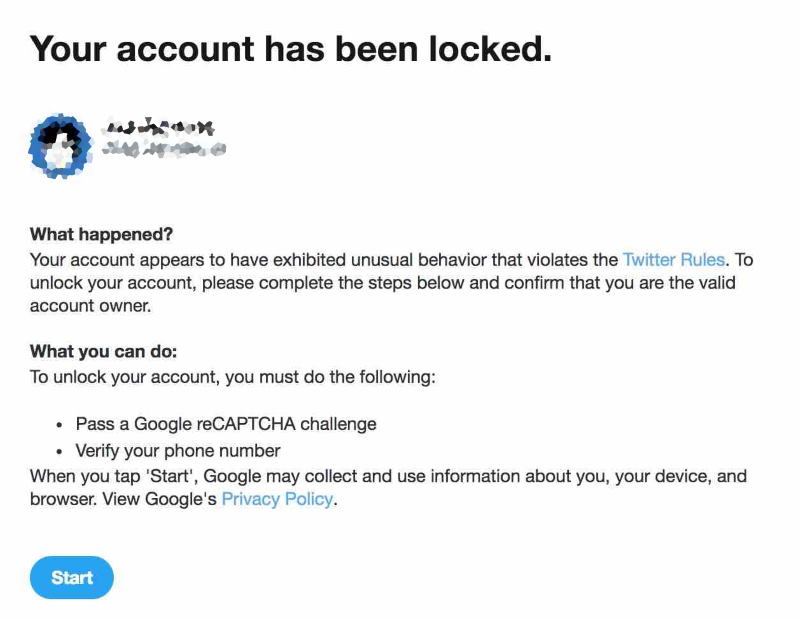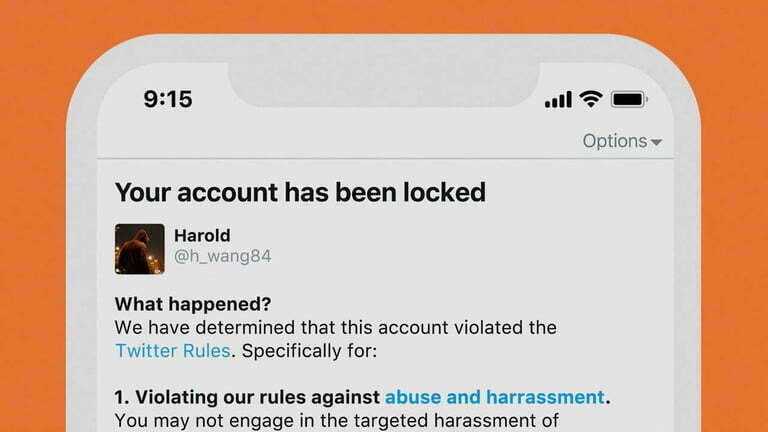Understanding the Reasons Behind a Locked Twitter Account
Twitter accounts can become locked due to various reasons, leaving users wondering how to unlock their Twitter account. One common reason is suspicious activity, which can be triggered by logging in from an unfamiliar location or device. This security measure is in place to protect users’ accounts from potential hacking attempts. Another reason for a locked Twitter account is password sharing, which is against Twitter’s rules and policies. When multiple users share the same password, it increases the risk of account compromise. Additionally, violating Twitter’s rules and policies, such as posting spam or engaging in harassment, can also result in a locked account.
It’s essential to understand that Twitter’s algorithms and security measures are designed to detect and prevent suspicious activity. If an account is locked, it’s likely due to a legitimate reason, and users should take the necessary steps to resolve the issue. By understanding the reasons behind a locked Twitter account, users can take proactive measures to prevent future lockouts and ensure their account remains secure.
In some cases, a locked Twitter account may be a result of a mistake or miscommunication. For instance, if a user has forgotten their password or is unable to access their email or phone number associated with the account, they may be unable to unlock their account. In such cases, Twitter provides various methods to regain access to the account, which will be discussed in the following sections.
How to Unlock Your Twitter Account: A Preliminary Checklist
Before attempting to unlock your Twitter account, it’s essential to complete a few preliminary steps to ensure a smooth and successful process. First, check your email for notifications from Twitter, as they may have sent you a message regarding your account status. Next, verify that your account is not suspended, as this will require a different set of steps to resolve. Additionally, ensure that your phone number and email address associated with your Twitter account are up-to-date and accurate.
It’s also crucial to check if you have any pending notifications or messages from Twitter, as these may contain important information regarding your account. Furthermore, make sure that you have access to the email address and phone number associated with your Twitter account, as these will be required to complete the unlocking process.
By completing these preliminary steps, you’ll be well-prepared to unlock your Twitter account and regain access to your profile. Remember to stay calm and patient throughout the process, as unlocking your account may take some time. If you’re still unsure about how to unlock your Twitter account, don’t worry – we’ll guide you through the process in the following sections.
Method 1: Unlocking Your Twitter Account via Email
If you’re trying to figure out how to unlock your Twitter account, one of the most common methods is to use your email address. To start, go to the Twitter login page and click on the “Forgot password” link. Enter your email address associated with your Twitter account and click on the “Reset password” button. Twitter will send a password reset email to your email address, which will contain a link to reset your password.
Once you receive the email, click on the link and follow the instructions to create a new password. Make sure to choose a strong and unique password that meets Twitter’s password requirements. After creating a new password, you’ll be able to log in to your Twitter account and regain access to your profile.
It’s essential to note that if you’re using a third-party email client, such as Gmail or Outlook, you may need to check your spam folder for the password reset email. Additionally, if you’re having trouble receiving the email, you can try checking your email address for typos or ensuring that your email account is not blocked by Twitter.
By following these steps, you should be able to unlock your Twitter account via email and regain access to your profile. If you’re still having trouble, don’t worry – we’ll cover alternative methods in the next sections.
Method 2: Unlocking Your Twitter Account via Phone Number
If you’re unable to unlock your Twitter account via email, you can try using your phone number instead. To start, go to the Twitter login page and click on the “Forgot password” link. Enter your phone number associated with your Twitter account and click on the “Reset password” button. Twitter will send a password reset code to your phone number via SMS.
Once you receive the code, enter it on the Twitter login page and follow the instructions to create a new password. Make sure to choose a strong and unique password that meets Twitter’s password requirements. After creating a new password, you’ll be able to log in to your Twitter account and regain access to your profile.
It’s essential to note that if you’re using a phone number that’s not associated with your Twitter account, you won’t be able to unlock your account using this method. Additionally, if you’re having trouble receiving the password reset code, you can try checking your phone number for typos or ensuring that your phone is not blocked by Twitter.
By following these steps, you should be able to unlock your Twitter account via phone number and regain access to your profile. If you’re still having trouble, don’t worry – we’ll cover troubleshooting tips and alternative methods in the next sections.
Troubleshooting Common Issues with Unlocking Your Twitter Account
When trying to unlock your Twitter account, you may encounter some common issues that can prevent you from regaining access. One of the most common issues is entering an incorrect email or phone number. If you’re having trouble unlocking your account, make sure to double-check your email and phone number for typos or errors.
Another common issue is not receiving the password reset email or SMS code. If you’re not receiving the email or code, try checking your spam folder or ensuring that your email or phone number is not blocked by Twitter. You can also try requesting a new password reset or SMS code to see if that resolves the issue.
If you’re still having trouble unlocking your account, you may want to try clearing your browser cache or cookies. Sometimes, a simple browser refresh can resolve the issue. Additionally, if you’re using a third-party app or browser extension, try disabling it to see if it’s interfering with the unlocking process.
By troubleshooting these common issues, you should be able to resolve any problems that are preventing you from unlocking your Twitter account. If you’re still having trouble, don’t worry – we’ll cover additional steps and resources in the next sections.
Preventing Future Account Lockouts: Best Practices for Twitter Account Security
To prevent future account lockouts, it’s essential to maintain good Twitter account security practices. One of the most effective ways to do this is by using strong passwords. A strong password should be at least 12 characters long and include a mix of uppercase and lowercase letters, numbers, and special characters. Avoid using easily guessable information such as your name, birthdate, or common words.
Another important security measure is enabling two-factor authentication (2FA). 2FA adds an extra layer of security to your account by requiring a verification code sent to your phone or email in addition to your password. This makes it much harder for hackers to gain access to your account.
Monitoring your account activity is also crucial in preventing future account lockouts. Regularly check your account for any suspicious activity, such as unfamiliar login locations or devices. If you notice anything unusual, report it to Twitter immediately.
Additionally, be cautious when clicking on links or downloading attachments from unknown sources. These can be phishing attempts designed to steal your login credentials or install malware on your device.
By following these best practices, you can significantly reduce the risk of your Twitter account being locked out in the future. Remember, maintaining good account security is an ongoing process that requires regular attention and effort.
What to Do If You’re Still Having Trouble Unlocking Your Twitter Account
If you’re still having trouble unlocking your Twitter account, there are several steps you can take to resolve the issue. First, try contacting Twitter support directly. You can do this by filling out a support request form on the Twitter website. Be sure to provide as much detail as possible about the issue you’re experiencing, including any error messages you’ve received.
Another option is to check for account restrictions. If your account has been restricted, you may need to wait a certain amount of time before you can regain access. You can check the Twitter website for more information on account restrictions and how to resolve them.
Additionally, you can seek help from Twitter’s online community. Twitter has a number of online forums and support groups where you can connect with other users who may be experiencing similar issues. You can also try searching for solutions on Twitter’s help center or FAQ page.
It’s also a good idea to review Twitter’s rules and policies to ensure you’re not violating any of them. If you’re found to be in violation of Twitter’s rules, your account may be locked or suspended. By reviewing the rules and policies, you can take steps to prevent future account lockouts.
By following these steps, you should be able to resolve any issues you’re experiencing with unlocking your Twitter account. Remember to stay patient and persistent, and don’t hesitate to reach out for help if you need it.
Conclusion: Regaining Access to Your Twitter Account with Ease
Regaining access to your Twitter account can be a frustrating experience, but by following the steps outlined in this article, you should be able to unlock your account with ease. Remember to always follow Twitter’s rules and policies to prevent future account lockouts.
By understanding the common reasons why Twitter accounts get locked, taking preliminary steps to unlock your account, and using the methods outlined in this article, you can regain access to your Twitter account and start tweeting again in no time.
Additionally, by following best practices for Twitter account security, such as using strong passwords, enabling two-factor authentication, and monitoring account activity, you can help prevent future account lockouts and keep your account safe.
If you’re still having trouble unlocking your Twitter account, don’t hesitate to reach out to Twitter support or seek help from Twitter’s online community. With a little patience and persistence, you should be able to resolve any issues and regain access to your account.
By following the steps and methods outlined in this article, you can regain access to your Twitter account and start tweeting again with ease. Remember to always follow Twitter’s rules and policies to prevent future account lockouts and keep your account safe.