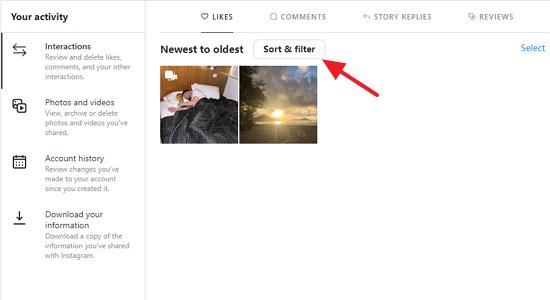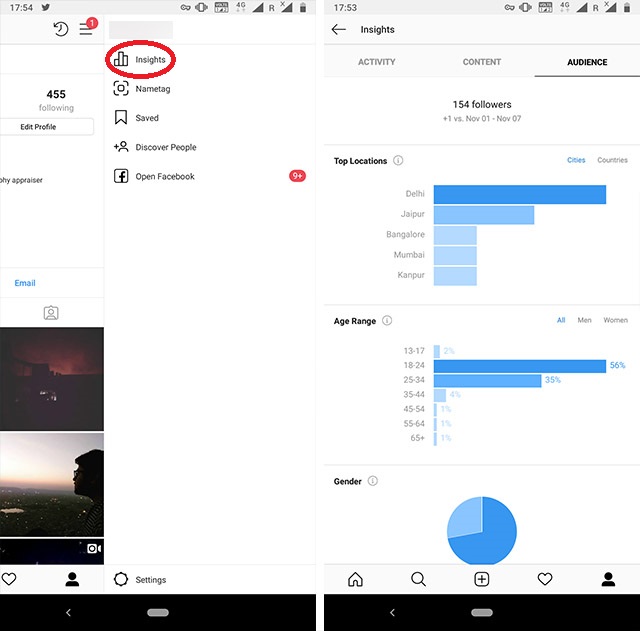Understanding Instagram Comment Likes: Why They Matter
Instagram comment likes are a crucial metric for understanding audience engagement and adjusting content strategy. By tracking comment likes, users can gain valuable insights into what resonates with their audience and what doesn’t. This information can be used to refine content, increase engagement, and ultimately drive more traffic to their profile. For instance, if a user notices that a particular type of comment is receiving a high number of likes, they can create more content around that topic to capitalize on the interest. On the other hand, if a comment is receiving few likes, it may be a sign that the content is not resonating with the audience, and the user can adjust their strategy accordingly.
Moreover, tracking comment likes can help users identify trends and patterns in their audience’s behavior. By analyzing the types of comments that receive the most likes, users can gain a deeper understanding of their audience’s interests and preferences. This information can be used to create more targeted and effective content, increasing the likelihood of engagement and driving more traffic to their profile. Furthermore, by monitoring comment likes, users can also identify potential influencers or brand ambassadors who are engaging with their content, providing opportunities for collaboration and growth.
However, many users struggle to understand how to see who liked their comment on Instagram, making it difficult to track engagement and adjust their content strategy. Fortunately, there are several methods for tracking comment likes, including using Instagram’s built-in features and third-party apps. By leveraging these tools, users can gain a deeper understanding of their audience’s engagement and make data-driven decisions to drive growth and increase engagement.
Navigating Instagram’s Comment Section: A Brief Overview
Instagram’s comment section is a crucial part of the platform, allowing users to engage with each other’s content and build a community around their interests. To access the comment section, users can simply tap on the comment icon (represented by a speech bubble) on a post. This will open up the comment section, where users can view and interact with comments from other users.
Within the comment section, users can distinguish between likes and replies on comments. A like on a comment is represented by a heart icon, and indicates that another user has liked the comment. A reply, on the other hand, is a response to a comment, and is represented by a speech bubble icon. Users can also use the comment section to engage with each other’s comments, by liking or replying to comments.
However, navigating the comment section can be tricky, especially for users who are new to Instagram. To make the most of the comment section, users should understand how to use Instagram’s built-in features to track comment likes and replies. This includes using the “Likes” tab to view all the likes on a comment, and the “Replies” tab to view all the replies to a comment.
Additionally, users can also use Instagram’s built-in features to see who liked their comment on Instagram. This can be done by tapping on the “Likes” tab on a comment, and then viewing the list of users who liked the comment. By understanding how to navigate the comment section and use Instagram’s built-in features, users can gain a deeper understanding of their audience’s engagement and make data-driven decisions to drive growth and increase engagement.
Method 1: Using Instagram’s Built-in Features to See Who Liked Your Comment
Instagram provides a built-in feature that allows users to see who liked their comment on Instagram. To access this feature, users can follow these steps:
Step 1: Open the Instagram app and navigate to the post that contains the comment you want to see likes for.
Step 2: Tap on the comment icon (represented by a speech bubble) to open the comment section.
Step 3: Find the comment you want to see likes for and tap on the “Likes” tab.
Step 4: Instagram will display a list of users who liked your comment. You can scroll through this list to see who liked your comment.
By using Instagram’s built-in feature, users can easily see who liked their comment on Instagram. This feature is available for all users, and it’s a great way to track engagement and understand who is interacting with your content.
However, it’s worth noting that Instagram’s built-in feature only shows users who liked your comment, and it doesn’t provide any additional information about the users who liked your comment. If you want to get more insights about your audience, you may need to use third-party apps or other tools.
Additionally, Instagram’s algorithm may affect the visibility of comment likes. For example, if a user has a large following, their comment likes may be more visible than those of a user with a smaller following. Understanding how Instagram’s algorithm works can help you optimize your comments and increase engagement.
Method 2: Utilizing Third-Party Apps to Track Comment Likes
In addition to using Instagram’s built-in features, users can also utilize third-party apps to track comment likes on Instagram. These apps can provide more detailed insights into comment engagement, including the number of likes, comments, and shares.
Some popular third-party apps for tracking comment likes on Instagram include Iconosquare, Hootsuite, and Sprout Social. These apps can help users track comment engagement across multiple Instagram accounts, and provide detailed analytics and insights into comment performance.
Using third-party apps to track comment likes can be beneficial for users who want to gain a deeper understanding of their audience engagement. These apps can provide more detailed insights into comment performance, and can help users identify trends and patterns in their audience’s behavior.
However, it’s worth noting that using third-party apps to track comment likes can also have some drawbacks. For example, some apps may require users to grant access to their Instagram account, which can be a security risk. Additionally, some apps may not be compatible with all devices or operating systems.
When choosing a third-party app to track comment likes, users should consider the following factors:
1. Compatibility: Make sure the app is compatible with your device and operating system.
2. Security: Make sure the app is secure and does not require access to your Instagram account.
3. Features: Consider the features you need, such as comment tracking, analytics, and insights.
4. Cost: Consider the cost of the app, including any subscription fees or in-app purchases.
By considering these factors, users can choose a third-party app that meets their needs and provides valuable insights into comment engagement on Instagram.
Instagram’s Algorithm and Comment Likes: What You Need to Know
Instagram’s algorithm plays a significant role in determining how comment likes are displayed on the platform. The algorithm prioritizes comments based on various factors, including the user’s engagement history, the relevance of the comment, and the timing of the comment.
When it comes to comment likes, the algorithm favors comments that are most likely to engage the user. This means that comments with a high number of likes are more likely to be displayed at the top of the comment section, while comments with fewer likes may be displayed lower down or not at all.
However, the algorithm also takes into account other factors, such as the user’s relationship with the commenter and the relevance of the comment to the post. This means that even if a comment has a high number of likes, it may not necessarily be displayed at the top of the comment section if it is not relevant to the post or if the user does not have a strong relationship with the commenter.
To optimize your comments for maximum engagement, it’s essential to understand how the algorithm works and how to use it to your advantage. Here are some tips for optimizing your comments:
1. Use relevant keywords: Using relevant keywords in your comments can help the algorithm understand the context of the comment and prioritize it accordingly.
2. Engage with other users: Engaging with other users by liking and commenting on their posts can help build relationships and increase the visibility of your comments.
3. Post high-quality content: Posting high-quality content that is relevant to your audience can help increase engagement and attract more likes and comments.
4. Use hashtags: Using hashtags can help your comments reach a wider audience and increase engagement.
By understanding how Instagram’s algorithm affects comment likes and using these tips to optimize your comments, you can increase engagement and attract more likes and comments on your posts.
Common Issues and Troubleshooting: Why You May Not See Who Liked Your Comment
Despite the importance of tracking comment likes on Instagram, some users may experience issues that prevent them from seeing who liked their comment. In this section, we’ll address some common issues and provide troubleshooting tips to help you resolve the problem.
Technical Glitches: One of the most common issues that can prevent users from seeing who liked their comment is technical glitches. If you’re experiencing issues with the Instagram app or website, try restarting the app or clearing your browser cache.
Account Restrictions: Another issue that can prevent users from seeing who liked their comment is account restrictions. If your account is restricted, you may not be able to see who liked your comment. To resolve this issue, try contacting Instagram support to request that the restriction be lifted.
Comment Likes Not Showing: If you’re not seeing comment likes on your posts, it may be due to a issue with the Instagram algorithm. Try checking your post’s engagement metrics to see if there are any issues with the algorithm.
Comment Likes Not Updating: If you’re not seeing the latest comment likes on your posts, it may be due to a issue with the Instagram app or website. Try restarting the app or clearing your browser cache to resolve the issue.
Other Issues: If you’re experiencing other issues with comment likes, such as not being able to see who liked your comment or not being able to like comments, try checking the Instagram help center for troubleshooting tips.
By troubleshooting common issues and resolving technical glitches, you can ensure that you’re able to see who liked your comment on Instagram and maximize your engagement metrics.
Best Practices for Increasing Comment Likes on Instagram
Increasing comment likes on Instagram requires a combination of strategies that focus on creating engaging content, encouraging audience participation, and leveraging the platform’s features. Here are some best practices to help you increase comment likes on Instagram:
1. Craft Engaging Comments: Write comments that are informative, entertaining, or thought-provoking. Use humor, ask questions, or share personal anecdotes to make your comments more relatable and engaging.
2. Use Relevant Hashtags: Use relevant hashtags to make your comments more discoverable. Research popular hashtags in your niche and include them in your comments to increase visibility.
3. Engage with Your Audience: Respond to comments and messages promptly to show that you value your audience’s feedback and engagement. This will encourage more people to comment on your posts.
4. Post High-Quality Content: Post high-quality content that is visually appealing and engaging. Use high-quality images, videos, or stories to capture your audience’s attention.
5. Run a Contest or Giveaway: Running a contest or giveaway can encourage people to comment on your posts. Offer a prize or incentive for people to participate and engage with your content.
6. Collaborate with Influencers: Collaborate with influencers in your niche to reach a wider audience. Ask them to comment on your posts or share your content with their followers.
7. Use Instagram Stories: Use Instagram stories to share behind-the-scenes content, sneak peeks, or exclusive deals. This will encourage people to comment on your stories and engage with your content.
8. Monitor Your Analytics: Monitor your analytics to see what types of content are performing well and what types of comments are getting the most engagement. Use this data to adjust your content strategy and increase comment likes.
By following these best practices, you can increase comment likes on Instagram and build a more engaged and loyal audience.
Conclusion: Maximizing Your Instagram Insights with Comment Likes
Tracking comment likes on Instagram is a crucial aspect of understanding your audience engagement and adjusting your content strategy accordingly. By using Instagram’s built-in features, third-party apps, and best practices, you can maximize your Instagram insights and leverage comment likes to enhance your Instagram experience.
Remember, comment likes are a valuable metric that can help you understand what resonates with your audience and what doesn’t. By tracking comment likes, you can refine your content strategy, increase engagement, and drive more traffic to your profile.
In addition to tracking comment likes, it’s also important to engage with your audience, respond to comments, and use relevant hashtags to increase visibility. By following these best practices, you can create a loyal and engaged community on Instagram.
Finally, don’t forget to monitor your analytics to see what types of content are performing well and what types of comments are getting the most engagement. Use this data to adjust your content strategy and increase comment likes.
By maximizing your Instagram insights with comment likes, you can take your Instagram marketing to the next level and achieve your goals. Whether you’re a business, influencer, or individual, tracking comment likes is a crucial aspect of Instagram marketing that can help you succeed.