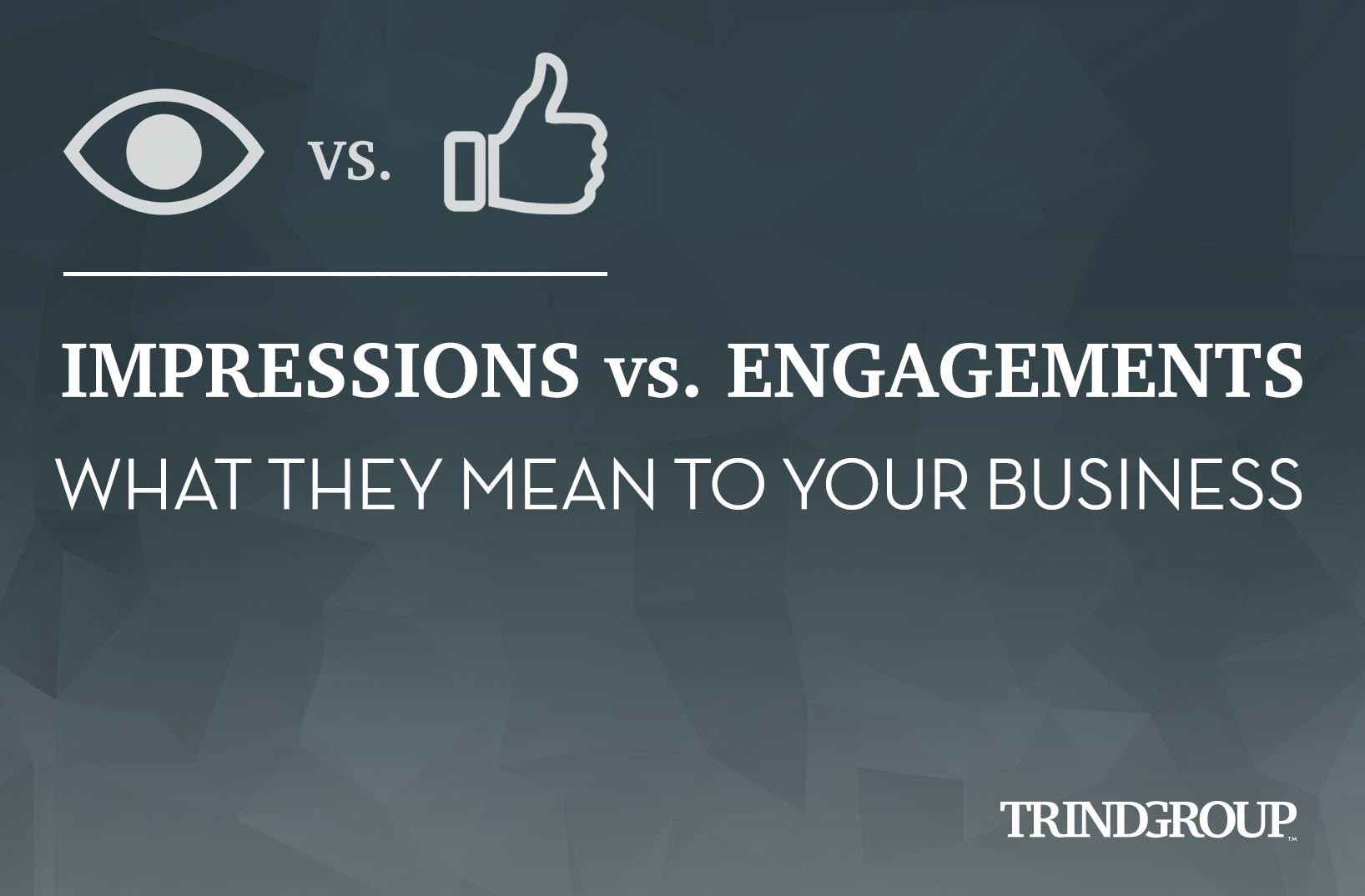What are Impressions on LinkedIn: A Beginner’s Guide
Impressions on LinkedIn refer to the number of times your content is displayed to users, regardless of whether they interact with it or not. This metric is essential for measuring the reach and visibility of your content, as it helps you understand how many people are seeing your posts, articles, and other updates. To calculate impressions, LinkedIn takes into account various factors, including the number of users who view your content, the number of times your content is displayed in their feed, and the number of times your content is shared or reposted.
Understanding impressions is crucial for creating effective content on LinkedIn. By tracking your impressions, you can gain insights into what types of content resonate with your audience, what topics are most engaging, and what formats work best for your brand. This information can help you refine your content strategy, increase your reach, and ultimately drive more engagement and conversions.
For example, let’s say you post an article on LinkedIn and it receives 1,000 impressions. This means that 1,000 users have seen your article in their feed, but it doesn’t necessarily mean they’ve read it or interacted with it. However, if you also see that your article has received 50 likes and 20 comments, you can infer that your content is resonating with your audience and that your impressions are translating into engagement.
So, what does impression mean on LinkedIn? In simple terms, it means that your content is being seen by users, and it’s an essential metric for measuring the success of your content strategy. By understanding impressions and how they relate to engagement, you can create more effective content, increase your reach, and drive more results on LinkedIn.
LinkedIn impressions can also help you identify trends and patterns in your content’s performance. For instance, if you notice that your impressions are consistently higher for certain types of content, such as videos or infographics, you can adjust your strategy to focus more on those formats. Similarly, if you see that your impressions are lower for certain topics or industries, you can refine your targeting to better reach your desired audience.
Overall, impressions are a critical metric for any LinkedIn content strategy. By understanding what impressions mean on LinkedIn and how to track them, you can create more effective content, increase your reach, and drive more results on the platform.
How to Increase Your LinkedIn Impressions: Tips and Strategies
Boosting your LinkedIn impressions requires a strategic approach to content creation and distribution. One effective way to increase impressions is to optimize your post timing. Research has shown that posting during peak hours, such as 12 pm and 5 pm EST, can significantly increase engagement and impressions. Additionally, using relevant hashtags can help your content reach a wider audience and increase impressions.
Creating engaging content is also crucial for increasing impressions. This can include using eye-catching visuals, crafting compelling headlines, and writing engaging descriptions. For example, a LinkedIn post with a high-quality image can increase impressions by up to 20% compared to a post without an image. Similarly, a post with a clear and concise headline can increase impressions by up to 15% compared to a post with a vague or misleading headline.
Another effective way to increase impressions is to leverage LinkedIn’s publishing platform. By publishing long-form content, such as articles and blog posts, you can increase impressions and establish yourself as a thought leader in your industry. Additionally, participating in LinkedIn groups and engaging with other users can help increase impressions and build relationships with potential customers and partners.
Collaborating with other users is also an effective way to increase impressions. By co-authoring content or participating in LinkedIn’s “Publishing Platform” feature, you can tap into the audience of other users and increase impressions. For example, a LinkedIn post co-authored with a industry influencer can increase impressions by up to 50% compared to a post authored by a single user.
Finally, using LinkedIn’s analytics tool can help you track and measure your impressions, and identify areas for improvement. By monitoring your impressions and engagement, you can refine your content strategy and increase your reach on the platform.
Some successful LinkedIn posts that have increased impressions include:
- A post from a marketing agency that used a high-quality image and a clear headline to increase impressions by 25%.
- A post from a industry influencer that used relevant hashtags and a compelling description to increase impressions by 50%.
- A post from a company that used LinkedIn’s publishing platform to increase impressions by 100%.
By incorporating these tips and strategies into your content strategy, you can increase your LinkedIn impressions and establish yourself as a thought leader in your industry.
The Difference Between Impressions and Engagement on LinkedIn
When it comes to measuring the success of your LinkedIn content, it’s essential to understand the difference between impressions and engagement. Impressions refer to the number of times your content is displayed to users, regardless of whether they interact with it or not. Engagement, on the other hand, refers to the number of times users interact with your content, such as likes, comments, and shares.
While impressions provide insight into the reach and visibility of your content, engagement metrics offer a more nuanced understanding of how users are interacting with your content. By tracking both impressions and engagement, you can gain a more comprehensive understanding of your content’s performance and make data-driven decisions to optimize your strategy.
LinkedIn analytics provides a range of metrics to help you track impressions and engagement, including:
- Impressions: The number of times your content is displayed to users.
- Engagement: The number of times users interact with your content, such as likes, comments, and shares.
- Engagement rate: The percentage of users who interact with your content out of the total number of impressions.
By using these metrics, you can identify trends and patterns in your content’s performance and adjust your strategy accordingly. For example, if you notice that your impressions are high but your engagement rate is low, you may need to adjust your content to make it more engaging and interactive.
Another key difference between impressions and engagement is the way they are calculated. Impressions are calculated based on the number of times your content is displayed to users, regardless of whether they interact with it or not. Engagement, on the other hand, is calculated based on the number of times users interact with your content.
Understanding the difference between impressions and engagement is crucial for creating effective content on LinkedIn. By tracking both metrics and using them to inform your strategy, you can increase your reach, engagement, and ultimately, your return on investment.
For example, a LinkedIn post that receives 1,000 impressions and 50 likes has an engagement rate of 5%. This means that 5% of users who saw the post interacted with it. By tracking engagement rate, you can identify which types of content are most engaging and adjust your strategy accordingly.
In conclusion, impressions and engagement are two distinct metrics that provide valuable insights into the performance of your LinkedIn content. By understanding the difference between these metrics and using them to inform your strategy, you can create more effective content and increase your return on investment.
Why Impressions Matter for Personal Branding on LinkedIn
When it comes to personal branding on LinkedIn, impressions play a crucial role in establishing credibility and thought leadership in your industry. By increasing your impressions, you can increase your visibility, reach a wider audience, and build a loyal following.
Impressions are particularly important for personal branding because they provide a measure of how well your content is resonating with your audience. By tracking your impressions, you can gain insights into what types of content are most effective, what topics are most engaging, and what formats work best for your brand.
For example, if you’re a thought leader in the marketing industry, you may want to focus on creating content that showcases your expertise and provides value to your audience. By increasing your impressions, you can establish yourself as a trusted authority in your industry and attract new followers and connections.
Influencers and thought leaders on LinkedIn use impressions to build their personal brand and establish credibility in their industry. By creating high-quality content that resonates with their audience, they can increase their impressions and build a loyal following.
For instance, a LinkedIn post from a well-known marketing influencer may receive 10,000 impressions, 500 likes, and 100 comments. This level of engagement demonstrates the influencer’s authority and expertise in the marketing industry and helps to establish their personal brand.
Similarly, a LinkedIn article from a thought leader in the finance industry may receive 5,000 impressions, 200 likes, and 50 comments. This level of engagement demonstrates the thought leader’s expertise and provides value to their audience, helping to establish their personal brand.
By using impressions to measure the success of your personal branding efforts on LinkedIn, you can refine your strategy and create more effective content. By increasing your impressions, you can establish yourself as a trusted authority in your industry and attract new followers and connections.
Some tips for using impressions to build your personal brand on LinkedIn include:
- Create high-quality content that provides value to your audience.
- Use relevant hashtags to increase the visibility of your content.
- Engage with your audience by responding to comments and messages.
- Use LinkedIn’s publishing platform to create long-form content that showcases your expertise.
By following these tips and using impressions to measure the success of your personal branding efforts, you can establish yourself as a trusted authority in your industry and build a loyal following on LinkedIn.
How to Use LinkedIn Impressions to Measure Content Success
Measuring the success of your LinkedIn content is crucial to understanding what works and what doesn’t. One key metric to track is impressions, which can help you understand how well your content is performing and make data-driven decisions to optimize your strategy.
To use impressions to measure content success, start by setting clear goals for your content. What do you want to achieve with your content? Are you looking to increase brand awareness, generate leads, or drive website traffic? Once you have a clear understanding of your goals, you can use impressions to track progress over time.
LinkedIn analytics provides a range of metrics to help you track impressions, including:
- Impressions: The number of times your content is displayed to users.
- Impression rate: The percentage of users who view your content out of the total number of impressions.
- Engagement rate: The percentage of users who engage with your content out of the total number of impressions.
By tracking these metrics, you can gain insights into how well your content is performing and make adjustments to optimize your strategy. For example, if you notice that your impressions are high but your engagement rate is low, you may need to adjust your content to make it more engaging and interactive.
Another way to use impressions to measure content success is to compare impressions across different types of content. For example, you may want to compare the impressions of a video post to a text-only post to see which type of content performs better. This can help you identify which types of content are most effective and adjust your strategy accordingly.
LinkedIn analytics also provides a range of tools to help you track impressions and engagement over time. For example, you can use the “Content” tab to track impressions and engagement for individual posts, or use the “Analytics” tab to track impressions and engagement for your entire content strategy.
Some tips for using impressions to measure content success include:
- Set clear goals for your content and track progress over time.
- Use LinkedIn analytics to track impressions and engagement for individual posts and your entire content strategy.
- Compare impressions across different types of content to identify which types of content are most effective.
- Adjust your content strategy based on your analytics data to optimize your results.
By following these tips and using impressions to measure content success, you can gain a deeper understanding of how well your content is performing and make data-driven decisions to optimize your strategy.
Common Mistakes to Avoid When Measuring Impressions on LinkedIn
When measuring impressions on LinkedIn, it’s essential to avoid common mistakes that can lead to misinterpreting data and inaccurate tracking. Here are some common mistakes to avoid:
1. Not setting clear goals: Before measuring impressions, it’s crucial to set clear goals for your content. What do you want to achieve with your content? Are you looking to increase brand awareness, generate leads, or drive website traffic? Without clear goals, it’s challenging to measure the success of your content.
2. Not using LinkedIn analytics: LinkedIn analytics provides a range of metrics to help you track impressions, including impressions, impression rate, and engagement rate. Not using these metrics can lead to inaccurate tracking and misinterpreting data.
3. Not tracking impressions over time: Impressions can fluctuate over time, and not tracking them can lead to inaccurate conclusions. It’s essential to track impressions over time to understand how your content is performing and make data-driven decisions.
4. Not comparing impressions across different types of content: Comparing impressions across different types of content can help you identify which types of content are most effective. Not doing so can lead to inaccurate conclusions and ineffective content strategies.
5. Not avoiding spamming: Spamming can lead to inaccurate impressions and engagement metrics. It’s essential to avoid spamming and focus on creating high-quality, engaging content that resonates with your audience.
6. Not using relevant hashtags: Using relevant hashtags can help increase impressions and engagement. Not using them can lead to lower impressions and engagement metrics.
7. Not optimizing post timing: Optimizing post timing can help increase impressions and engagement. Not doing so can lead to lower impressions and engagement metrics.
8. Not using eye-catching visuals: Using eye-catching visuals can help increase impressions and engagement. Not doing so can lead to lower impressions and engagement metrics.
By avoiding these common mistakes, you can ensure accurate tracking and measurement of your LinkedIn impressions and make data-driven decisions to optimize your content strategy.
Some tips for avoiding these mistakes include:
- Set clear goals for your content and track progress over time.
- Use LinkedIn analytics to track impressions and engagement metrics.
- Compare impressions across different types of content to identify which types of content are most effective.
- Avoid spamming and focus on creating high-quality, engaging content.
- Use relevant hashtags to increase impressions and engagement.
- Optimize post timing to increase impressions and engagement.
- Use eye-catching visuals to increase impressions and engagement.
By following these tips, you can ensure accurate tracking and measurement of your LinkedIn impressions and make data-driven decisions to optimize your content strategy.
Best Practices for Optimizing Your LinkedIn Content for Impressions
Optimizing your LinkedIn content for impressions is crucial to increasing your visibility, reach, and engagement on the platform. Here are some best practices to help you optimize your content for impressions:
1. Use eye-catching visuals: Visuals are essential for grabbing attention on LinkedIn. Use high-quality images, videos, or infographics to make your content stand out.
2. Craft compelling headlines: Your headline is the first thing people see when they come across your content. Make sure it’s attention-grabbing, informative, and relevant to your audience.
3. Write engaging descriptions: Your description should provide more context and information about your content. Make sure it’s engaging, informative, and relevant to your audience.
4. Use relevant hashtags: Hashtags help your content reach a wider audience on LinkedIn. Use relevant and popular hashtags to increase your impressions and engagement.
5. Optimize your post timing: Timing is everything on LinkedIn. Post your content at the right time to reach your audience when they are most active.
6. Use LinkedIn’s publishing platform: LinkedIn’s publishing platform allows you to create long-form content that can help you establish thought leadership and increase your impressions.
7. Participate in LinkedIn groups: Participating in LinkedIn groups can help you increase your impressions and engagement. Share your content, engage with others, and provide value to the group.
8. Collaborate with other users: Collaborating with other users can help you increase your impressions and engagement. Share each other’s content, engage with each other’s audience, and provide value to each other.
By following these best practices, you can optimize your LinkedIn content for impressions and increase your visibility, reach, and engagement on the platform.
Some examples of successful LinkedIn content that has been optimized for impressions include:
- A LinkedIn post from a marketing agency that used a high-quality image and a compelling headline to increase impressions by 25%.
- A LinkedIn article from a thought leader that used relevant hashtags and a engaging description to increase impressions by 50%.
- A LinkedIn video from a company that used eye-catching visuals and a compelling headline to increase impressions by 100%.
By optimizing your content for impressions, you can increase your visibility, reach, and engagement on LinkedIn and achieve your marketing goals.
Taking Your LinkedIn Impressions to the Next Level
Taking your LinkedIn impressions to the next level requires a strategic approach to content creation, engagement, and optimization. Here are some advanced tips and strategies to help you increase your impressions and build a loyal following on LinkedIn:
1. Use LinkedIn’s publishing platform: LinkedIn’s publishing platform allows you to create long-form content that can help you establish thought leadership and increase your impressions.
2. Participate in LinkedIn groups: Participating in LinkedIn groups can help you increase your impressions and engagement. Share your content, engage with others, and provide value to the group.
3. Collaborate with other users: Collaborating with other users can help you increase your impressions and engagement. Share each other’s content, engage with each other’s audience, and provide value to each other.
4. Use LinkedIn’s video feature: LinkedIn’s video feature allows you to create high-quality videos that can help you increase your impressions and engagement.
5. Optimize your content for mobile: With more and more users accessing LinkedIn on their mobile devices, it’s essential to optimize your content for mobile. Use short, concise headlines and descriptions, and make sure your content is easy to read on a mobile device.
6. Use LinkedIn’s analytics tool: LinkedIn’s analytics tool provides valuable insights into your content’s performance, including impressions, engagement, and clicks. Use this data to refine your content strategy and increase your impressions.
7. Run a LinkedIn ad campaign: Running a LinkedIn ad campaign can help you increase your impressions and reach a wider audience. Use targeted ads to reach your desired audience and increase your impressions.
8. Utilize LinkedIn’s carousel feature: LinkedIn’s carousel feature allows you to create multiple images or videos in a single post. Use this feature to showcase your products or services and increase your impressions.
By implementing these advanced strategies, you can take your LinkedIn impressions to the next level and build a loyal following on the platform.
Some examples of successful LinkedIn content that has been optimized for impressions include:
- A LinkedIn post from a marketing agency that used LinkedIn’s publishing platform to increase impressions by 50%.
- A LinkedIn video from a company that used LinkedIn’s video feature to increase impressions by 100%.
- A LinkedIn ad campaign from a business that used targeted ads to increase impressions by 200%.
By following these tips and strategies, you can increase your impressions and build a loyal following on LinkedIn.