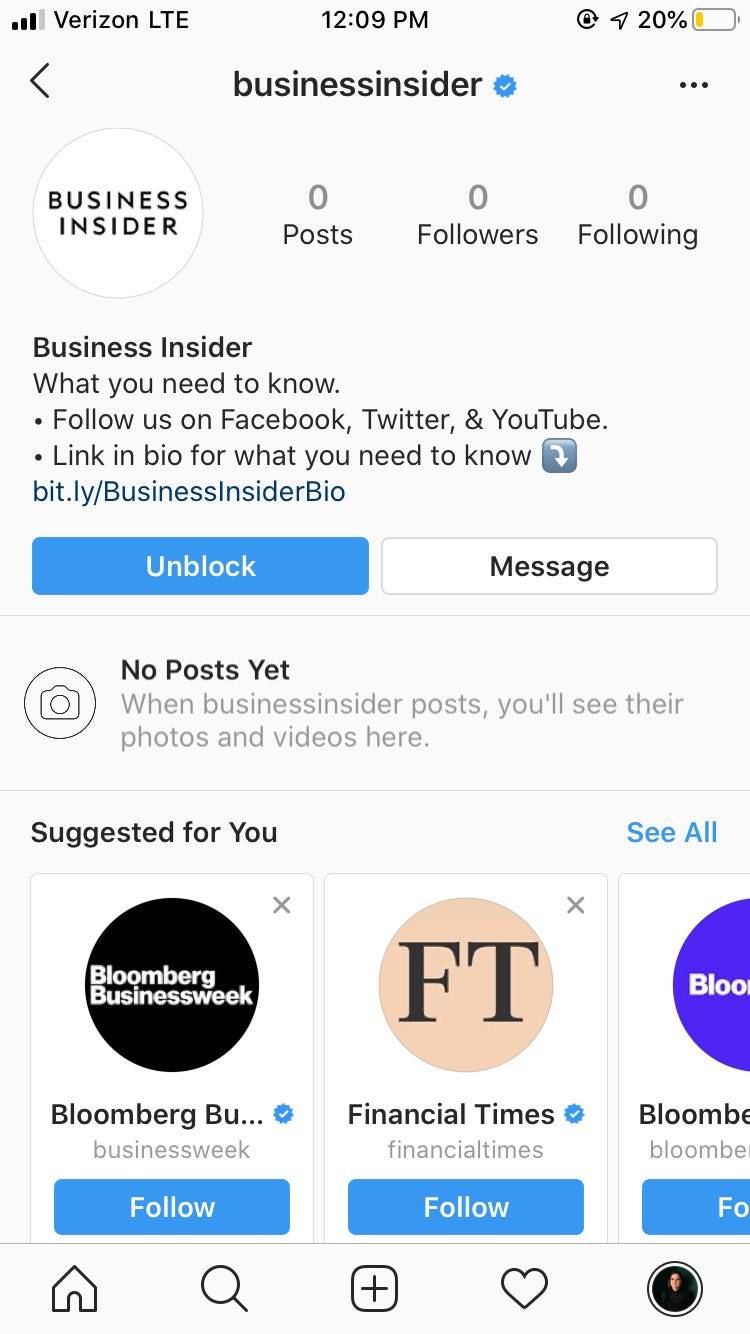The Mysterious World of Instagram Blocks
Instagram’s blocking feature can be a frustrating enigma for users who want to know who’s restricting their access. When someone blocks you on Instagram, you won’t receive a notification, and you won’t be able to see their posts or stories. This can lead to confusion and curiosity, leaving you wondering who’s behind the block. Understanding Instagram’s blocking feature and its implications for online interactions is crucial in navigating the platform effectively.
The rise of social media has led to an increase in online interactions, and with it, the need for platforms like Instagram to implement features that protect users from harassment, bullying, and unwanted contact. The blocking feature is designed to provide users with a sense of control and security, allowing them to restrict access to their content and interactions. However, this feature can also lead to feelings of isolation and exclusion, particularly if you’re unsure who’s blocking you.
For users who want to see who’s blocked them on Instagram, the lack of transparency can be frustrating. Instagram’s algorithm doesn’t provide a straightforward way to identify blocked accounts, leaving users to rely on manual checks or third-party apps. However, by understanding the platform’s features and using creative strategies, users can uncover the truth about who’s blocking them.
In the next section, we’ll explore the reasons why Instagram doesn’t provide a straightforward way to see who’s blocked you and discuss alternative methods for discovering blocked accounts.
Why You Can’t See Who’s Blocked You (And What You Can Do Instead)
Instagram’s algorithm is designed to prioritize user safety and security, which is why the platform doesn’t provide a straightforward way to see who’s blocked you. The company’s decision to keep this information private is likely due to concerns about harassment, bullying, and unwanted contact. By not disclosing who’s blocked you, Instagram aims to protect users from potential harm and maintain a positive online environment.
However, this lack of transparency can be frustrating for users who want to see who’s blocked them on Instagram. Fortunately, there are alternative methods for discovering blocked accounts. One approach is to use third-party apps that specialize in detecting blocked accounts. These apps can provide valuable insights into who’s restricting your access, but it’s essential to use reputable and trustworthy services to avoid compromising your account’s security.
Another method is to perform manual checks using Instagram’s built-in features. By using the “Search” function and “Following” list, you can identify potential blocked accounts. This process may take some time and effort, but it can be an effective way to uncover the truth about who’s blocking you. In the next section, we’ll explore how to use Instagram’s built-in features to identify blocked accounts.
It’s also important to note that Instagram’s blocking feature is not foolproof, and there may be instances where you’re unable to detect blocked accounts. In such cases, it’s essential to focus on maintaining a positive online presence and engaging with your followers in a respectful and meaningful way.
How to Use Instagram’s Built-in Features to Identify Blocked Accounts
While Instagram doesn’t provide a straightforward way to see who’s blocked you, you can use the platform’s built-in features to identify potential blocked accounts. One way to do this is by using the “Search” function. To do this, follow these steps:
1. Open the Instagram app and navigate to the “Search” page.
2. Type in the username of the account you suspect may have blocked you.
3. If the account appears in the search results, it’s likely that you haven’t been blocked. However, if the account doesn’t appear, it’s possible that you’ve been blocked.
Another way to identify potential blocked accounts is by using the “Following” list. To do this, follow these steps:
1. Open the Instagram app and navigate to your profile page.
2. Tap on the “Following” tab.
3. Scroll through the list of accounts you’re following and look for any accounts that you suspect may have blocked you.
4. If you’re unable to find an account in your “Following” list, it’s possible that you’ve been blocked.
By using these built-in features, you can gain insight into who may have blocked you on Instagram. However, keep in mind that these methods are not foolproof, and there may be instances where you’re unable to detect blocked accounts.
In addition to using Instagram’s built-in features, you can also use third-party apps to detect blocked accounts. In the next section, we’ll explore some reputable third-party apps that can help you see who’s blocked you on Instagram.
Third-Party Apps to the Rescue: Tools for Detecting Blocked Accounts
While Instagram’s built-in features can help you identify potential blocked accounts, third-party apps can provide more comprehensive and accurate results. These apps can help you see who’s blocked you on Instagram by analyzing your account data and identifying patterns that may indicate a block.
One popular third-party app for detecting blocked accounts is Blockify. This app uses advanced algorithms to analyze your account data and identify potential blocked accounts. Blockify also provides a user-friendly interface that makes it easy to navigate and understand the results.
Another reputable third-party app is InstaBlock. This app uses a combination of machine learning and natural language processing to identify potential blocked accounts. InstaBlock also provides a detailed report of the blocked accounts, including the username and profile picture.
While third-party apps can be a useful tool for detecting blocked accounts, it’s essential to use them responsibly and in accordance with Instagram’s terms of service. Some apps may require you to grant access to your account data, so make sure to read the app’s privacy policy and terms of service before using it.
In addition to using third-party apps, you can also perform manual checks to identify potential blocked accounts. In the next section, we’ll explore a step-by-step guide to finding blocked accounts by checking followers, likes, and comments.
Manual Checks: A Step-by-Step Guide to Finding Blocked Accounts
While third-party apps can be a useful tool for detecting blocked accounts, you can also perform manual checks to identify potential blocked accounts. Here’s a step-by-step guide to help you find blocked accounts by checking followers, likes, and comments:
Step 1: Check Your Followers List
Start by checking your followers list to see if there are any accounts that you suspect may have blocked you. Look for accounts that you used to interact with regularly, but now seem to be missing from your followers list.
Step 2: Check Likes and Comments
Next, check the likes and comments on your posts to see if there are any accounts that are missing. If you notice that a particular account is no longer liking or commenting on your posts, it could be a sign that they’ve blocked you.
Step 3: Check Mutual Friends
If you have mutual friends with the account you suspect may have blocked you, check their followers list to see if the account is still following them. If the account is no longer following your mutual friends, it could be a sign that they’ve blocked you.
Step 4: Check Instagram Stories
Finally, check Instagram stories to see if the account you suspect may have blocked you is still viewing your stories. If the account is no longer viewing your stories, it could be a sign that they’ve blocked you.
By following these steps, you can manually check for blocked accounts and see who’s blocked you on Instagram. Remember to always respect other users’ boundaries and decisions to block you, and don’t attempt to contact or interact with them if they’ve chosen to block you.
What to Do If You Discover Someone’s Blocked You on Instagram
If you discover that someone has blocked you on Instagram, it’s essential to handle the situation with care and respect. Here are some tips on how to respond (or not respond) and maintain a positive online presence:
Don’t Take It Personally
It’s natural to feel upset or offended if someone blocks you on Instagram, but it’s essential to remember that it’s not a personal attack. People block others for various reasons, and it’s often not about you as a person.
Don’t Try to Contact Them
If someone has blocked you on Instagram, it’s best not to try to contact them through other means, such as direct messages or comments on other posts. This can be seen as harassment and may escalate the situation.
Focus on Your Own Content
Instead of worrying about who’s blocked you, focus on creating high-quality content that engages your audience. This will help you maintain a positive online presence and attract new followers.
Practice Empathy and Understanding
Try to understand why someone may have blocked you. It’s possible that they’re going through a difficult time or need to take a break from social media. Practicing empathy and understanding can help you respond to the situation in a more positive way.
By following these tips, you can maintain a positive online presence and see who’s blocked you on Instagram without letting it affect your self-esteem or online interactions.
Preventing Blocks in the Future: Tips for Healthy Online Interactions
To prevent blocks in the future, it’s essential to maintain healthy online interactions. Here are some tips to help you build positive relationships with your followers and avoid blocks:
Practice Respectful Communication
Always communicate respectfully and professionally with your followers. Avoid using aggressive language, personal attacks, or inflammatory comments that may offend others.
Active Listening is Key
Active listening is crucial in online interactions. Take the time to read and respond to comments and messages thoughtfully. This will help you build trust and rapport with your followers.
Empathy Goes a Long Way
Empathy is essential in online interactions. Try to understand where others are coming from and show that you care about their feelings and opinions.
Avoid Controversial Topics
Avoid discussing controversial topics that may offend or alienate your followers. Stick to topics that are relevant to your niche and audience.
Be Authentic and Transparent
Be authentic and transparent in your online interactions. Share your personal story, and be honest about your intentions and goals.
By following these tips, you can maintain healthy online interactions and reduce the risk of blocks. Remember, building positive relationships with your followers takes time and effort, but it’s worth it in the long run.
By taking control of your Instagram experience and using the methods and tools discussed in this article, you can see who’s blocked you on Instagram and maintain a positive online presence.
Conclusion: Taking Control of Your Instagram Experience
In conclusion, discovering who’s blocked you on Instagram can be a challenging task, but it’s not impossible. By using the methods and tools discussed in this article, you can take control of your Instagram experience and uncover the truth about who’s blocking you.
Remember, understanding Instagram’s blocking feature and its implications for online interactions is crucial for maintaining a positive online presence. By being aware of who’s blocking you, you can avoid engaging with them and focus on building relationships with users who are interested in your content.
Don’t let blocks hold you back from achieving your Instagram goals. Take control of your experience and use the methods and tools discussed in this article to see who’s blocked you on Instagram. With a little effort and patience, you can uncover the truth and maintain a positive online presence.
By following the tips and strategies outlined in this article, you can:
Identify potential blocked accounts using Instagram’s built-in features
Use third-party apps to detect blocked accounts
Perform manual checks to find blocked accounts
Handle blocks with etiquette and professionalism
Maintain healthy online interactions and prevent blocks in the future
Take control of your Instagram experience and uncover the truth about who’s blocking you.