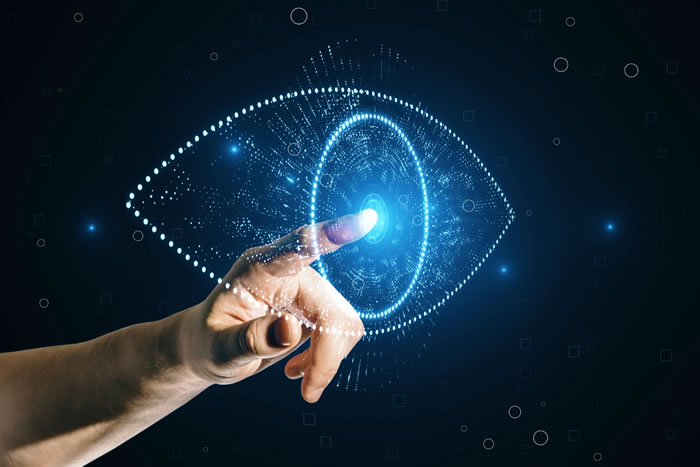Revolutionizing the Way We Search: The Rise of Visual Search Engines
The way we search for information online is undergoing a significant transformation. Gone are the days of typing keywords into a search engine and scrolling through pages of results. With the advent of visual search engines, users can now simply take a picture and search for information related to the image. This innovative technology is revolutionizing the way we interact with the internet, making it faster, more intuitive, and more accurate.
Visual search engines use artificial intelligence (AI) and machine learning (ML) algorithms to analyze images and provide relevant results. This technology has been gaining popularity in recent years, with many tech giants investing heavily in its development. The rise of visual search engines is expected to have a significant impact on various industries, including e-commerce, education, and research.
One of the key benefits of visual search engines is their ability to provide instant answers. By taking a picture and searching, users can quickly find information related to the image, such as product details, prices, and reviews. This technology is particularly useful for online shopping, where users can take a picture of a product and find similar items or purchase it directly.
Moreover, visual search engines are also helping to bridge language gaps. With the ability to search using images, users can now access information in languages they may not be familiar with. This technology has the potential to break down cultural and linguistic barriers, making it easier for people to communicate and access information globally.
As visual search technology continues to evolve, we can expect to see even more innovative applications in the future. From augmented reality experiences to intelligent personal assistants, the possibilities are endless. With the ability to take a picture and search, users can now unlock a world of information and possibilities, making the internet a more intuitive and user-friendly place.
How to Use Your Smartphone Camera to Search the Internet
With the rise of visual search technology, using your smartphone camera to search the internet has become a reality. This innovative feature allows users to take a picture and search for information related to the image. In this section, we will provide a step-by-step guide on how to use your smartphone camera to search the internet.
Step 1: Download a Visual Search App
There are several visual search apps available for download, including Google Lens, Amazon Rekognition, and Pinterest Lens. Choose an app that suits your needs and download it to your smartphone.
Step 2: Open the App and Take a Picture
Once you have downloaded the app, open it and take a picture of the object or image you want to search for. Make sure the image is clear and well-lit.
Step 3: Wait for the App to Analyze the Image
The app will analyze the image and provide relevant results. This may take a few seconds, depending on the complexity of the image.
Step 4: Browse the Results
Once the app has provided the results, browse through them to find the information you need. You can filter the results by relevance, price, or other criteria.
Popular Visual Search Apps
Some popular visual search apps include:
Google Lens: A visual search app that can identify objects, scan barcodes, and provide information on products.
Amazon Rekognition: A visual search app that can identify objects, people, and text within images.
Pinterest Lens: A visual search app that can identify objects and provide information on similar products.
By following these steps and using a visual search app, you can take a picture and search for information related to the image. This innovative technology has the potential to revolutionize the way we search for information online.
Google Lens: A Game-Changer in Visual Search Technology
Google Lens is a visual search app that has revolutionized the way we search for information online. With its ability to identify objects, scan barcodes, and provide information on products, Google Lens has become a game-changer in the field of visual search technology.
One of the key features of Google Lens is its ability to identify objects and provide information on them. For example, if you take a picture of a book, Google Lens can identify the title, author, and publisher, and provide a summary of the book. Similarly, if you take a picture of a product, Google Lens can provide information on the product, including its price, reviews, and availability.
Google Lens also has a barcode scanning feature that allows users to scan barcodes and QR codes to access information on products. This feature is particularly useful for online shopping, as it allows users to quickly access information on products and make informed purchasing decisions.
In addition to its object identification and barcode scanning features, Google Lens also has a text recognition feature that allows users to take a picture of text and have it translated into their native language. This feature is particularly useful for travelers who may encounter text in foreign languages.
Google Lens is available as a standalone app, and it is also integrated into the Google Assistant and Google Photos apps. This means that users can access Google Lens from a variety of different platforms, making it a convenient and accessible tool for visual search.
Overall, Google Lens is a powerful tool for visual search that has the potential to revolutionize the way we search for information online. With its ability to identify objects, scan barcodes, and provide information on products, Google Lens is a game-changer in the field of visual search technology.
By using Google Lens, users can take a picture and search for information related to the image. This innovative technology has the potential to make online search faster, more intuitive, and more accurate.
Other Visual Search Apps You Should Know About
In addition to Google Lens, there are several other notable visual search apps that are worth mentioning. These apps offer a range of features and uses, and can be useful for different types of searches.
Amazon Rekognition is a visual search app that uses deep learning algorithms to identify objects, people, and text within images. It can also detect emotions and sentiment, making it a useful tool for analyzing images.
Microsoft Visual Search is a visual search app that allows users to search for images and objects within images. It can also recognize text and provide information on the content of the image.
Pinterest Lens is a visual search app that allows users to take a picture of an object or image and find similar products or ideas on Pinterest. It can also provide information on the object or image, such as its name, description, and price.
These visual search apps offer a range of features and uses, and can be useful for different types of searches. By using these apps, users can take a picture and search for information related to the image, making it easier to find what they are looking for.
Comparison of Visual Search Apps
Here is a comparison of the features and uses of the visual search apps mentioned above:
Google Lens: Object identification, barcode scanning, text recognition
Amazon Rekognition: Object identification, people detection, text recognition, emotion detection
Microsoft Visual Search: Image search, object recognition, text recognition
Pinterest Lens: Object recognition, product search, idea search
Each of these visual search apps has its own strengths and weaknesses, and can be useful for different types of searches. By using these apps, users can take a picture and search for information related to the image, making it easier to find what they are looking for.
Take a Picture, Search, and Shop: The Future of E-commerce
The rise of visual search technology is transforming the e-commerce industry in a significant way. With the ability to take a picture and search for products, customers can now find what they are looking for more easily and quickly. This is leading to a more streamlined and efficient shopping experience, which is driving sales and revenue for retailers.
Visual search is also enabling retailers to provide a more personalized shopping experience for their customers. By using visual search technology, retailers can identify the products that customers are interested in and provide them with relevant recommendations and offers. This is leading to increased customer satisfaction and loyalty, which is driving repeat business and positive word-of-mouth.
Another way that visual search is impacting e-commerce is by enabling customers to search for products in a more intuitive and natural way. Rather than typing keywords into a search bar, customers can simply take a picture of the product they are looking for and search for it. This is making it easier for customers to find what they are looking for, which is driving sales and revenue for retailers.
Examples of Retailers Using Visual Search
Several retailers are already using visual search technology to enhance the shopping experience for their customers. For example, Amazon has integrated visual search into its mobile app, allowing customers to take a picture of a product and search for it. Similarly, Walmart has launched a visual search feature on its website, allowing customers to search for products using images.
Benefits of Visual Search for Retailers
There are several benefits of visual search for retailers, including:
Increased sales and revenue: Visual search is making it easier for customers to find what they are looking for, which is driving sales and revenue for retailers.
Improved customer satisfaction: Visual search is enabling retailers to provide a more personalized shopping experience for their customers, which is leading to increased customer satisfaction and loyalty.
Competitive advantage: Retailers that are using visual search technology are gaining a competitive advantage over those that are not, as they are able to provide a more streamlined and efficient shopping experience for their customers.
Visual Search for Education and Research: A New Era of Learning
Visual search technology has the potential to revolutionize the way we learn and conduct research. By allowing users to take a picture and search for information related to the image, visual search can facilitate a more interactive and engaging learning experience.
One of the key benefits of visual search for education is its ability to provide instant answers to complex questions. For example, a student can take a picture of a historical artifact and use visual search to learn more about its significance and context. This can help to make learning more fun and interactive, and can also provide students with a more comprehensive understanding of the subject matter.
Visual search can also be used to aid in research. For example, a researcher can take a picture of a plant or animal and use visual search to identify its species and learn more about its characteristics. This can help to speed up the research process and provide researchers with more accurate and reliable information.
Examples of Visual Search in Education
There are several examples of visual search being used in education, including:
Google’s Expeditions program, which allows teachers to take their students on virtual field trips using visual search technology.
The Smithsonian’s Qrator app, which allows users to take a picture of an artifact and learn more about its history and significance.
The National Geographic’s Photo Ark app, which allows users to take a picture of an animal and learn more about its species and habitat.
Benefits of Visual Search for Education
There are several benefits of visual search for education, including:
Improved engagement and motivation: Visual search can make learning more fun and interactive, which can help to improve student engagement and motivation.
Increased accuracy and reliability: Visual search can provide students with more accurate and reliable information, which can help to improve their understanding of the subject matter.
Enhanced research capabilities: Visual search can aid in research by providing researchers with more accurate and reliable information, which can help to speed up the research process.
Overcoming Language Barriers with Visual Search
One of the most significant benefits of visual search is its ability to overcome language barriers. By allowing users to take a picture and search for information related to the image, visual search can facilitate communication and information exchange across languages.
For example, a traveler in a foreign country can take a picture of a sign or menu and use visual search to translate the text into their native language. This can help to overcome language barriers and make it easier for people to communicate and access information in foreign languages.
Visual search can also be used to aid in language learning. For example, a language learner can take a picture of an object or scene and use visual search to learn more about the vocabulary and grammar associated with the image.
Examples of Visual Search in Language Learning
There are several examples of visual search being used in language learning, including:
Google’s Translate app, which allows users to take a picture of text and translate it into their native language.
Microsoft’s Translator app, which allows users to take a picture of text and translate it into their native language.
Cambridge University’s Visual Dictionary app, which allows users to take a picture of an object or scene and learn more about the vocabulary and grammar associated with the image.
Benefits of Visual Search for Language Learning
There are several benefits of visual search for language learning, including:
Improved comprehension: Visual search can help language learners to better comprehend the vocabulary and grammar associated with an image.
Increased vocabulary: Visual search can help language learners to learn new vocabulary and phrases associated with an image.
Enhanced communication: Visual search can facilitate communication and information exchange across languages, making it easier for people to communicate and access information in foreign languages.
The Future of Search: What to Expect from Visual Search Technology
As visual search technology continues to evolve, we can expect to see significant advancements in the field. One potential development is the integration of augmented reality (AR) and artificial intelligence (AI) into visual search platforms.
This could enable users to take a picture of an object or scene and receive not only information about the object, but also interactive and immersive experiences. For example, a user could take a picture of a historical landmark and receive a virtual tour of the site, complete with interactive exhibits and educational content.
Another potential development is the use of visual search in the Internet of Things (IoT). As more devices become connected to the internet, visual search could be used to identify and interact with these devices. For example, a user could take a picture of a smart home device and receive information about its settings and functionality.
Challenges and Opportunities
While visual search technology holds great promise, there are also challenges and opportunities that must be addressed. One challenge is the need for high-quality images and accurate object recognition. This requires significant advances in computer vision and machine learning.
Another challenge is the need for standardization and interoperability between different visual search platforms. This could enable users to take a picture and search for information across multiple platforms and devices.
Opportunities for Visual Search
There are many opportunities for visual search in various industries, including:
E-commerce: Visual search could be used to enable customers to take a picture of a product and receive information about its availability and pricing.
Education: Visual search could be used to enable students to take a picture of a historical artifact or scientific concept and receive interactive and immersive educational content.
Healthcare: Visual search could be used to enable medical professionals to take a picture of a patient’s symptoms and receive information about potential diagnoses and treatments.