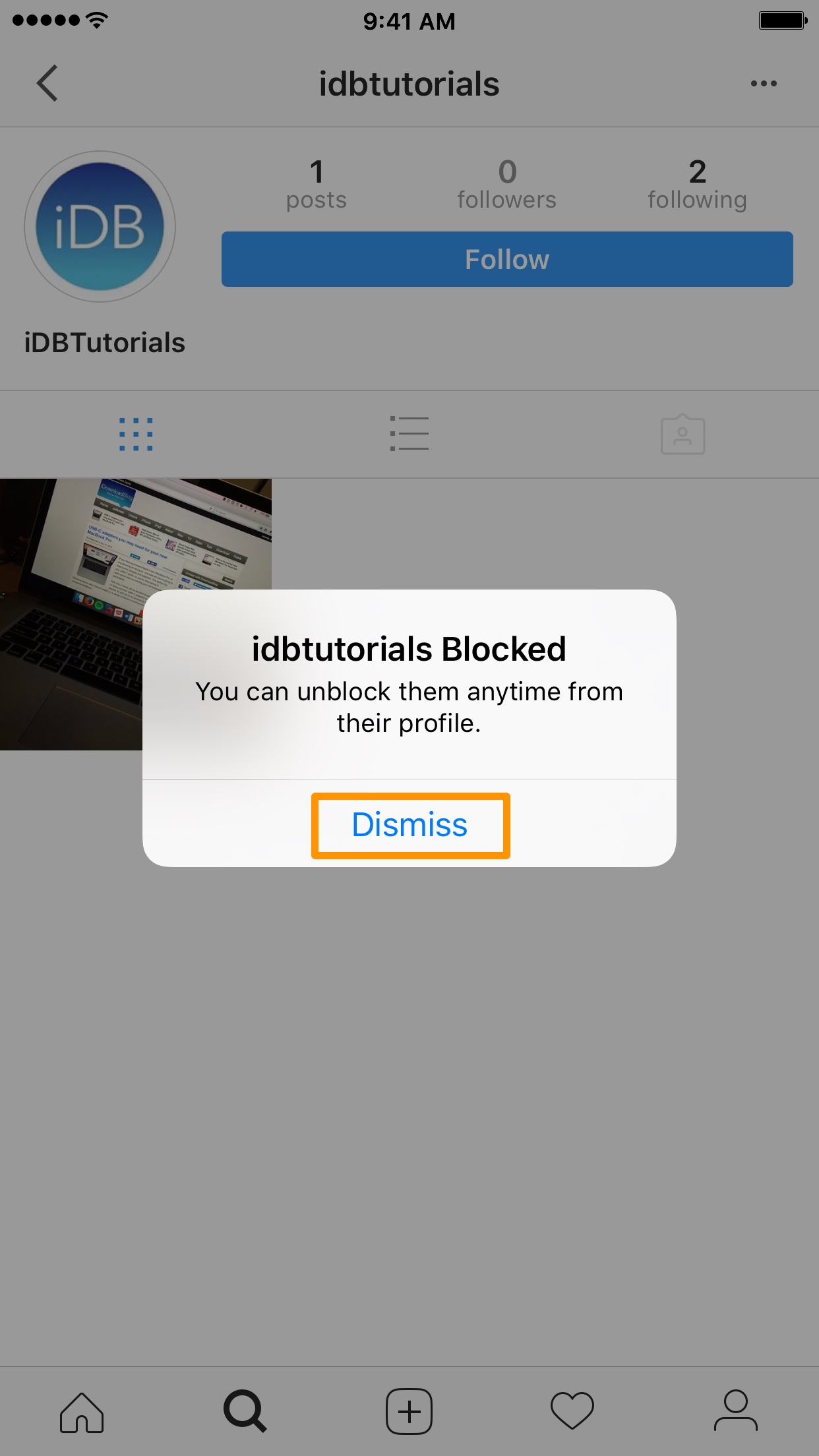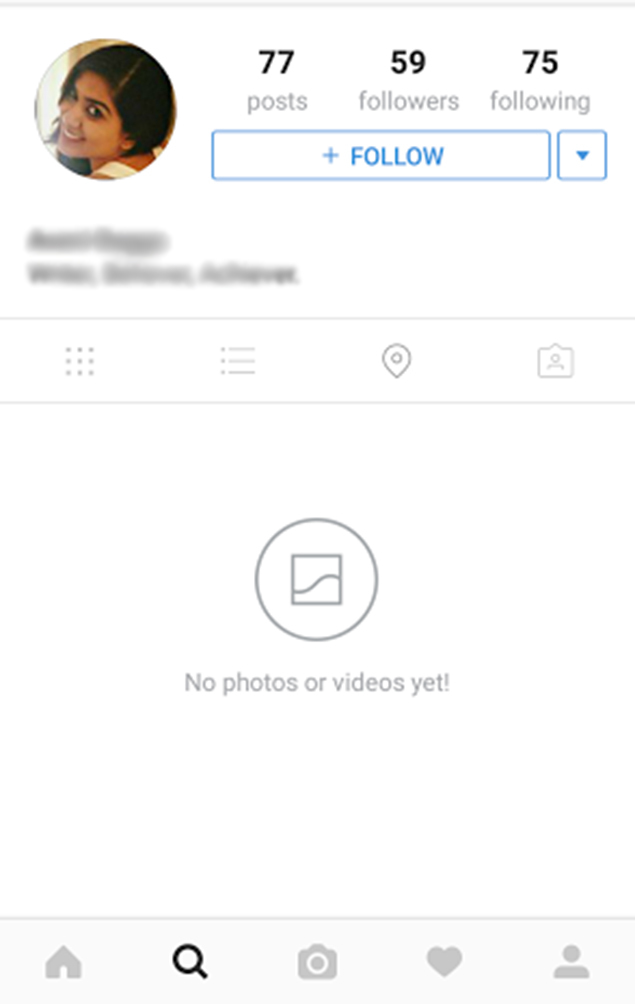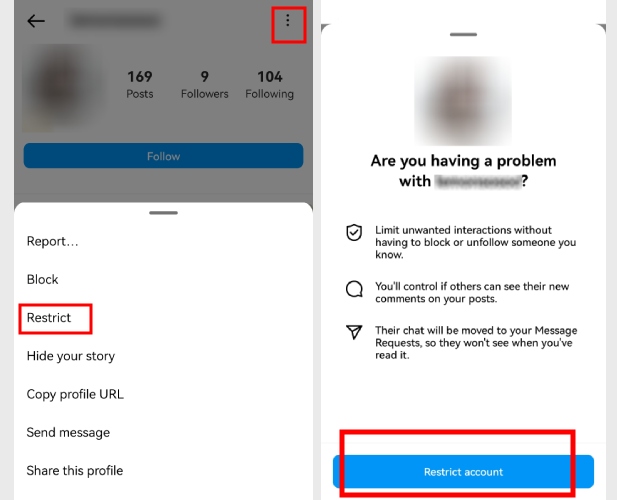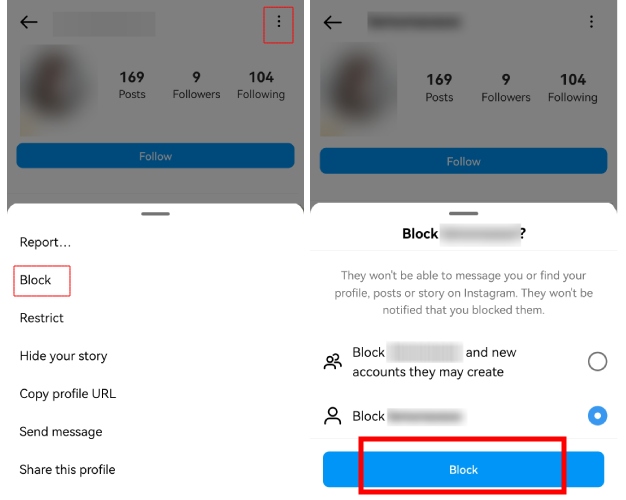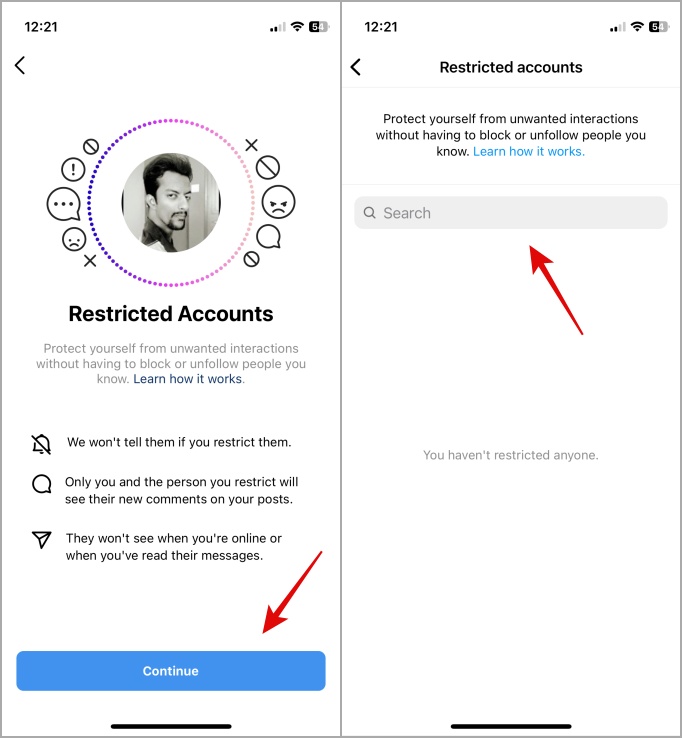Understanding Instagram’s Blocking Policy
Instagram’s blocking policy is designed to protect users from harassment, spam, and other forms of abuse. When an account is blocked, the user who blocked them will no longer be able to see their posts, stories, or profile. The blocked user will also not be able to interact with the person who blocked them in any way.
Instagram may block an account for a variety of reasons, including spamming, harassment, or violating community guidelines. Spamming includes posting repetitive or irrelevant content, while harassment includes sending threatening or abusive messages. Violating community guidelines includes posting content that is violent, discriminatory, or otherwise objectionable.
It’s worth noting that Instagram’s blocking policy is not always clear-cut. In some cases, users may be blocked accidentally or due to a misunderstanding. If you’re concerned that you’ve been blocked on Instagram, it’s essential to understand the signs and how to check if someone has blocked you.
According to Instagram’s help center, a blocked user will not receive a notification that they’ve been blocked. However, there are several signs that may indicate that you’ve been blocked, including the inability to view someone’s profile, posts, or stories. If you’re trying to view someone’s content and you see a “user not found” error message, it’s possible that you’ve been blocked.
Instagram’s blocking policy is in place to ensure that users have a positive and respectful experience on the platform. By understanding the signs of being blocked and how to avoid getting blocked in the future, you can maintain a healthy and engaging online presence.
So, how do you know if you’re blocked on Instagram? The answer lies in understanding Instagram’s blocking policy and recognizing the signs of being blocked. By being aware of these signs and taking steps to avoid getting blocked, you can ensure that your Instagram experience is enjoyable and stress-free.
Recognizing the Signs of Being Blocked on Instagram
If you’re wondering how to know if you’re blocked on Instagram, there are several signs you can look out for. One of the most obvious signs is the inability to view someone’s profile, posts, or stories. If you try to visit someone’s profile and you see a blank page or a “user not found” error message, it’s possible that you’ve been blocked.
Another sign of being blocked on Instagram is the disappearance of someone’s posts and stories from your feed. If you’re used to seeing someone’s content regularly, but suddenly it’s no longer appearing, it could be a sign that you’ve been blocked.
Additionally, if you try to search for someone’s username and it doesn’t appear in the search results, it’s possible that you’ve been blocked. You can also try checking your mutual friends to see if they can still view the person’s profile. If they can, but you can’t, it’s likely that you’ve been blocked.
It’s also worth noting that if someone has blocked you on Instagram, you won’t be able to see their stories or posts, but you may still be able to see their profile picture and bio. However, if you try to visit their profile, you’ll likely see a “user not found” error message.
Understanding these signs can help you determine if you’ve been blocked on Instagram. If you’re still unsure, you can try using the methods outlined in the next section to check if someone has blocked you.
Remember, being blocked on Instagram doesn’t necessarily mean that you’ve done anything wrong. It’s possible that someone has blocked you by mistake or due to a misunderstanding. If you’re concerned about being blocked, you can try reaching out to the person who blocked you to clear up any issues.
By recognizing the signs of being blocked on Instagram, you can take steps to resolve the issue and maintain a positive online presence. So, how do you know if you’re blocked on Instagram? Look out for these signs and take action to resolve the issue.
How to Check if Someone Has Blocked You on Instagram
If you suspect that someone has blocked you on Instagram, there are several ways to check. Here are some step-by-step instructions to help you determine if you’ve been blocked:
Method 1: Use the Search Bar
Try searching for the person’s username in the Instagram search bar. If you can’t find their profile, it’s possible that you’ve been blocked. However, it’s also possible that they’ve simply changed their username or deleted their account.
Method 2: Check Mutual Friends
If you have mutual friends with the person you suspect has blocked you, try checking their profile to see if they can still view the person’s content. If they can, but you can’t, it’s likely that you’ve been blocked.
Method 3: Look for Inconsistencies in Their Profile
Try visiting the person’s profile and looking for inconsistencies. If their profile picture or bio has changed, but you can’t view their posts or stories, it’s possible that you’ve been blocked.
Method 4: Check Your Direct Messages
If you’ve previously sent direct messages to the person, try checking your conversation history. If you can’t view their messages or send new ones, it’s possible that you’ve been blocked.
By using these methods, you can determine if someone has blocked you on Instagram. Remember that being blocked doesn’t necessarily mean that you’ve done anything wrong. It’s possible that someone has blocked you by mistake or due to a misunderstanding.
If you’re still unsure about whether you’ve been blocked, you can try reaching out to the person who blocked you to clear up any issues. However, if you’re unable to contact them, it’s best to focus on other social media platforms and maintain a positive online presence.
So, how do you know if you’re blocked on Instagram? By using these methods, you can determine if someone has blocked you and take steps to resolve the issue.
Why You Might Be Blocked on Instagram Without Knowing
Being blocked on Instagram can be a frustrating experience, especially if you’re not sure why it happened. In some cases, you might be blocked on Instagram without even realizing it. Here are some reasons why this might happen:
Accidental Blocking
It’s possible that someone might block you on Instagram by accident. This can happen if they’re trying to block someone else and accidentally select your username instead. If this happens, it’s likely that the person who blocked you will realize their mistake and unblock you soon.
Blocking Due to a Misunderstanding
In some cases, you might be blocked on Instagram due to a misunderstanding. For example, if you post something that someone misinterprets as spam or harassment, they might block you without realizing that it was just a mistake. If this happens, it’s a good idea to try to clear up the misunderstanding and ask the person to unblock you.
Blocking by a Third-Party App
Some third-party apps can block users on Instagram without their knowledge or consent. This can happen if you use an app that has permission to access your Instagram account and the app’s algorithm decides to block someone. If you suspect that a third-party app has blocked someone on your behalf, it’s a good idea to review the app’s permissions and adjust them accordingly.
Other Reasons for Blocking
There are many other reasons why you might be blocked on Instagram without realizing it. For example, if you post content that violates Instagram’s community guidelines, you might be blocked without warning. Similarly, if you engage in spamming or harassment, you might be blocked by Instagram’s algorithms or by other users.
Regardless of the reason, being blocked on Instagram can be a frustrating experience. However, by understanding the reasons why you might be blocked, you can take steps to avoid it in the future and maintain a positive online presence.
So, how do you know if you’re blocked on Instagram? By understanding the signs and reasons for blocking, you can take steps to resolve the issue and maintain a healthy online presence.
What to Do If You’re Blocked on Instagram
If you’ve been blocked on Instagram, there are several steps you can take to try to resolve the issue. Here are some tips:
Wait for a Certain Period
If you’ve been blocked on Instagram, it’s best to wait for a certain period before trying to contact the person who blocked you. This can help to prevent any further conflict or misunderstandings.
Try to Contact the Person Who Blocked You
If you’re unable to view someone’s profile or posts, you can try to contact them through other means, such as email or another social media platform. Be respectful and considerate in your message, and try to clear up any misunderstandings that may have led to the block.
Focus on Other Social Media Platforms
If you’re unable to resolve the issue with the person who blocked you, it’s best to focus on other social media platforms. This can help to prevent any further conflict or stress, and can also help you to maintain a positive online presence.
Don’t Take It Personally
Being blocked on Instagram can be frustrating, but it’s essential to remember that it’s not a personal attack. Try not to take it personally, and focus on maintaining a positive online presence.
Learn from the Experience
Being blocked on Instagram can be a valuable learning experience. Take the opportunity to reflect on your online behavior and interactions, and try to identify any areas for improvement.
By following these tips, you can try to resolve the issue and maintain a positive online presence. Remember, being blocked on Instagram is not the end of the world, and there are many other social media platforms to explore.
So, how do you know if you’re blocked on Instagram? By understanding the signs and taking steps to resolve the issue, you can maintain a healthy online presence and avoid any further conflict or stress.
Preventing Instagram Blocks in the Future
To avoid getting blocked on Instagram in the future, it’s essential to be respectful and considerate in your interactions. Here are some tips to help you maintain a positive online presence:
Be Respectful and Considerate
Always be respectful and considerate in your interactions with others on Instagram. Avoid using language that could be considered spamming or harassment, and never post content that could be considered violent, discriminatory, or otherwise objectionable.
Avoid Spamming or Harassment
Spamming and harassment are two of the most common reasons why Instagram blocks accounts. To avoid getting blocked, make sure to avoid posting repetitive or irrelevant content, and never engage in behavior that could be considered harassment.
Follow Instagram’s Community Guidelines
Instagram’s community guidelines are in place to ensure that users have a positive and respectful experience on the platform. To avoid getting blocked, make sure to follow these guidelines and avoid posting content that could be considered spamming or harassment.
Use Instagram’s Features Responsibly
Instagram’s features, such as the “Restrict” feature, are designed to help users maintain a positive online presence. To avoid getting blocked, make sure to use these features responsibly and avoid abusing them.
Monitor Your Account Activity
To avoid getting blocked, it’s essential to monitor your account activity regularly. Check your account for any suspicious activity, and report any issues to Instagram’s support team immediately.
By following these tips, you can help prevent Instagram blocks in the future and maintain a positive online presence. Remember, being respectful and considerate in your interactions is key to avoiding blocks and maintaining a healthy online presence.
So, how do you know if you’re blocked on Instagram? By understanding the signs and taking steps to prevent blocks, you can maintain a healthy online presence and avoid any further conflict or stress.
Instagram’s Blocking Features: What You Need to Know
Instagram’s blocking features are designed to help users maintain a positive and respectful online presence. One of the most useful features is the “Restrict” feature, which allows users to limit someone’s interactions with their account without blocking them entirely.
How the “Restrict” Feature Works
The “Restrict” feature allows users to restrict someone’s ability to interact with their account. When someone is restricted, they will not be able to see when you’re online or when you’ve read their messages. They will also not be able to post comments on your posts or send you direct messages.
Why Use the “Restrict” Feature?
The “Restrict” feature is useful for users who want to limit someone’s interactions with their account without blocking them entirely. This can be helpful in situations where someone is being harassing or spamming, but you don’t want to block them entirely.
Other Blocking Features
In addition to the “Restrict” feature, Instagram also offers other blocking features that can help users maintain a positive online presence. These features include the ability to block someone entirely, which will prevent them from seeing your posts or interacting with your account in any way.
Using Instagram’s Blocking Features Responsibly
It’s essential to use Instagram’s blocking features responsibly and only in situations where it’s necessary. Blocking someone entirely should be a last resort, and users should always try to resolve conflicts or issues through other means before resorting to blocking.
By understanding Instagram’s blocking features and using them responsibly, users can maintain a positive and respectful online presence and avoid conflicts or issues with other users.
So, how do you know if you’re blocked on Instagram? By understanding Instagram’s blocking features and using them responsibly, you can maintain a healthy online presence and avoid any further conflict or stress.
Conclusion: Navigating Instagram’s Blocking System
In conclusion, understanding Instagram’s blocking policy and features is crucial for maintaining a positive and respectful online presence. By recognizing the signs of being blocked, checking if someone has blocked you, and taking steps to prevent blocks in the future, you can avoid conflicts and issues with other users.
It’s also essential to understand Instagram’s blocking features, including the “Restrict” feature, which allows users to limit someone’s interactions with their account without blocking them entirely. By using these features responsibly, you can maintain a healthy online presence and avoid any further conflict or stress.
Remember, being blocked on Instagram is not the end of the world. By following the tips and advice outlined in this article, you can resolve the issue and maintain a positive online presence. So, how do you know if you’re blocked on Instagram? By understanding the signs and taking steps to prevent blocks, you can maintain a healthy online presence and avoid any further conflict or stress.
In summary, navigating Instagram’s blocking system requires a combination of understanding the platform’s policies and features, being respectful and considerate in your interactions, and taking steps to prevent blocks in the future. By following these tips, you can maintain a positive and respectful online presence and avoid any further conflict or stress.
By understanding Instagram’s blocking policy and features, you can take control of your online presence and maintain a healthy and respectful relationship with other users. So, don’t let being blocked on Instagram get you down – take the necessary steps to resolve the issue and maintain a positive online presence.