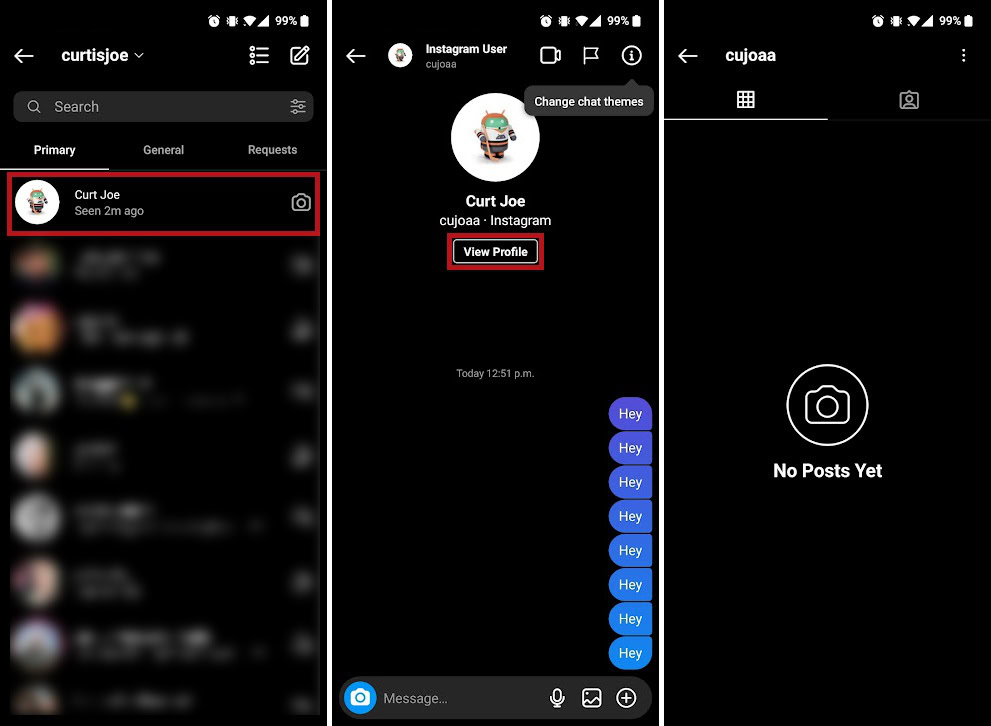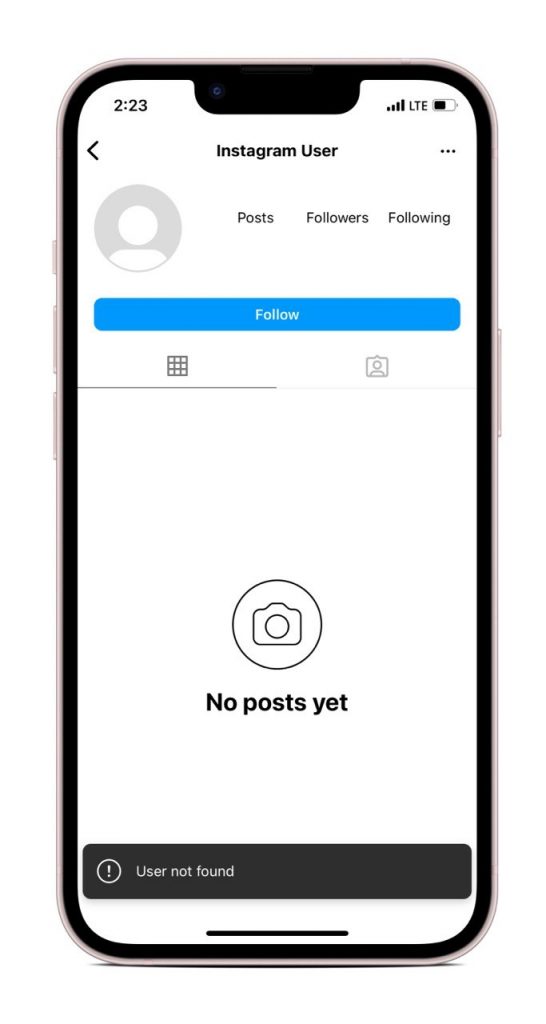What Happens When Someone Blocks You on Instagram
Being blocked on Instagram can be a confusing and frustrating experience, especially if you’re not sure what it means or how it affects your interactions with the person who blocked you. When someone blocks you on Instagram, it means that they have taken steps to restrict your access to their profile and content. This can include hiding their posts and stories from your feed, preventing you from commenting or liking their content, and even blocking your ability to send them direct messages.
When you’re blocked on Instagram, you may notice that the person’s profile picture and bio are no longer visible to you. Their posts and stories may also be hidden from your feed, and you may not be able to search for their username or find their profile in your followers or following lists. Additionally, if you try to send a direct message to the person who blocked you, you may receive an error message or find that the message is not delivered.
It’s worth noting that being blocked on Instagram is different from being muted. When someone mutes you on Instagram, they are simply choosing not to see your posts and stories in their feed. However, they can still search for your profile and view your content if they choose to. Being blocked, on the other hand, is a more severe restriction that prevents you from interacting with the person’s profile in any way.
So, what does being blocked on Instagram look like? In terms of your interactions with the person who blocked you, it may seem like they have simply deleted their account or are no longer active on the platform. However, if you try to search for their username or view their profile, you may receive an error message or find that their content is no longer visible to you.
It’s also worth noting that Instagram doesn’t notify you when someone blocks you, so you may not even realize that you’ve been blocked unless you try to interact with the person’s profile or content. However, there are some signs you can look out for to determine if someone has blocked you on Instagram, which we’ll discuss in more detail later in this article.
How to Tell If Someone Has Blocked You on Instagram
Determining whether someone has blocked you on Instagram can be a bit tricky, but there are some signs you can look out for to figure out what’s going on. Here’s a step-by-step guide to help you determine if someone has blocked you on Instagram:
Step 1: Check if their profile is still visible. If someone has blocked you, their profile picture and bio may not be visible to you. Try searching for their username or scrolling through your followers or following lists to see if their profile is still visible.
Step 2: Check if you can see their posts and stories. If someone has blocked you, you may not be able to see their posts and stories in your feed. Try searching for their username or checking their profile to see if their content is still visible.
Step 3: Check if you can send them direct messages. If someone has blocked you, you may not be able to send them direct messages. Try sending a message to see if it goes through or if you receive an error message.
Step 4: Check if you can comment on their posts. If someone has blocked you, you may not be able to comment on their posts. Try commenting on one of their posts to see if your comment is visible or if you receive an error message.
Step 5: Check if you can see their Instagram Stories. If someone has blocked you, you may not be able to see their Instagram Stories. Try checking their profile to see if their stories are still visible.
By following these steps, you can determine if someone has blocked you on Instagram. Keep in mind that Instagram doesn’t notify you when someone blocks you, so you may not even realize that you’ve been blocked unless you try to interact with the person’s profile or content.
It’s also worth noting that there are some third-party apps and websites that claim to be able to detect if someone has blocked you on Instagram. However, these apps and websites may not always be accurate, and it’s generally best to rely on the steps outlined above to determine if someone has blocked you.
So, what does being blocked on Instagram look like? If someone has blocked you, you may notice that their profile picture and bio are no longer visible to you, and you may not be able to see their posts and stories in your feed. You may also not be able to send them direct messages or comment on their posts.
The Difference Between Being Blocked and Muted on Instagram
When it comes to Instagram, there are two ways that someone can limit your interactions with their account: blocking and muting. While both features can restrict your ability to see someone’s content, they work in different ways and have distinct effects on your interactions with the person who has blocked or muted you.
Being blocked on Instagram means that the person who has blocked you has taken steps to completely restrict your access to their account. This means that you will not be able to see their posts, stories, or profile information, and you will not be able to interact with their content in any way. When someone blocks you on Instagram, it’s as if their account has been completely hidden from you.
On the other hand, being muted on Instagram means that the person who has muted you has chosen to hide your posts and stories from their feed. This means that you will still be able to see their content, but they will not see yours. Being muted does not affect your ability to interact with the person’s content, and you can still comment, like, and send direct messages to them.
So, what’s the key difference between being blocked and muted on Instagram? The main difference is that being blocked completely restricts your access to someone’s account, while being muted only hides your content from their feed. If someone has blocked you, you will not be able to see their content or interact with their account in any way. If someone has muted you, you will still be able to see their content, but they will not see yours.
It’s worth noting that Instagram does not notify you when someone blocks or mutes you, so you may not even realize that you’ve been blocked or muted unless you try to interact with the person’s account or content. However, there are some signs you can look out for to determine if someone has blocked or muted you on Instagram.
So, what does being blocked on Instagram look like? If someone has blocked you, you will not be able to see their profile picture, bio, or posts. You will also not be able to send them direct messages or interact with their content in any way. On the other hand, if someone has muted you, you will still be able to see their content, but they will not see yours.
What Does a Blocked Instagram Profile Look Like
When someone blocks you on Instagram, their profile will appear differently to you compared to when you were able to view their content freely. Here are some changes you can expect to see:
Their profile picture may be replaced with a default image or a blank space. This is because the person who blocked you has restricted your access to their profile picture.
Their bio may be hidden or appear as a blank space. This is because the person who blocked you has restricted your access to their bio information.
Their posts and stories may be hidden from your feed. This means that you will not be able to see their latest posts or stories, and you will not receive notifications when they post new content.
You may not be able to search for their username or find their profile in your followers or following lists. This is because the person who blocked you has restricted your access to their profile information.
When you try to visit their profile, you may see a message indicating that the account is private or that you are not authorized to view their content. This is because the person who blocked you has restricted your access to their profile.
So, what does being blocked on Instagram look like? A blocked Instagram profile will appear differently to you compared to when you were able to view their content freely. You may not be able to see their profile picture, bio, posts, or stories, and you may not be able to interact with their content in any way.
It’s worth noting that being blocked on Instagram does not affect your ability to use the platform or interact with other users. You can still post content, engage with other users, and use Instagram’s features as usual.
However, being blocked can be frustrating, especially if you were previously able to view the person’s content or interact with them on the platform. If you’re wondering what to do if you’ve been blocked on Instagram, we’ll cover that in the next section.
Can You See If Someone Has Blocked You on Instagram
While Instagram doesn’t provide a direct way to see if someone has blocked you, there are some signs you can look out for to determine if someone has blocked you on the platform.
One way to check if someone has blocked you is to try searching for their username in the Instagram search bar. If their profile doesn’t appear in the search results, it could be a sign that they have blocked you.
Another way to check is to try visiting their profile directly. If you’re unable to view their profile or see a message indicating that the account is private or that you’re not authorized to view their content, it could be a sign that they have blocked you.
You can also try sending them a direct message to see if it goes through. If the message doesn’t deliver or you receive an error message, it could be a sign that they have blocked you.
In addition to these methods, there are also some third-party apps and websites that claim to be able to detect if someone has blocked you on Instagram. These apps and websites typically work by analyzing your interactions with the person’s account and looking for signs that they have blocked you.
Some popular third-party apps and websites for detecting blocks on Instagram include BlockChecker, InstaBlock, and Who Blocked Me. These apps and websites can provide you with information on whether someone has blocked you, as well as other insights into your interactions with their account.
So, what does being blocked on Instagram look like? If someone has blocked you, you may not be able to see their profile picture, bio, or posts. You may also not be able to send them direct messages or interact with their content in any way.
It’s worth noting that being blocked on Instagram doesn’t necessarily mean that the person who blocked you has done anything wrong. Sometimes, people block others on Instagram simply because they don’t want to interact with them or see their content.
Regardless of the reason, being blocked on Instagram can be frustrating, especially if you were previously able to view the person’s content or interact with them on the platform. If you’re wondering what to do if you’ve been blocked on Instagram, we’ll cover that in the next section.
What to Do If You’ve Been Blocked on Instagram
If you’ve been blocked on Instagram, it can be frustrating and confusing. However, there are some steps you can take to handle the situation and move on.
First, try not to take it personally. Being blocked on Instagram doesn’t necessarily mean that the person who blocked you has anything against you. It’s possible that they simply don’t want to interact with you or see your content.
If you’re concerned about why you were blocked, you can try sending a direct message to the person who blocked you. However, keep in mind that they may not respond or may not want to discuss the issue.
Instead of trying to contact the person who blocked you, focus on moving on and finding other ways to engage with the Instagram community. You can try following new accounts, posting new content, and interacting with other users.
It’s also important to remember that being blocked on Instagram is not a reflection of your worth or the quality of your content. There are many reasons why someone may block you, and it’s not always personal.
If you’re feeling upset or frustrated about being blocked, take a break from Instagram and focus on other things. You can try engaging in other hobbies or activities, or spending time with friends and family.
Remember, Instagram is just a social media platform, and it’s not worth getting too worked up about. There are many other ways to connect with others and share your content, and you can always try other platforms or methods.
So, what does being blocked on Instagram look like? If someone has blocked you, you may not be able to see their profile picture, bio, or posts. You may also not be able to send them direct messages or interact with their content in any way.
However, being blocked on Instagram doesn’t have to be a negative experience. You can use it as an opportunity to focus on other things and find new ways to engage with the Instagram community.
How to Block Someone on Instagram
Blocking someone on Instagram is a straightforward process that can help you avoid unwanted interactions or content from a particular user. Here’s a step-by-step guide on how to block someone on Instagram:
Step 1: Open the Instagram app and navigate to the profile of the person you want to block.
Step 2: Tap the three dots on the top right corner of the screen.
Step 3: Tap “Block” from the dropdown menu.
Step 4: Confirm that you want to block the user by tapping “Block” again.
Once you’ve blocked someone on Instagram, they will no longer be able to see your posts, stories, or profile information. They will also not be able to send you direct messages or interact with your content in any way.
It’s worth noting that blocking someone on Instagram is a permanent action, and you will not be able to unblock them unless you manually remove the block.
So, what does being blocked on Instagram look like? If someone has blocked you, you may not be able to see their profile picture, bio, or posts. You may also not be able to send them direct messages or interact with their content in any way.
Blocking someone on Instagram can be a useful tool for managing your online interactions and avoiding unwanted content. However, it’s essential to use this feature responsibly and only block users who are harassing or spamming you.
Remember, Instagram’s blocking policy and guidelines are in place to ensure a safe and respectful community for all users. If you’re unsure about how to block someone or have questions about Instagram’s blocking policy, you can refer to the platform’s help center for more information.
Instagram’s Blocking Policy and Guidelines
Instagram’s blocking policy and guidelines are in place to ensure a safe and respectful community for all users. According to Instagram’s terms of service, users can block others for a variety of reasons, including harassment, spamming, or simply not wanting to interact with them.
Instagram’s blocking policy states that users can block others for any reason, and that blocking is a permanent action that cannot be undone. Once a user is blocked, they will no longer be able to see the blocker’s posts, stories, or profile information, and they will not be able to send them direct messages or interact with their content in any way.
Instagram also has guidelines in place for what types of behavior can lead to being blocked. These guidelines include:
Harassment: Instagram prohibits harassment of any kind, including bullying, intimidation, or threats.
Spamming: Instagram prohibits spamming, including sending unsolicited messages or comments, or posting repetitive or irrelevant content.
Violating Instagram’s community guidelines: Instagram has community guidelines in place that prohibit certain types of content, including hate speech, violence, or explicit material.
If you believe you have been blocked in error, you can appeal the block by contacting Instagram’s support team. Instagram will review the block and determine whether it was made in error.
So, what does being blocked on Instagram look like? If someone has blocked you, you may not be able to see their profile picture, bio, or posts. You may also not be able to send them direct messages or interact with their content in any way.
Instagram’s blocking policy and guidelines are in place to ensure a safe and respectful community for all users. By understanding these policies and guidelines, you can help create a positive and respectful environment on Instagram.