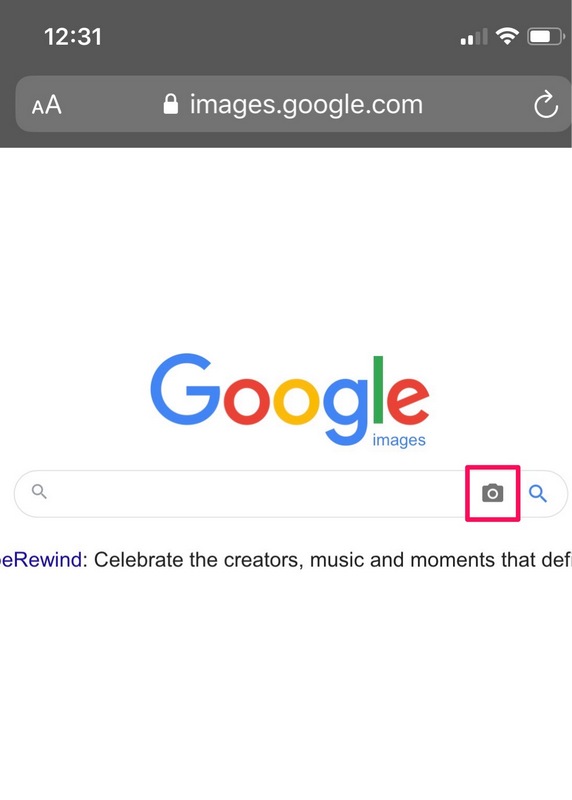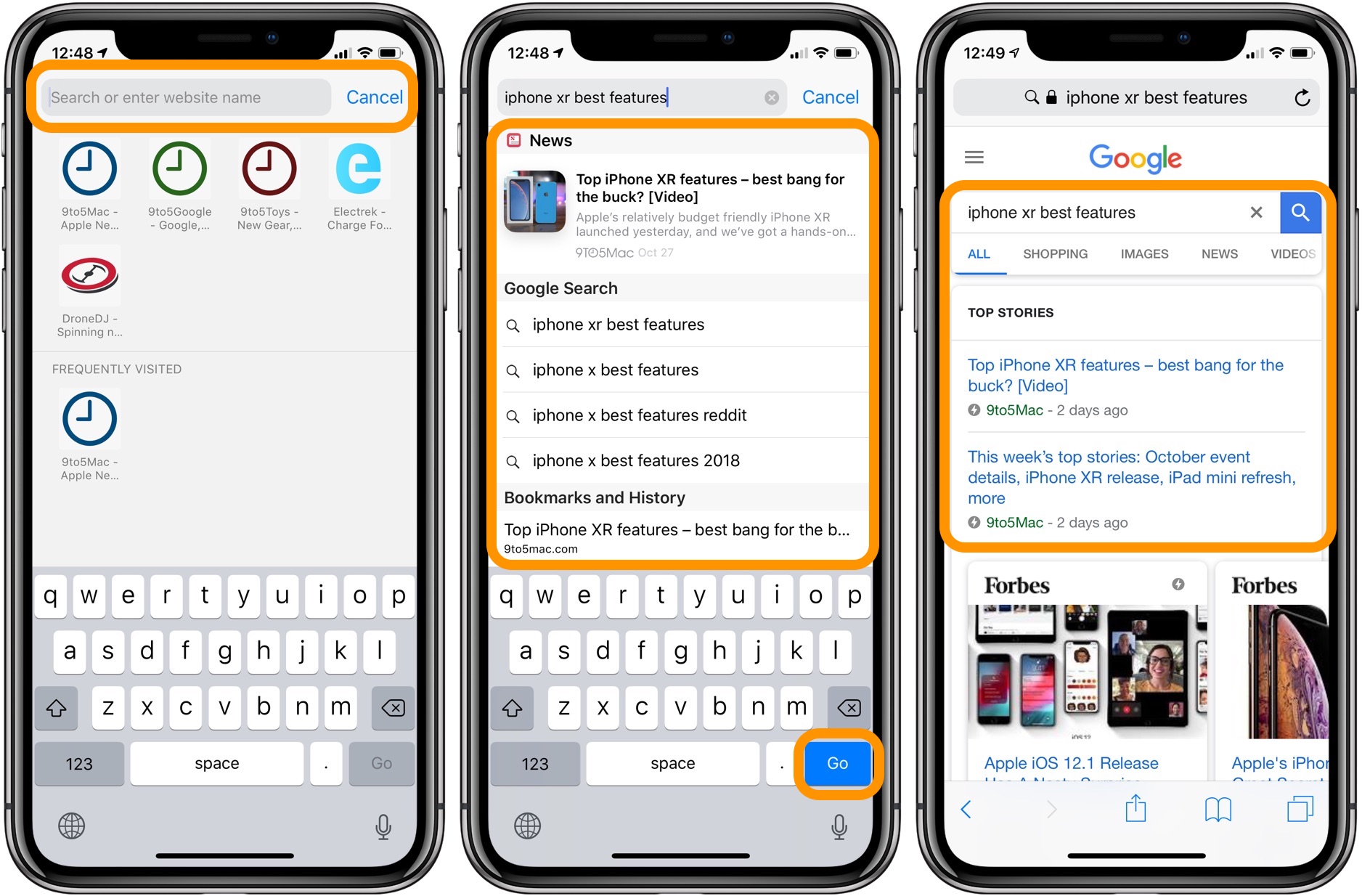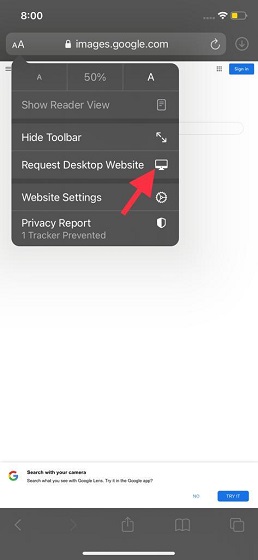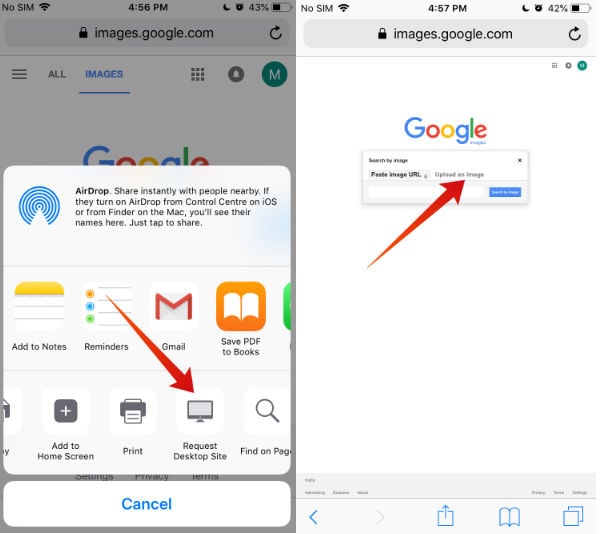What is Reverse Image Search and How Does it Work?
Reverse image search is a powerful tool that allows users to search for images based on a reference image, rather than a text-based query. This technology uses image recognition algorithms to analyze the uploaded image and find similar or identical matches online. The benefits of reverse image search are numerous, including the ability to identify unknown images, find similar images, and verify the authenticity of an image. For instance, if you come across an image with unknown origins or want to find more images like it, reverse image search can help. Additionally, it can be used to detect copyright infringement, identify fake or manipulated images, and even track the spread of misinformation online.
Reverse image search works by analyzing the visual content of the uploaded image, including colors, shapes, and textures. The algorithm then creates a unique digital signature or “fingerprint” of the image, which is used to search for matching images in a vast database. This database is constantly updated with new images from various sources, including websites, social media platforms, and stock photo libraries. When a match is found, the algorithm returns a list of similar images, along with information about the image, such as its origin, size, and resolution.
Google’s reverse image search feature is one of the most popular and widely used tools for searching images online. By using Google to search for images on an iPhone, users can quickly and easily find information about an image, including its origin, usage, and related images. This feature is particularly useful for iPhone users, as it allows them to search for images directly from their device, without the need for a computer or additional software.
Using Google to Search for Images on iPhone
To search for images on an iPhone using Google, users can follow a few simple steps. First, open the Safari browser on the iPhone and navigate to the Google homepage. From there, tap on the “Images” tab at the top of the page to access Google’s image search feature. Next, tap on the “Search by image” button, which is represented by a small camera icon. This will open a new page with options to upload an image or enter an image URL.
To upload an image from the iPhone’s photo library, tap on the “Upload an image” button and select the image from the library. Alternatively, users can enter the URL of an image they want to search for. Once the image is uploaded or the URL is entered, Google’s algorithm will analyze the image and return a list of similar images, along with information about the image, such as its origin, size, and resolution.
Google’s reverse image search feature on iPhone is a powerful tool that can be used to identify unknown images, find similar images, or verify the authenticity of an image. By using Google to search for images on an iPhone, users can quickly and easily find information about an image, without the need for a computer or additional software. Additionally, Google’s image search feature can be used to google an image from iPhone and find related images, which can be useful for research, creative projects, or simply finding more information about an image.
It’s worth noting that Google’s reverse image search feature on iPhone is not limited to searching for exact matches. The algorithm can also identify similar images, even if they are not identical. This makes it a useful tool for finding inspiration, verifying sources, or tracking the spread of misinformation online.
How to Upload an Image to Google from iPhone
Uploading an image to Google from an iPhone is a straightforward process that can be completed in a few steps. To start, open the Google app on the iPhone or navigate to the Google homepage in the Safari browser. From there, tap on the “Images” tab at the top of the page to access Google’s image search feature.
Next, tap on the “Search by image” button, which is represented by a small camera icon. This will open a new page with options to upload an image or enter an image URL. To upload an image from the iPhone’s photo library, tap on the “Upload an image” button and select the image from the library.
The iPhone’s photo library can be accessed by tapping on the “Photos” app on the home screen. From there, select the image you want to upload and tap on the “Share” icon. Then, select “Google” from the list of available apps and follow the prompts to upload the image.
Alternatively, you can also upload an image from the iPhone’s camera roll by tapping on the “Camera Roll” option in the Google app. This will allow you to select an image from your camera roll and upload it to Google.
Once the image is uploaded, Google’s algorithm will analyze the image and return a list of similar images, along with information about the image, such as its origin, size, and resolution. You can then use this information to google an image from iPhone and find related images, which can be useful for research, creative projects, or simply finding more information about an image.
It’s worth noting that the image upload process may vary depending on the iPhone model and operating system. However, the general steps outlined above should apply to most iPhone devices.
Alternative Methods for Reverse Image Search on iPhone
While Google’s reverse image search feature is a powerful tool, there are alternative methods for reverse image search on iPhone that can be used to achieve similar results. One such alternative is TinEye, a third-party app that allows users to search for images using a reverse image search algorithm.
TinEye is a popular alternative to Google’s reverse image search feature, and it offers several advantages, including a more comprehensive database of images and a more advanced algorithm for matching images. To use TinEye, simply download the app from the App Store, upload the image you want to search for, and TinEye will return a list of matching images.
Another alternative to Google’s reverse image search feature is Reversee, a third-party app that allows users to search for images using a reverse image search algorithm. Reversee is similar to TinEye, but it offers a more user-friendly interface and a more comprehensive database of images.
Both TinEye and Reversee offer a more comprehensive database of images than Google’s reverse image search feature, which can be useful for finding more obscure or hard-to-find images. Additionally, both apps offer a more advanced algorithm for matching images, which can be useful for finding more accurate results.
However, it’s worth noting that both TinEye and Reversee have some limitations compared to Google’s reverse image search feature. For example, both apps require users to upload the image they want to search for, whereas Google’s feature allows users to search for images using a URL or by uploading an image from their camera roll.
Overall, TinEye and Reversee are both useful alternatives to Google’s reverse image search feature, and they can be used to achieve similar results. However, the choice of which app to use will depend on the user’s specific needs and preferences. If you want to google an image from iPhone and find related images, Google’s feature may be the best option. But if you want a more comprehensive database of images and a more advanced algorithm for matching images, TinEye or Reversee may be a better choice.
Tips for Getting the Best Results from Reverse Image Search
To get the best results from reverse image search, there are several tips and tricks that can be used. One of the most important tips is to use keywords to narrow down the search results. By adding relevant keywords to the search query, users can filter out irrelevant results and find more accurate matches.
Another tip is to use the “Advanced Search” feature, which allows users to filter results by size, color, and type. This can be particularly useful for finding specific images or for narrowing down the search results to a specific type of image.
In addition to using keywords and advanced search features, users can also verify the authenticity of search results by checking the image’s metadata and EXIF data. This can provide information about the image’s origin, camera settings, and other relevant details.
It’s also important to note that the quality of the image can affect the accuracy of the search results. Using high-quality images with good resolution and clear details can help to improve the accuracy of the search results.
Furthermore, users can also use reverse image search to find similar images or to identify unknown images. By using the “Similar images” feature, users can find images that are similar to the original image, which can be useful for finding inspiration or for identifying unknown images.
When using reverse image search to google an image from iPhone, it’s also important to consider the context in which the image is being used. By taking into account the context and the purpose of the search, users can get more accurate and relevant results.
By following these tips and tricks, users can get the best results from reverse image search and use this powerful tool to enhance their creativity, productivity, and research.
Common Issues and Troubleshooting for Reverse Image Search on iPhone
While reverse image search on iPhone is a powerful tool, there are some common issues that users may encounter. One of the most common issues is difficulty uploading images to Google. This can be due to a variety of reasons, including poor internet connection, image size, or format.
To resolve issues with image upload, users can try checking their internet connection, resizing the image, or converting the image to a different format. Additionally, users can try using a different browser or app to upload the image.
Another common issue is errors or inaccurate results. This can be due to a variety of reasons, including poor image quality, incorrect keywords, or limitations of the reverse image search algorithm.
To fix errors or improve search results, users can try using more specific keywords, filtering results by size or color, or using advanced search features. Additionally, users can try using alternative reverse image search apps or websites, such as TinEye or Reversee.
Users may also encounter issues with image recognition or matching. This can be due to a variety of reasons, including poor image quality, incorrect image orientation, or limitations of the image recognition algorithm.
To improve image recognition or matching, users can try using high-quality images, ensuring correct image orientation, or using advanced image recognition features. Additionally, users can try using alternative image recognition apps or websites, such as Google Lens or Amazon Rekognition.
When using reverse image search to google an image from iPhone, it’s also important to consider the context in which the image is being used. By taking into account the context and the purpose of the search, users can get more accurate and relevant results.
By following these troubleshooting tips, users can resolve common issues and improve their experience with reverse image search on iPhone.
Using Reverse Image Search for Creative Projects and Research
Reverse image search is a powerful tool that can be used for a variety of creative projects and research. By using reverse image search, users can find inspiration for their projects, verify sources, and enhance their creativity.
One of the most common uses of reverse image search is for finding inspiration for creative projects. By searching for images related to a particular topic or theme, users can find new ideas and inspiration for their projects. For example, a graphic designer can use reverse image search to find inspiration for a new logo or branding campaign.
Reverse image search can also be used to verify sources and fact-check information. By searching for images related to a particular topic or event, users can verify the authenticity of the information and ensure that it is accurate.
In addition to finding inspiration and verifying sources, reverse image search can also be used to enhance creativity. By searching for images related to a particular topic or theme, users can find new ideas and perspectives that they may not have considered before.
When using reverse image search for creative projects and research, it’s also important to consider the context in which the image is being used. By taking into account the context and the purpose of the search, users can get more accurate and relevant results.
For example, if you’re a researcher looking to verify the authenticity of an image, you can use reverse image search to find more information about the image and its origins. Or, if you’re a graphic designer looking for inspiration for a new project, you can use reverse image search to find images related to your topic and get new ideas.
By using reverse image search in this way, users can unlock the full potential of this powerful tool and take their creative projects and research to the next level. Whether you’re looking to find inspiration, verify sources, or enhance your creativity, reverse image search is a valuable tool that can help you achieve your goals.
So, the next time you need to google an image from iPhone, remember the creative possibilities of reverse image search and how it can be used to enhance your projects and research.
Conclusion: Mastering Reverse Image Search on iPhone
In conclusion, reverse image search is a powerful tool that can be used to identify unknown images, find similar images, or verify the authenticity of an image. By using Google to search for images on iPhone, users can access a vast database of images and find the information they need.
Throughout this article, we have explored the benefits of reverse image search, how to use Google to search for images on iPhone, and how to troubleshoot common issues. We have also discussed alternative methods for reverse image search on iPhone, including using third-party apps such as TinEye or Reversee.
By following the tips and tricks outlined in this article, users can get the best results from reverse image search and use this powerful tool to enhance their creativity, productivity, and research.
Whether you’re a researcher, a graphic designer, or simply someone who wants to learn more about an image, reverse image search is a valuable tool that can help you achieve your goals.
So, the next time you need to google an image from iPhone, remember the power of reverse image search and how it can be used to unlock new possibilities and discoveries.
By mastering reverse image search on iPhone, users can take their creativity, productivity, and research to the next level and achieve their goals with ease.