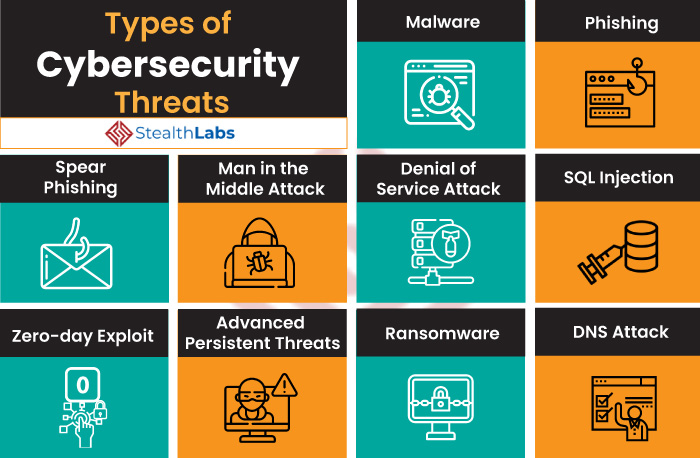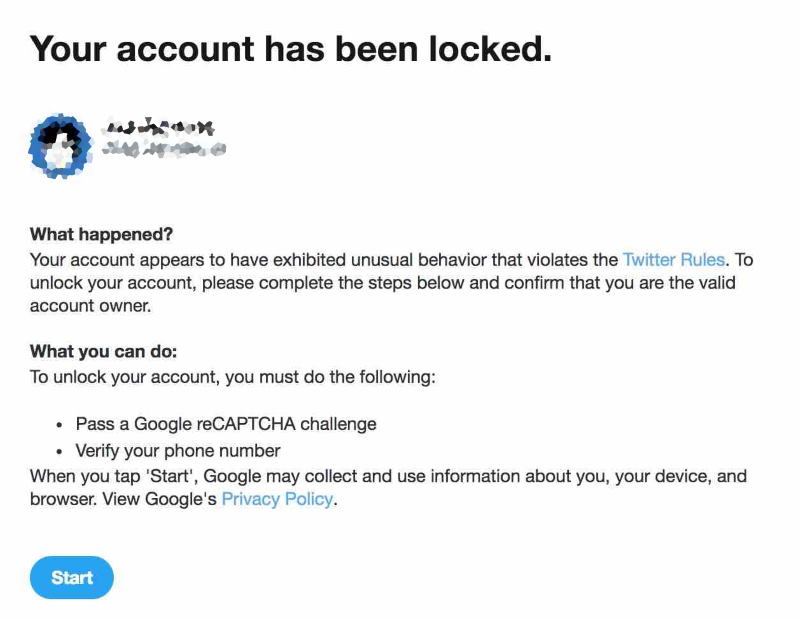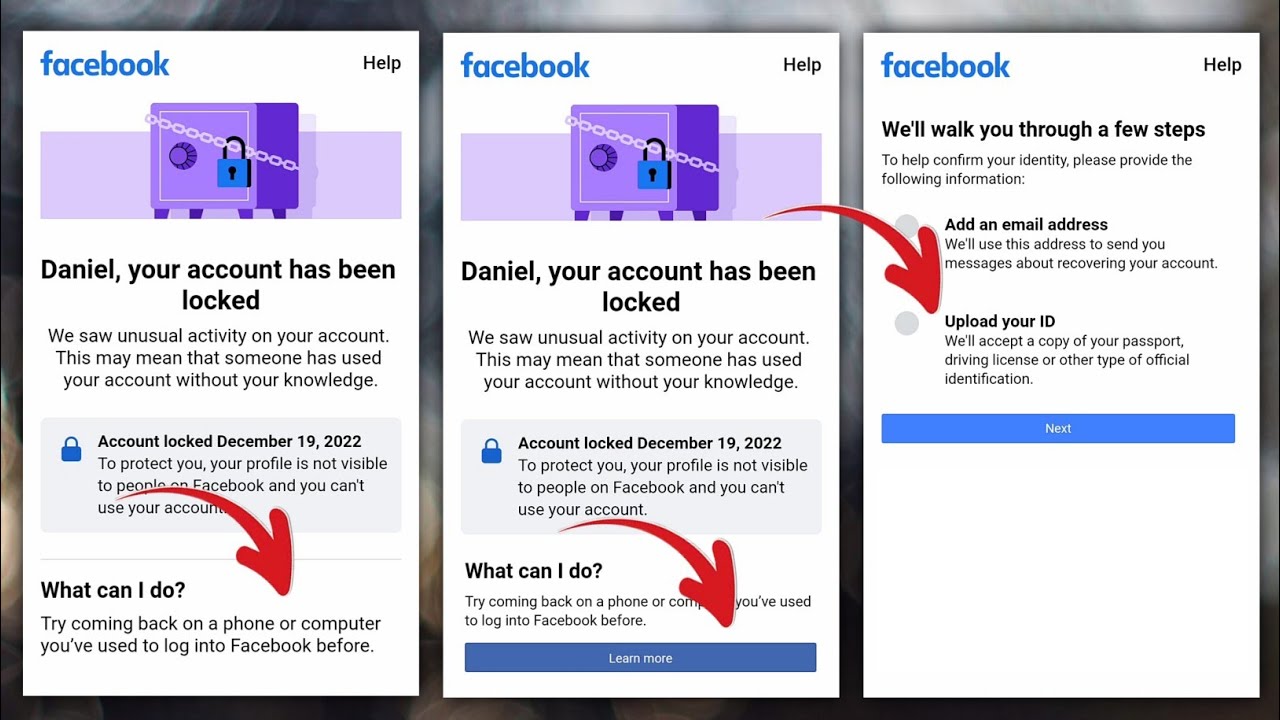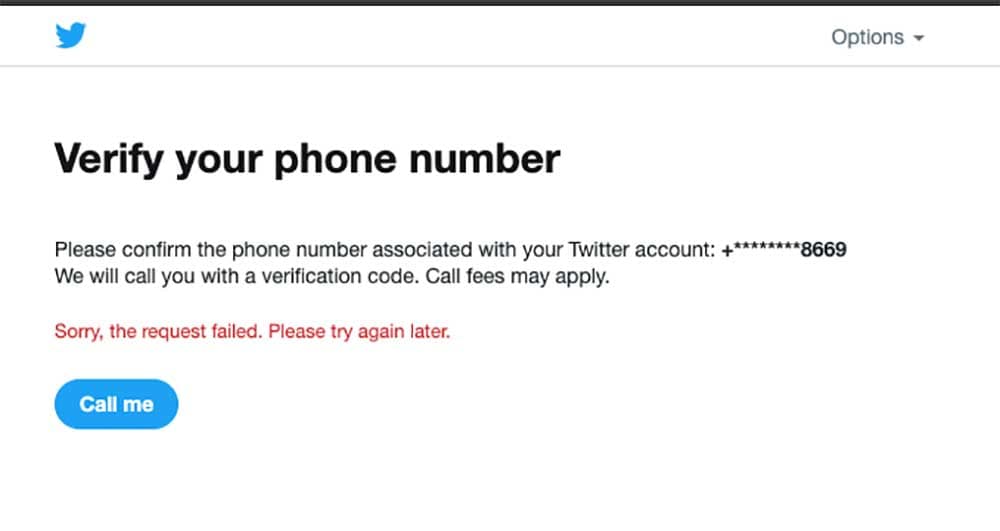Understanding Twitter’s Account Locking Policy
Twitter’s account locking policy is designed to protect users from unauthorized access, spamming, and other malicious activities. When an account is locked, it means that Twitter has detected suspicious activity or has received reports of spamming or other rule violations. This can happen for a variety of reasons, including using automated software to post tweets, following or unfollowing large numbers of accounts in a short period, or posting duplicate or misleading content.
Twitter’s algorithms continuously monitor account activity to detect and prevent spamming and other malicious activities. If an account is found to be engaging in suspicious behavior, Twitter may lock the account temporarily or permanently, depending on the severity of the infraction. In some cases, Twitter may also request additional information or verification to ensure the account is being used by its rightful owner.
It’s essential to understand that Twitter’s account locking policy is in place to maintain the integrity of the platform and protect users from potential harm. By familiarizing yourself with Twitter’s rules and guidelines, you can avoid common mistakes that may lead to a locked account. If you’re wondering how to know if your Twitter account is locked, it’s crucial to recognize the warning signs and take proactive steps to prevent future lockouts.
Twitter’s account locking policy is not intended to be punitive, but rather to ensure that all users can enjoy a safe and secure experience on the platform. By understanding the reasons behind account locking and taking steps to maintain account security, you can minimize the risk of your account being locked and ensure uninterrupted access to your Twitter account.
Identifying the Warning Signs: Is Your Twitter Account at Risk?
If you’re wondering how to know if your Twitter account is locked, it’s essential to recognize the warning signs that may indicate your account is at risk. Twitter’s algorithms continuously monitor account activity, and if they detect suspicious behavior, they may lock your account temporarily or permanently. Some common warning signs that may indicate your Twitter account is at risk include receiving suspicious login attempts, noticing unusual account activity, or being unable to log in.
Receiving suspicious login attempts is a common warning sign that your Twitter account may be at risk. If you receive an email notification from Twitter stating that someone has tried to log in to your account from an unfamiliar location or device, it’s crucial to take immediate action. This could be a sign that someone is trying to gain unauthorized access to your account, and you should change your password and enable two-factor authentication to prevent future attempts.
Noticing unusual account activity is another warning sign that your Twitter account may be at risk. If you notice that your account is posting tweets or following/unfollowing accounts without your knowledge or consent, it’s likely that your account has been compromised. In this case, you should immediately change your password and report the issue to Twitter’s support team.
Being unable to log in to your Twitter account is a clear indication that something is wrong. If you’re unable to log in, it’s possible that your account has been locked due to suspicious activity or a password reset issue. In this case, you should try resetting your password and enabling two-factor authentication to regain access to your account.
By recognizing these warning signs, you can take proactive steps to prevent your Twitter account from being locked and ensure uninterrupted access to your account. Remember, it’s always better to be safe than sorry, and taking steps to maintain account security can save you a lot of hassle in the long run.
The Locked Account Experience: What to Expect
If your Twitter account is locked, you may see an error message stating that your account is temporarily or permanently suspended. This can be a frustrating experience, especially if you’re unsure of why your account was locked in the first place. When a Twitter account is locked, users may experience a range of issues, including being unable to log in, post tweets, or access their account settings.
When you try to log in to a locked Twitter account, you may see an error message stating that your account is suspended or locked. This message may include a brief explanation of why your account was locked, such as “Your account has been suspended due to suspicious activity” or “Your account has been locked due to a password reset issue.” In some cases, you may also see a message stating that your account has been permanently suspended, which means that you will not be able to regain access to your account.
In addition to error messages, a locked Twitter account may also impact account functionality. For example, you may not be able to post tweets, respond to messages, or access your account settings. In some cases, you may also experience issues with third-party apps or services that rely on your Twitter account, such as social media management tools or analytics platforms.
If your Twitter account is locked, there are several steps you can take to regain access. First, try resetting your password and enabling two-factor authentication to add an extra layer of security to your account. If you’re still unable to log in, you can submit an appeal to Twitter’s support team, which may require verifying your account ownership and providing additional information to regain access.
Understanding what happens when a Twitter account is locked can help you take proactive steps to prevent future lockouts and ensure uninterrupted access to your account. By recognizing the signs of a locked account and taking steps to maintain account security, you can minimize the risk of your account being locked and ensure a smooth Twitter experience.
How to Check if Your Twitter Account is Locked
If you’re wondering how to know if your Twitter account is locked, there are several ways to check. Here are some step-by-step instructions to help you determine if your Twitter account is locked:
First, try logging in to your Twitter account on the Twitter website. If you’re unable to log in, you may see an error message stating that your account is suspended or locked. Check the error message carefully to see if it provides any information about why your account is locked.
Next, try checking your Twitter mobile app. If you’re unable to log in to the app, you may see a similar error message to the one on the website. If you’re able to log in to the app, but not the website, it’s possible that there’s an issue with your account that’s specific to the website.
Another way to check if your Twitter account is locked is to check your email notifications. Twitter will often send an email notification if your account is locked, so check your inbox for any messages from Twitter. If you’ve received an email notification, it should provide information about why your account is locked and what you can do to regain access.
Finally, try checking your Twitter account settings. If your account is locked, you may not be able to access your account settings. However, if you’re able to access your settings, check to see if there are any notifications or warnings about your account being locked.
By following these steps, you should be able to determine if your Twitter account is locked. If you’re still unsure, you can try contacting Twitter’s support team for further assistance.
Troubleshooting Common Issues: Why You May Be Locked Out
If you’re having trouble accessing your Twitter account, there are several common issues that may be causing the problem. Here are some troubleshooting tips to help you resolve the issue and regain access to your account:
Password reset problems are a common reason why Twitter accounts are locked. If you’re having trouble resetting your password, try checking your email notifications for a password reset link. If you’re still having trouble, try using a different email address or contacting Twitter’s support team for assistance.
Two-factor authentication issues can also cause problems with accessing your Twitter account. If you’re having trouble with two-factor authentication, try checking your phone or email for a verification code. If you’re still having trouble, try disabling two-factor authentication and then re-enabling it.
Account verification failures can also cause issues with accessing your Twitter account. If you’re having trouble verifying your account, try checking your email notifications for a verification link. If you’re still having trouble, try contacting Twitter’s support team for assistance.
Other common issues that may cause a Twitter account to be locked include using a VPN or proxy server, having a weak password, or using a third-party app that’s not authorized by Twitter. If you’re experiencing any of these issues, try resolving the problem and then trying to access your account again.
By troubleshooting common issues, you can often resolve the problem and regain access to your Twitter account. If you’re still having trouble, try contacting Twitter’s support team for further assistance.
Recovering a Locked Twitter Account: A Step-by-Step Guide
If your Twitter account is locked, don’t worry – there are steps you can take to recover it. Here’s a step-by-step guide to help you regain access to your account:
Step 1: Submit an Appeal
If your Twitter account is locked, the first step is to submit an appeal to Twitter’s support team. To do this, go to the Twitter website and click on the “Help” button at the top of the page. Then, select “Account” and “Locked account” from the dropdown menu. Fill out the form with your account information and a brief explanation of why you think your account was locked.
Step 2: Verify Account Ownership
Once you’ve submitted your appeal, Twitter will review your account and may request additional information to verify your identity. This may include providing a government-issued ID or proof of address. Make sure to respond promptly to any requests from Twitter’s support team to avoid delays in the recovery process.
Step 3: Wait for Twitter’s Response
After you’ve submitted your appeal and verified your account ownership, wait for Twitter’s response. This may take several days or even weeks, depending on the complexity of the issue. Be patient and don’t try to contact Twitter’s support team multiple times, as this can delay the recovery process.
Step 4: Follow Twitter’s Instructions
Once Twitter’s support team has reviewed your appeal and verified your account ownership, they will provide instructions on how to regain access to your account. Follow these instructions carefully to avoid any further issues.
By following these steps, you should be able to recover your locked Twitter account. Remember to always follow Twitter’s rules and guidelines to avoid any future issues with your account.
Preventing Future Lockouts: Best Practices for Twitter Account Security
To prevent future lockouts and maintain the security of your Twitter account, it’s essential to follow best practices for account security. Here are some tips to help you keep your Twitter account secure:
Use Strong Passwords
Using strong passwords is crucial to maintaining the security of your Twitter account. A strong password should be at least 12 characters long and include a mix of uppercase and lowercase letters, numbers, and special characters. Avoid using easily guessable information such as your name, birthdate, or common words.
Enable Two-Factor Authentication
Two-factor authentication (2FA) adds an extra layer of security to your Twitter account by requiring a verification code sent to your phone or email in addition to your password. This makes it much harder for hackers to gain access to your account.
Monitor Account Activity
Regularly monitoring your account activity can help you detect any suspicious activity that may indicate a potential security issue. Check your account settings and activity log regularly to ensure that everything looks normal.
Avoid Using Public Computers or Public Wi-Fi
Using public computers or public Wi-Fi can put your Twitter account at risk of being hacked. Avoid using public computers or public Wi-Fi to access your Twitter account, and instead use a secure and private connection.
Keep Your Account Information Up-to-Date
Keeping your account information up-to-date can help prevent security issues. Make sure to update your email address, phone number, and other account information regularly to ensure that you can recover your account in case of a security issue.
By following these best practices for Twitter account security, you can help prevent future lockouts and maintain the security of your account.
Avoiding Common Mistakes: Tips for Keeping Your Twitter Account Secure
In addition to following best practices for Twitter account security, there are several common mistakes to avoid that can help prevent your account from being locked. Here are some tips to help you keep your Twitter account secure:
Don’t Use Public Computers or Public Wi-Fi
Using public computers or public Wi-Fi can put your Twitter account at risk of being hacked. Avoid using public computers or public Wi-Fi to access your Twitter account, and instead use a secure and private connection.
Don’t Share Your Account Credentials
Sharing your account credentials with others can put your Twitter account at risk of being compromised. Avoid sharing your password or other account information with anyone, and instead use a secure and private connection to access your account.
Don’t Use Weak Passwords
Using weak passwords can make it easy for hackers to gain access to your Twitter account. Avoid using easily guessable information such as your name, birthdate, or common words, and instead use a strong and unique password.
Don’t Ignore Twitter’s Warnings
Twitter may send you warnings or notifications if your account is at risk of being locked. Don’t ignore these warnings, and instead take action to secure your account and prevent it from being locked.
By avoiding these common mistakes, you can help keep your Twitter account secure and prevent it from being locked. Remember to always follow best practices for Twitter account security and take action to secure your account if you receive any warnings or notifications from Twitter.