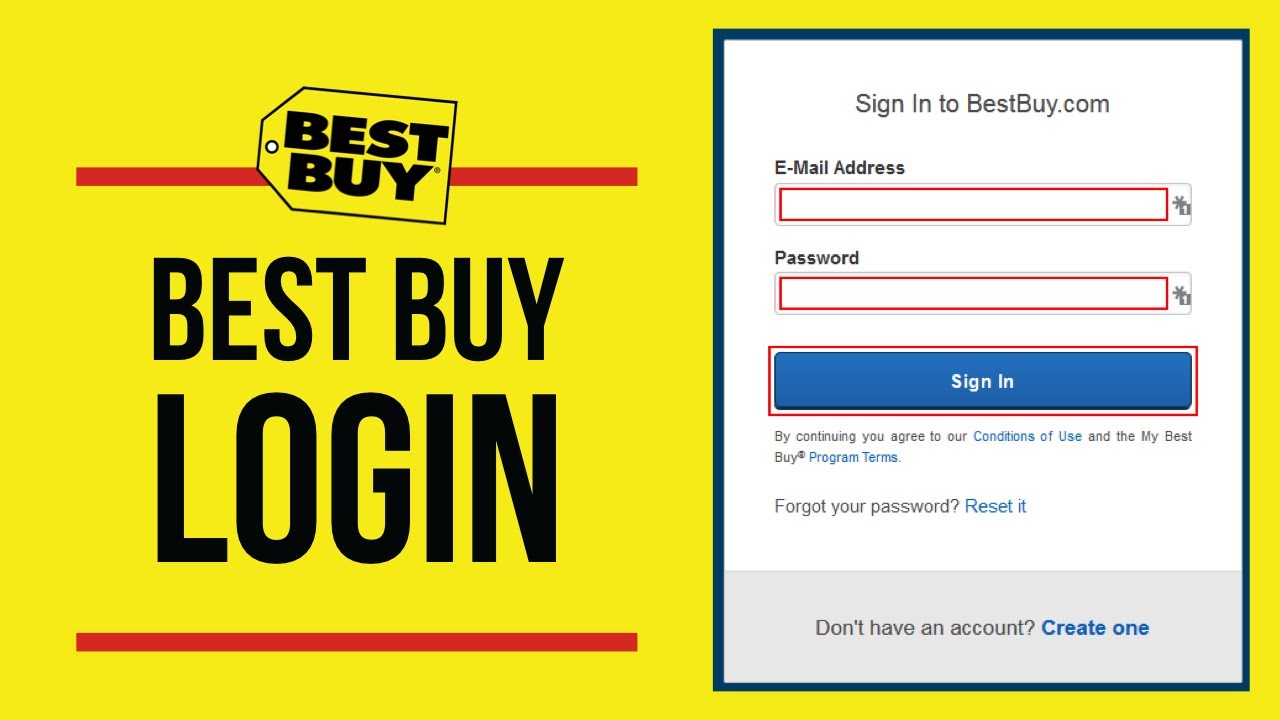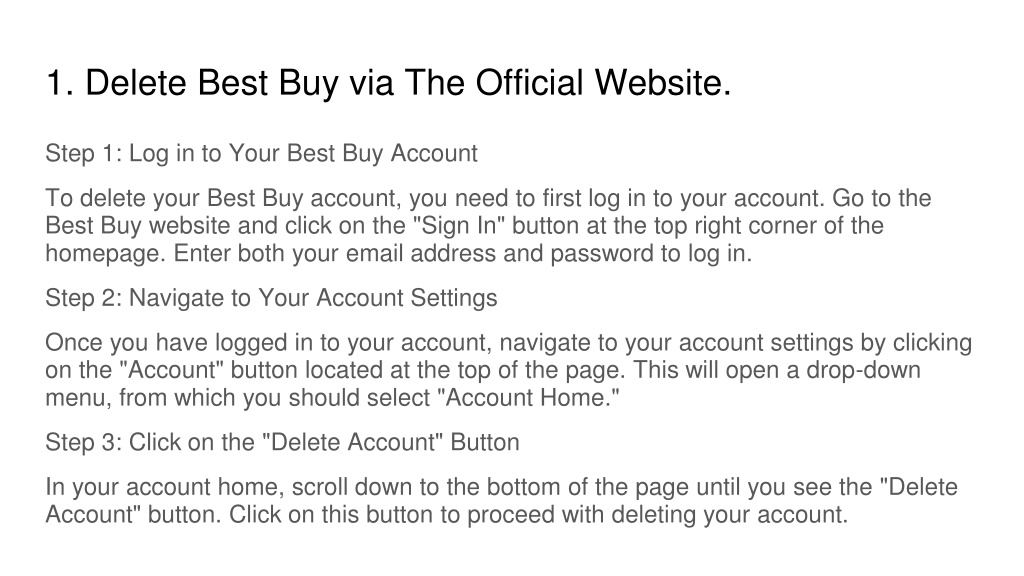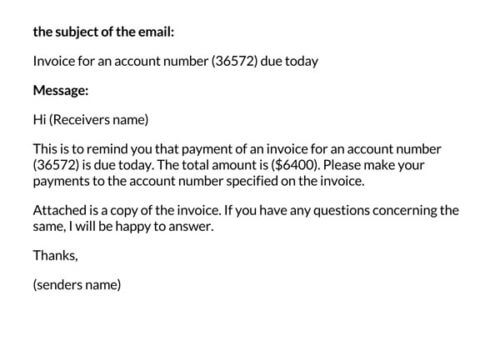Why You Might Want to Delete Your Best Buy Account
There are several reasons why someone might want to delete their Best Buy account. Perhaps you no longer shop at the store, or you’re concerned about the security of your personal data. Maybe you’re experiencing difficulties with account management, such as issues with password recovery or account access. Whatever the reason, deleting your Best Buy account can be a straightforward process. If you’re looking for information on how to delete Best Buy account, you’re in the right place.
Best Buy, like many other retailers, collects and stores customer data to provide a personalized shopping experience. However, some individuals may be concerned about the potential risks associated with data breaches or unauthorized access to their account information. Deleting your account can help mitigate these risks and provide peace of mind.
In addition to data security concerns, some customers may simply no longer need or want their Best Buy account. If you’ve switched to a different retailer or no longer make purchases at Best Buy, deleting your account can help declutter your online presence and reduce the risk of unauthorized activity.
Before proceeding with account deletion, it’s essential to understand the potential consequences of doing so. Deleting your Best Buy account will result in the loss of any accumulated rewards points, purchase history, and other account-related benefits. If you’re unsure about deleting your account, consider the potential impact on your shopping experience and rewards program participation.
Understanding Best Buy’s Account Deletion Policy
Before deleting your Best Buy account, it’s essential to understand the company’s account deletion policy. Best Buy allows customers to delete their accounts at any time, but there are some potential consequences to consider. When you delete your account, you will lose access to your purchase history, rewards points, and any other account-related benefits.
Additionally, deleting your account will also remove any saved payment methods, addresses, and other account information. If you have any outstanding orders or pending returns, it’s recommended that you complete these transactions before deleting your account.
Best Buy’s account deletion policy also states that deleted accounts cannot be recovered. Once your account is deleted, it will be permanently removed from the system, and you will not be able to access any of your previous account information.
It’s also worth noting that deleting your Best Buy account will not affect any warranties or protection plans you may have purchased. These will remain in effect, and you can still contact Best Buy’s customer service team to inquire about your warranty or protection plan.
If you’re looking for information on how to delete Best Buy account, it’s essential to understand the potential consequences of doing so. By knowing what to expect, you can make an informed decision about whether deleting your account is the right choice for you.
Gathering Required Information Before Deletion
Before you can delete your Best Buy account, you’ll need to gather some required information. This includes your account username and password, as well as any other relevant details that may be requested during the deletion process.
To start, make sure you have your account username and password readily available. You’ll need to log in to your account to initiate the deletion process, so having this information handy will save you time and hassle.
In addition to your username and password, you may also be asked to provide some basic account information, such as your name and email address. This information is used to verify your identity and ensure that you’re the account owner.
It’s also a good idea to review your account information before deleting your account. This includes checking your purchase history, rewards points, and any other account-related benefits. This will help you understand what you’ll be giving up by deleting your account.
If you’re looking for information on how to delete Best Buy account, it’s essential to have all the necessary information ready. By gathering your account username and password, as well as any other relevant details, you’ll be able to complete the deletion process quickly and easily.
Once you have all the required information, you can proceed with deleting your Best Buy account. The next step is to navigate to the account settings page, where you’ll find the option to delete your account.
Deleting Your Best Buy Account Online
Deleting your Best Buy account online is a straightforward process that can be completed in a few steps. To get started, navigate to the Best Buy website and log in to your account using your username and password.
Once you’re logged in, click on the “Account” dropdown menu at the top of the page and select “Account Settings.” This will take you to a page where you can manage your account information, including your profile, password, and account preferences.
Scroll down to the bottom of the page and click on the “Delete Account” button. This will take you to a confirmation page where you’ll be asked to confirm that you want to delete your account.
Read the confirmation page carefully, as it will outline the potential consequences of deleting your account, including the loss of rewards points and access to purchase history. If you’re sure you want to delete your account, click on the “Delete Account” button to confirm.
Once you’ve confirmed the deletion request, you’ll receive an email from Best Buy confirming that your account has been deleted. This email will also provide instructions on how to contact Best Buy’s customer service team if you have any questions or concerns about the deletion process.
It’s worth noting that deleting your Best Buy account online is the fastest and most convenient way to complete the process. However, if you’re having trouble deleting your account online, you can also contact Best Buy’s customer service team via phone or email for assistance.
Deleting Your Best Buy Account via Phone or Email
If you’re having trouble deleting your Best Buy account online, you can also contact Best Buy’s customer service team via phone or email for assistance. To delete your account via phone, call Best Buy’s customer service team at 1-888-BEST-BUY (1-888-237-8289) and let them know that you’d like to delete your account.
When you call, you’ll be asked to provide your account information, including your username and password, to verify your identity. Once your identity is verified, the customer service representative will guide you through the account deletion process.
Alternatively, you can also delete your Best Buy account via email by sending a request to Best Buy’s customer service team at [[email protected]](mailto:[email protected]). In your email, please include your account information, including your username and password, and let them know that you’d like to delete your account.
When sending an email, please make sure to include the following information:
- Your account username and password
- Your full name and email address associated with the account
- A clear statement indicating that you’d like to delete your account

What to Expect After Deleting Your Account
After you’ve deleted your Best Buy account, you can expect to receive a confirmation email from Best Buy’s customer service team. This email will confirm that your account has been successfully deleted and will provide instructions on how to contact Best Buy’s customer service team if you have any questions or concerns about the deletion process.
In addition to the confirmation email, you may also receive follow-up emails or notifications from Best Buy’s customer service team. These emails may include information about any outstanding orders or pending returns, as well as any other relevant details related to your account deletion.
It’s also worth noting that deleting your Best Buy account will not affect any warranties or protection plans you may have purchased. These will remain in effect, and you can still contact Best Buy’s customer service team to inquire about your warranty or protection plan.
To confirm that your account has been successfully deleted, you can try logging in to your account on the Best Buy website. If your account has been deleted, you will not be able to log in, and you will see a message indicating that your account is no longer active.
If you have any questions or concerns about the account deletion process, you can contact Best Buy’s customer service team via phone or email. They will be able to provide you with more information and assistance to ensure that your account is deleted successfully.
Remember, deleting your Best Buy account is a permanent action, and you will not be able to recover your account or any associated data once it has been deleted. Therefore, it’s essential to carefully consider your decision to delete your account and to ensure that you have all the necessary information before proceeding.
Troubleshooting Common Issues with Account Deletion
While deleting a Best Buy account is a relatively straightforward process, some issues may arise during the account deletion process. Here are some common issues that may occur and some troubleshooting tips to help resolve them:
Difficulty logging in: If you’re having trouble logging in to your account, try resetting your password or checking that your username and password are correct. If you’re still having trouble, contact Best Buy’s customer service team for assistance.
Errors with the deletion request: If you receive an error message when trying to delete your account, try checking that you’ve entered the correct information and that your account is eligible for deletion. If you’re still having trouble, contact Best Buy’s customer service team for assistance.
Account deletion not processing: If your account deletion request is not processing, try checking that you’ve completed all the necessary steps and that your account is eligible for deletion. If you’re still having trouble, contact Best Buy’s customer service team for assistance.
Unable to confirm account deletion: If you’re unable to confirm that your account has been deleted, try checking your email for a confirmation email from Best Buy’s customer service team. If you’re still having trouble, contact Best Buy’s customer service team for assistance.
Remember, if you’re experiencing any issues with the account deletion process, don’t hesitate to contact Best Buy’s customer service team for assistance. They’ll be able to provide you with more information and help resolve any issues that may arise.
Final Tips and Reminders
Deleting a Best Buy account can be a straightforward process, but it’s essential to be aware of the potential consequences and to take the necessary steps to ensure a smooth deletion process. Here are some final tips and reminders to keep in mind:
Make sure you have all the necessary information before deleting your account, including your account username and password.
Understand the potential consequences of deleting your account, including losing rewards points or access to purchase history.
Be aware of the alternative methods for deleting a Best Buy account, including contacting customer service via phone or email.
Keep an eye out for any follow-up emails or notifications after deleting your account, and confirm that your account has been successfully deleted.
If you encounter any issues during the account deletion process, don’t hesitate to contact Best Buy’s customer service team for assistance.
Remember, deleting a Best Buy account is a permanent action, and you will not be able to recover your account or any associated data once it has been deleted.
By following these tips and reminders, you can ensure a smooth and successful account deletion process. If you have any further questions or concerns, don’t hesitate to reach out to Best Buy’s customer service team for assistance.