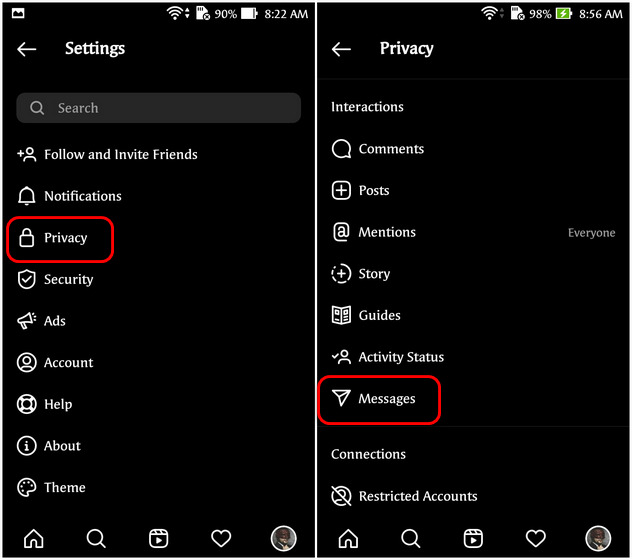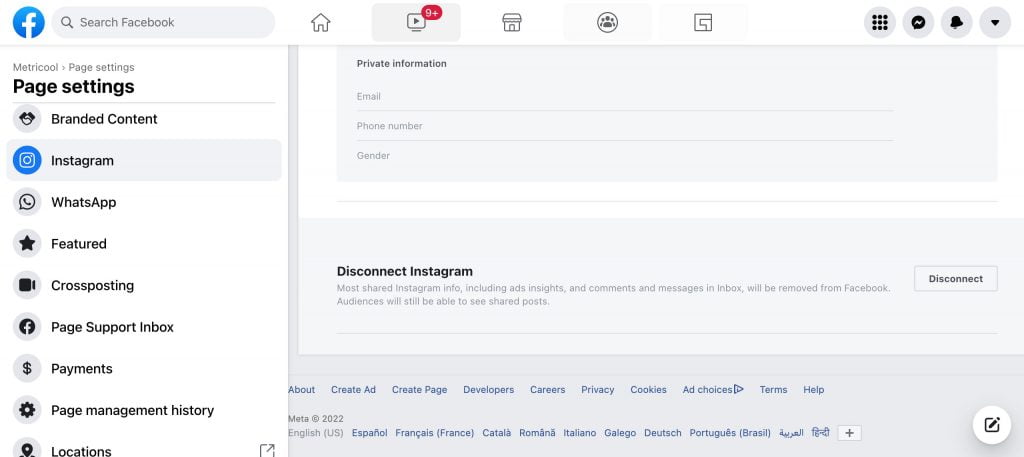Why Disconnect Your Facebook and Instagram Accounts?
With the increasing concerns about online data sharing and privacy, many users are looking for ways to simplify their social media presence and reduce their digital footprint. One of the ways to achieve this is by disconnecting Facebook and Instagram accounts. But why would someone want to do this? For starters, disconnecting Facebook and Instagram accounts can help users regain control over their personal data and reduce the risk of data breaches. Additionally, disconnecting the two accounts can also help users avoid the hassle of managing multiple accounts and simplify their online presence.
Another reason to disconnect Facebook and Instagram accounts is to avoid the cross-pollination of data between the two platforms. When Facebook and Instagram accounts are connected, data is shared between the two platforms, which can lead to targeted advertising and a loss of online anonymity. By disconnecting the two accounts, users can reduce the amount of data that is shared and maintain a higher level of online privacy.
Furthermore, disconnecting Facebook and Instagram accounts can also help users avoid the risk of account linking issues. When Facebook and Instagram accounts are connected, users may experience issues with account linking, such as error messages and login problems. By disconnecting the two accounts, users can avoid these issues and ensure that their accounts are secure and functioning properly.
So, if you’re looking for ways to simplify your social media presence, reduce your digital footprint, and regain control over your personal data, disconnecting your Facebook and Instagram accounts may be the solution you’re looking for. In fact, learning how to disconnect FB from IG can be a great step towards taking control of your online presence.
Understanding the Connection Between Facebook and Instagram
Facebook’s acquisition of Instagram in 2012 marked the beginning of a new era in social media integration. Since then, the two platforms have become increasingly connected, allowing users to share content, login, and manage their accounts across both platforms. However, this integration also raises concerns about data sharing and account linking.
When Facebook and Instagram accounts are connected, data is shared between the two platforms. This includes information such as login credentials, profile information, and posting history. While this integration can make it easier to manage multiple accounts, it also raises concerns about data privacy and security.
Furthermore, the connection between Facebook and Instagram also affects account linking. When a user connects their Facebook and Instagram accounts, they can use their Facebook login credentials to access their Instagram account. However, this also means that if a user’s Facebook account is compromised, their Instagram account may also be at risk.
Understanding the connection between Facebook and Instagram is crucial for users who want to take control of their online presence. By knowing how the two platforms are connected, users can make informed decisions about how to manage their accounts and protect their data. In the next section, we will provide a step-by-step guide on how to disconnect a Facebook account from Instagram, which can be an important step in maintaining online privacy and security.
How to Disconnect Your Facebook Account from Instagram
Disconnecting your Facebook account from Instagram is a relatively straightforward process that can be completed in a few steps. Here’s a step-by-step guide on how to do it:
Step 1: Open the Instagram app and go to your profile page. Tap the three horizontal lines on the top right corner of the screen to access the menu.
Step 2: Scroll down to the “Settings” option and tap on it. This will take you to the Instagram settings page.
Step 3: Tap on the “Account” option and then select “Sharing to Other Apps”. This will take you to a page that shows all the apps that are connected to your Instagram account, including Facebook.
Step 4: Tap on the “Facebook” option and then select “Disconnect”. You will be prompted to confirm that you want to disconnect your Facebook account from Instagram.
Step 5: Tap on “Disconnect” to confirm. Your Facebook account will now be disconnected from your Instagram account.
It’s worth noting that disconnecting your Facebook account from Instagram will not affect your ability to use either platform. You will still be able to use both Facebook and Instagram separately, but you will no longer be able to share content between the two platforms.
Additionally, if you’re looking for a more detailed guide on how to disconnect FB from IG, you can refer to the screenshots below:
[Insert screenshots of the Instagram app and the steps to disconnect Facebook]
By following these steps, you can easily disconnect your Facebook account from Instagram and take control of your online presence.
What Happens When You Disconnect Your Facebook Account from Instagram
When you disconnect your Facebook account from Instagram, several things happen that can affect how you use both platforms. Here are some key changes to expect:
Login: After disconnecting your Facebook account from Instagram, you will no longer be able to use your Facebook login credentials to access your Instagram account. Instead, you will need to use your Instagram username and password to log in.
Data Sharing: Disconnecting your Facebook account from Instagram will also stop the sharing of data between the two platforms. This means that Instagram will no longer be able to access your Facebook data, and vice versa.
Account Management: Disconnecting your Facebook account from Instagram will also affect how you manage your accounts. For example, you will no longer be able to use Facebook to manage your Instagram account, and you will need to use the Instagram app or website to make changes to your account.
Sharing Content: After disconnecting your Facebook account from Instagram, you will no longer be able to share content directly from Instagram to Facebook. However, you can still share content from Instagram to other social media platforms, such as Twitter or Tumblr.
It’s worth noting that disconnecting your Facebook account from Instagram will not affect your ability to use either platform. You will still be able to use both Facebook and Instagram separately, but you will no longer be able to share data or login credentials between the two platforms.
Additionally, if you’re looking for more information on how to disconnect FB from IG, you can refer to the previous section on how to disconnect your Facebook account from Instagram.
By understanding what happens when you disconnect your Facebook account from Instagram, you can make informed decisions about how to manage your social media presence and protect your online data.
Troubleshooting Common Issues with Disconnecting Facebook and Instagram
While disconnecting your Facebook account from Instagram is a relatively straightforward process, some users may encounter issues along the way. Here are some common problems that may arise and how to troubleshoot them:
Error Messages: If you receive an error message while trying to disconnect your Facebook account from Instagram, try checking your internet connection and ensuring that you are using the correct login credentials. You can also try clearing your browser cache and cookies to resolve the issue.
Account Linking Problems: If you are having trouble disconnecting your Facebook account from Instagram due to account linking issues, try checking your account settings to ensure that you are not using the same login credentials for both platforms. You can also try unlinking your accounts from the Facebook settings page.
Instagram App Issues: If you are experiencing issues with the Instagram app while trying to disconnect your Facebook account, try updating the app to the latest version or uninstalling and reinstalling it. You can also try checking the Instagram help center for troubleshooting tips.
Facebook Account Issues: If you are experiencing issues with your Facebook account while trying to disconnect it from Instagram, try checking your account settings to ensure that you are not using the same login credentials for both platforms. You can also try contacting Facebook support for assistance.
By troubleshooting common issues that may arise when trying to disconnect Facebook and Instagram accounts, you can ensure a smooth and successful process. Remember to always follow the steps outlined in this article and seek assistance if you encounter any problems.
Additionally, if you’re looking for more information on how to disconnect FB from IG, you can refer to the previous sections on how to disconnect your Facebook account from Instagram and what happens when you disconnect your Facebook account from Instagram.
Alternative Ways to Manage Your Social Media Accounts
While disconnecting your Facebook account from Instagram can be a great way to simplify your online presence, there are other ways to manage your social media accounts. Here are some alternative methods to consider:
Third-Party Apps: There are many third-party apps available that can help you manage your social media accounts, including Hootsuite, Buffer, and Sprout Social. These apps allow you to schedule posts, track engagement, and analyze your performance across multiple platforms.
Social Media Management Tools: Social media management tools like Agorapulse, Sendible, and SocialPilot can help you streamline your social media management. These tools offer features like post scheduling, content curation, and analytics reporting.
Browser Extensions: Browser extensions like Social Media Manager and Social Media Poster can help you manage your social media accounts directly from your browser. These extensions offer features like post scheduling, content sharing, and analytics tracking.
Native Apps: Many social media platforms offer native apps that allow you to manage your accounts on-the-go. For example, the Facebook and Instagram apps allow you to post updates, respond to comments, and track your performance.
By using these alternative methods, you can simplify your social media management and reduce the need to disconnect your Facebook account from Instagram. However, if you’re looking for a more comprehensive solution, disconnecting your accounts may still be the best option.
Additionally, if you’re looking for more information on how to disconnect FB from IG, you can refer to the previous sections on how to disconnect your Facebook account from Instagram and what happens when you disconnect your Facebook account from Instagram.
Best Practices for Maintaining Online Privacy and Security
Maintaining online privacy and security is crucial in today’s digital age. Here are some best practices to help you protect your online presence:
Password Management: Use strong and unique passwords for all your social media accounts. Avoid using the same password for multiple accounts, and consider using a password manager to keep track of your passwords.
Two-Factor Authentication: Enable two-factor authentication (2FA) for all your social media accounts. 2FA adds an extra layer of security to your accounts by requiring you to enter a verification code sent to your phone or email in addition to your password.
Data Protection: Be mindful of the data you share online. Avoid sharing sensitive information such as your address, phone number, or financial information. Use social media platforms’ built-in data protection features, such as Facebook’s “Privacy Checkup” tool, to review and control your data sharing settings.
Account Monitoring: Regularly monitor your social media accounts for suspicious activity. Use tools like Facebook’s “Security Checkup” tool to scan your account for potential security risks and take action to address them.
Browser Security: Use a secure browser that has built-in security features, such as Google Chrome or Mozilla Firefox. Avoid using outdated browsers that may be vulnerable to security risks.
By following these best practices, you can help maintain your online privacy and security. Remember to always be cautious when sharing information online and to regularly review your social media accounts’ security settings.
Additionally, if you’re looking for more information on how to disconnect FB from IG, you can refer to the previous sections on how to disconnect your Facebook account from Instagram and what happens when you disconnect your Facebook account from Instagram.
Conclusion: Taking Control of Your Social Media Presence
Disconnecting Facebook and Instagram accounts is a straightforward process that can help users regain control over their online presence. By following the step-by-step guide outlined in this article, individuals can break the link between their Facebook and Instagram accounts, reducing data sharing and simplifying their social media management. This separation can also help to alleviate concerns about data privacy and security, allowing users to maintain a more private online presence.
It’s essential to remember that taking control of your social media presence is an ongoing process. Regularly reviewing and updating account settings, using strong passwords, and enabling two-factor authentication can help to maintain online security and protect personal data. By being proactive and informed, users can ensure that their social media accounts remain a positive and enjoyable part of their online experience.
For those looking to further streamline their social media management, exploring alternative account management tools and services can be a valuable next step. These solutions can help to simplify the process of managing multiple accounts, providing a more efficient and effective way to maintain a strong online presence.
Ultimately, disconnecting Facebook and Instagram accounts is just one aspect of maintaining a healthy and secure online presence. By staying informed, being proactive, and taking control of their social media accounts, users can enjoy the benefits of social media while minimizing the risks. Whether you’re looking to simplify your online presence or protect your personal data, knowing how to disconnect FB from IG is an essential step in taking control of your social media presence.